I recently was asked by Demco to give a webinar that would guide participants through selecting the right products for their makerspace. I was really excited about this opportunity, as it gave me the chance to address one of the questions I am most frequently asked:
What should I buy for my makerspace?
In that webinar, I unveiled my Worlds of Making 'MAKER' Framework. In my work with schools across the country, I have shied away from telling people WHAT they should buy in their makerspace, although many want to know from me what they should buy. I strongly believe in following a process for how you and go about selecting the right products for your makerspace.
My definition of what a makerspace is drives every decision I make for my makerspace, and that includes selecting the right products for my makerspace. I define a makerspace as:
A makerspace is a unique learning environment that encourages tinkering, play, and open-ended exploration for all.
Many people associate the Maker Movement with the ‘stuff’ things like 3D printers, but in my opinion, this isn’t what pushes children outside of their comfort zone, it is that opportunity for open-ended exploration that is key. When creating a makerspace, many school districts just go out and buy things that other districts buy, really in essence, just replicating another school districts makerspace. In my opinion though, no two school makerspaces should be exactly alike because no two school communities are exactly alike.
In my opinion, every makerspace needs to have their own unique vision and that vision should be written down the form of a mission statement. That statement will help you convey to others what your makerspace is trying to achieve and to help people better understand your space, but it will also help you be able to better select products that are appropriate and meaningful to your particular makerspace.
In addition to a mission statement, I cannot stress enough the importance of properly planning your makerspace.

This is this process that I have written and spoken about at length, and one that is going to help you uncover a space that is unique and meaningful and relevant to your school community. This process will help you uncover themes for your makerspaces and this will give you a much more critical lens when selecting products for your makerspace.
So once you have your themes in place and if you do have a budget or access to materials, resources, and supplies, how do you decide what to select for your makerspace?
This is the Worlds of Making 'MAKER' Framework for Choosing the Right Products for Your Makerspace:
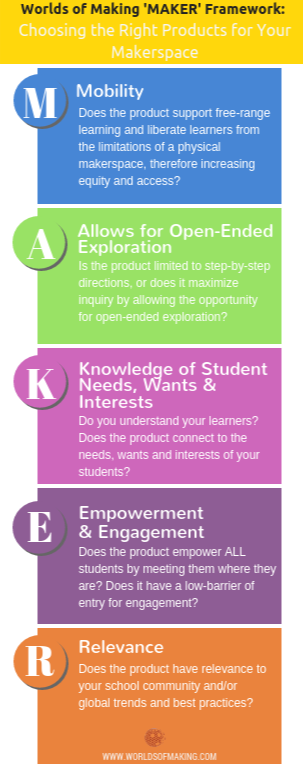
This is the framework I use to decide what I want to put in my makerspace and it is the one that I have used for years and it has never let me down. Here is its broken down:
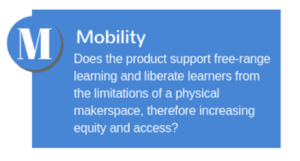
In my opinion, Next Generation Makerspaces are MOBILE! So the first section of my framework is about Mobility. Does the product support free-range learning and liberate learners from the limitations of a physical makerspace, therefore increasing equity and access? Just as students no longer need to be tied to a computer lab, mobile technologies can liberate learners from the limitations of a physical makerspace, so you should build and environment and include resources that that encourage tinkering, play, and open-ended exploration for everyone. Equity and access are at the heart of ensuring that all students have the opportunities available to them that school makerspaces present.
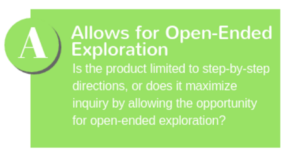
The next section of my framework echoes a piece of my definition of a makerspace, the importance of Open-Ended Exploration. Many kits that are available are so limiting in that students have no options other than following step by step directions to make something. Our students have opportunities to follow directions and make things all of the time, but what differentiates your makerspace experience from those, is the opportunities for students to take control of their own learning. So when choosing products for your makerspace, you need to ask yourself, is the product limited to step-by-step directions, or does it maximize inquiry by allowing the opportunity for open-ended exploration.
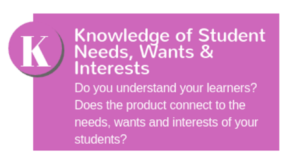
My Makerspace Planning Process, begins first and foremost with having Knowledge of Student Needs, Wants & Interests. So often I get asked the question, what should I buy that will get my students excited, or how do I know what to buy that my students will be interested in. My response is always ASK THEM! Take the time to understand your learners, to hear their voice and to connect your space and the products in it to the needs, wants and interests of your students.
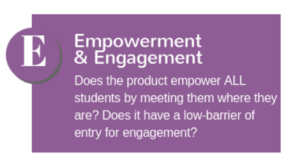
The next step in the framework for selecting the right products for your makerspace is Empowerment & Engagement. In my makerspace, I have what are called fixed stations and flexible stations. The fixed stations are products, materials and activities that are out in my space at all times. The flexible stations are activities, resources, materials and supplies that rotate in and out of the space. Oftentimes, these flexible stations need extra adult support, guidance, or modeling. However, the materials, resources and supplies at the fixed stations, the ones that are out in the space at all times, have a low-barrier of entry. This means that the products are easy enough for the students to get started with independently, maybe with the help of signage or prompts or modeling, but they meet students where they are…building on their own unique level of prior knowledge. This insures that our makerspaces are inclusive, that they meet the needs of ALL of our learners, and help to build learner independence. There are huge differences between rigor and difficulty. It is possible that our students will still be challenged with these products. I look for products that have a low barrier of entry, but also ones in which the sky is the limit…ones that allow my students to take their learning as deep as they would like.
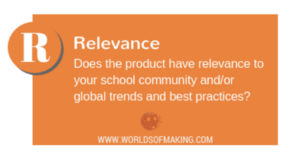
My Makerspace Planning Process allows you to connect your makerspace to your school community, as well as the wider world. When looking for products for my makerspace, I want to be sure that they have relevant connections to my school community, and the wider world. This is what is going to ensure that what the students learn, transcends just your makerspace.
Selecting the right products for your makerspace is critical. In addition to my 'MAKER' Framework, I started a Padlet, in which members of my PLN contributed their thoughts on selecting products for a makerspace. I encourage you to read their thoughts, and contribute your own for us to all learn and grow from.
Please click here for a FREE PDF of my 'MAKER' Framework. Click here to purchase a full size poster of it. And be sure to check out the course offerings at the Worlds of Making Digital Academy!
Cross posted at http://worlds-of-learning.com/
Laura Fleming has been a classroom teacher and media specialist in grades K-8 and currently is a Library Media Specialist for grades 9-12. She is a well known writer, speaker and consultant on next-generation teaching methods and tools, and the author of the best-selling Worlds of Learning: Best Practices for Establishing a Makerspace for Your School

