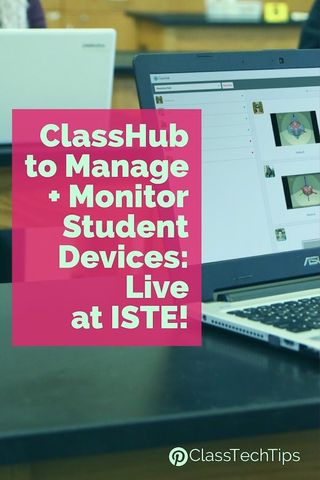
I’m so excited to share ClassHub from the fantastic folks at Squirrels – and a very special opportunity for educators at ISTE! As a Squirrels Ambassador (aka Alpha Squirrel), I’ve been a fan of their awesome tools for a while and used them in my classroom as a fifth grade teacher. They now have a special platform called ClassHub that can totally change the way you use devices with students in the classroom.

ClassHub is a device monitoring and management solution that works with ChromeOS, MacOS, iOS and Windows (97% of classroom devices). With ClassHub, teachers can monitor student devices to help students stay on track and make decisions on how to support students during moments where they could use extra help. You can also push content to student devices and even share student device screens so everyone can view content. Since it works across platforms, it’s perfect for schools with a variety of devices.
What’s special about this tool is how it can help teachers support students in the moment, and it promotes whole-class discussion and reflection as students are working independently or in pairs. I love the idea of using ClassHub to manage, monitor, and facilitate learning with any type of device.
Visit me + the Squirrels team at ISTE!
Heading to ISTE in San Antonio? There’s no way you can miss Squirrels’ awesome booth – all you have to do is look for the giant tree! They are hosting quick, 15-minute in-booth presentations about ClassHub classrooms every hour. You can see a live demo and ask plenty of questions directly to the Squirrels team. This year, I’ll be at the booth on Monday, June 26 at 10AM. Of course you can stop by anytime, but if you’re building out your schedule for ISTE, I’d love to meet you at the Squirrels Booth #626!

If you’re not attending ISTE or just ready to jump into ClassHub today, head over to their website to learn more!
cross posted at classtechtips.com
Monica Burns is a fifth grade teacher in a 1:1 iPad classroom. Visit her website at classtechtips.com for creative education technology tips and technology lesson plans aligned to the Common Core Standards.

