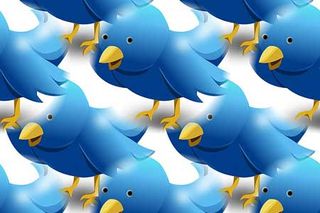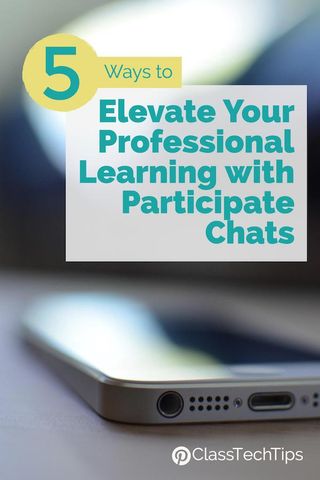

Have you taken part in a Twitter chat before? Twitter chats have totally changed the way I think about professional learning. From #satchat on the weekend to #ADEchat on a weeknight, these live chats with educators from across the world have been helped me connect with other teachers, learn from their experiences, and build a network of passionate individuals.
A Twitter chat takes place when a group of people all log onto Twitter at the same time and a moderator posts questions for the group of people to answer. Anyone can join in get started with Twitter chats. The folks at Participate, a company I’ve had the chance to work with the past few years, have developed an app to make taking part in a Twitter chat easier than ever. The app is called Participate Chats and it let’s you stay connected and chat straight from your mobile device.
5 Ways to Elevate Your Professional Learning with Participate Chats
Twitter chats seem like they are happening every hour of every day. If you have time on a Wednesday afternoon, you can search for chats in your time zone using this tool from Participate or searching right within their app. This way you can jump into a chat that works with your schedule and walk away with a few ideas instantly.
Locate topics worth scheduling
Instead of searching by day and time, you can use the Participate Chats app to find chats on a specific topic or related to a particular subject area. If you are so passionate about a topic you can set a reminder in your calendar, or timer on your phone and make sure time is carved out in your schedule to join in.
Stay connected after an event
Have you participated in a local Edcamp or conference in your area? Regional chats take place all week long including groups of teachers from Oklahoma, New Jersey and Australia. You can also scroll through someone’s Twitter feed to see what chats they participate in by looking to see what hashtags they use. This strategy can help you see what chats are popular with people you already follow or with someone you have heard speak before.
Keep track of resources
Create a collection of resources you share during a Twitter chat, or or follow the conversation of others in the chat to make a collection of curated resources. Learn more about why I’m so excited about Collections by reading this post from earlier this year.
Create your PLN
If you’re looking to create your own professional learning network full of educators who are excited about the same topics as you, Twitter chats are a fantastic place to start. There are lots of people who I connected with on Twitter before meeting them at a conference or hearing them speak at an event. It’s a great way to locate folks who you may want to reach out to later when you need help with something in your classroom or are looking for advice on how to solve a problem.
Ready to jump into Twitter chats? Download the Participate Chats app to get started!
cross posted at classtechtips.com
Monica Burns is a fifth grade teacher in a 1:1 iPad classroom. Visit her website at classtechtips.com for creative education technology tips and technology lesson plans aligned to the Common Core Standards.