imakiku turns students from passive listeners into engaged learners by leveraging mobile technology. It enables real-time voting, posting and survey capabilities via smartphones, tablets or laptops. Before class time, teachers can create questions for students with possible answers. Once class starts, students can use the participation code (or scan a QR code) to access questions. Students can submit responses during class and you can instantly see the results, choosing from different graphical representations.
This web browser based tool doesn’t require any additional software and is free through March 2016 using a special code for ClassTechTip.com readers. Just visitimakiku’s website, click on the orange sign up button, and copy and paste this code in the promotion box: 20150408_MQPDUAJFMQ
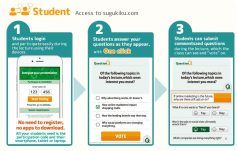
Visit imakiku’swebsite to learn more!
cross posted at classtechtips.com
Monica Burns is a fifth grade teacher in a 1:1 iPad classroom. Visit her website at classtechtips.com for creative education technology tips and technology lesson plans aligned to the Common Core Standards.

