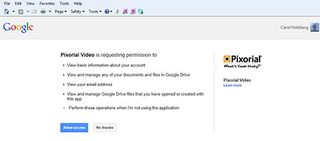by Carol S. Holzberg
Product Title: Pixorial
Vendor: Pixorial Inc.
Website: www.pixorial.com
Retail Price: Premium version with up to 25GB storage is free to educators for one year (typically priced at $49.00); $8.99/month for storage above 25GB; and Student Basic accounts (1GB of storage) are FREE.
Pixorial is a Web-based movie editor and hosting service with friendly options for tweaking, organizing and sharing clips uploaded from desktops, digital cameras and Webcams. The developer also provides free Pixorial apps for iPhone and Android so users can upload videos captured on smartphones and tablets directly to a personal Pixorial video library.
Quality and Effectiveness
Pixorial will host uploaded videos in your personal library. You can sort movies by date, title and length, rename them, or organize them in folders. Tight Integration with Google Drive (see below) enables users to synchronize videos in their Google Drive library with videos in their Pixorial library.
Ease of Use
Getting started with the tool is relatively easy. Teachers should sign up for a free Premium 25 educator account by filling out an online form. Unlike the free one (1) GB Basic account, Premium25 delivers 25 GB of space at no charge for one year. It comes with access to a library of 1600 free music tracks (Basic offers just 500 songs), the option of editing movies using the MovieCreator tool, permission to upload music from your own collection, and support for high-quality video clips.
Several options are available to upload a video to the Pixorial library. For videos under one (1) GB in size, you can use a Mac or Windows computer to upload clips one at a time. For larger-size videos or multiple uploads, Pixorial recommends its drag and drop video Uploader tool available for both Macintosh and Windows computers (see below).

Creative Use of Technology
Pixorial offers user-friendly tools to view, edit and trim uploaded clips. You can add titles and credits to any clip in your library, divide a clip into two or more segments, weave in transitions, or add a music track.
If you have registered for an account on Facebook, Blogger, LinkedIn, Twitter, Vimeo or YouTube, Pixorial will let you publish your video to any of those services once you give it permission to do so. Simply click the green Action Button on the Pixorial menu bar, select Add More, and set up the Social Network sites you’d like to use. Once configured, Pixorial gives you a direct connection to the designated social network (see below).
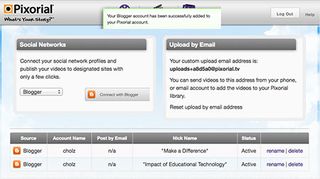
You can also upload videos to your Pixorial library or your configured social network sites directly from the app on your iPad, iPhone or Android device.
A completed video can be output to videocard and sent via email to anyone in your address book. You can also send your video to DVD by clicking the Create a DVD option for the selected video in the Pixorial workspace. The video you prepare for burning to DVD can be outfitted with an opening screen title and special effect transitions.
Suitability for Use in a School Environment
Pixorial’s special offer of a free Educator account underscores its relevance for education. Many teachers will appreciate having access to user-friendly tools for video editing, storing and sharing video clips. Even Pixorial’s free one (1) GB Basic account is suitable should the year go by and you decide not to opt for the paid account.
Keep in mind, however, that for students to have their own Pixorial accounts, they must be at least 13 years old to use Pixorial and its services. These Terms of Service terms apply, regardless of the account type you select.
Videos uploaded to the Pixorial cloud service are available for access, viewing, editing and sharing from any computer connected to the Internet. You will need a live connection to the site to do any video work. If Internet access is too slow, you should probably divide students into groups and allow access to only a few students at a time.
OVERALL RATING
Pixorial scores high marks for its simple but effective video editing, cloud storage, and sharing options. It sweetens the deal by including videocard and DVD sharing options as well. It also gives educators a free one-year Premium25 account. Even if your school blocks access to YouTube, Twitter, LinkedIn, and Facebook, other sharing options let you publish directly to Vimeo, Blogger, and Google Drive.
Top three reasons why this product’s overall features, functionality, and educational value make it a good value for schools.
- User-friendly editing tools, with the option of adding transitions, titles, credits, and music.
- Flexible sharing options, with simple access to a variety of social network sites including Vimeo and Blogger, tight integration with Google Drive, plus options to export to videocard and DVD.
- Free apps available for iOS and Android personal mobile devices enable users to publish their videos directly to Pixorial and other sites.
About the Author:Carol S. Holzberg, PhD, cholzberg@gmail.com(Shutesbury, Massachusetts) is an educational technology specialist and anthropologist who writes for several publications and works as the District Technology Coordinator for the Greenfield Public Schools (Greenfield, Massachusetts). She teaches in the Licensure program at the Collaborative for Educational Services (Northampton, MA) and the School of Education at Capella University. As an experienced online instructor, course designer, and program director, Carol is responsible for developing and offering training programs and support for faculty and staff on technology for teaching and learning. Send comments or queries via email to: cholzberg@gmail.com.