What They Said
ISTE impressions from the experts
David Warlick
Educator, Writer, Programmer, Public Speaker & Entrepreneur
ISTE , for me, started with Hack Education, formerly known as the “EduBloggerCon.” The first impression that hit me, not long after the first conversation began, was how difficult it is to truly visualize, in general terms, the changes we were talking about—and how do you promote School 2.0, when it can’t easily be seen? If you can’t point to it, how do you describe it to noneducators? As I wrote in a previous blog, I suspect that an answer might be to focus more on “Student 2.0”—someone we can point to—and then design education around that.
Another barrier to retooling classrooms that became even more apparent to me last week was the lack of consistency in leadership. Some of the most interesting schools that I have seen have recently had their innovative programs squelched by new leadership—leaving the innovators little choice but to move on.
Lisa Butler
Middle School Spanish teacher, Hershey Middle School, PA
You attended ISTE 13. Now what? Connect in a personal way with three people you added to your professional learning network (PLN). Send them a message on Twitter. Leave a reflective comment on their blogs. Do something to extend the relationship. The lifelong friendships made in the short few days of the conference feel like summer camp friendships. We developed a secret handshake and inside jokes while bonding over our volunteer shift stuffing bags. You stay in contact all year and look forward to next summer.
Tim Childers
Ass istant Principal, L&N STEM Academy, Knoxville, TN
This year’s ISTE conference was decidedly different from the last 2 or 3 I’ve attended. Not even the 3,000 degree heat of San Antonio in June could diminish the excitement of the attendees. Nearly everyone I spoke with had the same story as my own. They had grown tired of ISTE in some way. Maybe it was the “iPad app bubble” of the last couple of years when it seemed like every other session was about iPads in the classroom that wore us out. Maybe it was the uninspiring keynote speakers. Or maybe it was just a general feeling of being beaten down as an educator.
Whatever it was before, it seemed to change this year. I found dozens of sessions I wanted to attend— many of them at the same time, making it literally impossible. There were still “iPad in the Classroom” sessions, but being in a 1:1 iPad program most of those did not appear to be challenging to me. Some, however, were extremely good as the sessions seem to have moved from “Hey! I got an iPad!” to “OK, I’ve had this thing for a couple of years now, so how do I go to the next level?”
Carl Hooker
Director of Instructional Technology, Eanes ISD, TX , Founder of iPadpalooza
The beauty of Twitter is that you can literally bend time and space. I was not able to attend every session, but by using a tool like Storify, I trolled the #ISTE 13 hashtag on Twitter to discover tidbits, resources, and tools that might be useful for our district in future years. Storify allowed me to crowd-source the thinking of all the attendees and discover some powerful ideas that I might have missed otherwise. The combination of these tools allowed me to let my social networks paint a broader picture of the ISTE experience.

Beth Richert
Director of Instructional Technology, Clinton Public Schools, OK
Stress continues to be a major factor in the adoption of technology in the classroom. There are teachers who just cannot add one more thing to their spinning plates act. The list of burdens added to educators in the past few years is staggering, yet there is a short list of burdens that have been removed. Teaching is stressful! My goal this year is to find ways that technology can help relieve some of that stress. Turnitin, for example, is in my technology budget. It is a great learning tool for kids. It also relieves a big burden for teachers in the way of essay grading. Since the Common Core emphasizes writing across the curriculum, Turnitin is a great tool for all disciplines. I’m going on a hunt for other technologies like these that will relieve some teacher burdens without adding a large learning curve.
Jon Castelhano
Director of Technology, Apache Junction USD, AZ
So what is the piece that makes all the different varieties of presentation so engaging? Wait for it ... the presenter(s). The great ones are able to use a variety of ways to engage us and keep us glued to their words, but more importantly, they creatively find ways that allow us to participate, collaborate and create, all within a small window of time. A good presenter quickly makes a connection with the audience, has us involved in communicating with one another and often leaving with something we have created. Hmm, this is sounding very similar to what a teacher does on a daily basis. Maybe start over and replace conference with classroom and presenter with teacher…any similarities?

Nancy White
21st Century Learning & Innovation Specialist, Academy School District 20
As I reflect on my overall ISTE experience and learning, “What’s next?” keeps percolating to the top of my thoughts. I came to ISTE looking for new ideas and new strategies to share back in my district to move us forward toward the change and enlightenment we all seek for education. I have come to realize that this doesn’t come from a slick new technology, but rather from a creative teacher designing learning to effectively reach every student in his/her charge. Technology can help us through the things we can do that weren’t possible without it, but without the teacher’s input—creative design and relationship with students—it might engage students initially, but in the long run, the results won’t change much.
Kami Thordarson
Innovative Strategies Coach, Los Altos School District, CA
A recurring phrase heard throughout the conference was “technology should be transformative and transparent,” yet it felt as if attendees were still looking for the magic tool, app, or game that would revolutionize their classrooms. Perhaps if they had a better smartboard or more apps, students would be more engaged and learning would skyrocket. While there is value in cool gadgets—I certainly have my share of them—it still comes down to how we use them in our classrooms.
Surviving the Device Tsunami
During last month’s SchoolCIO Leadership Summit in San Antonio, TX, I had the opportunity to learn from and speak with Richard Culatta, Director of the Office of Educational Technology at the Department of Education, who spoke about President Obama’s new ConnectEd Initiative.

Connecting 99 percent of America’s students with high-speed wireless broadband in their schools and libraries at a minimum of 100Mbps and with a target of 1Gbps within five years is an ambitious goal. But based on my experiences, there are some hidden challenges that both the government and districts need to acknowledge. The answer to high-speed bandwidth is not as simple as ordering a faster Internet pipe. Most network design solutions are based on the assumption that, while devices are wireless, they will not move very far and therefore the load balancing required is relatively static and simple to design. A storm of district-purchased laptops and tablets—plus BYOD—means that multiple devices will be moving fluidly around every corner of our campuses, from classrooms to libraries to clusters in gathering spaces. Wireless systems will need to be professionally engineered, with allowances to support variable density, frequent movement, and seamless hand-offs of devices from access point to access point.

If you have other feedback or ideas to contribute to the ConnectEd initiative then the time to act is now. To that end, proposed changes to the “eligible services list” and other important funding rules have been drafted and are open for public comment. In the end, we need to ensure that we invest wisely in people and infrastructure.
Alan Landever is Director of Technology Services at USD#207 in Fort Leavenworth, Kansas
ISTE2013 What’s New Hardware
Anthro (www.anthro.com) introduces its newest mobile device cart, the Tablet Charging Cart with Wired Sync. With the same 2’ x 2’ footprint as the their original Tablet Charging Cart, the Wired Sync cart provides a US B connection from tablets to a host computer. The power system safely charges all devices at once, and indicator lights show sync vs. charge mode. Supports 32 devices; works with Lightning and 30-pin connectors.

AVID Education (www.avidproducts.com) has announced the AE-9092, a new, full-sized headset model with an in-line microphone and volume control. The microphone is conveniently located high on the cord, keeping voices and volume levels in labs quiet. It has a 3.5mm, 4-conductor jack with Stereo Audio (TRRS) and microphone, making it compatible with devices such as iPads and Chromebooks. The AE-9092 will be available in the fall. Also available this fall is the AE-39 with a US B plug. The US B plug provides superb sound quality and the earpads are permanently attached.

Belkin (www.belkin.com) has introduced the Belkin Air Protect Case for iPads. The case uses ultra-protective, closed-cell foam that dissipates and absorbs shock to provide reliable, cart compatible iPad protection without unnecessary bulk or weight. The Belkin Air Protect Case offers a practical, affordable solution that provides complete coverage for the edges, bezel, and back of the iPad, effectively protecting it from bumps and short drops.
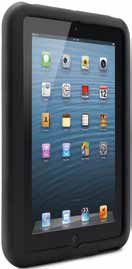
Bretford Manufacturing, Inc. (www.bretford.com) has introduced its highest capacity charging cart for iPads and iPad minis. The Mobility Cart 42 can charge, store, secure, and transport up to 42 devices. All Bretford Mobility Carts feature separate locking front and rear compartments to keep chargers locked separately from their devices and direct the heat from chargers to dissipate away from the iOS devices. The Mobility Cart family also includes the Bretford Dock & Lock Security Kit that allows the cart to be secured to a fixed, immoveable object during off hours.

Califone International, Inc. (www.califone.com) has launched its Bluetooth speaker, the PA -BT30. Designed with presenters and teachers in mind, the speaker features easy connectivity to any Bluetooth-enabled mobile device and computer. It offers convenient connect-and-play audio streaming capabilities from any mobile device or computer. The speaker also enables interactive group and whole-class learning, providing educators with a variety of options for incorporating it into classroom activities.

ELMO USA (www.elmousa.com) introduced BOXi, a versatile mobile projector designed for an extensive range of applications. Smaller than a lunchbox and weighing only 1.3 pounds, BOXi is ideal for the mobile professional. BOXi’s shortest throw in its class provides convenient access to high-quality projection in almost any situation. BOXi’s LED optical engine produces true color reproduction in 1080p, creating a quality viewing experience for presentations as well as fast-moving video.

LEGO Education (www.legoeducation.us) presents the new LEGO MINDSTO RMS Education EV3 platform for classrooms—the third generation of LEGO Education robotics technology designed for classroom use. The full teaching solution was developed with educators to engage students in key curriculum areas, correlated to national standards. The EV3 platform includes 30+ hours of Design Engineering customizable curriculum and digital workbooks, as well as a hardware platform based on real-world robotics technology for hands-on activities. The LEGO MINDSTO RMS Education EV3 Core Set comes with the EV3 Brick, rechargeable battery, sensors, motors, large brick selection, a new ball wheel, and building instructions. Also available is the LEGO MINDSTO RMS Education EV3 Expansion Set, which enables students to build larger-scale, more complex robots.

MonkeyTab (www.monkeytab.com) has partnered with TabPilot to offer wireless syncing through a cloudbased, student management system. Teachers and administrators can incorporate specific documents, Web links, and applications from any connected computer and sync the tools wirelessly to MonkeyTab’s 7 and 10 inch tablets. The tablets offer dual-core, 1.6 ghz performance, high-resolution video, two cameras, 802.11 b/g/n Wi-Fi, and access to Google Play. This package provides teachers and students access to the largest collection of e-books and thousands of apps, with the ability to create multimedia content.
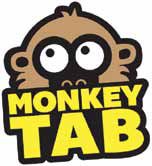
Linksys (www.linksys.com) has released the Smart Wi-Fi AC EA6400 router. The dualband AC1600 EA6400 router is an ideal option for places with five to seven connected devices and offers Wi-Fi speeds up to 1300 Mbps on the 5 GHz band and up to 300 Mbps on the 2.4 GHz band. In addition, the new Smart Wi-Fi router features Linksys SimpleTap, so consumers can easily connect new devices to their home networks by scanning a QR code or using an NFC tag. It also feature Linksys Beamforming technology, which provides faster router speeds, a larger wireless range throughout the home, and improved overall network performance.

Mimio (www.mimio.com) has updated its MimioCapture ink recorder, improving its user-friendliness by making it portable and integrating its ink-capture functionality with the MimioTeach interactive whiteboard. When teachers use the MimioCapture recorder’s four dry erase Expo pens to create multicolor notes and pictures on MimioTeach or MimioBoard interactive whiteboards, the system automatically saves the writing and images--in color--to the computer for reuse, student handouts, or future editing. Whenever users switch between the marker pens and the interactive whiteboard stylus, the system will immediately recognize which tool they are using. The updated MimioCapture recorder includes a portable desktop charging station for easy recharging of the pens and accompanying eraser. Teachers simply plug the charging station into a computer with a US B connection.

MultiTouch Ltd. (www.multitaction.com) has introduced new features to its MultiTaction interactive displays. Teachers now have access to a set of presentation tools that can easily be modified to present educational content either on large-scale MultiTaction Walls that support an unlimited number of concurrent users, or on individual tables that are ideal for science classes. The displays feature MultiTouch’s Enriched Reality technology for real-life object tracking and MultiTaction Codice for user identification.

SMART Technologies (www.smarttech.com) has released new display products designed to provide collaborative learning experiences for students. The new products include the SMART Board E70 interactive flat panel, the SMART Board M600 series of interactive whiteboards, and the SMART UX80 ultra-short-throw projector. All SMART Board displays include SMART Notebook collaborative learning software, and give educators access to the SMART Exchange online education community. SMART will also add new cloud-based functionality to SMART Collaborative Classrooms, to support collaborative learning anywhere, anytime, and on any device a student is using.

Sprint (www.sprint.com) introduces the Wireless Campus Manager solution, combining smartphone and tablet solutions to facilitate learning with mobile applications, in and outside of school. Comprehensive mobility management solutions— including a BYOD option—provide operational efficiencies and enhanced data security, regardless of carrier.

NewTek (www.newtek.com) has announced the next generation of its entry-level TriCaster 40, a complete HD multi-camera video production studio that enables users to create professional streaming television on a small budget. Version 2 of TriCaster 40 gives schools access to the same production capabilities used by major networks—including customizable animated transitions, network-style titles and graphics, and improved file interoperability. TriCaster 40 now enables video producers to create HD television-style video broadcasts, offers extensive text options for custom graphics, and features new video formats, recording options, and session resolutions to reach more viewers on the platforms they watch.

Turning Technologies (www.turningtechnologies.com) has released the new ResponseCard SE keypad. The low-cost, single event use keypad utilizes the same radio frequency technology as other ResponseCards, but it has been re-engineered to incorporate major cost reductions that ensure reliability while shortening its usable lifespan. Its short-term life (up to 10 days) and low cost eliminates the need for post-event collection or management of devices. Responses to interactive polling questions are accurately and effortlessly transmitted to an RF Receiver plugged into a US B port. An LED light on the keypad indicates that responses have been received. ResponseCard SE features a simple, five-button input to facilitate easy participant responding. Schools can then return devices to Turning Technologies to be recycled responsibly.

ISTE2013 What’s New Apps
A+nyWhere Learning System
(www.k12.com)
K12 has made the A+nyWhere Learning System (A+LS) available for the iPad. The system, which includes prescriptive learning, remediation content, and accelerated coursework, offers over 90 titles in language arts, math, science, social studies, and high school electives. Its content is aligned with Common Core state standards and state objectives for students in grades 1-12. A+LS also provides study guides, practice, and mastery assessments.
Avizia Educator Solution
(www.avizia.com)
Avizia has introduced its new Educator solution, designed to simplify the control of video conferencing rooms. The Avizia Educator is a controller-and-software solution that lets users manage all the devices in a video conferencing room—including video codecs and cameras, document cameras, projectors, projector screens, and displays—using an app on an iPad or, in the future, other mobile devices. The same intuitive interface controls almost any video conferencing room, from large auditoriums to small team rooms, providing a uniform user experience and support across the entire organization.

CoolStreet
(www.prometheanworld.com)
Promethean has launched CoolStreet, the first multi-device app for education. The app allows teachers to take advantage of mobile devices, ActivBoards, ActivTables, and laptops to complete a simulation that reinforces basic economic principles through practical application. CoolStreet engages high school-age students in a real-world exercise of running a business with the goal of maximizing market share and earnings. Players, or students, own pizza shops on the same street and when the game begins, they compete for business against each other during a “Pizza Battle.”

iAnnotate PDF iPad App
(www.branchfire.com)
iAnnotate PDF has released its latest version, which allows students and teachers to read, mark up, and share almost any document. Students use the app to take notes directly on a PDF reading assignment or professor’s PowerPoint slides. Teachers use it to make notes on past lesson plans or grade assignments.

Lexia Reading for iPad
(www.lexialearning.com)
Students in grades K-3 can now access the Lexia Early Reading and Lexia Primary Reading programs on their iPads. The update makes the app accessible in tablet-enabled classrooms and computer labs, and extends use outside of the school day in blended learning environments. The program quickly and accurately predicts which students are unlikely to meet their yearend benchmarks and then provides a customized action plan and instructional resources for teacher-led, direct skill instruction to address specific skill gaps.

NetSupport School Student for Android
(www.netsupportschool.com)
NetSupport has updated its classroom management and instruction tool, NetSupport School (v 11.30), introducing support for Android tablets. The NetSupport School Student for Android allows teachers to interact with students’ tablets from their desktops, delivering real-time instruction and support within the flexibility of a mobile environment. Key features within the tool include NetSupport School’s chat, message, and request help capabilities, as well as the ability for teachers to broadcast their screens directly to tablets. Teachers can also lock tablet screens to gain attention, involve students in class surveys, and display lesson objectives and expected outcomes.

Net Texts Reader
(www.net-texts.com)
Net Texts has introduced a new feature, Reader, for an enhanced learning experience on students’ tablet devices. For example, students can read a PDF version of an out-of-copyright book from Project Gutenberg while listening to an audio recording of that same book from LibriVox. Or they can watch a Khan Academy video while taking an interactive assessment on the Khan Academy website or looking at a CK-12 flexbook on the same topic.

PEAK12 Office Mobile
(www.k12.com)
This fall, K12 will make its online program management platform, PEAK12 Office Mobile, available via iPhone, iPad, and iPod touch. The new app makes it easy to securely manage student learning from anywhere. PEAK12 Office Mobile allows users to access detailed views of students, courses, dashboards, assessments, and grades.

StrataLogica 2.0
(www.stratalogica.com)
Herff Jones/ Nystrom has released version 2.0 of the StrataLogica app for the iPad. The app features geography, history, and earth science content, targeted for use with K–12 students in the classroom, media center, and at home with age-appropriate and curriculum-based experiences. The updated app offers many new features, including access to a lessons panel for history maps, the ability to participate in collaborative projects, and access to e-book atlases and student activities.

TabPilot FocalPoint
(www.tabpilot.com)
TabPilot Learning Systems has launched TabPilot FocalPoint, a secure, locked-down Web browser for Android tablets. The new browser keeps students focused and on task by locking them into certain Web sites, which are configured by teachers. Using a cloud-based control panel, teachers select which sites students can access. The choice is then administered wirelessly and can be applied to a single tablet or an entire group of devices. When students launch TabPilot FocalPoint, the site displays without the address bar that would normally provide access to Internet browsing.

WISE App
(www.thewiseapp.com)
Creative Instructional Designs, LLC, has launched the WISE (Wireless Interactive Scanning Examinations) app for iOS devices. The app utilizes image-scanning and AI (artificial intelligence) technology, powered by a smartphone’s camera and microprocessor, to quickly identify, scan, and grade multiple choice examinations up to 100 questions. Teachers can grade tests and deliver grades quickly, as well as capture a wealth of reports and data.

ISTE2013 What’s New Software & Online
Adobe Photoshop Lightroom 5
(www.adobe.com)
Adobe has announced the availability of Adobe Photoshop Lightroom 5 for Mac OS and Windows. The product is available as an individual license or as part of Adobe Creative Cloud. Lightroom 5 adds powerful new editing tools to help photographers create better images faster. The Advanced Healing Brush enables customers to fix irregularly shaped imperfections, such as dust spots, splotches, and other distractions, with the precision and flexibility of a fine brush. The Upright tool analyzes each image to automatically straighten objects such as buildings and level horizons. The radial gradients feature offers customers the control to make photo subjects stand out by applying off-center and multiple vignettes in a single image.

AirMedia
(www.crestron.com)
Crestron has introduced its all-new wireless HD presentation solution, AirMedia. The solution brings presentation, collaboration, and content sharing capabilities to small conference rooms, huddle rooms, and offices that aren’t wired for an AV system. AirMedia enables anyone to walk into a room, connect to the existing display over Wi-Fi, and wirelessly present HD content from their personal smartphone, tablet, or laptop. Classrooms can collaborate and share content from up to four personal devices simultaneously on one room display.

Amplify Games
(www.amplify.com)
Amplify has released over 30 games that are designed to help students achieve core educational goals in English Language Arts and STE M. The games are targeted at middle school-age students, and will be playable on the Amplify Tablet and major mobile operating systems, including iOS. School districts may purchase the games as a bundle with Amplify’s digital curriculum, or separately, for the 2014-15 school year.

AppShed
(www.appshed.com)
AppShed is migrating its free app development platform towards an Open Source footing. The announcement acknowledges the growing acceptance and use of Open Source software amongst schools. The move to an Open Source model enables students to explore the underlying coding and experiment with changes without worrying about cost or breaching the terms of the license.

Ascend Math
(www.ascendmath.com)
Ascend Education has announced that Ascend Math, the online math intervention solution, will no longer require plug-ins such as Java and Flash. Students using Ascend Math now have the option to log in through a browser on a tablet and wirelessly view the award-winning video instruction and multi-modal explorations within all of Ascend Math’s 700+ learning objectives for K-12 subjects. Students and educators using Ascend Math have the same experience on any tablet or computer.

AT&T Mobile Learning Model
(www.att.com)
AT &T has announced the results of a new mobile learning model, piloted in collaboration with Samsung, Edmodo, Kno, and Connected Nation. The model aims to give school administrators access to a wide array of devices, mobile connectivity, and educational content options through a single provider. AT &T is powering numerous K-12 schools with services like ethernet to increase bandwidth speed to handle the influx of educational technology and online assessments in classrooms.

Atomic Learning Technology Training
(www.atomiclearning.com)
Atomic Learning has released six technology training offerings to expand its resources of over 250 educationspecific software application and device tutorials. These additions highlight the most recent versions of popular programs, enabling teachers to learn about updated interfaces and features. New trainings are available for the following programs: Office 2013—What’s New, Excel 2013—Pivot Tables, 3D Dreams—Google SketchUp 8 Project, Internet Explorer 10, JQuery Mobile, and Skype 6.

Benchmark Now!
(www.naiku.net)
Naiku has released Benchmark Now!, a free resource tool for teachers. Benchmark Now! provides math teachers in grades 3-12 the ability to quickly measure student mastery of Common Core math standards using domain-specific assessments created with Houghton Mifflin Harcourt. The resource also features an assessment engine to provide automatic scoring and standards aligned reporting.

Blackboard Mosaic
(www.blackboard.com)
Blackboard has released Mosaic, a new platform that gives schools and universities a different approach to deploying mobile apps. Mosaic simplifies the process so that anyone who can use a Web browser can create, deploy, and update high-quality, device-specific apps. Within Mosaic, users can implement data once, and deploy separate native apps across all major platforms, including iOS and Android devices, as well as mobile Web. Institutions can choose from 14 readily available features, add custom data, and create a unique interface to match their brand.

ChannelOne.com
(www.channelone.com)
Channel One LLC, the educational digital video content provider and producer of Channel One News, has launched the new ChannelOne.com, making it easier to access, share, and interact with Channel One News’s short educational videos and supplemental resources from any device, at any time. Additionally, ChannelOne. com now offers a resource hub called “Impact” that helps students who are interested in service-based initiatives connect to organizations that address the issues they’re learning about through Channel One News’s daily programming.

ClassView for LearnPad
(www.edresources.com)
Educational Resources now offers the new and entirely Web-based ClassView module for use with their LearnPad education tablet. ClassView allows for instantaneous “at-a-glance” views of any tablet within a class or organization. The new features offer the ability to share a particular screen with a large group, as well as push lessons and content to a single device, groups of devices, or an entire classroom. ClassView also offers the ability to instant message any student, extract files on devices, gather assessments, and see LearnPads in remote locations.

Conceptua Math
(www.conceptuamath.com)
Conceptua Math has introduced its digital mathematics curriculum for grades 3-5. Conceptua Math offers a systematic, sequential approach to teaching while providing engaging lessons that include conceptual models, auditor support, and scaffolding to differentiate instruction for all types of learners, including ELLs and special education students.

Criterion Online Writing Evaluation
(www.hmhco.com)
Houghton Mifflin Harcourt has added enhancements to the CCSS-aligned Criterion Online Writing Evaluation service. Developed by the Educational Testing Service, Criterion is an instructional tool with built-in progress measures. It focuses on major Common Core themes like higher-level writing, logical reasoning, and critical thinking. The immediacy of feedback—less than 20 seconds through the Criterion service’s use of the e-rater engine—allows students time to develop better writing skills. The next generation Criterion service is also tablet compatible.

Digital Library Analysis
(www.egloballibrary.com)
Jones eGlobal Library is offering a free analysis to help education leaders understand how their digital libraries compare to the evolving “gold standards” when it comes to developing students’ information literacy skills. Offered for a limited time, the three-step analysis pairs school leaders with digital library experts from eGlobal Library. After answering a series of questions from Library Solutions Consultants, participants submit their current digital libraries for an extensive review by MLS-degreed librarians. The librarians evaluate the libraries based on a variety of factors, including engine sign-on capabilities, search functionality, relevancy, accuracy of search results, ease of navigation, and student tools.

DreamBox Learning Math
(www.dreambox.com)
DreamBox Learning has announced that a version of its DreamBox Learning Math program is currently under development for the iPad and scheduled for release in Fall 2013. DreamBox Learning Math for iPad will deliver personalized learning and highly motivating instruction for students at all learning levels. Its Intelligent Adaptive Learning engine captures every decision a student makes while working in the program and adjusts the student’s learning path appropriately, providing millions of individualized learning paths, each one tailored to a student’s unique needs. The program also delivers real-time data to teachers by helping them create lesson plans. DreamBox Learning also helps teachers fine-tune work groups for off- and online instruction in blended learning environments.
Earobics 2014
(www.hmhco.com)
Houghton Mifflin Harcourt has announced Earobics 2014, the latest version of its hybrid reading intervention solution. Designed to support learners at different levels, Earobics utilizes research-based intervention and prevention methodology, ensuring that all students are reading with confidence by 3rd grade. Earobics provides explicit, systematic, and tailored instruction in phonological and phonemic awareness, phonics, fluency, reading, comprehension, vocabulary acquisition and use, writing, speaking, and listening. The software adjusts its level of instruction to each student’s ability. Data management and reporting capabilities allow teachers to build assessment road maps and instructional frameworks based upon individual and classroom needs.

eChalk Personal Dashboard
(www.echalk.com)
eChalk announces the launch of its new Personal Dashboard to help users safely and securely manage the flow of information. Users can interact with and prioritize their information through a drag-and- drop interface featuring customizable, movable tiles. The new management tool saves users time by reducing “information sprawl,” enabling single-click access to the content they rely on most.

Edgenuity Blended Learning Workbook
(www2.edgenuity.com/blended-learningworkbook)
Edgenuity has compiled an Online and Blended Learning Workbook based on the in-depth discussions with educators who attended their Executive Leadership Summits on the subject. Schools now have a road map based on real-world experience that can guide them through the process of getting an online learning program started to help achieve better student outcomes.

Edmentum Sensei
(www.edmentum.com)
Edmentum has released its new studentachievement platform, Edmentum Sensei, optimized for both laptop and mobile devices. The platform delivers a real-time picture of student progress by managing performance data from Edmentum’s online learning solutions and providing insightful charts, graphs, and other visuals. Educators can use Edmentum Sensei to track student engagement, subject mastery, recent activity, grades, and other data. Information can be monitored at any level—from an individual student, a whole class, a specific grade level, or an entire school—to help identify needs or patterns, measure growth, and glean insights.

EduCam Class room Viewer
(www.ken-a-vision.com)
EduCam Classroom Viewer enables users to view, capture, annotate, and share live streaming images directly from a document camera, visualizer, or digital microscope. The solution, designed with teacher input, can be used with FlexCam visualizers and Ken- A-Vision educational microscopes, and is available for iOS, Android, Windows, and Mac. EduCam broadcasts live images from a US B document camera or microscope to a classroom set of mobile devices. Students can now complete and submit assignments digitally for immediate assessment. Additionally, EduCam links each student to lesson content.

e-Read and Report
(www.rourkeeducationalmdia.com)
Rourke Educational Media has introduced its e-Read and Report tool, designed for online independent reading programs. The tool includes vocabulary and comprehension assessment. Easily accessible by tablet, smartphone, or computer, e-Read and Report allows students to read e-books and take tests from nearly anywhere, and provides for individual student and administrative access. The program reports detailed student performance on vocabulary and comprehension, while each student’s progress is stored and can be used for monitoring from year to year. eRead and Report also supports dual-language programs.

ExamCalc
(www.education.ti.com)
Texas Instruments has announced a new program to make its ExamCalc software available to assessment providers for inclusion in states’ selected CCSS summative assessments. ExamCalc software provides states with online versions of the TI- 84 Plus graphing, TI-30XS MultiView scientific, and TI-108 elementary calculators, for use during CCSS online exams. ExamCalc software is designed to meet expected platform requirements of state education offices and CCSS Consortia. It provides graphing, scientific, and elementary calculator tools with the required features for assessment of Common Core mathematical standards.

Follett School Solutions
(www.follett.com)
To better serve educators with a full range of solutions, Follett is re-aligning its businesses to provide one point of contact for administrators, IT professionals, librarians, curriculum coordinators, and teachers. The following Follett businesses have become one Pre-K12 business called Follett School Solutions: Follett Educational Services (buying and selling pre-owned textbooks and classroom resources); Follett Library Resources (connecting librarians with print and electronic titles through Titlewave); Follett Software Company (offering library and asset management software, as well as a student information and learning management system); and Follett International (selling Follett’s Pre-K12 products and services overseas). Follett is also designing a new portal for a unified customer experience.

Gale Digital Collections
(www.gale.cengage.com)
Gale has announced the availability of several new collections in the Gale Digital Collections program, a collection of digital archives available for library and other institution use. The updates include: State Papers Online; 18th Century, Part 1: Domestic, Military, Naval and the Registers of the Privy Council; The Making of Modern Law: Foreign Primary Sources, 1600-1970; and the final installment in the Slavery and Anti-Slavery series–Part IV: The Age of Emancipation.

GoClass
(www.learningmate.com)
LearningMate has announced significant upgrades to GoClass, its cloud-based teaching and learning platform for classroom mobile devices. New features include digital note-taking and media annotation tools for students. The advanced homework management features support discovery learning and flipped classroom teaching models. The course organization model has also been redesigned to better reflect how teachers use digital content in the classroom.
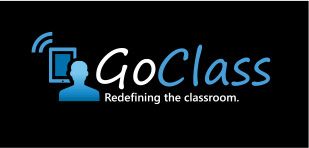
HMH Curriculum on BrainHoney
(www.hmhco.com)
Houghton Mifflin Harcourt (HMH) has partnered with Agilix Labs, Inc. to provide its educational content within a single, personalized learning platform for K-12 students, educators, parents, and administrators. The partnership will provide schools with access to a broad range of HMH curriculum via Agilix’s BrainHoney learning management system. In addition, the new solution will integrate with HMH’s core assessment and curriculum platforms.

HP Catalyst Academy Social Media Course
(www.catalyst-academy.org)
The New Media Consortium has opened enrollment for its free, online mini-course “Applications of Social Media for STE Mx Teaching,” which will take place on Facebook. The course, offered through the HP Catalyst Academy, features albums containing slideshows of relevant learning resources and videos to help participants with a series of four activities. The mini-course requires 9-12 hours of participants’ time over a four-week period and is targeted to STE M subjects and other 21st-century topics for educators at the K-12 and undergraduate levels. Learners will receive recognition for their enrollment and progress in the mini-course through a badging exchange developed by Credly.

itslearning
(www.itslearning.net)
itslearning has upgraded its learning management system, featuring a Standards Mastery and Personalization engine, which offers immediate feedback and progress tracking. Its recommendation platform provides teachers with alternative resources and content tailored for individual students and standards. The company has also released Gradebook enhancements with automated scoring of assessments within the system, SIS integration, and instructional feedback. Attendance enhancements help with immediate student data imports from the SIS and an integrated dashboard to help configure and monitor student attendance and seating charts. Content migration enhancements also help districts and teachers integrate pre-existing content to the itslearning platform.

Learning.com Inquiry
(www.learning.com)
Learning.com introduces Inquiry, a project-based approach to integrating technology into core instruction. Specifically developed for K-8 students and created to support Common Core state standards, Inquiry includes six core curriculum projects per grade level. Each project is based on a theme that continues from grade to grade, building on previously acquired subject-area knowledge and technology skills. Teachers can track individual progress throughout the project and record final work in a comprehensive online grade book.


Lightspeed Systems Cloud Filter
(www.lightspeedsystems.com)
With the Lightspeed Systems Cloud Filter, content filtering policies extend to mobile devices on and off the network to ensure safe anytime, anywhere learning. The Lightspeed Systems solution provides a combination of filtered access, easy management, monitoring, and reporting that make it an ideal solution for content filtering in any environment. Intel mobile devices will be pre-configured to use the Lightspeed Systems Cloud Filter.

Living Tree
(www.livingtree.com)
LivingTree is a new, free, Web and mobile-based system that provides a secure platform for communication and coordination between parents, teachers, and the entire school system. The platform provides schools, teachers, and parents with a single service through which to communicate important information, conduct private conversations, share calendars, and more. For instance, parents’ calendars can be updated at the school or class level, and volunteer registration can be easily coordinated straight from the Web, iPhone, or Android applications.

McGraw -Hill Learning Center on ePals
(www.mheducation.com)
The new McGraw-Hill Learning Center on ePals features expanded content to include World Languages in addition to social studies. The Learning Center pairs K-12 content from McGraw- Hill Education with the ePals global community of millions of teachers, students, and parents in 200 countries and territories.

MimioMobile 2 and MimioStudio 11
(www.mimio.com)
The MimioMobile 2 mobile application and MimioStudio 11 classroom software will be available for download in early September 2013. MimioStudio software now allows students to practice for open-response test items in the upcoming CCSS assessments using mobile devices equipped with the MimioMobile app. The software allows teachers to create open response, short-essay, and numeric-response assessment questions. The MimioStudio software also saves teachers time by automatically grading multiple-choice, short answer, and numeric responses. The new version also works on iPod Touch devices, iPhones, and Android phones and tablets. The MimioStudio Collaborate feature allows up to nine students to collaborate on a MimioStudio activity using any mix of new MimioPad tablets and mobile devices running the MimioMobile app.

myCore
(www.insighteducationgroup.com)
myCore is a cloud-based tool that offers teachers on-demand support in creating rigorous, engaging, standards aligned lessons. Recently updated with educator feedback, myCore now offers the ability to analyze standards with Bloom’s taxonomy through a color coding tool as well as a built-in coaching tool to meet teachers when and where they need extra support. In addition to the coaching function, myCore now offers Common Core-aligned sample lessons in both ELA and math, with plans to offer a full year of units and lessons for grades K-6 by the upcoming school year.

Newsela
(www.newsela.com)
Newsela is a new, online resource that provides teachers with an intuitive and engaging way to help their students gain reading and critical thinking skills. Newsela helps students progress through reading complexity levels, from elementary through high school, by providing daily news articles written at five levels of difficulty. The resource adapts to each student’s reading ability so they always get just-right content while having the power to stretch themselves. Articles are paired with quizzes aligned to the new Common Core state standards so teachers can track their students’ progress on a daily basis.

Open Badges
(www.blackboard.com)
Through a new partnership between Blackboard and Mozilla, students and faculty can use Open Badges to promote their achievements within Blackboard Learn courses and across the Web. Mozilla’s Open Badges Infrastructure is the most widely used format that includes an open and shared technical standard for badging and credentialing. With a new update to Blackboard Learn, students can earn and faculty can assign Open Badges to signal the completion of a course or that key learning milestones have been met. Students can also display badges on their social networking profiles, job search sites, or personal Web pages. Additionally, Open Badges are digitally signed and verified, and the description and criteria for earning the badge are digitally encoded for others to see.

OpenClass Exchange
(www.pearsoned.com)
Pearson has launched the OpenClass Exchange, an expansion to its open and free learning environment, OpenClass. With a focus on Open Educational Resources (OER) and institutional content, the OpenClass Exchange allows educators to search and access over 680,000 items in born digital course collections developed from eTextbooks, course resources, modules, and other educational content such as assessments and videos. Additionally, OpenClass now features built-in social tools that help educators and students stay connected.

PBS LearningMedia Custom Service
(www.pbslearningmedia.org)
PBS LearningMedia and local PBS member stations have announced a new custom service tier available for purchase by schools and districts nationwide. The service offers enhanced features and functionality, along with more than 800 additional hours of added digital content drawn from PBS programming. The new custom service tier enriches the free service by including tools to help administrators manage this media-on-demand service and thousands of valuable resources not available through the free service. Plus, schools have the option to manage and add content that meets the needs of local classroom instruction.

Samsung School
(www.samsung.com)
Samsung Electronics America, Inc. has announced Samsung School, a fully integrated one-to-one learning package that combines the latest tablet and display technology to create an interactive, student-centric learning environment. Samsung School combines the Samsung GALAXY Note 10.1 tablet with a range of classroom technology, all tied together with Samsung’s learning management and interactive teaching software. The LMS aids teachers with course administration and content management, and provides course bulletin boards, school announcements, and texting features. In class, interactive teaching tools include: screen sharing; student screen monitoring and device control to track student progress and keep lessons on track; instant quizzes and polls; and group collaboration on a single digital canvas, using the GALAXY Note’s S Pen.

Scholastic Programs for the iPad
(www.scholastic.com)
Scholastic is making much of its research based instructional technology iPad-ready just in time for the back-to-school season. Personalized learning technology and e-books for students, dashboards for teachers, and formative assessment tools will be available on the iPad for the 2013-14 school year. Scholastic will also offer READ 180, Common Core Code X, Scholastic Reading Inventory, and Scholastic Reading Counts!. The new, iPad-ready technology in READ 180 allows for extended student access beyond the school day. Teachers and administrators will have more access to data that is delivered through dashboards as they walk the room.

Schoology
(www.schoology.com)
Schoology has announced new features that extend its capabilities as a blended learning solution, including deeper integration of learning resources, improved communication tools, and data-driven instruction. The new features include: customizable award badges for use in motivating students; a new parent interface to improve communication between parents, students, and teachers; and updates to iOS and Android mobile apps that enhance the use of external media. The most significant new feature for Schoology is Resource Apps, which transforms third-party content into “attachable” items that can be used in conjunction with existing learning resources.

Scoot & Doodle Ambassador Program
(www.scootdoodle.com)
Scoot & Doodle has launched its Ambassador Program, designed to gather key insights from educators. Scoot & Doodle Ambassador Program will work with educators to develop content and programs that not only engage students but also provide a foundation for continued learning focusing on topics that utilize the 4C’s— critical thinking, communication, collaboration, and creativity. Scoot & Doodle Ambassadors will pilot new content, have early access to new features on the Scoot & Doodle learning platform, and collaborate with other top educators.

Share My Lesson
(www.sharemylesson.com)
Share My Lesson, an online community for teachers, has partnered with the National Board for Professional Teaching Standards, an organization focused on elevating the voice and status of accomplished teachers to shape the profession. Created by the American Federation of Teachers and TES Connect, the Web site emphasizes lesson plans and tools aligned with the Common Core state standards.

Silverback Mileposts
(www.silverbacklearning.com)
Silverback Learning has integrated technology from Gooru and LinkIt! with Silverback’s Mileposts to create a personalized learning environment for students in grades K-12. Mileposts is a cloud-based learning solution designed to raise the level of success for all students, regardless of socioeconomic status or learning ability. Teachers can create personalized learning plans at the point of instruction for all their students based expressly on each student’s learning needs.

Sony K-12 Education Ambassador Program
(www.educationambassador.com)
Sony has invited 17 K-12 educators, IT managers, and specialists from across the country to serve as Education Ambassadors. The ambassadors will regularly add new content and resources to the Sony Education Ambassador community Web site and will also share their knowledge via webinars, case studies, and conference presentations throughout the year.

StudySync
(www.studysync.com)
BookheadEd Learning has upgraded several features and added a mobile application for StudySync. The cross curricular literacy platform for grades 4-12 provides hundreds of core texts, dynamic video, and media that advance reading, writing, listening, and critical thinking skills. The upgrades include a Lexile measure for every text in the library, an in-program annotation tool to aid reading comprehension and text analysis, blast writing prompts for middle and high school discussions, and new topic themes.

Teaching Channel Teams
(teachingchannel.org/teams)
Teaching Channel, which provides a free library of professionally produced videos from inside real classrooms featuring best practices for teachers, has launched Teaching Channel Teams, a professional development platform. With Teaching Channel Teams, collaboration within a school, across a district, or with a larger network of educator, is made easier using socially enabled tools within a platform where educators can use and share video as well as other types of professional development resources.

ToolsforSchool
(www.epals.com)
ePals has introduced the ToolsforSchool marketplace, which offers opportunities to buy, sell, and share free and premium high-quality teaching materials through a range of online “storefronts.” Launch partners include the International Reading Association, the Smithsonian ARTLA B+, Maker Education Association, the AM English Speaking Institute, InspirED Educators, and individual teacher stores from around the world.

Toshiba Education Solutions Program
(www.toshiba.com)
Toshiba’s Digital Products Division has announced the Education Solutions Program, a suite of software offerings for teachers, students, administrators, and parents designed to address the needs of all the stakeholders in a student’s education. The software available through the program addresses five key elements important to K-12 students— creation, collaboration, investigation, validation, and protection. The software applications can be purchased a la carte or bundled together on new Windows-based Toshiba PCs and tablets.

Vernier Logger Pro 3
(www.vernier.com)
Vernier has added its Logger Pro 3 software to the Connected Science System, a networked collection of technology that expands the ability to use data collected with Vernier’s data collection devices. This addition allows teachers and students to wirelessly share data from Logger Pro to multiple mobile devices, including iPad, Chromebook notebooks, and Android devices. Teachers and students can use LabQuest 2 or a computer running Logger Pro 3 software with Data Sharing enabled and one of Vernier’s computer interfaces (i.e., LabPro, LabQuest, LabQuest Mini, or Go!Link) to share and analyze data collected by Vernier’s sensors.

VHS and Genius
(www.thevhscollaborative.org)
The Virtual High School (VHS) Collaborative has implemented the Genius Student Information System (SIS). The update allows students to self-enroll in VHS online courses, and enables VHS Site Coordinators to register students more efficiently. In addition to simplifying registration, Genius also provides VHS with rich data analytics relative to students, courses, and schools, as well as on demand reporting. In the coming months, the organization will integrate with the Desire2Learn platform and will streamline the way teachers submit grades.

VILS Program
(www.verizonfoundation.org)
Verizon Foundation and the International Society for Technology in Education have announced plans to expand the Verizon Innovative Learning Schools professional development program for teachers at schools in underserved areas. The expansion will add 12 more schools to the VILS program this fall. The Verizon Foundation, which provides funding through grants to ISTE and the participating schools, will increase its funding to $1.6 million to cover the 24 schools that will now be in the program. Under the program, teachers receive two years of professional development that will prepare them to better incorporate existing mobile technology into classroom learning with strategies that support teaching STE M and making subjects more appealing to students. The professional development pathway includes on-site and virtual training and is based on needs assessments conducted at each school at the onset of the program.

WeVideo
(www.wevideo.com/education)
WeVideo, Inc. has added several software updates to its platform. WeVideo is used by educators and students to capture, edit, and distribute content for a variety of school activities, including classroom presentations, project reports, and extracurricular documentaries. Educators can now group individuals, view and comment on student work, and monitor the progress of video projects. Additionally, school administrators can now centrally manage staff and student accounts.

Wordly Wise Science & Social Studies
(eps.schoolspecialty.com/WWSS)
EPS Literacy and Intervention has launched Wordly Wise Science & Social Studies, an online, content-area vocabulary development curriculum for grades 4-8. Developed to help students understand what they read in the content areas, the program is equally valuable for on-level and struggling readers. Wordly Wise Science & Social Studies features engaging, interactive lessons. Immediate feedback validates correct answers or coaches students toward correct answers. While topics and words are on grade level, passage readability is at a lower level, which allows struggling students to work successfully with the material.

WriteToLearn and Texthelp
(www.WriteToLearn.net)
Beginning in the fall of 2013, Pearson’s online literacy tool, WriteToLearn, will feature Texthelp’s word prediction technology. This allows struggling readers and writers to select correct word choices with fewer keystrokes and, ultimately, produce writing products with greater skill. WriteToLearn’s other built-in language tools from Texthelp act as a personal tutor to help alleviate reading difficulties. The toolbar includes an embedded picture/ text dictionary, spot word translation, and a text-to-speech feature, which allows the student to hear highlighted text read aloud.

Zetta.net DataProtect 4.0
(www.zetta.net)
Zetta.net has announced the general availability of Zetta.net DataProtect 4.0, an enterprise-grade cloud backup and disaster recovery solution for small and medium enterprises, remote and branch offices, and managed service providers. Zetta.net DataProtect delivers 3-in-1 data protection that includes local software, cloud backup, archiving, and disaster recovery functionality. DataProtect is cloud-native and specifically designed for the Internet with built-in WAN traffic optimization and cloud performance acceleration technologies.


