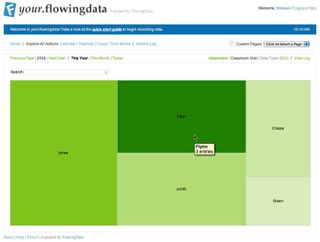In a recent post, Alan Levine discussed the use of a web tool called Your Flowing Data. Your Flowing Data(YFD), is a Twitter application that lets you collect data about yourself. It allows you to use direct messages from your Twitter account to track different types of data. Basically, once you have set up your account, you just send a direct message to YFD to note and track just about anything. In Alan's post he noted some of his uses including keeping track of his blood sugar readings, his bike trips and his running mileage. Basically anything you want to track you can do so.
Alan's post got me thinking of how I might use this tool. As a principal I make many visits to classrooms each day. Using the method that Alan discussed I am thinking I can use this to keep track of classroom visits throughout the school day. On my iPhone I use the Twitter application Tweetie to follow and post to Twitter. I anticipate using Tweetie to post direct messages to Your Flowing Data as I visit classrooms. I believe I will find this a pretty quick method to note and track which classrooms I have visited and help me to recognize patterns and make sure I am visiting all classrooms equally.
This morning I was testing this and posted some sample data. Once you have some data, you can use the tools on Your Flowing Data to look at that information in a calendar view, a cloud view, a timeline view and a treemap view. The screenshot below shows the treemap view for the sample data i submitted. I'm looking forward to following Alan's examples and utilize this tool to keep track of other things including the types of tasks I find myself doing during the school day.