ISTE offered its first virtual conference in November that consisted of a full week of workshops, sessions, and expert advice. While we missed seeing all of our friends in person, our judges were still able to check out the latest technology on display in the virtual exhibit hall to evaluate those products that were nominated for Tech & Learning’s annual Best of Show at ISTE.
The judges rated their impressions of individual products on a sliding scale, evaluating areas such as value, uniqueness in the market, and the product’s ability to solve specific problems for educators and administrators. They also applied these same criteria to a new category for this program, “The Best of 2020.”
“It was inspiring to see so many innovative products on display at ISTE20 Live,” says Tech & Learning’s Content Director Christine Weiser. “One thing this challenging year has taught us is that education continues to be one of the most resilient and passionate industries around. The winners of the Best of Show at ISTE and The Best of 2020 are examples of how innovation will continue to transform teaching and learning through this pandemic and beyond.”
Tech & Learning also announced a new Awards program, “The Best Tools for Remote & Blended Teaching & Learning,” as a way to celebrate the most impressive products and solutions that have shone during the challenges of the last year. Read more about that contest here.
WINNERS: Best of Show at ISTE
Acer: Helios 300

Acer’s Predator Helios 300 gaming notebooks are ideal for students looking to hone their esports skills, offering powerful yet affordable devices that keep gamers highly competitive and able to play today’s latest AAA titles. The newest models include 15.6-inch or 17.3-inch 144Hz or 240Hz FHD IPS displays with 3ms response times, the latest NVIDIA GTX or RTX GPUs (overclockable for increased performance) and 10th Gen Intel Core H series processors. Of particular note are two key features that resonate with gamers the most -- the high performance graphics card options and fast displays. Our judges said: “To pack that much power and acceleration into a laptop form factor for gaming is remarkable and is exactly what esports gamers need. I want one of these machines!”
AVer USA: AVer M11-8M Document Camera

The AVer M11-8M is the sleek and affordable document camera designed to meet the needs of changing learning environments. With HDMI and plug-and-play USB power and connectivity, the M11-8M is ready to share in the classroom or through many popular video conferencing platforms for distance learning. The M11-8M has a sleek vertical design with a mechanical arm that collapses to less than 12 inches by 5 inches to maximize space in the classroom or on a home desk. The smart swivel head provides 180-degree image rotation to capture objects from many angles. “For today's remote learning classrooms, the M11-8M has become an essential tool,” said our judges.
AVer TR530 Auto Tracking Distance Learning Camera
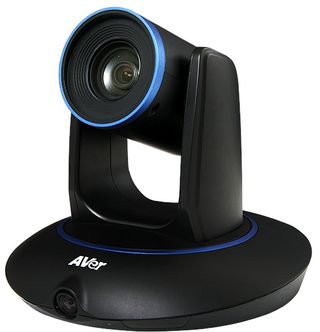
The AVer TR530 creates a true in-class experience for remote students, providing real-time engagement with three auto-tracking modes for hands-free operation and a second panoramic camera that displays a static 120° field of view to effectively track a teacher throughout a room without a camera operator. Stage Tracking accommodates for extremely challenging conditions, such as low lighting or a camera that had to be installed far from the presenter area. Segment Tracking allows for particular areas or stations to automatically be set, such as an IFP, dry erase board, or document camera station. Our judges said, “This PTZ (Pan-Tilt-Zoom) camera brings an amazing tool into the hybrid classroom of today through its tracking capability, offering educators and students a full and complete picture of classroom events.”
AVID Products, Inc.: AE36 Headset

AVID’s AE-36 universally designed headset proves its success as an essential device by enhancing connections between students and educators at a valued price. Innovative design elements include lightweight and comfort for longer sessions, soft earpads to reduce passive noise and improve student concentration, omnidirectional boom microphone for clear recording of voice for testing results, chew resistant nylon cord and Velcro tie for storage, superior sound quality, easy to clean, durable, and Prop 65 and CE-certified for safety. “The Avid headsets are reliable and dependable while remaining comfortable,” said our judges. “We particularly like the flexibility of the hardware itself in being able to withstand whatever students put them through.”
AVID AE55 Headset

AVID’s AE-55 was developed for quality, value, and comfort and specifically the educational setting. Innovative design elements include lightweight and comfort for longer sessions, soft earpads to reduce passive noise and improve student concentration, noise-canceling 270° boom microphone for clear voice recording and testing results, chew resistant nylon cord and Velcro tie for storage, superior sound quality, easy to clean, durable, and Prop 65 and CE-certified for safety. “The Avid AE55 Headset has been reimagined and reengineered for the needs of 2020,” said our judges. “They come with a headphone jack model or a USB model for different uses according to the device they are connected to.”
Boxlight: MimioConnect

MimioConnect® combines innovative lesson building and instructional tools to create an active learning environment. Teachers and students can connect from anywhere making this a perfect solution for distance, flipped, or blended learning environments. Create a connected and collaborative experience by allowing students to share their work, and use instant polling to quickly assess student understanding and adjust instruction as needed. Materials can be made available before and self-paced assignments can be delivered directly following group instruction to reinforce skills and concepts. “Once a district has the compatible software, students will receive an interactive and engaging lesson every time,” our judges said.
Boxlight: MyStemKits and Robo 3D

MyStemKits is a K-12 standards-driven 3D printable curriculum with more than 300 lessons and 35 3D modeling design challenges, and fully integrates with Robo 3D printers as well as 75 other 3D printer brands. One-click printing makes it easy for educators without 3D printing knowledge or experience, and strengthens understanding of core math and science concepts by creating fun, interactive, and engaging kits. For example, using 3D-printed catapults integrates learning vital math concepts such as measurement and data analysis while enhancing the learning experience. “At this price point, the Robo E3 is all the printer a classroom will need,” said our judges. “And with cloud printing, you can set up the printer to be connected to wifi and you can send to the printer from anywhere in the school.”
Boxlight: Learning Beyond Classroom – PD for Educators

Boxlight-EOS Education has led the way for thousands of teachers with customized professional development services to integrate technology tools essential for teaching and learning. The Learning Beyond the Classroom course was developed to help teachers be equipped with all the skills, both practical and pedagogical, to effectively design learning that leverages G Suite for Education and 1:1 Chromebooks. Applying principles of blended learning in all levels of planning prepares teachers and students to engage in various learning environments as needed, with confidence and with as little interruption to the learning process as possible. Our judges simply said, “This has a lot to offer.”
CatchOn: CatchOn
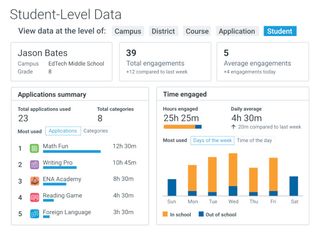
With CatchOn’s comprehensive data analytics, education leaders can use student-level data to track, measure, and analyze digital engagement and personalize learning by seeing individual student profiles that identify what applications and tools each uses, how long they do so, and when. They can also ensure student data privacy compliance by categorizing applications as district-approved or not approved, and monitor the use of unknown applications. The platform helps to promote fiscal accountability by using software utilization data, and can inform PD by analyzing usage trends to identify training gaps and opportunities.
“A tool very valuable for tech directors looking at ROI and engagement for digital tools,” said our judges.
ClassLink: ClassLink

ClassLink helps districts move seamlessly between on-site and remote learning models. School leaders can rest assured everyone has consistent access to digital learning resources, so learning can continue from anywhere. Students can jump straight into learning with single sign-on access to a portal that contains all their digital resources, which reduces confusion. Using ClassLink Analytics, teachers and leaders can measure and track student engagement. Tech teams can even continue rostering and provisioning remotely, ensuring everyone in the district has access to critical learning tools. Our judges said, “With data privacy an ongoing challenge for district leaders, having a SSO product as robust as ClassLink has created protections for our students.”
Clear Digital: Gel Digital Signage Sanitizer Station with Sho Software

Clear Digital's Gel Digital Signage Sanitizer Station is the new breakthrough messaging system that is equally concerned with cleanliness as it is message delivery. This vivid 21.5-inch display has a touch-free dispenser that delivers up to 2.6 ml sanitizer doses. The ambient lighting on the front automatically turns from green to red to indicate when the sanitizer is low. Pair it with the Clear Digital Sho Content Player to remotely check sanitizer levels and usage of your Gel displays. Utilize the pre-made template packs or customize your own to push out to your devices anywhere in the world. “The combination of digital signage with a sanitizer station is a unique product just in time for today's unprecedented times,” said our judges.
Clear Touch: 7043XE Interactive Panel with Mini Convertible Stand

The Clear Touch® 7043XE panel features an elegantly smooth, capacitive touch screen with Android 8, and is easily paired with the Clear Touch® mini convertible stand. The panel can be easily adjusted from presentation mode to tabletop mode with anti-collision function so students stay safe, perfect for early learners. When paired with NUITEQ's Snowflake software, the screen can be split into four different zones, ideal for multiple students to collaborate. Multiple media can easily be added and the display can be used for storytime to annotate over key vocabulary. “This product goes beyond an interactive smartboard or smart projector with its android interaction and pc options,” said our judges. “The convertible stand is enticing as it can be used horizontally or vertically for interactive activities.”
CTL: CTL Chromebook NL81T

Whether working from home, the classroom, or workplace, the CTL NL81T Chromebook gives students consistent, high-quality graphics for streaming media and helps them to work smarter, not harder. Designed with the modern workforce in mind, the NL81T has a large 14-inch 1920x1080p Full High Definition 10-point multitouch screen. It also features an Intel Pentium N5030 Processor, a water-resistant keyboard, and anti-peel keys. The IP-rated, drop-resistant design and non-slip texture is built to last, and with 12 hours of battery life, an HD camera, HDMI ports, and USB-C quick charge, users can stay connected and productive all day. “A rugged chromebook that is an asset in any location,” said our judges.
CTL: Logitech Small Room Solution for Google Meet

Easily transform classrooms into video collaboration spaces. The Logitech Small Room Solution for Google Meet includes everything teachers need to provide engaging distance learning from a classroom or their home. Featuring all-in-one video and audio, including Ultra-HD imaging, three integrated beam-forming microphones, and echo-cancelling speakers, MeetUp delivers crisp, clear video and unmatched audio clarity. Packed with 32GB RAM and 128GB SSD, the CTL Meet Compute Chromebox includes an Intel Core i7 Processor for dependable streaming. Our judges said, “This will increase connections and focus on content, not waste time on technology.”
Curriculum Associates: i-Ready

i-Ready makes the promise of differentiated instruction a practical reality for K-12 by combining powerful assessments and rich insights with effective and engaging instruction in reading and mathematics. The Diagnostic provides actionable criterion-referenced and normative data to facilitate delivery of impactful, equitable learning experiences. Teachers administer it at the beginning of the school year to help chart instruction and to set personalized instruction paths. Mid-year and end-of-year diagnostics help students and teachers have data chats to set goals and track growth. “With all the data-driven decisions, this tool gives actual real-time solutions and information,” said our judges. “An all-in-one data platform.”
Forward Edge: Edge•U Badges

Edge•U is an instruction-focused professional learning system that adapts to the needs of educators. Teacher capacity is built by offering concise, just-in-time learning to support educators with the challenges they face every day, particularly in utilizing necessary tools for learning. Edge•U received the ISTE Seal of Alignment for the Educator Standards in February 2020. The solution has shown to consciously, purposefully, and meaningfully support best practices for digital age teaching and learning. “An amazing platform for educators to become trained on a variety of technologies and tools,” said one judge. “Having created a platform for similar uses in my own district, I greatly appreciate the attention to detail.”
Gale, A Cengage Company: Gale In Context: For Educators Learning Center
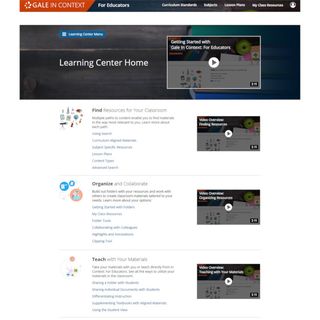
Gale In Context: For Educators is a lesson planning tool that enables all educators to find and personalize digital learning content, plan learning activities that work well for remote or in-person environments, and provide equity for all students. Its new Learning Center is a professional learning hub that’s the base of operations for finding, organizing, and learning how to teach (virtually or in-person). Teachers can access how-tos, such as a step-by-step “Build and Teach a Lesson” walk-through, sample content sets, and watch on-demand content videos. “Solving one of the challenges that school districts face in the new learning environments, this product provides the professional learning solutions that educators are looking for,” said our judges.
HoverCam: Solo 8 Plus

The portable, compact HoverCam Solo 8Plus is an intuitive document camera for blended learning. Compatible with Zoom, Google Meet, Microsoft Teams, and Skype, it gives students a front row seat to learning. Simply plug the USB into a PC, Chromebook, or Mac--no power adapter is required. The embedded Flex 11 software delivers immersive and dynamic lessons with picture-in-picture, annotation, digital whiteboard, lesson recording, and more. “This product has taken document cameras into the virtual learning world,” said our judges. “With its interaction with web conferencing platforms, teachers can seamlessly share resources, demonstrate lessons and conduct experiments. It is a mobile product for today's learning environments.”
HoverCam: eGlass
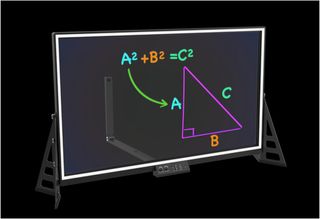
HoverCam’s eGlass is a fully integrated illuminated writing glass, developed in partnership with Learning Glass. The innovative, all-in-one, transparent writing surface features a built-in camera and adjustable lighting, ideal for remote, hybrid, and traditional classrooms. The camera captures the instructor and whatever they write on the surface of the glass simultaneously, and eGlass automatically flips the writing for students to read. Available in 35-inch and 50-inch models, its intuitive software is compatible with popular remote conferencing programs. Teachers can also drag PNG images, documents, and videos onto the screen and annotate them for dynamic presentations. One of our judges said, “The built-in software tools and lighting are amazing--I want one of these systems now! This is probably the best educational tool to come out of Covid-19 times.”
Incident IQ: Incident IQ

Incident IQ is a technology support platform built exclusively to help K-12 IT teams effectively manage educational technology. Features include help ticketing and asset management tools, asset tracking tools to get devices quickly assigned and managed, and a step-by-step Ticket Wizard for easy submission of help requests. During the COVID-19 pandemic, Incident IQ has added tools for distance learning support, including Remote Support Ticketing—a public-facing help desk that's available to everyone in a district community. “Incident IQ has thought of everything when it comes to customer support and IT asset management,” said our judges. “We especially liked the ease of instant remote desktop assistance right from the help-ticket.”
LearnPlatform: IMPACT

LearnPlatform's IMPACT™ equips educators to conduct practical, on-demand, evidence-based edtech evaluations, providing critical insight to improve implementation, guide professional development, increase purchasing power, inform budgets, and drive better outcomes for all students. With IMPACT, district administrators can analyze depth of usage and outcomes across district-defined student groups, such as school site, grade level, race/ethnicity, and free/reduced lunch to surface equity gaps. Based on results, they can inform and implement changes, and then monitor their effectiveness over time. Our judges were impressed by IMPACT’s ability to drill down and collect data based on various conditions and demographics to make important decisions.
Mackin: MackinVIA

MackinVIA is a free digital content management system that provides schools, students, and educators with easy access to their collections of ebooks, read-alongs, audiobooks, databases, and videos. With one login, users can view and manage all of the school’s digital resources through any desktop, laptop, or mobile device, anywhere, any time. MackinVIA also provides access to nearly 3 million vetted digital resources, including interactive ebooks that integrate video, audio, animation, and activities. Mackin Read-Alongs™ are enhanced with embedded audio and highlighted words, and are synched for auto page-turning. Our judges appreciated that students and teachers can access their curriculum whether in person or virtually.
MAXCases: Extreme Shell-S Custom-Fit Case for Chromebooks and Laptops
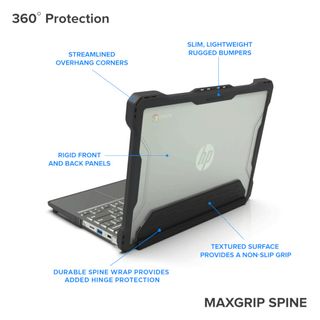
Featuring a one-piece design that wraps securely around the device, the Extreme Shell-S case delivers substantial, 360-degree protective coverage. The unique MAXGrip™360 spine is textured to provide a firm grip while safeguarding the device hinge area. Additional protection includes rigid top and bottom panels made of compound polycarbonate, thermoplastic, and polyurethane that protect against scratches, dirt, and impact damage. A full-surround TPU bumper with enhanced corners that extend over the bottom of the case when closed protects the areas most vulnerable to drops – the device corners. The IT-friendly design offers easy, one-piece installation and clear panels for asset tag visibility. “A sturdy cover that will support the life of digital tools,” said our judges.
Mentoring Minds: Mentoring Minds Resource Library

The Mentoring Minds Resource Library features more than $2,000 worth of content from award-winning educator resources—priced at just $2.99/mo or $29.99/yr. The app, divided into eight modules (such as critical thinking, vocabulary, and social-emotional learning), provides educators with convenient access to best practices and strategies that support instruction and promote student success. Targeted resources are suggested for ELA, math, and science, both at the elementary and secondary levels. Support videos feature in-house educators who teach how to deliver effective instruction, promote standards mastery, and enhance critical thinking. This tool also features printable graphic organizers, our judges noted.
Promethean: ActivPanel

ActivPanel Element Series, the latest generation from Promethean, is a flexible, comprehensive solution used in hybrid learning environments. It continues the company’s tradition of having the most innovative technologies designed for teachers, by teachers, to support schools as they go through this adjustment period. The all-in-one solution enables educators to deliver engaging, collaborative lessons using Promethean’s education software, while ActivPanel helps ensure the same high-quality educational experiences for students. “Promethean is a leader in the interactive panel world,” our judges said. “It continues to evolve to meet the needs for schools as they migrate to new learning environments.”
Reading Plus: Reading Plus

Reading Plus is a research-proven personalized intervention and instruction program that improves comprehension, vocabulary, motivation, and reading efficiency--it is the only adaptive intervention that addresses inefficient reading. Reading Plus begins with an online assessment that provides baseline data to provide a clear picture of every student as a reader. Students are placed on personalized learning paths, working in the reading, writing, vocabulary and visual skills components. The program uses formative data from each student to continually adapt instruction, and provide teachers with actionable reports and resources for additional instruction. Our judges were particularly impressed with how this reading intervention program identifies, addresses, and provides interventions for struggling inefficient readers.
Renaissance: myON

myON is a digital reading platform that provides students with 24/7 access to thousands of fiction and nonfiction books and news articles—in English, Spanish, and additional languages. A multimedia reading experience with colorful illustrations, professionally recorded audio, and annotation tools makes each text engaging and unique. Built-in close reading tools, customizable literacy projects, and a large collection of nonfiction titles support lesson plans centered on reading and writing skills. Daily news articles enrich content-area classes and bring more opportunities for reading into the school day. Our judges really appreciated the solisearch feature that helps kids choose books they like.
Renaissance: Accelerated Reader

Accelerated Reader is an independent reading practice program that helps K-12 students to become confident, lifelong readers. Supporting more than 200,000 fiction and nonfiction books and articles at a wide range of levels, Accelerated Reader gives students extensive choice in what they read—and keeps them engaged in independent reading practice as they work toward their own goals. An article collection provides additional opportunities for daily nonfiction reading, while in-depth reporting supports teacher-student conversations about reading time, comprehension, and growth. “Most of our students enjoy using Accelerated Reader, and it definitely helps with their reading progress and comprehension,” said our judges.
Renaissance: Star Assessments

Star Assessments are a suite of valid, reliable assessments for reading, math, and early literacy, in both English and Spanish. Trusted by more than 30,000 schools and highly rated by the National Center on Intensive Intervention, Star Assessments enable educators to quickly gain accurate insights into student learning, growth, and achievement so they can help all learners reach their full potential. The full suite includes the computer-adaptive Star Reading (K-12), Star Math (1-12), and Star Early Literacy (K-3) assessments, along with a formative assessment tool, Star Custom (K-12). Our judges said, “The power of the tool is in the reports and then the suggested lessons from the results.”
Securly: At-Risk
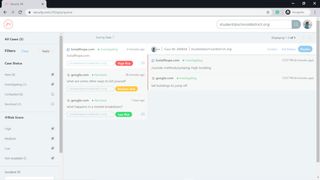
By studying a student’s online footprint, At-Risk finds enough credible evidence to raise an alert. It follows the same three-tiered format of the RtI/MTSS intervention model, based on academic achievement, behavior, or both, and places students into three color-coded categories based on history and online activity. If the dashboard shows students moving between tiers, it can indicate declines in overall happiness, social connections, or self-worth. This insight allows schools to provide support at the right time to bring students back to low risk. Our judges were impressed by how this product analyzes student activity over time as opposed to single incidents, which can lead to early interventions.
Sourcewell Technology: Spring Math
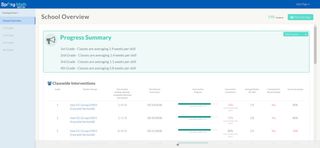
Spring Math is a complete MTSS system for math. In addition to assessments, it provides a proven supplement to any curriculum in the form of class-wide interventions that are teacher-led and follow a peer-tutoring format. It can be implemented face-to-face or virtually using any app. The data-driven instructional and coaching system also identifies students needing additional instruction and provides individual interventions at their specific level of need. Assessments are dynamically generated, and intervention materials are provided for individual, small group, and whole group work. Educators can review weekly mastery level progress and access a coaching dashboard with metrics on progress and implementation. “This program is a great solution for educators, math coaches and interventions as they support math learners,” said our judges.
Turnitin: Turnitin Draft Coach
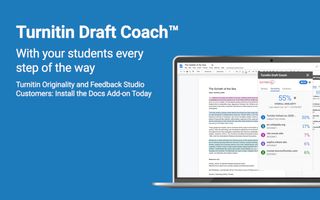
Turnitin Draft Coach is a Google Docs™ add-on that helps students improve on the mechanics of their academic writing and research, as well as their citation skills before they turn their final paper into their instructor. Draft Coach gives supportive formative feedback to students while they write. Students can run similarity checks and make corrections to how they have cited sources and quoted other content before they submit their final version to their instructor. Draft Coach is also a resource for teachers, giving them deeper insight into student learning and while encouraging and supporting more independent, confident writers. “We can see where this helps students improve their academic writing and research skills while providing instructors with additional insight into student learning,” said our judges.
Vernier Software & Technology: Vernier Graphical Analysis™ Pro
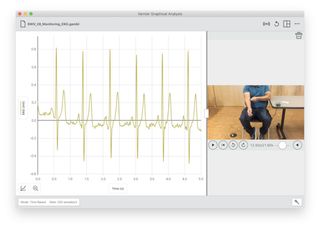
Vernier Graphical Analysis™ Pro meets the needs of today’s science educators. The enhanced app lets users easily insert, view, and sync a video to sensor data for analysis, and features the ability to perform live experiments and share data over the internet in real time. Students can experience real experiments, analyze and graph data, helping them connect abstract concepts to real-world applications. It includes videos with sample experiments synced with data and complete instructions that cover common topics in biology, chemistry, and physics. The app is compatible with most devices used in schools, including Chromebooks. “The versatility of this science program brings learning to a new level,” said our judges.
Vivacity Tech: Sidekick Carrier

Vivacity Tech Sidekick Carrier case safeguards Chromebooks with the perfect balance of protection and size, combining non-rip, water-resistant ballistic nylon with multiple high-density layers for protection. The outside pocket bolsters a modular elastic band for neatly storing essential accessories and includes a mesh pocket for power adapters. The Sidekick Carrier is a successful academic solution for teachers and students alike. Our judges said, “It offers a plethora of protection points for Chromebooks and the accessory pockets make it the best choice for protecting a fleet of chromebooks for transporting your chromebooks to and from school.”
Vivacity Tech: Customer Central

Customer Central is the first free asset management system of its kind, allowing districts to manage IT assets, submit device repair requests, help operate a student-led repair center for 1:1 deployments, and train repair technicians. It is complete with budget allocation reporting and shipment tracking, and provides visibility into the repair process every step of the way. With Customer Central, school districts can manage their IT assets from anywhere. “The Vivacity Customer Central solution is an amazing asset management system that is cloud-based and makes it easy for both the administrators of the system as well as the end-users to keep track of their support needs,” said our judges.
Voyager Sopris Learning: LETRS

LETRS is a blended PD course that provides educators with the background, depth of knowledge, and tools to teach language and literacy skills to every student. Created by Dr. Louisa Moats, it features videos, allowing teachers to easily apply their learning to the classroom, and addresses the structures of English, the cognitive processes of learning to read, and the teaching practices proven to be effective in preventing and remediating reading difficulties, including dyslexia. The judges were impressed by the blended learning system that focuses on modeling best practices.
Voyager Sopris Learning: Reading Rangers
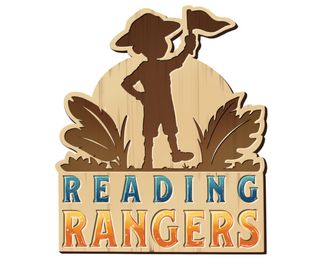
Reading Rangers is meaningful online reading practice, filled with engaging experiences that help build foundational skills and improve reading fluency and comprehension. Designed for K-5, it can be used in any learning environment — remote, in-person and hybrid learning environments. Engaging experiences provide students with valuable practice while improving reading fluency, comprehension, phonemic awareness, phonics, and vocabulary. For teachers, Reading Rangers offers data that provides insight to assess how students are performing. Our judges said, “This product provides a fun, gamified approach for students to engage in learning ELA.”
ViewSonic Corp: ELITE XG270 Gaming Monitor

The ViewSonic ELITE™ XG270 is a 27-inch IPS gaming monitor that delivers performance and functionality for school esports and gaming environments. It features an ultra-fast 1ms (GtG) response time and a 240Hz refresh rate for smooth screen transitions and accurate color reproduction, as well as native 1080p resolution and 99 percent sRGB color coverage to ensure stunning image quality. The monitor is certified G-SYNC compatible that reduces tearing, while VESA Adaptive Sync technology provides interoperability of variable refresh rate capabilities. Dynamic RGB lighting offers illumination and can sync with other RGB peripherals for a complete gaming ecosystem. “This gaming monitor shines above others of this size thanks to it's 240Hz refresh rate, which is one of the first to offer that rate in this size and for this price,” said our judges.
ViewSonic Corp: TD1655 Portable Touchscreen Monitor

The ViewSonic® TD1655 is a 15.6-inch portable touchscreen monitor that can be paired with laptops and tablets as a secondary screen in a classroom. With a 10-point projective capacitive touchscreen, it offers a smooth and natural writing/drawing experience with fingers or stylus. The bezel-less design ensures screen space for content sharing and can be used to set up multi-monitor-based stations. It comes with two USB Type-C ports for quick and easy transmission of video, audio, and data, and is less than an inch thick and weighs less than two pounds. A built-in stand allows the screen to be oriented in various modes, and a Blue Light Filter helps eliminate eye strain. “Not only is it priced right, but it offers a wonderful functionality to laptops or desktop computers by bringing the power of touch and additional viewing real estate,” said our judges.
WeVideo: WeVideo for Schools

WeVideo provides an easy-to-use and flexible multimedia creation solution for all classroom-use cases, and is designed to scale from a single classroom to a full district. WeVideo’s multimedia creation tools work on any device; the streamlined video editor offers real-time collaborative editing, and is easy to use. The mobile apps, combined with the safe and secure browser app, helps schools offer equal access to educational technology for all students. Our judges said, “It's easy and safe to use, and empowers interaction and collaboration between students and teachers.”
WINNERS: Best of 2020
Apex Learning: Courses

Teachers can count on having robust content and delivery with Apex Learning Courses so they can focus on teaching and building relationships with students and spend less time trying to figure out technology. Apex Learning Courses provide districts with a way to hold students accountable for their learning, whether in-person or learning from home. Students can access Apex whenever and however it’s most convenient, and parents can see the instructional portal to track their student’s program in addition to assessments, enabling families to become more involved in the process. “This is a comprehensive online curriculum for high school students,” our judges said.
Discovery Education: Discovery Education Experience
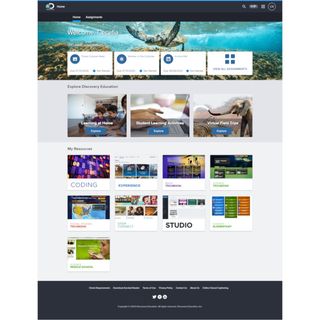
Discovery Education Experience is a flexible K-12 learning platform that connects educators to high-quality, standards-aligned content, ready-to-use digital lessons, and professional learning resources. These resources, sourced from trusted partners, are aligned to state and national standards, and help educators bring the outside world into teaching and learning every day. It is designed to work within school systems’ existing infrastructure and workflows, and thanks to multiple partnerships, can be easily integrated into existing IT architecture. “This product offers seamless opportunities for learning,” said our judges. “Discovery Education continues to provide current and relevant content for classroom teachers.”
Edmentum: Edmentum Courseware

Edmentum Courseware provides more than 400 state and national standards-aligned online courses for grades 6-12 in core subjects as well as electives, CTE, and world languages. Courseware’s flexibility and quality make it compatible with in-person, blended, and virtual instruction, allowing schools and districts to move from one modality to another. It offers a sleek platform, intuitive data dashboards, courses that can be modified, PD options, and reports to make it easy for educators to manage classes and track performance and progress. Our judges said, “Whether based on mastery of skills, learning interests or access to advanced course offering, this product is a one-stop shop for school districts.”
Edmentum: Exact Path

Exact Path supports continuity of learning in fully virtual, hybrid, or brick-and-mortar environments. Specifically, it personalizes learning by combining adaptive diagnostic assessments with individualized learning paths for K-12 students in math, reading, and language arts. The program supports targeted intervention within a district’s or state’s mandated program, and allows educators to diagnose needs with a valid adaptive assessment. Educators can target unique learner needs and plan intervention with digital assignments, and analyze growth, progress, and usage via data visualizations and reports. Our judges were impressed by the vast array of tools this program offers, particularly for struggling students.
IXL Learning: IXL Learning
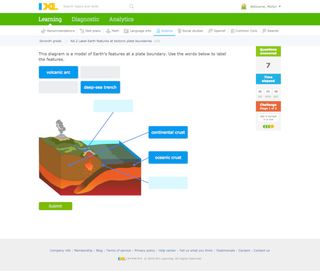
IXL is a personalized learning platform proven to enhance learning outcomes for grades pre-K through 12. With a comprehensive curriculum of more than 8,500 skills covering five subjects and fully aligned to all state standards with 40 popular textbook series, it can support nearly any lesson. The adaptive assessment tool, the Real-Time Diagnostic, evaluates students across every concept, providing an accurate portrait of students' knowledge levels in math and language arts, and helps to shape a personalized action plan for every learner. In addition, easy-to-use reports give real-time insight into student progress. “IXL continues to be a leading standard for standards-based curriculum and assessments,” said our judges
Lightspeed Systems: Lightspeed Analytics

Lightspeed Analytics allows school administrators to track and measure student engagement by identifying how, when, and how frequently applications are being used. Customizable dashboards allow users to see specific student activity by week or day, so they can get real-time, actionable insights into a districts’ online learning plan. By identifying redundant or unused licenses, district leaders can drive ROI and budget optimization, and customize a learning plan that works. “Data usage can drive innovation, long-term planning and purchases,” our judges said. “It is evident that this product can provide critical information for district leaders.”
OrCam Technologies: OrCam Read

OrCam Read is a new, AI-driven assistive reading technology designed for students with language processing disorders, including dyslexia. It captures complete pages or screens, reading the full, long-form text – in real time – to support reading fluency and long-term literacy development. A pen-sized precision laser guides the reader's tiny smart camera to capture text, convert it to audio, and read aloud from any print or digital surface. The interactive “Smart Reading” feature allows students to target specific text by using voice commands, such as “read headlines” or “find” a specific word within a text. One judge said, “I really like the blue-tooth use for broadcasting the read-aloud feature to headphones or other devices.”
Pixton Comics: Pixton EDU

Pixton EDU is a web-app that gives teachers and students a unique way to create stories, demonstrate learning, and enhance writing assignments – in any subject – through digital comics. Users can explore any other subject and choose images from popular content, ranging from The Hunger Games to the solar system to black history, all Common Core aligned. No drawing skills are required, with hundreds of preset characters, backgrounds, outfits, poses, and even emotions available. “The PixtonEDU app is a wonderfully, creative way for students to demonstrate their comprehension and understanding of their reading,” said one judge. “I really wish this option was around when I was kid in place of the traditional book report!”
PowerSchool: PowerSchool Performance Matters

PowerSchool Performance Matters gives a complete view of what’s happening academically within every classroom and school, allowing educators to identify trends and take meaningful actions to improve success. Users can easily generate local assessment data (from pre-made items and assessments or by creating their own), collect SEL survey data, import state assessment data, and more. The Assessment tool provides access to student data while Analytics offers real-time data to support educator and student improvements in school districts. “This is a valuable tool for supporting the whole child,” said our judges.
PowerSchool: Schoology, a PowerSchool Unified Classroom Product

Schoology Learning allows educators to deliver engaging, personalized learning experiences to their students. The platform can be accessed anywhere, anytime, and combines everything needed for teaching and learning into one place – a one-stop-shop for students, parents, teachers and administrators. It is a scalable district-wide solution that tracks student mastery of learning objectives aligned to curriculum, promotes staff collaboration through configurable groups, allows for organization-wide communication to the home, and ensures customizable user roles and permissions. Our judges were impressed with the seamless interoperability between all the systems.
PowerSchool: PowerSchool Unified Talent

PowerSchool Unified Talent is a virtual talent management solution that enables HR administrators to operate more efficiently and educators to be trained and supported. If offers the end-to-end tools HR needs to run smoothly so educators can best support student success, including a full suite of recruiting and hiring tools, such as candidate assessment, which includes a pre-hiring assessment built with predictive success indicators. Onboarding and other processes can be run fully online and completed with e-signatures. It also offers tools for training, evaluations, surveys, and a library of ready-made PD. “The onboarding tools are valuable for both time-saving and efficiency,” said our judges.
PresenceLearning: Therapy Essentials

Therapy Essentials allows districts to train and support school-based teams in serving students with special needs remotely. The proprietary, award-winning FERPA and HIPPA compliant platform, includes online self-guided modules, live training sessions, and ongoing live online workshops. School-based clinicians can stay connected with, and provide services to, their students at home without interruption.
Our judges said, “In response to special needs students needing to maintain their much needed services, Therapy Essentials fills the gaps that this pandemic has created and allows both students and parents access to the mandatory services provided by their school systems.”
Rosetta Stone: Rosetta Stone English

Rosetta Stone® English for grades K-6 is an adaptive blended learning program that supports students’ English language development through academic conversations. Combining the language and literacy expertise of Rosetta Stone and Lexia Learning, the program blends language learning with subject knowledge to support academic achievement. With embedded alignment with multiple state and national language proficiency standards, Rosetta Stone English focuses on three key areas — speaking, listening, and grammar. Assessment Without Testing® technology gathers and analyzes actionable, real-time progress monitoring data. Our judges especially liked how students can learn at their own pace in culturally responsive environments.
Savvas Learning Company: Experience Chemistry
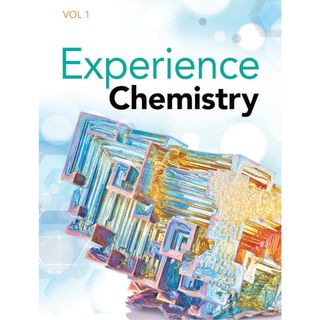
Experience Chemistry™ is a phenomena-based high school program that gets students to investigate real, compelling observances in the natural world through the science of doing. This brand-new curriculum focuses on the student experience and takes a new approach to teaching chemistry, in the classroom or remotely. It gives teachers the flexibility to teach chemistry from anywhere, with state-of-the-art lab experiments for classroom use and virtual labs for online. Engaging, interactives include a Student Experience Notebook eText, animations, and Virtual Reality 360º Lab Simulations. Our judges appreciated how this product provides opportunities for virtual labs, collaboration and student-centered activities.
SMART Technologies: SMART Learning Suite
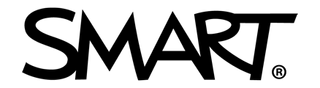
SMART Learning Suite is web-based software that allows users to create lessons for students to interact with through their devices, in class, remotely, or on their own time. It’s a flexible tool that supports active learning and collaboration, and allows users to import their own lessons and enhance them with engaging, customizable components, such as games, activities, and collaborative workspaces. “Big jump for SMART,” said one judge. “I see how it enriches student-led learning, project-based learning, and flipped classroom experiences.”
Super Duper Publications: Super Duper Digital Library

The Super Duper Digital Library provides online access to hundreds of standards-based learning resources with tens of thousands of activities for students in grades PreK-5, and in particular autistic children and those with special needs. It supports multiple skills dealing with language acquisition, memory, literacy, reading, and social-emotional learning. The Library provides access to Super Duper’s popular print materials and seasonal games, such as “Hispanic Heritage,” “Black History Month,” and “Spring into Speech and Language.” The games can be used in concert with hundreds of card decks targeting specific skills. “We really like the way they have adapted their materials for distance learning and web-based, interactive versatility, which is especially important for these types of students they serve,” said our judges.
Tools for Schools: Book Creator
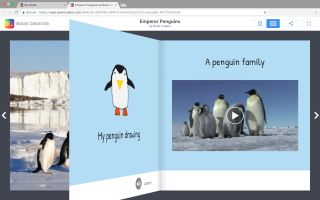
Book Creator is a simple tool for creating digital books to infuse creativity throughout a curriculum, motivating students to become published authors and helping them develop future-ready skills. Teachers can even create their own resources, and more than 2 million books are made each month. The intuitive interface allows students as young as 4 to add text, images, drawings, video, maps, or even record their voice, and it is versatile enough to be used in any subject to demonstrate understanding, promote collaboration, and prioritize creativity over consumption. “As a curriculum director I absolutely love Book Creator,” said one judge. “Our students are so engaged with their learning when they are working with it and their work always astounds me at what they're capable of doing.”

