Software & Online
ACHIEVE3000 FORECASTING TOOL AND CHALLENGE COURSES
(www.achieve3000.com)
Achieve3000 launched a new forecasting tool that allows educators to predict students’ performance on the Smarter Balanced Assessment Consortium’s (SBAC) ELA assessments. The forecasting reports, previously only available for seven states, are now available for an additional 14 states and the US Virgin Islands. To further help educators prepare their students for high-stakes state assessments, Achieve3000 also created new English Language Arts Test Challenge courses for all 50 states plus Washington, DC. Each Challenge course is customized by state and grade level, giving all students targeted practice for their specific high-stakes state test. Both the forecasting reports and Challenge courses are only available as part of Achieve3000’s literacy solutions: KidBiz3000 for grades 2-5, TeenBiz3000 for grades 6-8, and Empower3000 for grades 9-12.
AEROHIVE IOT SECURITY SOLUTION
(www.aerohive.com)

Aerohive released its Internet of Things (IoT) security solution for Wi-Fi and wired networks. Built on Aerohive’s Software Defined LAN (SD-LAN), the solution puts security protection right at the point where IoT traffic first touches the network, providing a first line of defense for businesses against IoT malware. Key capabilities include protecting wireless access networks with next-generation Software Defined Private Pre-Shared Key (PPSK) that restrict network access to specific known and authenticated devices, application visibility and control to evaluate what is really happening on the network, firewall enforcement based on deep packet inspection to strictly enforce traffic policies, and cloud management to enable immediate identification and response to an issue anywhere in the network.
APPERSON PRACTICE TEST FORMS FOR DATALINK 1200
(www.apperson.com)

Apperson released new practice test forms specifically designed for the ACT and SAT tests that are compatible with the company’s DataLink 1200 scanners. The scanners and free DataLink Connect software allow teachers to quickly score the tests and analyze the results so they can help students prepare for the full tests.
AT-RISK FOR PK-12 EDUCATORS AND STEP IN, SPEAK UP!
(www.kognito.com)

Kognito offers interactive role-play simulations for PK-12 educators that build awareness, knowledge and skills about mental health and suicide prevention and prepare users to lead real-life conversations with students that build resilience, strengthen relationships and connect them with support. With the simulations, educators can practice talking with emotionally-responsive virtual students. At-Risk for Pk-12 Educators is a series of online professional development modules that can be used by individuals, schools, and districts. The suite includes three online courses, each targeted to a specific age group: elementary, middle school, and high school. Each course addresses the common challenges students face in each grade level. Step In, Speak Up! is geared toward creating a safer, more inclusive school environment for LGBTQ students. The role-play simulation for educators builds understanding and appreciation for the challenges faced by LGBTQ youth and prepares users to lead real-life conversations with students to curtail harassment and support those who may be struggling as a result of bullying or isolation.
BENCHMARK ADVANCE AND BENCHMARK ADELANTE 2018
(www.benchmarkeducation.com)

Benchmark Education released two new connected grades K-6 English language arts, English learner, and Spanish language arts programs—Benchmark Advance and Benchmark Adelante 2018. Available now in print and digital hybrid formats, the literacy programs provide teachers with a carefully-mapped instructional design, driven by the instructional shifts in literacy, and built to prepare today’s learners for college and careers. Parallel and equitable in content, resources, and access, the programs provide authentic literature and engaging informational text in both English and Spanish. Each unit is woven together using an essential question, as students explore each topic using both literary and informational texts. The topics are aligned to literary themes, social studies topics, and Next Generation Science Standards topics.
BOUNDLESS EDUCATION PROGRAM
(www.boundlessgeo.com/education)

Boundless has extended its Boundless Education Program to provide open source GIS software and support for free to educators and students. The Boundless Education Program builds upon the successes of existing open source geospatial education initiatives such as Geo For All and GeoAcademy. Boundless provides free access to the open GIS ecosystem Boundless Connect (https://connect.boundlessgeo.com/), a collection of tutorials, style files, plugins, and premium datasets, as well as a user community for exchanging information.
BRIGHTSPACE
(www.d2l.com)

D2L announced the Autumn16 release of its LMS, Brightspace. Instructors now have new ways to personalize the learning experience and deploy tools for learners to collaborate, demonstrate knowledge, and showcase their employability and soft skills. With improved Intelligent Agents, instructors can automate the delivery of personalized, instant feedback to students at critical points in their learning. New features have been added to Virtual Classroom—polling, file sharing, status icons, and advanced moderator settings. Additionally, teachers can create and receive video-based evaluations that are embedded into any course alongside other learning materials.
BUILD ENGLISH FAST OFFLINE RESOURCES
(www.scientificlearning.com)

Build English Fast, neuroscience-designed software from Scientific Learning Corp., is designed to accelerate English language acquisition for English language learners (ELLs). To help teachers provide targeted support, Scientific Learning has released the Build English Fast Offline Resources for English Learners. The core of the resources are individual, leveled lessons that supplement the Fast ForWord and Reading Assistant programs that are part of Build English Fast. The lessons are based on the SIOP Model, with added differentiation for the Fast ForWord exercises. Many of the lessons provide writing tasks, including work with graphic organizers, and flash cards to support vocabulary development. While each lesson is written for a 10-to 30-minute mini-lesson or class session, teaches can adapt them as needed to meet students’ or scheduling needs. In addition to ELLs, the offline resources can be used with any Fast ForWord or Reading Assistant student who might benefit from extra practice.
CLASSLINK AND ISTATION
(www.classlink.com and www.istation.com)

ClassLink teamed up with Istation to offer OneClick access to Istation for educators and students, enabling faster, easier access to the comprehensive e-learning program. ClassLink OneClick enables access to Web, Windows, and Google applications, as well as instant access to files at school and in the cloud. Istation delivers high-quality assessments, curriculum, and teacher tools for Pre-K through 8th grade.
COMMUNITY POWERED BOOTCAMP
(www.flatironschool.com/programs/onlinecommunity-bootcamp)

Flatiron School launched its Community Powered Bootcamp, a self-paced, peer-driven version of its online coding boot camp, Learn. The Bootcamp costs $150 per month, compared to $1,500 per month for Learn. The curriculum – 800 hours’ worth – is the same as Learn’s, delivered in an application-only format where learners help each other along the way.
EDGENUITY UPSMART
(www.Edgenuity.com)
Edgenuity, a leading provider of online and blended learning, announced the launch of UpSmart, a supplemental solution designed to help all students in grades 6–8 demonstrate mastery of state standards in English language arts and math. Using a completely adaptive learning engine and technology-enhanced assessments, UpSmart provides the right level of instruction and practice on each topic for each student. UpSmart personalizes the learning environment for every student as a companion to the core curriculum or as a test-readiness program, and can be used in variety of settings – as part of a classroom-based blended learning program, in an advisory period or study skills class, or as homework.
EDMENTUM INDIVIDUALIZED LEARNING PROGRAM
(www.edmentum.com)

Edmentum launched a new K-6 math, reading, and ELA individualized learning program that pairs adaptive diagnostic assessment with individualized learning paths. The program provides targeted, assessment-driven instruction, reinforcement, and support in math, reading, and language arts. The software helps teachers see where students are academically to identify strengths and weaknesses and takes that data a step further to offer targeted instruction aligned with goals, paced to students’ needs, and structured to give students control over their own educational journey.
EDSBY
(www.edsby.com)

The Edsby LMS is now running via cloud-based Microsoft Azure. This migration addresses strict data sovereignty requirements calling for K-12 education organizations to store academic data in the country and region they operate. Leveraging the power of the Microsoft cloud, the move to Azure provides Edsby with improved scalability and performance that can be flexibly and cost effectively tuned to meet customer demands. This announcement builds on earlier integration work with Microsoft technologies, including support for providing convenient one-click authentication and Microsoft OneDrive access for Edsby users using Office 365.
FOLLETT PROJECT CONNECT PD COURSES AND IB CONTENT FOR TITLEWAVE
(www.follettlearning.com)

Follett’s Project Connect announced a set of PD online courses, designed for school and district librarians and centered on promoting innovative models of school libraries. The first two courses are Educational Leadership, which explores the challenges and opportunities of how to lead beyond the library, and Digital Citizenship, which reviews current practices and helps librarians create a plan for success in the digital age. Follett also added new content from the International Baccalaureate (IB) as well as a variety of additional resources to Titlewave, Follett’s online search and ordering tool.
GALE INTERACTIVE: CHEMISTRY AND HUMAN ANATOMY, AND VIDEOS
(www.gale.com/schools)

Gale, a Cengage company, launched Gale Interactive: Chemistry and Gale Interactive: Human Anatomy. These new digital resources combine Gale’s curriculum-aligned research content with interactive 3D models from partner VIVED. In the programs, students using tools to zoom, rotate, and explore models. As students progress through guided, interactive lesson, they can access relevant reference content, and search through the content. All Gale Interactive products are integrated with G-Suite for Education and Microsoft tools. Separately, Gale also added hundreds of new educational videos to its most popular K-12 resources, including Kids InfoBits, Research In Context, and Science In Context. Working with partner Visual Learning Systems, Gale has incorporated videos covering key STEM concepts, such as energy, genetics, and the earth.
HMH SOCIAL STUDIES AND SCIENCE DIMENSIONS
(www.hmhco.com)
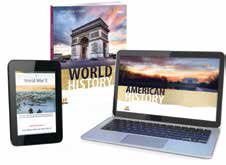
Houghton Mifflin Harcourt (HMH) announced the release of HMH Social Studies 2018, its next-generation social studies curricula for grades 6-12. The program covers history, civics, psychology, government, geography, and economics. Program highlights include document-based investigations and new, analytic skills activities that help students examine source material and foster critical thinking abilities. HMH also released HMH Science Dimensions, a comprehensive K-12 curriculum that meets the Next Generation Science Standards (NGSS). Key features include virtual reality trips through the HMH Field Trips for Google Expeditions, new content from Randall Munroe, and dedicated engineering tasks and activities across all grade levels.
IMAGINEOS
(www.buildpiper.com)

Piper launched ImagineOS, software that introduces 3D printing functionality and lets users (ideally ages 8-14) create and share digital music. With Piper, kids connect wires and components to build the hardware they need to PowerUp their game. Once the Materializer component is built, users create an area within their Piper world for the Materializer to scan. That scan can then be sent to a 3D printer to physically create the object. PipHop is a music sequencer that allows kids to program, play, record, and share music. Initially, PipHop will feature a piano and a drum kit, but further updates will include new instruments, scales, and microphone inputs. The sequencer will allow kids to record up to 30 seconds of PipHop, which is then saved into a folder as an mp3 file for sharing.
IMPERO SOFTWARE KEYWORD LIBRARY
(www.imperosoftware.com)

Impero Software and the Educator’s School Safety Network have partnered to enhance Impero’s library of keywords relating to weapons, bombs, and violence. The keyword library, coupled with Impero Education Pro Internet monitoring software, allows educators to receive alerts if students use the keywords or phrases while on the school network. Educators are then able to view the students’ comments or Internet searches in context to determine the appropriate next steps. The Educator’s School Safety Network advocates school safety training, violence prevention, and threat assessment management. It provides safety resources and training to schools and also offers policy reviews, crisis plan assessments, security audits, crime and discipline analysis, and site and facilities inspections.
INTEGRATEPLUS
(www.sungardk12.com/integrateplus)
SunGard K-12 introduced IntegratePLUS, a time, money, and resource -saving solution for school districts to integrate with third-party applications. The platform provides seamless integration and rapid connectivity for the K-12 industry. School districts can integrate their vast network of software applications ranging from transportation, facilities management, library services, learning management systems, payment processing, cafeteria programs, document management, ERP, and SIS.
ITSLEARNING IMS GLOBAL CONFORMANCE CERTIFICATION FOR ONEROSTER
(itslearning.com)

itslearning announced that it has achieved IMS Global Conformance Certification for the OneRoster standard certification. With itslearning adoption of the OneRoster standard, a turnkey integration can exist with any student information system (SIS) that implements the standard. Now, educators can access a consistently connected platform, enabling a more streamlined teaching process and increased accuracy between platforms.
KIZOA FOR SCHOOLS
(www.kizoa.com)

Kizoa, an online movie editing application, launched its international school program, Kizoa for Schools. In an effort to make resources for students and teachers more accessible and affordable, Kizoa now offers students, teachers, and faculty free lifetime access to its Premium Video membership. Kizoa for Schools lets users easily create movie presentations and collages. Kizoa for Schools members can download movies in standard resolution of 10 minutes or less, share projects via social media, embed onto websites and blogs, and they get 10 GB of storage space.
LAUNCHPACKS: SOCIAL STUDIES
(http://www.britannicalearn.com/packs)

Britannica Learn released a new K-12 digital product for social studies. LaunchPacks: Social Studies is designed to save teachers time in planning their lessons and to engage students with ready-to-use content sets that cover the entire curriculum. There are more than 1,600 current and highly relevant LaunchPacks that offer articles, images, videos, and primary sources presented in a compelling interface and optimized for any size device.
MARS
(www.channel.nationalgeographic.com/mars)
National Geographic’s new global series, MARS, tells the story of the quest to colonize another planet. It comes with corresponding online educational resources for teachers and parents, including an interactive map of Mars. The curriculum includes eight lessons that cover areas from language arts and creative writing to programming, math, and physics. The educational resources are designed to engage teachers and high school students in STEM topics, and promoting excitement about space exploration.
MAZEFIRE
(https://mazefire.com)

MazeFire offers an engaging learning environment that motivates students as well as boosts knowledge acquisition and retention. Designed as an alternative learning tool to rote memorization, the Digital Maze games lead students to think about what they do and do not know, and is based on neuronal network research. MazeFire also offers K12 games that parents can play with their children.
MINECRAFT HOUR OF CODE DESIGNER
(www.code.org/minecraft)

Microsoft and Code.org unveiled the Minecraft Hour of Code Designer, a free coding tutorial for students and educators. The Web-based tutorial enables beginner coders to create and share their own simple “Minecraft” game, and is designed to empower anyone to begin learning the problem-solving and critical thinking skills of the tech world. Designed for ages 6 and up, the Minecraft Hour of Code Designer teaches students to create their own “Minecraft” experience where they can program the rules. They can make chickens that drop gold, or zombies that run away instead of attacking. Along the way, students use Code.org’s familiar drag-and-drop coding interface to learn computer science concepts such as object-oriented programming, event handlers, and repeat loops.
MYDAY
(www.collabco.co.uk)
Collabco’s myday is a personalized academic organizer that provides schools, colleges, and universities with a customized student portal that keeps students engaged and organized. The platform incorporates data from a school’s LMS and SIS, as well as things like laundry scheduling, bus routes, low balances, and push notifications. myday is available in a browser to support desktop and laptop computers, as well as through a personalized mobile app. Students can access email, social media, news feeds, and academic sites with one login. They can also customize their portal to include whatever information they find most useful.
NEO LEARNING MANAGEMENT SYSTEM
(www.neolms.com)

Cypher Learning released NEO, an easy-to-use platform that enables teachers to deliver online education. Instructors can establish the type of classes they want: instructor-led, blended, or self-paced. At the same time, they can use NEO to assist them in creating content, assessments and developing analytics reports to keep track of their students’ progress. NEO LMS enables instructors to select from 12 different types of assignments, like quizzes, tests, essays, and more. This is complemented with a gradebook, attendance sheets, and rubrics builder. The LMS also offers a web conferencing feature, a messaging system, and social networking and collaboration tools (wikis, blogs, forums, groups, and chats).
PARALLELS REMOTE APPLICATION SERVER
(www.parallels.com/products/ras/remoteapplication-server)
Parallels updated its Remote Application Server, with new features designed to help educational organizations cost-effectively publish virtual desktops and apps to any device. New iOS and Android clients empower users to use native touch gestures. There is a short learning curve, so administrators can easily implement the Remote Application Server and migrate from other platforms.
PD LEARNING NETWORK AND GOENNOUNCE DIGITAL BADGE CERTIFICATION
(www.pdln.com and www.goennounce.com)

PD Learning Network (PDLN) partnered with GoEnnounce to offer digital badge certification for online courses that teach K-12 students and parents how to build positive digital legacies. The first online course partnership certifies students in Digital Citizenship. Students take an online course on GoEnnounce and submit assessments to demonstrate proficiency in six lessons, including digital etiquette and cyberbullying. Upon completion, students are issued a micro-credential badge that lives on their GoEnnounce Student Page. PDLN and GoEnnounce also created parent content videos that mirror the lesson topics that students are learning.
PERSONALIZED LEARNING SCHEDULING TOOL
(www.hello.getalma.com/personalizedlearning)

Alma Technologies released the Personalized Learning Scheduling Tool, a new feature in the company’s integrated student information system (SIS) and learning management system (LMS), enabling ad-hoc scheduling for K-12 schools and districts. Alma gives schools and districts the flexibility to have students choose what they want to learn while maintaining attendance and performance tracking. The Personalized Learning Scheduling Tool enables schools to designate a specific portion of the day or bell schedule for student choice, and then offer students a set of classes and programs from which to choose to attend. New rosters are created in real-time so teachers can track attendance as usual.
RENAISSANCE AND ACHIEVE3000 RTI
(www.renaissance.com and www.achieve3000.com)

Renaissance and Achieve3000 have formed a mutual partnership to integrate their instructional approaches to students from Pre-K through grade 12. Select districts in 2017 will be able to use the embedded and interim assessments to inform and tailor instruction across all tiers of intervention, while accessing deep learning analytics from the companies’ platforms to measure impact and efficacy. The partnership combines Renaissance’s Renaissance Star 360 assessment solution with Achieve3000’s model of research-based differentiated instruction for blended learning.
SKYWARD'S QMLATIV EDUCATION MANAGEMENT SYSTEM
(www.skyward.com/new)

Skyward released the Qmlativ Education Management System, a SQL-based SIS and ERP platform that offers preemptive support measures and a focus on the growth and development of each user. Qmlativ’s built-in report writer lets users easily generate customized reports, and they can access the Help Center for intelligent search capability, multimedia tutorials, and interactive flowcharts.
QUICK PROJECTS FROM THINGIVERSE EDUCATION
(www.thingiverse.com)

Thingiverse Education released Quick Projects – a variety of free lessons on 3D printing that are fast and easy to complete. Each project includes a lesson plan, aligned to state standards, that includes step-by-step instructions for a 3D printing project. Many projects include a grading rubric, reflection questions, and requirement sheets. One example of a project is A Fox, a Goose, and a Bag of Beans Logic Riddle, created by Thingiverse user ereiser (Elana Reiser, mathematics professor at St. Joseph’s College), where students in grades 5-8 use deductive reasoning to figure out how a farmer can carry his items safely across a river. Students print models of the characters and the bag of beans to help them act out different scenarios and solutions.
SCHOLARCHIP SINGLE SIGN-ON INTEGRATION
(www.scholarchip.com)

ScholarChip, the largest provider of smart ID cards for K-12 schools, announced new portal technologies that connect users to its unified school safety and operations system. This includes an integrated single sign-on option for districts using student information systems such as PowerSchool or Microsoft Active Directory. The new single sign-on offers stricter security and saves time with quicker access to ScholarChip’s K-12 services that include identity management, attendance tracking, visitor management, behavior management, cafeteria POS, physical access, mobile apps, and notification services.
SPHERO SPRK+ POWER PACK AND SPRK LIGHTNING LAB 3.0
(www.sphero.com)

Sphero SPRK updated the SPRK Lightning Lab, the corresponding app for the Sphero SPRK products. In version 3.0, new or younger users can give robots commands by drawing a path in the app for their robot to follow, and experienced users can use the new text-based functionality and write code from scratch. The company also released the SPRK+ Power Pack, a kit for educators to use Sphero in the classroom and maker environments. Featuring an integrated cooling system, the power pack supports the charging of up to a dozen Sphero robots. The carrying case comes with a dozen Sphero SPRK+ robots, charging case and power adapter, as well as SPRK+ accessories.
SMITHSONIAN LEARNING LAB
(http://s.si.edu/deepmeaningfullearning)

A new white paper prepared for the Smithsonian Center for Learning and Digital Access by Interactive Educational System Design explores the integration of digital museum resources with research-based educational approaches in K–12 classrooms to prepare students for college and life after graduation. To help educators achieve these goals, the white paper presents easily replicated models based on an analysis of teachers’ uses of the Smithsonian Learning Lab in schools across the country. The Smithsonian Learning Lab is a free online toolkit that enables teachers and students to find, customize and share digital resources with others. The Learning Lab provides access to more than a million Smithsonian assets, including images, artworks, video and audio recordings, text from books and magazines, games and teachers’ materials.
STEPPING STONES PRE-K COMPREHENSIVE MATHEMATICS
(www.origoeducation.com)

ORIGO Education recently released Stepping Stones Pre-K Comprehensive Mathematics, offering a variety of developmentally appropriate resources that engage children as they begin to learn mathematics. The new program materials help children learn crucial concepts in preparation for the elementary grades and their increasingly rigorous standards. The program includes guided instructional activities to build a conceptual foundation that helps students transition to pictorial learning and, later, to abstract learning.
TABPILOT MDM
(www.tabpilot.com)

In TabPilot’s new 6.0 version of its mobile device management solution, the solution easily scales for large districts with thousands of devices at each school. A new district-level structure allows individual locations to be created and managed either centrally or independently within the district. Districts can share VPP and DEP accounts among multiple schools, as well as define settings, policies, and network configurations district-wide.
THINKCERCA CLASSROOM PLANNING TOOL
(ThinkCERCA.com)

ThinkCERCA, a leading provider of personalized literacy solutions, announced the launch of its new Classroom Planning Tool, aimed at helping teachers customize and adapt classrooms into blended learning environments. The Planning Tool assists educators in setting up blended implementations that are aligned to their school’s level of technology access, schedule, and instructional plan, offering a variety of learning models to fit the needs of many classrooms.
VIRTUAL HIGH SCHOOL JUDAIC STUDIES COURSES
(www.thevhs.org)
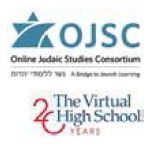
The Virtual High School’s Online Judaic Studies Consortium (OJSC) is offering two new courses for the spring 2017 semester—A Look at Contemporary Israel through the Eyes of Tanakh and Responsibility and Restitution: Perek HaChovel. The first course focuses on applying lessons gathered from the biblical narrative to modern Israel while also discussing how recent events and discoveries inform the learning of Tanakh. The second course addresses questions of justice and ethics such as balancing the rights of both the injurer and the injured, the ways legal authorities can craft an ethical and functional justice system that addresses the needs of all members of society, and how learning Gemara can impact students’ lives as Jews.
WORKBENCH SINGLE SIGNIN AND MAKEY MAKEY LABZ
(www.workbenchplatform.com and www.labz.makeymakey.com)

Workbench announced a further integration with Clever to expand on the single sign-in to Workbench’s online communities for makers, inventors, and educators and offer complete synchronization with a school’s student information system (SIS). Users can now access Workbench sites with a single, secure login rather than having to remember multiple passwords, while automatically updating student, class, and teacher information from the school’s chosen SIS. Workbench also partnered with Makey Makey to launch Makey Makey Labz, an online community for students and educators. The online community, powered by Workbench, is a place for users to share their Makey Makey inventions and find inspiration from other inventors around the world. Educators can access Makey Makey Labz to browse through a growing library of interactive, hands-on project guides, assign guides to students, and track student progress.
WORLD RELIGIONS ONLINE
(www.infobase.com)

Infobase relaunched World Religions Online, its objective, comprehensive guide to world religions and spiritual traditions. The database now has a more intuitive interface, and a wealth of new content, including hundreds of new primary source documents and expanded coverage of new religious movements, ancient religions/mythology, and faith in America. A new curriculum tools section offers usage and research tips for students and educators. Additionally, users can now search by major educational standards.
Apps
ADOBE SPARK VIDEO
(www.spark.adobe.com)

Adobe Spark has been updated with a new feature that lets users add video clips to their creations in the Web and iOS versions of the app. Capabilities include the ability to trim clips, cut video clips into a series of slides as well as overlay text or icons, adjust the volume of embedded audio clips, and automatically align video clip length to the user’s narration.
COMETDOCS PDF CONVERTER
(www.cometdocs.com)

Cometdocs released PDF Converter, an app for the iPhone and iPad that converts documents to PDF, and PDF documents to Word, Excel, JPG, and more. The app boasts quick conversion, file preservation, and high-quality OCR engines to handle scanned files. Users can convert files from their phone or from cloud services within the app.
KNOW RECORDER
(www.klounge.com)

Klounge released a new app, Know Recorder, that lets teachers and content creators build video lectures on an iPad or Android tablet. Know Recorder uses a whiteboard interface including various drawing, text, and shape tools, similar to the company’s real-time classroom platform Knowlounge. Users can save completed videos to their device, upload them to the app’s catalogue of classes, or post directly to a YouTube account.
LEARNING UPGRADE APP
(www.learningupgrade.com)

Learning Upgrade released a mobile app, giving English language learners access to highinterest musical lessons on their own using their mobile device, anywhere and anytime. With the app, Learning Upgrade aims to improve students’ time on task by no longer limiting them to sitting in front of a computer.
SAS CODESNAPS
(www.sascurriculumpathways.com/codesnaps)

SAS Curriculum Pathways released a new, free app that teaches coding basics by urging students to work together, hands-on, to control Sphero robots. A Sphero is an app-enabled robotic ball that students control with an iPad. Students prepare programs together using printed paper blocks that represent pieces of code. Students “snap” together the pieces of paper in a certain order to create programs that guide the Sphero through an obstacle course.
VOKI
(www.voki.com)

Voki released their mobile app for iOS and Android devices. Voki enables teachers and students to create and customize speaking avatars using their own spoken voice. Voki’s avatar collection includes relatable cartoons, historical and fantasy figures, multicultural representations, and more. The official Voki app release brings dozens of new avatars to all mobile devices. Paid Voki subscribers and their students will have access to unlock all avatars.
Hardware
Boxlight (www.mimio.boxlight.com/procolor) unveiled the ProColor Series 1 interactive flat panel displays, featuring an Android OS that offers an instant digital whiteboard plus integrated browser. The new flat panels are available in a range of sizes—HD 55,” 65”, and 70,” as well as 65,” 75,” and 84” UHD 4K models. They can accommodate up to ten single-point touch users or five dual-touch and gestures users that work simultaneously with Touch 360° interactivity. They also come with built-in stereo speakers and LED backlighting. Finally, all of the displays include MimioStudio classroom software to easily create and deliver engaging lessons.

D-Link (www.us.dlink.com) released the latest addition to its Vigilance series of professional surveillance cameras. With crisp Full HD and 3 megapixel video quality, the Vigilance Full HD PoE Dome Network Camera (DCS-4603) delivers detailed surveillance in a variety of lighting conditions. Ideal for installations in offices and schools, the D-Link DCS-4603 can be mounted indoor on walls or ceilings, with a three-axis gimbal to precisely position the lens exactly where it’s needed. The camera includes a built-in 802.3af compliant Power over Ethernet (PoE) module offering convenient single cable setup. In addition, the Vigilance line comes with D-Link’s free Video Management Software, D-ViewCam, surveillance software package that enables users to view, manage, and record up to 32 cameras on a single computer.

Acer (www.acer.us) released the Chromebook 11 N7 (C731), ideal for classrooms. The model has been drop tested to 48-inches (122 cm), includes a spill-resistant keyboard, and is compliant with stringent U.S. Military Standard (MIL-STD 810G). A long 12-hour battery life lessens the need to charge every day, and a fan-less design boosts reliable, quiet operation for classrooms, libraries, and lab time. The Chromebook features an IPS touch screen (C731T) or non-touch (C731) 11.6-inch display options.

EdTechTeam and MAXCases (www.maxcases.com/productdetail/flipout) released FlipOut, an easy-to-use, lightweight virtual reality (VR) viewer that can be folded to fit into a pocket. With FlipOut, users can tour inside the human body or be immersed in a 360-degree video. With existing free mobile applications like Google StreetView, students can create 360-degree images in place-based lessons.

Epson (www.epson.com) announced the PowerLite 975W projector, its first projector to offer a 10,000-hour lamp life in Bright Mode. With 3,600 lumens of color brightness and white brightness as well as WXGA resolution, the new projector delivers vivid, widescreen images. It also offers enterprise-level security through a wireless module, and teachers can wirelessly share content simultaneously from multiple devices. The Epson PowerLite 975W offers a 15,000:1 contrast ratio and a 16:10 aspect ratio ideal for widescreen computers or to display HD video. It also offers the flexibility of displaying 4:3 and 16:9 images, as needed.

Lumens Integration Inc. (www.mylumens.com) introduced the new DC193 and PC193 document cameras, shipping in the first quarter of this year. Each camera comes in full HD, 1080p, 30fps resolution, and 20x zoom capability. Both cameras come with a VGA and HDMI input/output slots. The document cameras have an internal memory for storing up to 240 images and the total memory is expandable to 4TB using a USB drive. Lumens Ladibug app allows the use of tablets and Chromebooks with Lumens document cameras. The Ladibug software supports annotation, captures and saves images, and directly broadcasts to different cloud platforms like GoogleDrive and Dropbox. The document cameras are compatible with operating systems such as iOS, Android, Windows, Vista, and Mac OS X.

Octopus by JOY (www.octopus.watch) is an icon-based watch that empowers kids by teaching them the concept of time, as well as good habits. Parents create tasks, and kids are alerted to those tasks with a gentle vibration to draw their attention to the screen and an icon that pops up representing the activity or chore. When the activity has been completed, the child presses the only button on the watch to clear the icon away. The more activities completed, the more badges received.

Mentoring Minds (www.mentoringminds.com) introduced the Texas Teacher Evaluation and Support System (T-TESS) Flip Chart, designed to help Texas-based educators and administrators implement the state’s new appraisal tool. Using the flip chart, teachers can develop student-centered classrooms that incorporate the best practices of each T-TESS domain and dimension. In its first year of widespread adoption across the state, T-TESS is designed to promote professional development for teachers regarding four domains: Planning, Instruction, Learning Environment, and Professional Practices and Responsibilities. In support of these domains, the T-TESS Flip Chart offers guiding questions that address actions taken before, during, and after the lesson in order to help educators intentionally think about their instructional practices.


