JeopardyLabs takes the Jeopardy-style game and places it online for use in education. While it wasn't specifically designed for schools, it's free to use and works well for that purpose.
Looking at the website, it all looks quite simple and, some might say, basic. But it does the job well and, as such, can be accessed by most, even those with older devices or slower internet connections.
But this won't add much beyond the basics, making it a more simple version of platforms such as Quizlet, which offers a lot more tools. But with more than 6,000 templates ready to use, this is still a powerful pick.
So is JeopardyLabs going to serve your class well and how can you best use it?
- What Is Quizlet And How Can I Teach With It?
- Top Sites and Apps for Math During Remote Learning
- Best Tools for Teachers
What is JeopardyLabs?
JeopardyLabs is an online version of a Jeopardy-style game that works via web browser, so you don't need to download or install anything to get started. Quizzes use a pretty familiar layout for anyone who has played Jeopardy before, making it appealing for younger students and teachers alike.
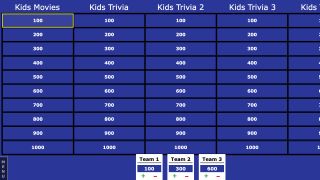
The layout is points-based, and questions can be easily accessed and answered with a few taps, making use across various devices possible. So students could play on their own devices or teachers can set this up on a big screen for the class.
A selection of pre-built quiz options is available, but you can also build you own using templates that can be downloaded and edited. This means there are lots of templates built by the community, so these resources are growing constantly. Topics range from math and science to media, aircraft, South America, and many, many more.
How does JeopardyLabs work?
JeopardyLabs is online and free, so you can be up and running a quiz within a minute. Navigate to the site then select browse to pick a pre-made quiz. Either type in what you're searching for or select one of the categories to be given a list of all the games available to play in that area.
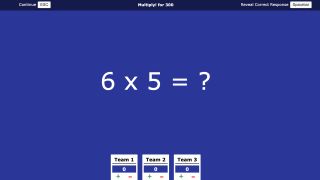
You simply need to select how many teams you want playing and then it can be up and running right away. Pick a points level and it will flip over to reveal the questions. You're given the answer to which you give the question, just as on the game show Jeopardy.
To be clear, this isn't a typed answer but would be spoken in the class, you can then manually add points with plus and minus buttons at the bottom. Hit space bar to reveal the answer then the escape button to go back to the points menu screen. All very basic, however, it does the job well.
It's also possible to go into full screen mode, which can be a useful feature especially if you're teaching with this on a projector screen at the front of the class.
What are the best JeopardyLabs features?
JeopardyLabs is super simple to use. The minimalism of it could be interpreted as limited, for some, but it works well for learning needs. Perhaps the option to change background colors would have been a nice feature to help mix it up a bit visually.
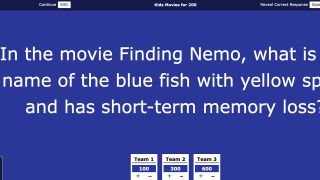
It's also possible to print these quizzes, which is a really useful touch if you want to distribute any to the class or give one to be taken home to work on later.
You can download a quiz, to edit, and you can also share with a button press. The latter option is helpful if you're sharing via a digital platform such as Google Classroom in which the link can be copied and pasted into the group's assignments. You can also embed the quizzes, ideal if you have your own website or if the school uses a site-based system that allows you to share the quizzes directly with students.
How much does JeopardyLabs cost?
JeopardyLabs is free to use. There are no hidden costs, but there are premium add-ons. That said, you don't have to sign-up and give your email address if you just want to play pre-built quizzes.
If you want to start building your own quiz all you need to do is create a password so you can get it next time. No email sign-up needed at all.
For premium features, you can sign-up and pay $20 as a one-off cost for lifetime access. This gets you the ability to upload and insert images, math equations, and videos. You can make games private, add more questions than standard, easily manage your templates, and share using a custom URL.
JeopardyLabs best tips and tricks
Reward with fun
While JeopardyLabs can teach with math-based questions and more, there are lots of fun quiz options for subjects such as TV trivia. Why not use these as rewards for a class job well done at the end of the lesson?
Place the prints
Print out and place about the class some quizzes and have students know they can take it home, start it in groups during free time in the lesson, and/or share any.
Let students lead
Assign a different student or group each week to create the next week's quiz, based on the lesson you just taught. A great refresher for them and the class.

