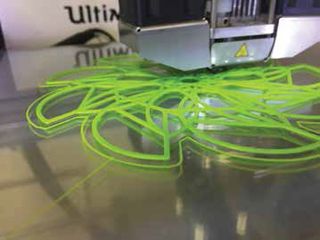

Students at Charter High School for Architecture and Design in Philadelphia (PA) are working with an Ultimaker 2 Extended+ to learn about art, design, and giving back to the community. This year’s senior design challenge involved creating a prosthetic hand for a middle-school student with cerebral palsy. Students spent six months designing and iterating until they created a final product that allowed this student to draw and paint. This is just one of many stories illustrating how 3D printing is allowing students to experience real-world design and problem solving.

As educators around the globe implement 3D printing in their classrooms and libraries, students are developing art, design, technology, engineering, and math skills. As more schools adopt 3D printing technology, the number of 3D printer models available continues to grow, and companies are releasing design curricula as quickly as they can.
MakerBot recently announced the launch of My MakerBot, a cloud-based platform for print preparation that connects directly to Tinkercad, a cloud-based 3D design program made by AutoCAD. This new partnership allows for seamless 3D design and printing for teachers and students. My MakerBot works on all platforms, including Chromebooks, which will make it easier for students and educators to prepare and monitor 3D prints. My MakerBot works with all MakerBot printers, including the MakerBot Replicator and the MakerBot Replicator Mini+, both of which are excellent choices for 3D printing in schools.
MakerBot will also be releasing the MakerBot Educators Guidebook in early fall 2017. The MakerBot Educators Guidebook, written in conjunction with over 80 educators, provides not only nine classroom-ready lesson plans, but also information on where to find the best additional 3D-printing lesson plans, information on getting started with 3D printing, and best practices. The lesson plans are written in an easy-to-follow, step-by-step format, and they include correlations to national standards as well as helpful notes from the authors. This is a fantastic addition to the already diverse options for educators, which include Thingiverse Education and an array of 3D printers.


The Afinia H400 and Dobot Magician make 3D printing attainable for all students
At ISTE 2017, XYZprinting announced a STEAM curriculum that’s designed to align with the K–12 Next Generation Science Standards. This curriculum won a Best of Show Award from Tech & Learning. XYZprinting will continue to add to the curriculum, and the remaining courses will be available by the end of 2017. The addition of this STEAM curriculum means that XYZprinting now offers a complete educational solution, which includes hardware, software, and curriculum. They’re also introducing a new education section on their website, and the company will be offering schools the opportunity to participate in an ambassador program, where educators can share their knowledge and classroom successes in 3D printing.
A number of new printers available for the 2017 school year include offerings from Afinia, Dremel, and Robo 3D—all leaders in 3D printing.
Afinia 3D is introducing the new Dobot Magician EDU, a robotic arm that can 3D-print, manipulate objects, write, and draw. With a graphical programming environment, multiple tool heads, and the capability to work on the Arduino platform, Dobot allows students to explore multiple areas in STEM and robotics. The EDU package will cost $1,499, and it comes complete with tutorials and lessons for students to explore coding, development, and automation in one unique tool. The Dobot Magician prints in HIPS, PET, and PLA, with a 0.1mm (100 microns) resolution and a maximum print size of 150 x 150 x 150mm (5.9 x 5.9 x 5.9 in.). The Magician offers wifi and USB connectivity and comes with a one-year manufacturer’s warranty with lifetime phone and email support. Dobot Magician EDU also comes with a vacuum pump kit, gripper, writing and drawing kit, 3D-printing kit, Bluetooth module, wifi module, joystick control, and tool package.

The Dobot Magician is the latest in Afinia’s line of printers, which includes the H800+ and the H400—both of which print in a wide array of materials and are two other great choices for educators. The new Dremel DigiLab 3D45 ($1,799) has a layer resolution of .01–0.3 mm (100–300 microns), a 292.1 x 190.5mm (11.5 x 7.5 in.) build plate, and a maximum print size of 254 x 152.4 x 170.18mm (10 x 6 x 6.7 in.). The 3D45 offers a heated print bed, full enclosure, auto calibration, touchscreen display, air filter, USB and wifi connectivity, and automatic filament recognition that updates temperature settings to ensure optimal printing. The 3D45 offers an HD camera for fleet management, remote viewing, and time-lapse video capture. It prints in proprietary ABS, flexible PLA, nylon, PLA, and polycarbonate. If it’s used for non-commercial or educational purposes, the printer has a one-year warranty against defective materials or workmanship and comes with lifetime customer support. Dremel customers receive support via video tutorials, Skype, chat, email, and telephone, with most calls answered within 45 seconds.

Robo 3D has just released the Robo R2, with a retail price of $1,499. The Robo R2 offers dual print heads (the second is available as an add-on) and will print in ABS, flexible PLA, HIPS, nylon, PET, and wood with a resolution of 20–300 microns. The print plate is 200 x 200mm (7.87 x 7.87 in.) with a maximum print size of 8 x 8 x 10 inches. The Robo R2 offers a heated and fully enclosed print bed, auto calibration, touchscreen display, USB and wifi connectivity, an on-board camera, integrated model slicing, filament run-out detection, and a nylon unibody XY gantry. The Robo R2 has a range of capabilities, including the ability to print in two materials at once. It comes with a one-year warranty and Robo 3D offers 24/7 lifetime support.
3D printing is a fantastic way to introduce students to both curriculum-based and real-world skills as well as life skills. Tap in to creativity, problem solving, iteration, math, science, technology, art, engineering, and design; meet Next Generation Science, ISTE, and Common Core Standards; and open your students’ worlds to entrepreneurial skills and ways to give back to the community—all with one simple tool.
