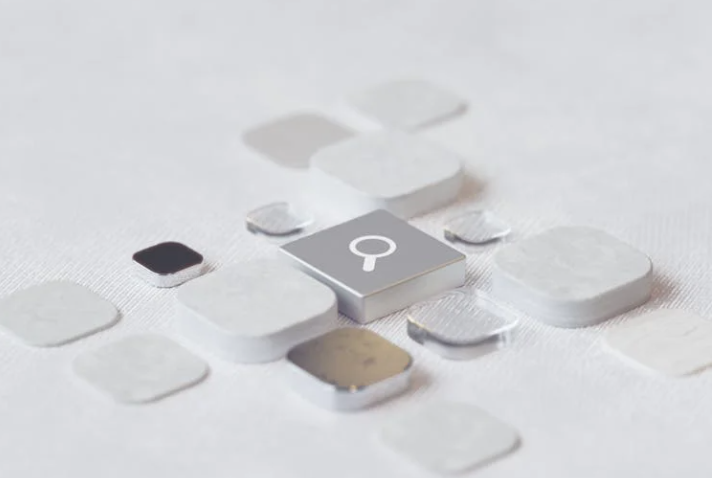8 Tips for Going Paperless
Schools and paperwork go hand-in-hand, but the good news is that there are alternatives to overflowing file cabinets. Ray Jaksa, chief technology officer for the 28,000-student Mansfield Independent District in Mansfield, Texas, and Bob Moore, executive director of information technology services for the 20,000-student Blue Valley Unified School District 229 in Overland Park, Kansas, offer their suggestions.
Get the school board to commit to a Web page as a communication tool for parents, students, and teachers.
Mansfield district staff had been copying and delivering 500 to 800 pages of monthly meeting information to 20 people. It didn’t take much effort to convince board members that there was a better way, Jaksa says.
In order to go paperless, Mansfield launched an Intranet using a Sun Cobalt server. All paperwork, including budget and personnel forms, bell schedules, and campus and district policies, exists on the Intranet. Employees have access to it, and next year, parents and students will, too.
Consider a variety of solutions.
Districts can buy an “off the shelf” product; work with a vendor to design a product; or some combination of the two.
Blue Valley uses Perceptive Software’s ImageNow to manage old resource records, and some student and financial records.
Tools and ideas to transform education. Sign up below.
For registration and tracking of professional development for certified and classified employees, the district uses MyLearningPlan
But the district went another route for its curriculum management system, working with AllofE Solutions to custom-develop a product it could use.
In all of these initiatives Blue Valley’s goals were to handle information more efficiently, make information sharing easier, and save space. They weren’t as concerned with a return on investment as they were with improving operational effectiveness, Moore says.
Think PDF.
Jaksa advises putting everything from individual school information and forms to school maps and newsletters in PDF format, which is compatible with any computer. Users can enter the information directly onto the PDF, and then it can be sent to be a database.
Just starting the process? Pick one department to go paperless.
Mansfield chose special education, which requires an extensive amount of paperwork. The district had 75 cabinets that held records for 2,000 special needs students.
The district uses two standalone high-speed scanners and software from Océ (www.oce.com) to create PDFs. This allows any documents or records to be added to the systems in just a few minutes. Data—from meeting minutes to student handwriting samples—is scanned and automatically sent to a student folder.
When a student leaves the district, the folder can be e-mailed or faxed to their new school within minutes. It used to take as long as two weeks to collect all the paper and send it, Jaksa says.
Take advantage of new opportunities a paperless system offers.
A system such as Mansfield’s offers particular benefits for special education because it can provide different information than is usually available. Videos of severely handicapped students, for example, can be included in the database, giving a much clearer picture of how students are doing than a written report could. Space can be saved, and information collected in one place and distributed efficiently.
The system is only internal at this point, but Mansfield hopes to offer parental access next year.
When it comes to information access, don’t leave anyone behind.
Probably the biggest challenge is that some employees often aren’t as tech literate as their co-workers, Moore says, or don’t have access to computers in their jobs—custodial staff, for example. Districts should arrange for those employees to get regular computer access or provide information in an alternative format—meaning paper.
Set realistic goals.
Remember, you can probably only convert one department a year because it’s so time-consuming, Jaksa says. But once there’s a plan for designing workflow, you can use it for every department.
This year Mansfield ISD’s English as a Second Language department is going paperless.All forms previously in ten file cabinets have been copied to searchable PDF formats with an electronic folder for every student.
Just like special education, the ESL conversion process paid for itself in 12 months, Jaksa says. It resulted in a $75,000 savings— the salaries of four clerical employees who were no longer needed.
Set the right example.
Those at the top should lead the charge and provide models of going paperless. Eliminate paper communications, and meeting agendas and minutes. Set the expectation that every department should be on the lookout for ways to go paperless, Moore says.
Sheila Riley is a San Francisco–based freelancer who also writes for EE Times and Investor’s Business Daily.