What is Classcraft and How Can It Be Used to Teach? Tips & Tricks
Classcraft has gamified SEL to offer adventure alongside genuine personal development

Classcraft is one of the stand-out examples of gamified SEL tools that can be used by students and teachers for personal growth, while staying lots of fun.
Since this was bought in 2023 it became HMH Classcraft and works as part of the HMH curriculum while keeping that gamified teaching style.
That means this is still all about working on social and emotional learning through collaborative requirements in games. Imagine World of Warcraft style gaming, only with a focus on personal development. So you have all the fun and engagement of a team-sports style quest game, only with subtle learnings built-in.
So could HRH Classcraft work in your classroom?
What is Classcraft?
HMH Classcraft is a game that acts as a behavior and learning platform for students and teachers. This comes in the form of a fantasy-style game that is multiplayer to include the entire class in a role-playing format.
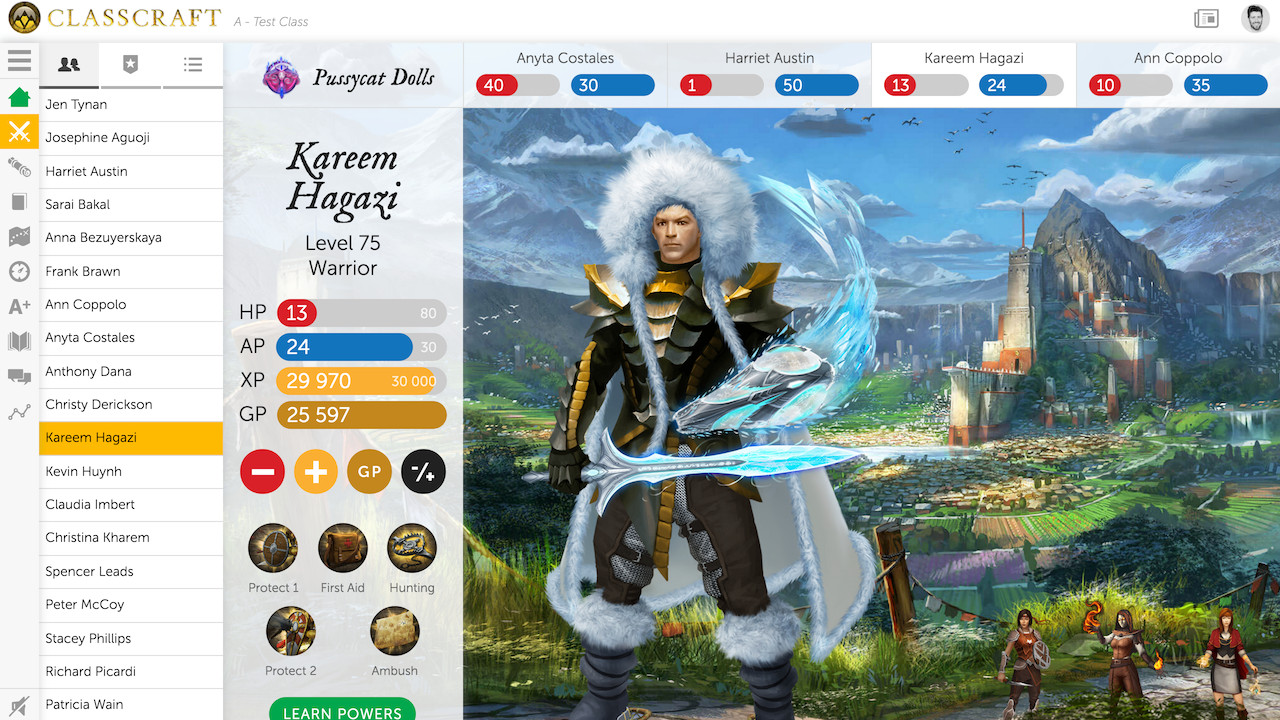
The idea is to allow students to create their own avatar characters that they become invested in as personal extensions of themselves in this virtual world. Creating tasks with rewards then motivates students to engage in them and learn both emotionally, socially, and more -- all in this digital space.
By allowing teacher monitoring and engagement, educators can guide students to positive choices and engage them when needed if they're struggling in any areas.
Tools and ideas to transform education. Sign up below.
The games are not just multiplayer, in which individuals move about within a game, but require working together as teams in order to achieve success, helping to build relationships, collaboration, problem-solving, and teamwork.
The concept appears to be working in real-world scenarios, with a reported 85% drop in referrals at East Paulding Middle School in Georgia, for example.
How does Classcraft work?
Classcraft simply requires you to select Teachers and then Get Started to begin building your account and games, and then prompts guide the process, which becomes self-explanatory. You are then presented with a game dashboard where you can see students and classes, split up as needed.
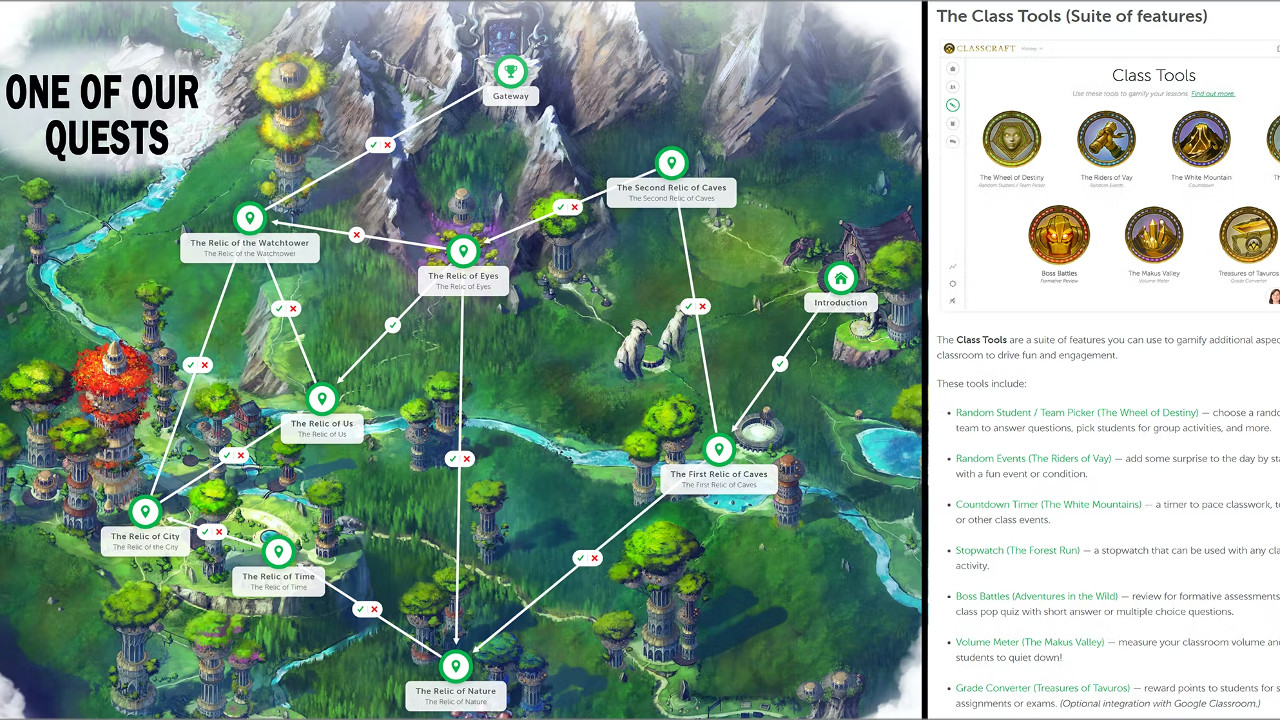
Then select Play to get a student overview and how they're doing with points, gold rewards, levels, and powers. "Sentences" are available for inappropriate behavior, allowing for points to be deducted. The key here is that rewards can be given virtually for real-world classroom behavior, such as turning work in on time, for example.
For students, they are given the choice of three character types to pick from: Guardian, Healer, or Mage. They then build the character look and work in teams with others to complete missions as set by the teachers. Special powers are earned by increasing XP, gaining gold pieces, crystals, and enhancing health points.
Powers in the game, upon leveling up, can equate to real-world rewards, such as eating a snack, or gaining a break in class, for example. The same can apply to those who carry out negative behaviors and lose points, leading to consequences in class such as clean up duty.
What are the best Classcraft features?
Classcraft uses a rewards and punishment system with the virtual characters to help guide students in a positive direction. It also features scenarios to play that are present for teacher ease but can also be edited to better suit what's being worked on in class to lead to specific learning outcomes.
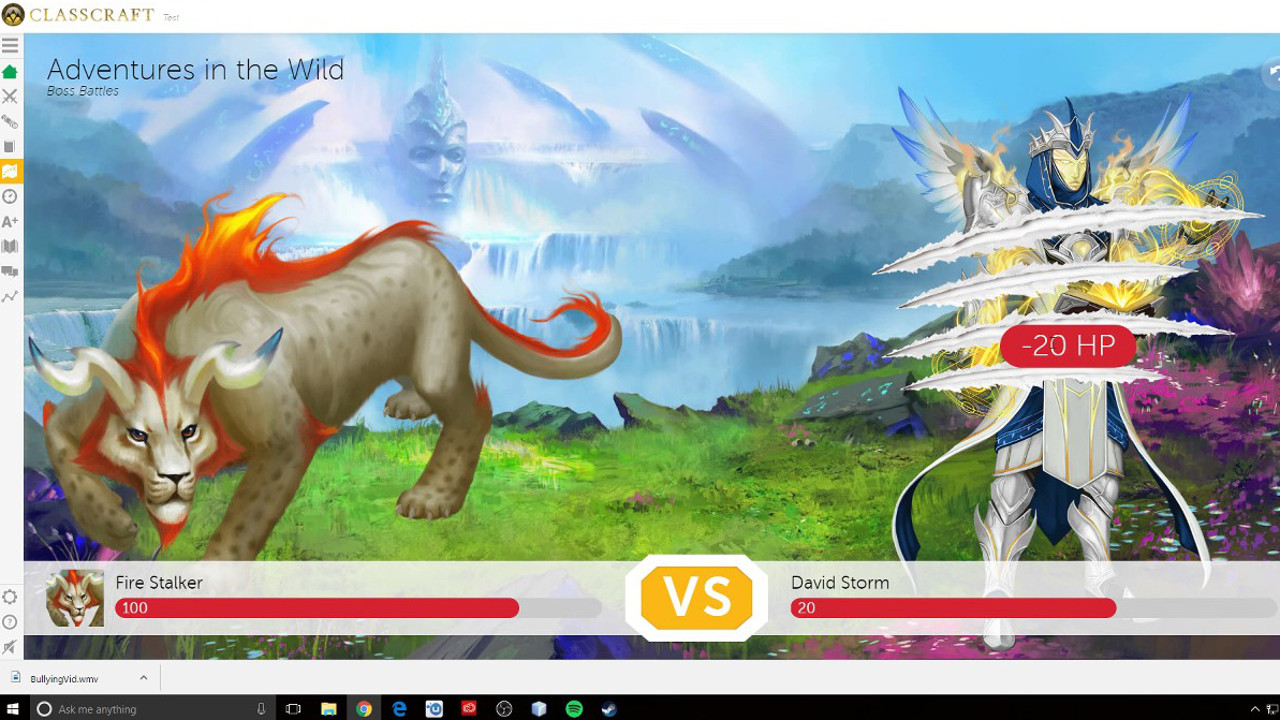
The quests and boss battle scenarios can be immersive for students and help grow that feeling of comradery in the groups. Students can engage from anywhere with the ability to open discussions during quests.
Both parents and teachers can monitor the progress of children using the dashboard. Extra gold piece rewards can also be given from this point if needed -- and earned. For example, a student could be rewarded for participating more in class, being better at note taking, asking insightful questions, using devices appropriately, and so on.
Classcraft works with Clever, ClassLink, Canvas, and Google Classroom for a great integration across systems that may already be in place, making it easy to navigate for students and staff.
How much does Classcraft cost?
Classcraft offers a basic free plan and a premium plan as well as bespoke school and district-wide options.
The Basic plan is free and gets you gamified classroom management, limited character access, parent features, limited quests, and limited tools.
Upgrade to the Premium plan at $120 for the year and you get the above plus unlimited customizable characters, unlimited personalized learning quests, unlimited interactive class tools, and extra incentives for students.
For the School & District plan, charged at a bespoke rate, you get all the above plus a school dashboard, high-fidelity data, tiered intervention, enhanced security, and dedicated support.
Classcraft best tips and tricks
Make rewards real
Offer real-world rewards but make those targets clear by printing and posting in the classroom to help students stay on target for good behavior.
Quest assignments
Build quests from templates that allow you to have students work on assignments, by subject and grade, without actively thinking about that.
Stream Google Classroom
Use the quests order to organize your Google Classroom tasks into a visually clear overview.
Luke Edwards is a freelance writer and editor with more than two decades of experience covering tech, science, and health. He writes for many publications covering health tech, software and apps, digital teaching tools, VPNs, TV, audio, smart home, antivirus, broadband, smartphones, cars and much more.
