Best Interactive Whiteboards For Schools
The best interactive whiteboards can help make teaching far more engaging with some fantastic features
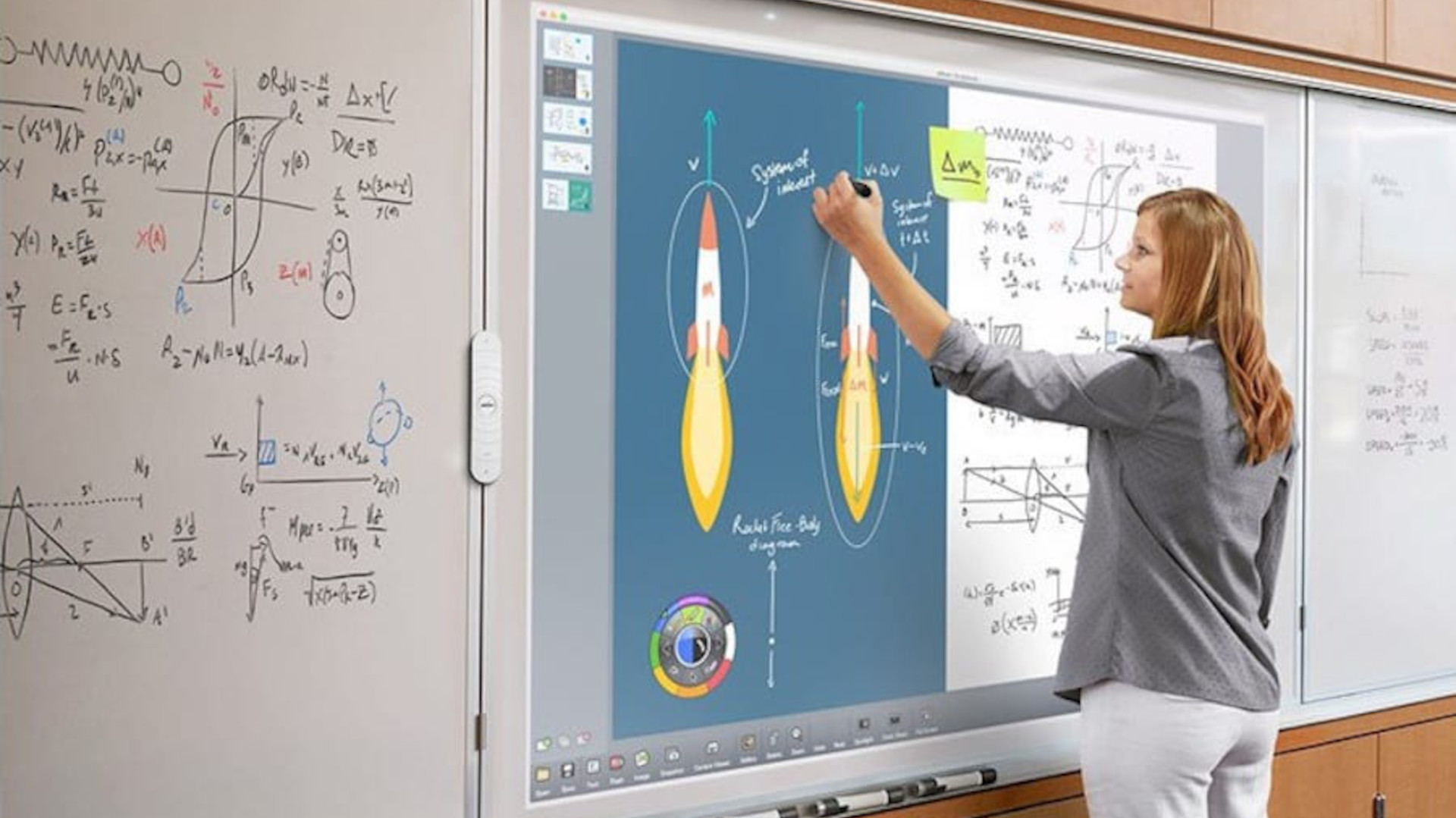
Tools and ideas to transform education. Sign up below.
You are now subscribed
Your newsletter sign-up was successful
The best interactive whiteboards for education can help to make digital learning a more inclusive class-based experience. It can also make the life of a teacher a lot easier, saving time and helping attain that paper-free classroom.
An interactive whiteboard is, essentially, a giant touchscreen computer or tablet device that sits on the wall of the class. These are crammed with powerful features designed specifically with teaching in mind -- presuming you get the right one. That's what this guide aims to help you find, the right one for your specific needs as an educator.
You may be buying for the district and simply want the most economically effective option, or perhaps you're a teacher with a particular need such as math with an equations-friendly stylus sensitive board. Or possibly you simply need a robust model that can be interacted with even by younger students without damage.
Here's what to know about buying an interactive whiteboard.
Whatever the need for your model, this guide offers only the best interactive whiteboards, each categorized by special skill, so you can easily find the right model for you.
The very best interactive whiteboards
1: BenQ RP6502 Class 4K UHD Educational Touchscreen

BenQ RP6502 Class 4K
Our expert review:
Reasons to buy
Reasons to avoid
The BenQ RP6502 Class 4K interactive whiteboard is the best one out there right now for education, thanks to a wide range of teaching-specific features. Primarily this is a big screen at 65-inches and it packs in a super high-resolution courtesy of a 4K UHD panel. Plus, it can manage 350 cd/m brightness and a 1200:1 contrast ratio -- all of which makes for a super bright, colorful, and clear display for the entire classroom even in bright daylight. The screen also supports up to 20 touch points at once, so lots of students can interact with it at the same time, ideal for collaborative work.
This interactive whiteboard is loaded with useful features specifically for teachers. The Floating Tool is really helpful as this allows educators to write on top of any media on the screen, such as a video, app, website, document, image, and so on. You can add information on what you're talking about without changing the original content itself.
You also have handwriting recognition, allowing you to write and it can be converted to type for easy reading or sharing as needed. Plus, there is a voice assistant, making hands-free use of the board, even at a distance, a more realistic opportunity. Brush mode is another nice feature that allows you to freely create art as needed -- a nice option to encourage students creativity.
Connectivity is also worth noting here as this plays nicely with nearly everything you could want. It comes packing in WiFi, Ethernet, VGA, audio-in, audio-out, three HDMI ports, and a massive nine USB slots.
This board even has air quality, temperature, and humidity sensors so it can notify you when the environment is ideal for student focus and learning as well, as when it's not and what needs to be improved.
2. Samsung Flip 2 WM55R
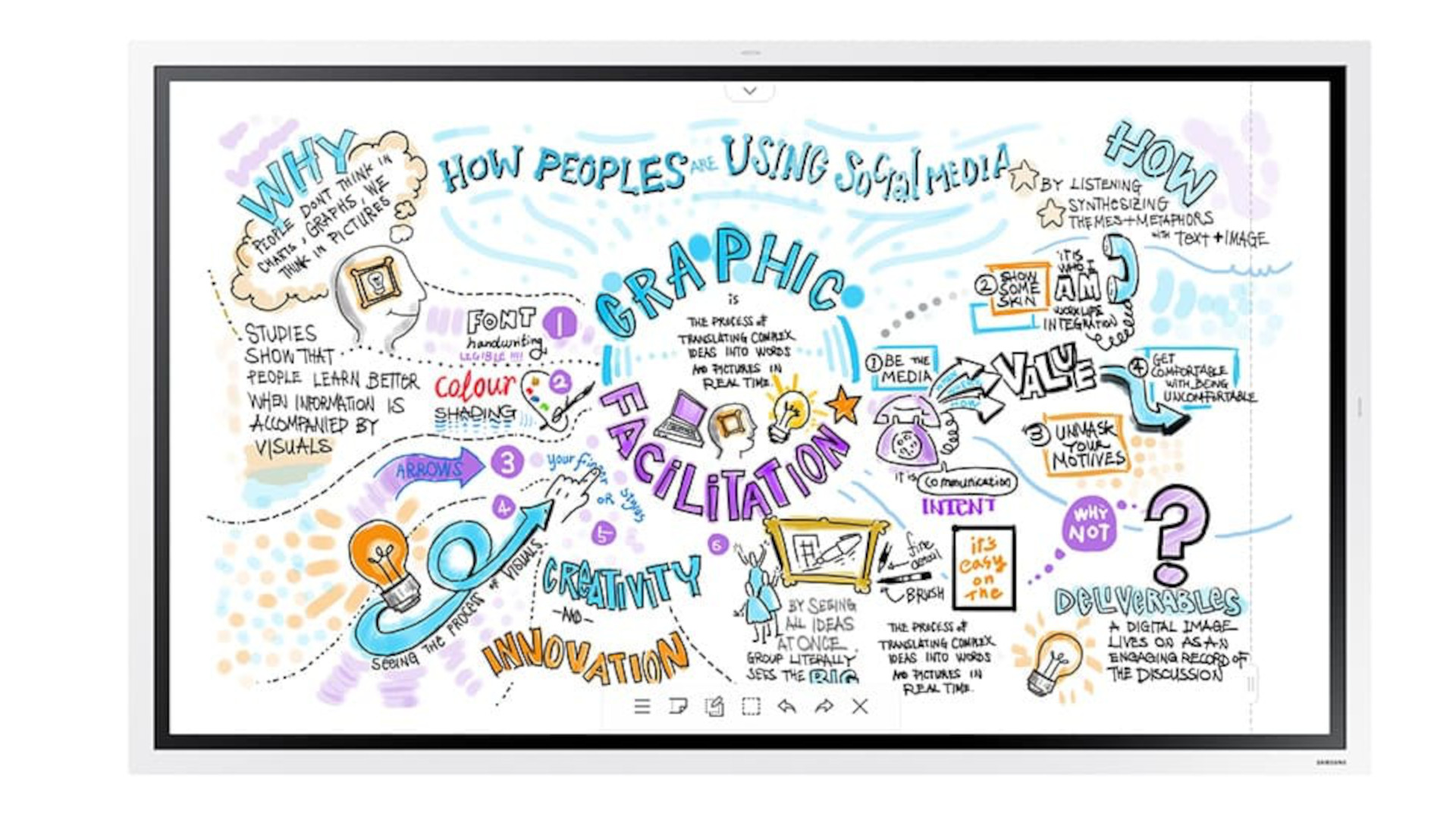
Samsung Flip 2 WM55R
Our expert review:
Reasons to buy
Reasons to avoid
The Samsung Flip 2 WM55R is a mighty interactive whiteboard not only in terms of size (available up to 85-inches) but for quality. Samsung is well-known for its screen manufacturing expertise and, as such, this interactive whiteboard is one of the best looking you can get. That means a 4K UHD resolution for detail as well as extremely rich colors and excellent dynamic range. This quality continues into the sensitivity.
For using a stylus this screen is superb, with handwriting recognition and a pen to screen feel that is as close to "real" writing as you can get at this scale. That's helpful for teachers annotating anything on the display and for students who come up to write answers, for example. And with up to four using styluses at the same time, this can make for a great collaborative learning space.
Connectivity is decent with WiFi, Bluetooth, NFC, HDMI, Ethernet, USB, and audio out, however, no audio in.
For teachers, there is a helpful art mode that has a wide array of brushes available for creating art on the screen which, again, is another collaboratively creative opportunity for students. Sharing is also easy with the ability to send via email, USB drive, print outs, and more all from the screen itself.
3. Vibe Board Pro 75"

Vibe Smartboard Pro 75"
Our expert review:
Reasons to buy
Reasons to avoid
The Vibe Smartboard Pro is a fantastic interactive whiteboard for anyone who wants a simple to setup-and-use model that doesn't scrimp on great teacher-focused features. Primarily, this is a mighty 75-inch screen with a 4K resolution, offering 8-bit color, anti-glare, and a 4000:1 contrast ratio as well as 400 cd/m brightness -- which all means clear and colorful images no matter the lighting conditions.
This is also a fully stand-alone system with computing smarts onboard, thanks to the Intel UHD Graphics 620 and Intel i5 processor combination. This is all run on VibeOS, which is built on Chrome OS, making this very Google-friendly -- ideal for Classroom users.
While security is a top feature on this model, ideal for managing student devices securely, it also offers superb collaboration capabilities. One app, of which there are many free, lets the class collaborate on a single document shown on the screen all while using their own devices to input.
This also supports remote learning and works with apps such as Canvas to save everything automatically in the cloud. From images and videos to websites and documents, it can all be displayed and interacted with ease. And with support for up to 20 touchpoints, many students can be involved simultaneously.
4. ViewSonic IFP9850 98 Inch ViewBoard 4K

ViewSonic IFP9850 98 Inch ViewBoard 4K
Our expert review:
Reasons to buy
Reasons to avoid
The ViewSonic IFP9850 98 Inch ViewBoard 4K is one of the biggest interactive whiteboards you can buy and it's also one of the best at this size. Not only is this massive, making it ideal even for larger rooms, but it is also 4K UHD so the resolution detail is excellent, near or far. That means when using the 20 points of touch sensitivity, much of the class can work on this at once with clear visuals and responsive touch controls – for fingers or stylus pens.
Wall mount this beast or use the rolling trolley to move it between rooms as needed. Wherever it goes, this should connect just fine thanks to a huge array or options that include -- deep breath -- eight USB, four HDMI, VGA, audio in, audio out, SPDIF out, RS232, LAN, and AC in.
While this is powered by a quad core processor for smooth speeds, it also has lots of audio power. This packs in a 45W stereo soundbar, backed by a 15W subwoofer and multiple 10W stereo speakers. All of which equates to big sound to go with that big display -- for immersive learning no matter where the student is sat, even in larger rooms.
All that means this is expensive and probably has more features than any teacher needs -- but it pays to be prepared.
5. Ipevo CSW2-02IP IW2

Ipevo CSW2-02IP IW2
Our expert review:
Reasons to buy
Reasons to avoid
The Ipevo CSW2-02IP IW2 interactive whiteboard system isn't a traditional screen setup but rather a smart sensor device. Instead, this uses sensors to offer a way to interact that means a small and portable system that is also a lot more affordable than many of the alternatives. That said, the projector price is not included so it's worth factoring that in also -- or you can use a connected laptop if that works for you.
Three devices are included: a sensor camera, a wireless receiver, and an interactive pen. So you can use any surface, be it a traditional whiteboard, or even a document, and interact with it using the pen. This will then be displayed on the output device, be that a laptop or projector screen. Having a projector means you can output an image and have the edits appear live on screen, too.
Usefully, you won't need WiFi here as everything connects via a USB port. This works with lots of projector types and is compatible with plenty of apps for you to edit with. Since it's so small, it can be moved between classrooms easily and all while saving money.
6. LG CreateBoard
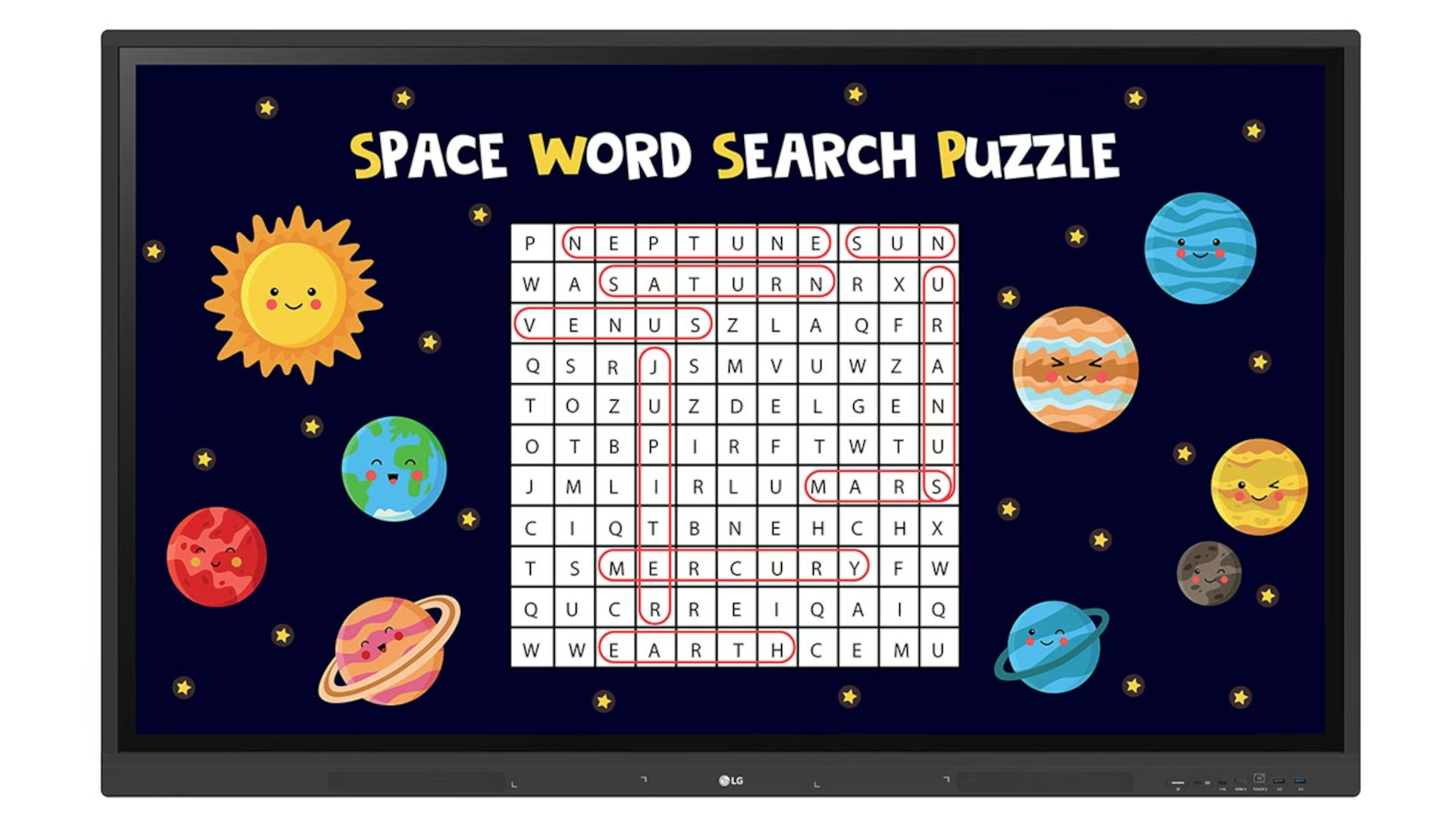
LG CreateBoard
Our expert review:
Reasons to buy
Reasons to avoid
The LG CreateBoard is a powerful interactive whiteboard that comes in a range of sizes, from 55 to 86 inches. All of those come with Android OS onboard, making it ideal for any institutions that already use that system. That said, it can work with other apps well and does come with plenty onboard.
Collaboration software is built-in, so it's easy to work as groups, and with a massive 40-point multitouch display, this is one of the most interactive for the largest number groups that you can buy right now.
Another useful feature is the wireless screen share that lets you share the display, or a file, with nine other shared screens in the classroom. This makes file sharing simple but is limited in number, which isn't ideal for regular-sized classes.
This does come with a dedicated DMS, which makes monitoring and controlling multiple CreateBoards a simple process for admins. This also allows for broadcasting of announcements across the devices in the school.
A useful OPS slot allows teachers to mount an OPS desktop easily, ideal for use by varying users throughout the day. Other useful features include multiple windows on one screen, picture-in-picture, Bluetooth connectivity, powerful built-in speakers, front connectivity to plug in easily via ports such as USB-C, lots of security features, and an auto remove files option.
Tools and ideas to transform education. Sign up below.
Luke Edwards is a freelance writer and editor with more than two decades of experience covering tech, science, and health. He writes for many publications covering health tech, software and apps, digital teaching tools, VPNs, TV, audio, smart home, antivirus, broadband, smartphones, cars and much more.
