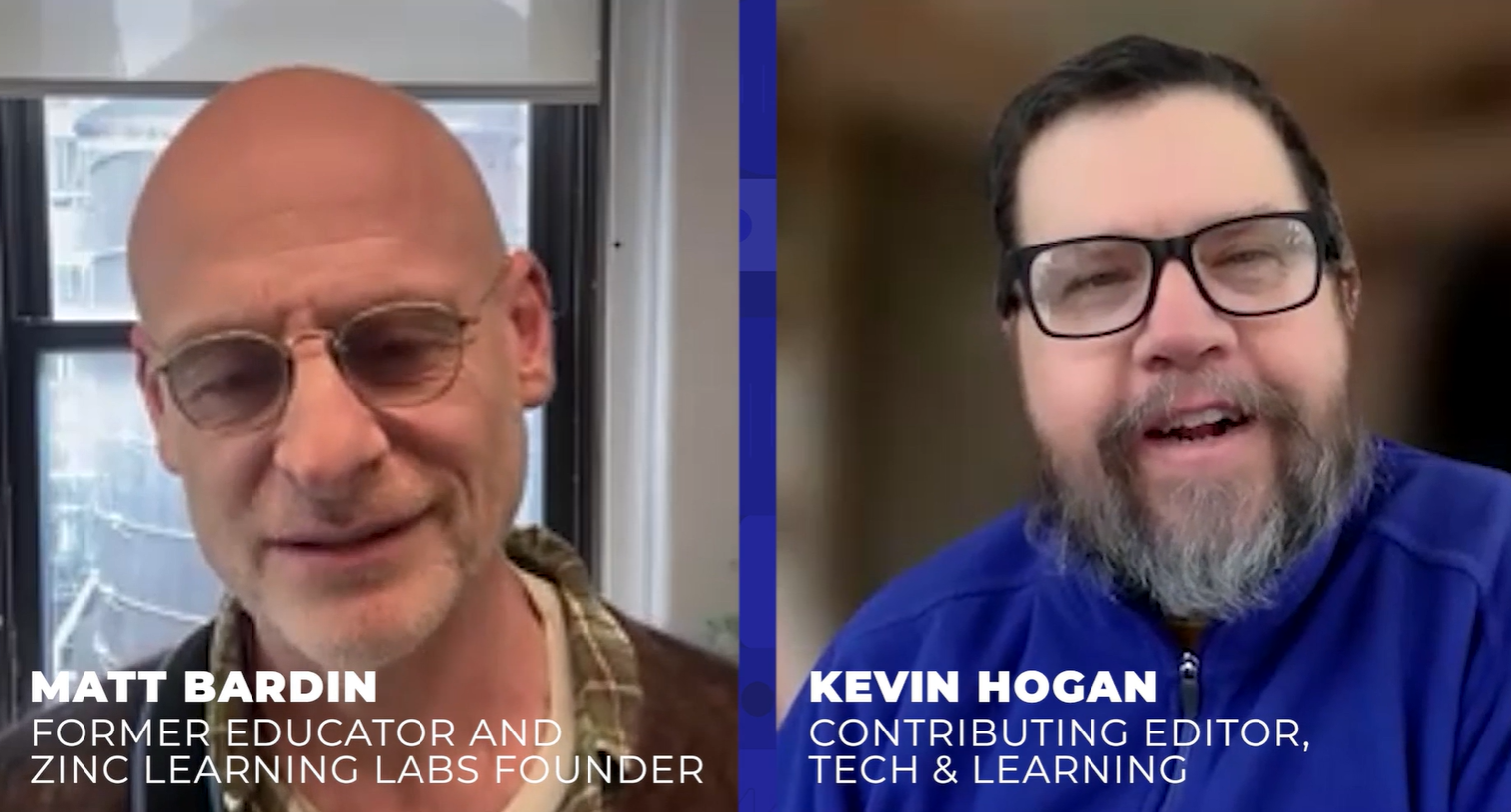Best Affordable Interactive Whiteboards for Schools
Get the best affordable interactive whiteboards for schools to ensure ultimate digital teaching ease

The best affordable interactive whiteboards for schools can offer the digital screen smarts of a modern panel but without the steep price tag.
You might not require all the top features that some whiteboards come with that push up the price. So, finding the best affordable whiteboard option, that still serves all your needs, is the ideal goal. This guide aims to help.
Think about what you're going to need in terms of connectivity, compatibility, resolution, brightness, touch sensitivity, and size. Then check through this list of only the best options, listed with features front and center to make that clear, so you can find the perfect model for your class.
Want to make this even more interactive? Consider extra add-ons like webcams, wireless keyboard and mouse, and document cameras.
Also, be sure to check out this guide on what to know about buying an interactive whiteboard.
The best affordable interactive whiteboards for schools
1. BenQ Board Essential RE04: Best overall affordable interactive whiteboard

BenQ Board Essential RE04
Our expert review:
Specifications
Reasons to buy
Reasons to avoid
The BenQ Board Essential RE04 offers an affordable price while still packing in more than enough features for most needs. That includes a 40-touch point display with 65-inch IPS panel offering a high UHD resolution at 3840 x 2160. It's also bright and rich in color, which means this will be clear to the whole class, regardless of students being at the back of the room or close and interacting with the board.
In terms of connectivity, this plays nicely with lots of software and hardware thanks to an Android operating system and host of ports, including USB-C, 3.5mm in and out, PC OPS, LAN, and more.
Speakers are built-in, and you get both a remote control and two stylus pens with the package. This also features low blue light to protect eyes, is TUV-certified, and runs on low energy thanks to an Energy Star 8.0 certification, which should save money in the long run, too.
The EZWrite software lets students use their personal devices to interact from anywhere, allowing for a truly digital interactive class experience. Thanks to Google Drive integration, teachers can also access files and materials easily as needed.
2. LG CreateBoard: Best services board
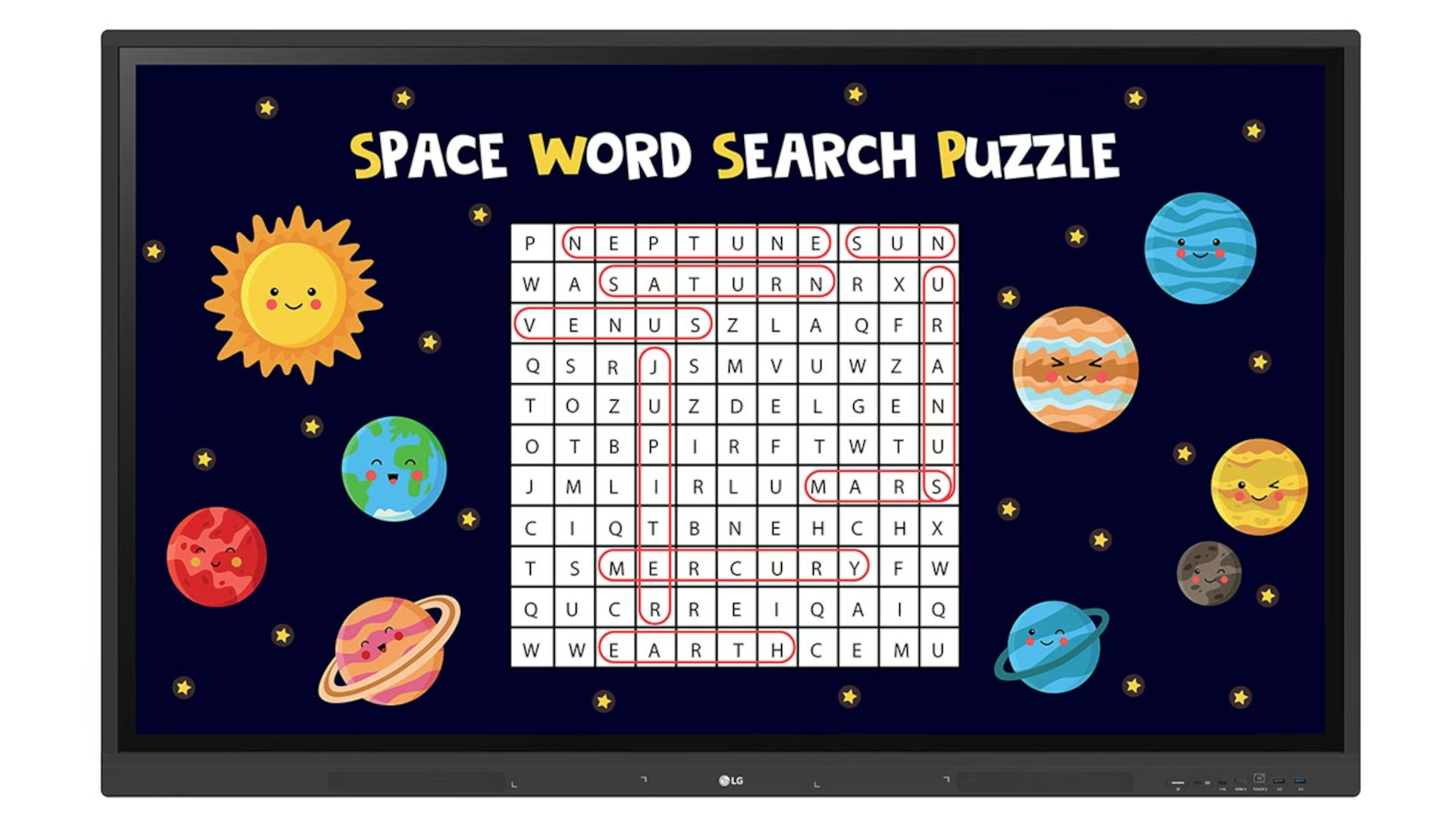
LG CreateBoard
Our expert review:
Specifications
Reasons to buy
Reasons to avoid
The LG CreateBoard is a top brand option that keeps the price relatively low if you go for a smaller size. This should be fine in many cases thanks to that UHD 3940 x 2160 resolution combined with 400 nits max brightness and rich 1200:1 contrast ratio.
You also get a super sensitive 40 touch points of control on that IPS panel. The wireless screenshare feature enables up to nine users to directly interact in real-time. You can even remotely monitor and manage using the LG ConnectedCare DMS, ideal for scheduling and broadcasting.
Thanks to Android OS and a selection of Google services built-in, this offers a powerful way to interact, complete with a selection of educational templates and teaching tools available on the device. That also includes a strong level of security for protected access to materials with school-grade security.
You also have access to the many Google Play Store apps and games available for use at scale on that big screen.
3. Ikinor T982: Best at scale

Ikinor T982
Our expert review:
Specifications
Reasons to buy
Reasons to avoid
The Ikinor T982 is a Chinese-made option that is super affordable, especially when bought at scale, making this a good consideration for district-level purchases.
The interactive whiteboard offers an impressive 65-inch display as a minimum but goes as large as 110-inches if needed. The resolution is plenty high at UHD 3840 x 2160, so it should be clear from any point in the room.
Thanks to a built-in 12MP 4K camera, speakers, and 8-microphone array, this is made to work as an interactive video screen system as well as a teaching tool. The Android OS includes a huge selection of Play Store apps are available for use on this 20-point touchscreen.
The useful file sharing system lets you access materials all in one place and then generate QR codes to easily share that with other devices.
4. Samsung Flip 2 WM55R: Best display quality
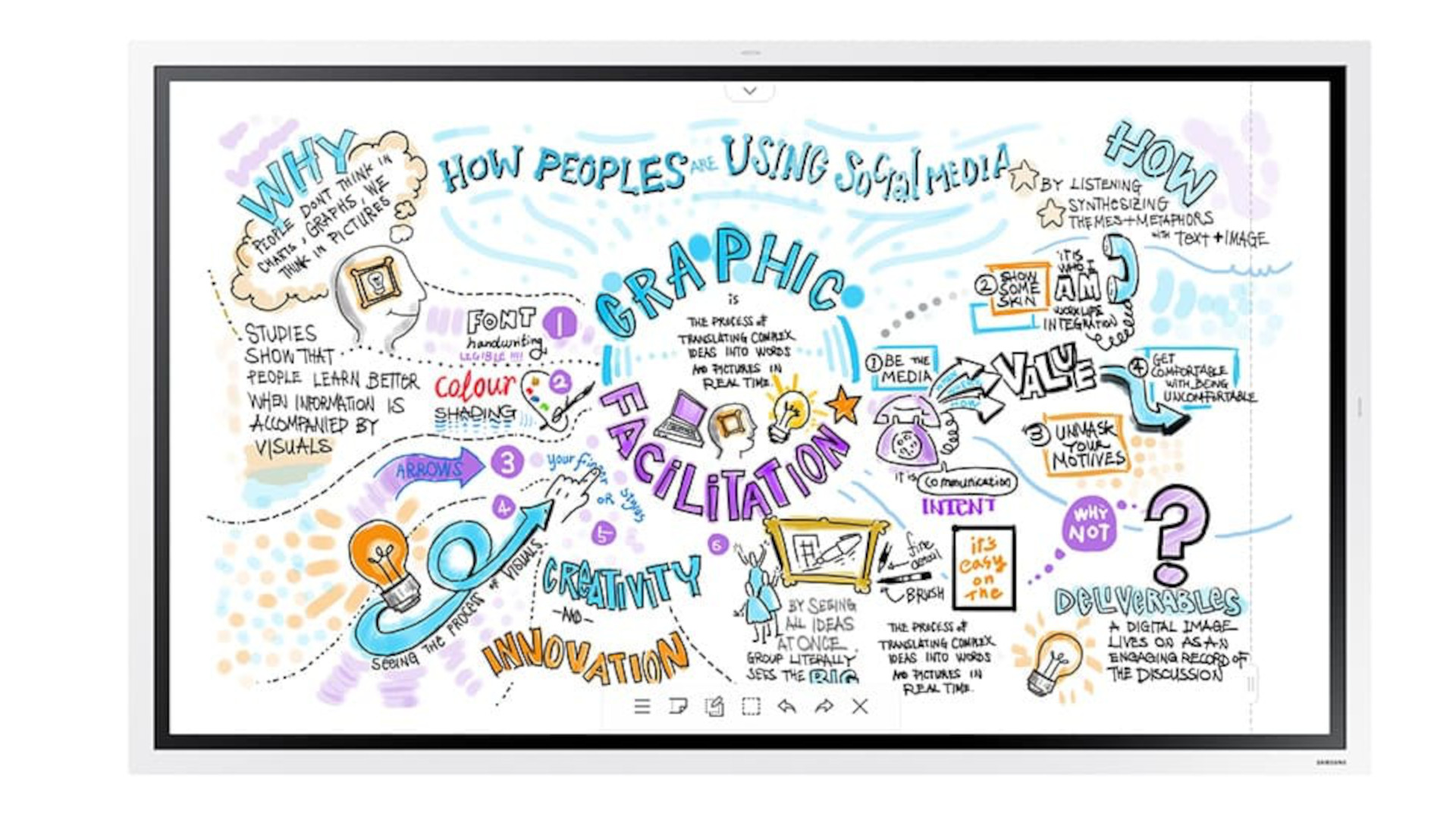
Samsung Flip 2 WM55R
Our expert review:
Specifications
Reasons to buy
Reasons to avoid
The Samsung Flip 2 WM55R offers a reasonably priced interactive whiteboard -- often with discounts -- from a well-known brand that's all about displays. As such, this is a super clear example of quality with a high-resolution backed by rich colors, fast refresh rates, and top brightness.
All that is supported by a super sensitive display with 20 points of touch but also the ability to use up to four stylus pens at once -- making this great for student projects as a team. The ultra sensitive writing feel can also be a helpful feature for teachers who want to do a lot of annotating or drawing on the board.
Connectivity is decent with WiFi, Bluetooth, NFC, HDMI, Ethernet, USB, and audio out plus smart sharing via Samsung software that allows for students to interact with personal devices.
Available in several sizes, there should be a price point that works well while still getting you a very high-quality example of a digital whiteboard.
5. ViewSonic IFP5550: Best school specific features

ViewSonic IFP5550
Our expert review:
Specifications
Reasons to buy
Reasons to avoid
The ViewSonic IFP5550 offers an impressive 4K UHD screen with 40 touch points backed by decent brightness and dual 12W speakers, all supported by Android OS. All high-end hardware specs, for a relatively affordable option, from a specialist in this field that's made a good name over the years.
Thanks to a simple USB-C connection point it can make using external devices very easy. The smooth writing and ultra fine touch sensitivity make it ideal for student drawing and writing as well as teacher annotations.
The myViewBoard suite offers native apps that are made to integrate with school systems and offer smart wireless connectivity from other devices. A helpful remote management setup is also ideal for admins, as is a three-year standard warranty and Energy Star rating for longer term savings.
Tools and ideas to transform education. Sign up below.
Luke Edwards is a freelance writer and editor with more than two decades of experience covering tech, science, and health. He writes for many publications covering health tech, software and apps, digital teaching tools, VPNs, TV, audio, smart home, antivirus, broadband, smartphones, cars and much more.