LibreOffice 4.0 released - better performance and greater interoperability

Tools and ideas to transform education. Sign up below.
You are now subscribed
Your newsletter sign-up was successful
LibreOffice is a free, open-source, powerful office suite software that is a great alternative to Microsoft Office. I use it on my home computers. It is available for Windows, Mac and Linux and has six applications: Write (word processor), Calc (spreadsheet), Impress (presentation), Draw, Math and Base (database). It works great and the menu functions are similar to Office 97, so the learning curve is easy. It is built off of the same code base as OpenOffice. I happen to like LibreOffice better and think it runs faster.
One of the great features is that it can open, and save as, files in a variety of formats including Microsoft Office (multiple versions), PDF, ODF, and more. I have mine automatically set to load and save as MS Office files so that they work at school without a problem.
Support is excellent, with a great support site and user forums.
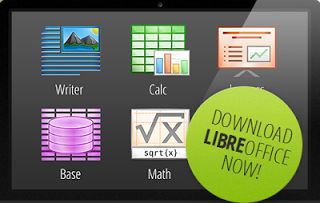
Libreoffice has just been upgraded to version 4.0 and offers leaner, faster performance, greater interoperability between different file formats such as DocX and RTF documents. Other new features include an Android app for controlling presentations, UI upgrades and a performance improvements. You can also attach comments to text in documents, import Visio and Publisher files, get themes, ink annotations and over 1500 other changes and improvements.
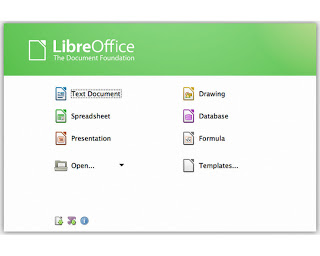
Instead of spending hundreds of dollars on office software, download LibreOffice for free. http://www.libreoffice.org/
Related:
Free Alternatives to Microsoft Office
Tools and ideas to transform education. Sign up below.
Why do schools still pay so much for software? Free alternatives to paid software and services.
David Andrade, MS Ed, a former educator, edtech specialist and school district CIO, is the Business Development Manager, Google Services, at CDW•G, a leading provider of integrated information technology solutions. He works with schools and internal teams on services and solutions around their Google environment.
