10 of the Best Tools To Teach STEM
Use these best tools to teach STEM for student engagement and success.

The very best tools to teach STEM can vary across a wide range of software, hardware, and active teaching techniques, so finding the ideal ones can be challenging.
This guide aims to lay out some of the best options out there right now for teaching STEM to various ages and abilities. Each tool will offer a unique feature, which is listed front and center, so you can easily pick out the one, or ones, that will serve your classes best.
From apps that teach coding using robots to software that gamifies math for engaged learning -- there are lots of options to suit many STEM needs. Lots are even free and widely accessible.
Read on to find the best tools to teach STEM in your class.
Best tools to teach STEM
Best overall
Tappity

Tappity is a superb example of balancing fun and engagement with personable teaching of direct lessons. This features interactive videos, with people the students get to know, as a way to guide and teach science that has students taking part.
The app uses a selection of games, video, quizzes, and stories to have students explore the world of science in a way that leaves them feeling like they're really there. This is curriculum-focused so it can offer a powerful teaching aid for educators to use both in class and beyond.
This is so fun you may find your students are progressing along outside of class as they come back for more. Aligned to Next Generation Science Standards for K-5, this is a paid tool that you can try before you buy, which works on student devices and is genuinely fun and a powerful teaching tool.
Tools and ideas to transform education. Sign up below.
READ: Tappity guide
Best for math free or cheap
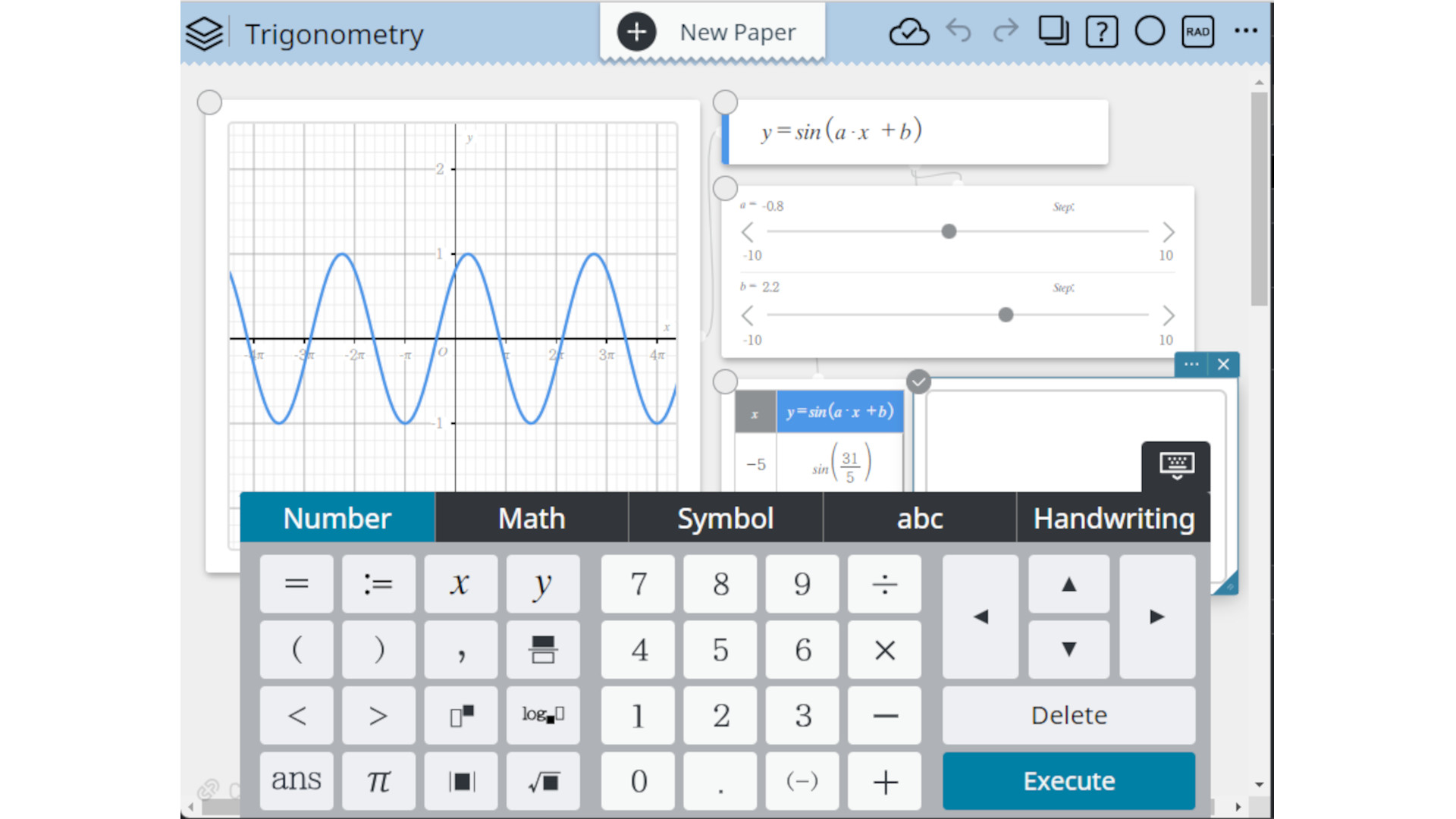
ClassPad.net
ClassPad.net is a fantastic online resource that offers an advanced scientific calculator for free, plus teaching features on a subscription. Students can use this for free, on any device with a browser, to carry out primary computational and trigonometric functions.
Usefully, this helps for working with graphing and number line stickies as a useful teaching resource that's ideal for those who learn more visually. These lines and graphs can be drawn and edited using touch controls for a tactile way to explore the number variations and affects.
It also offers TeX support, which allows students to make notes and describe their work, and have teachers leave prompts for a more communicative way of working together to explore math.
READ: ClassPad.net guide
Best for coding free
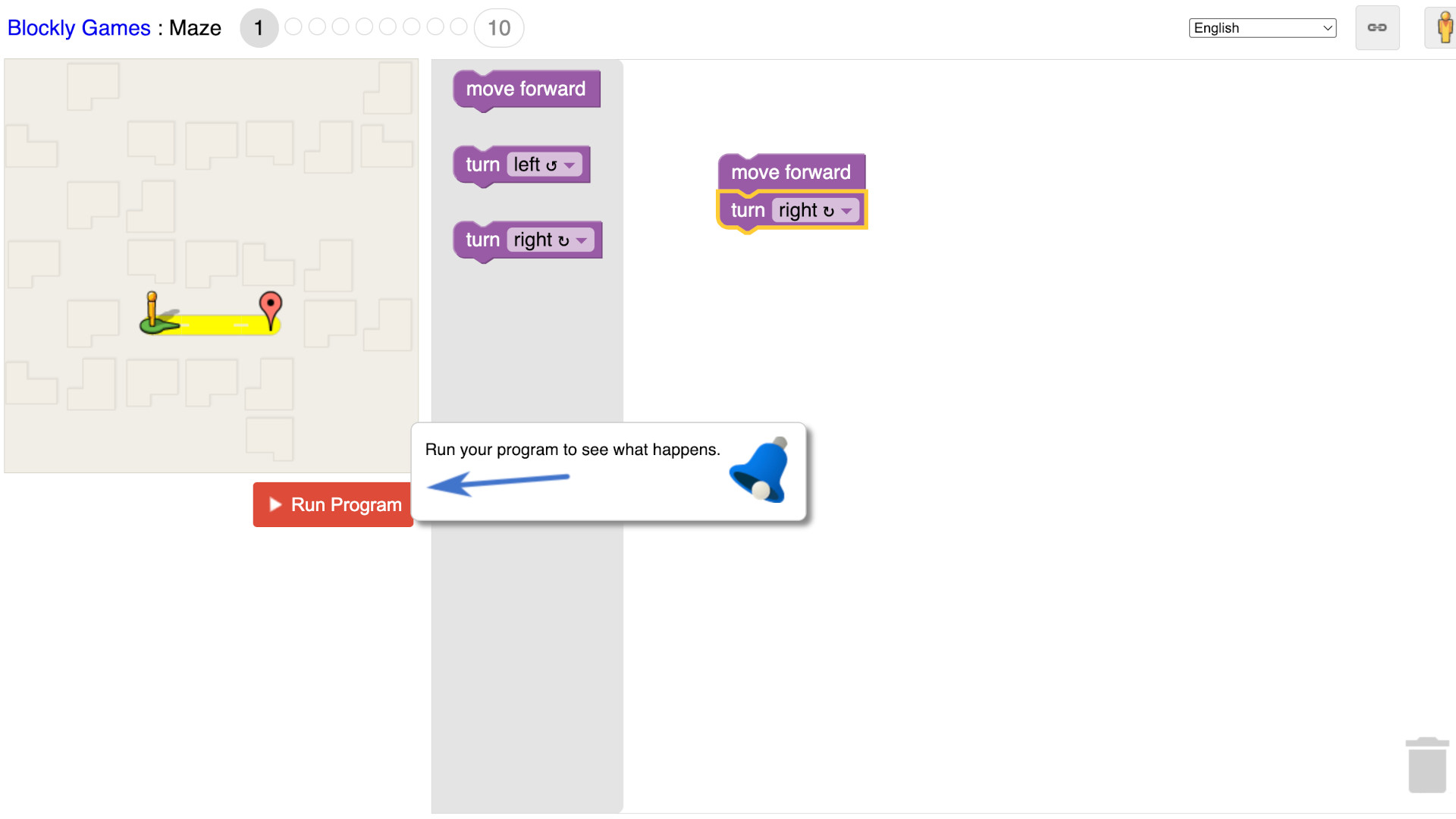
Blockly Games
Blockly Games offers a fun, free, and widely accessible way to teach coding that can be picked up by beginner teachers and students alike. This uses block-based coding, which later moves into more complex Java Script, as a way to begin a coding journey of learning in an intuitive and balanced manner.
This helps students begin learning computational thinking, logic, and math across eight simple games that can be played online or downloaded for offline play. Since everything is free and self-explanatory, this is a great way to begin teaching coding for younger students or teachers new to this area.
READ: Blockly Games guide
Best for physical coding

Sam Labs
Sam Labs is a STEAM learning platform that uses both software and hardware to teach coding in a physical world scenario. It does this thanks to a selection of devices that can be activated -- and interacted with -- thanks to code students can write in the app.
This works from K to grade eight, from block-based to more complex coding. In all cases it allows for physical results that can be exciting, empowering, and fun for students.
While this works with the company's own hardware, it can also be integrated with other hardware including LEGO, helping to make it widely accessible and engaging.
READ: Sam Labs guide
Best for science modelling
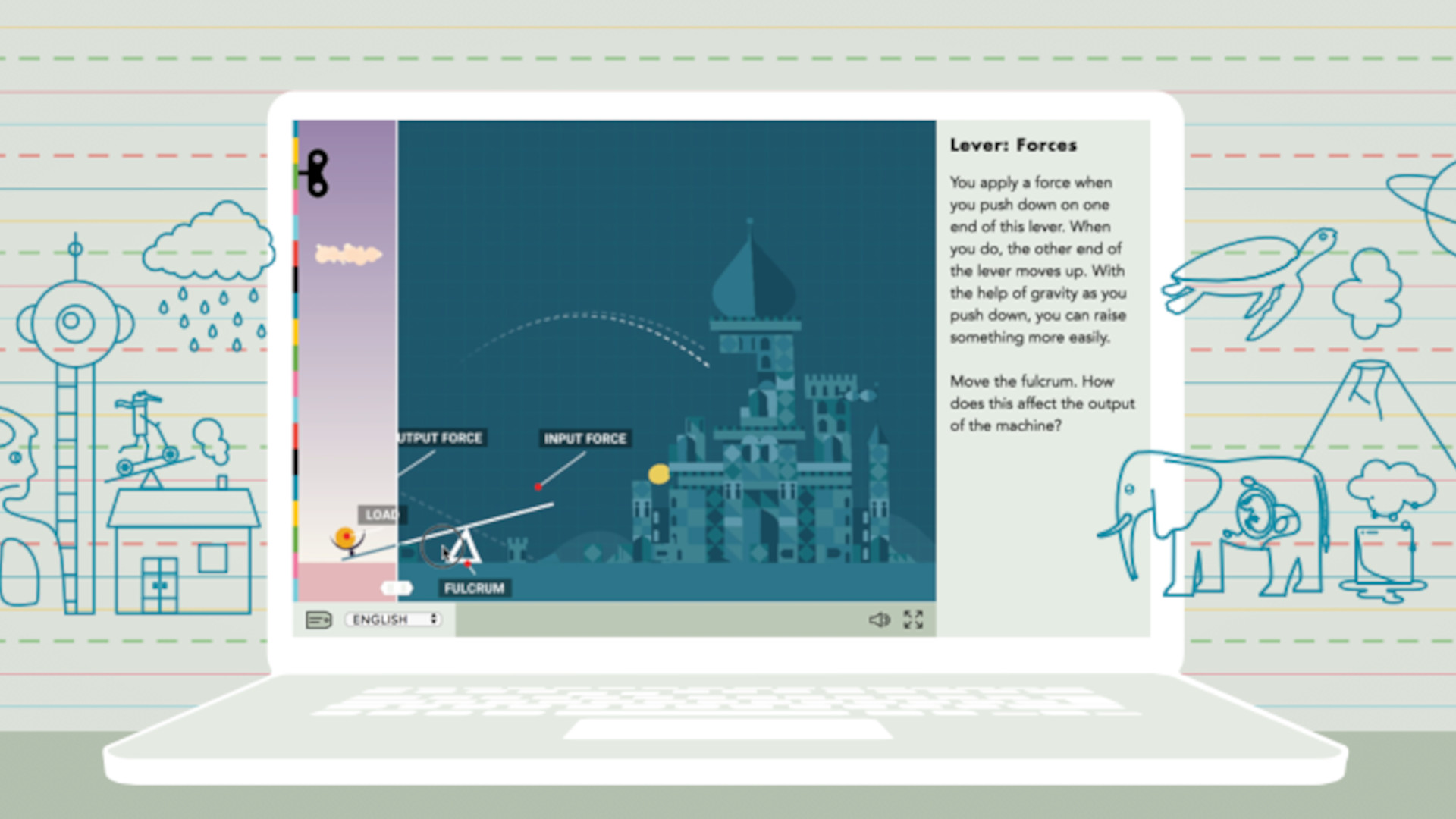
Tinybop Schools
The Tinybop Schools platform gives students and teachers a way to explore science modelling in a digital space. This allows learning in an interactive way, with an experiential science experiment model that is curriculum-aligned.
This offering, that works in app form across devices, lets students explore various science areas including life sciences, physical, earth, and more. Each shows real processes, such as how a mammal gives birth, the weather changes, or what happens in space.
Language support is available for 40 different options across these simple interactive games, and it also offers a free platform option with lots of teacher supportive resources.
READ: Tinybop Schools guide
Best for science interactive video
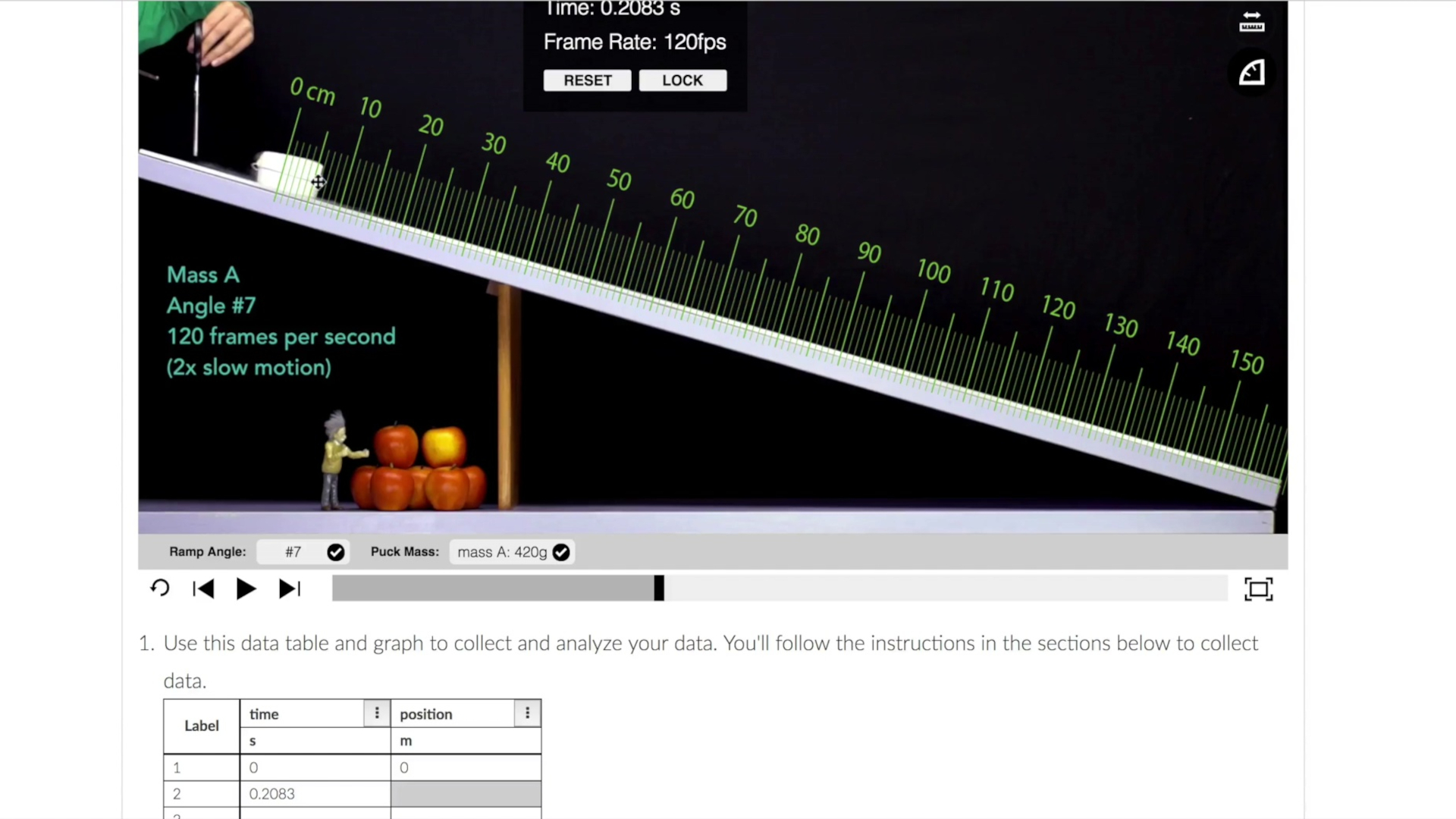
Pivot Interactives
Pivot Interactives offers a lovely digital way to teach science in an interactive and experiential manner while using video. Crucially, this system uses physical experiments on which students can overlay measuring tools, digitally using video, in order to interact with that recorded experiment.
All that means you can have students measure a ball rolling distance using a ruler, to answer a question about that experiment. This offers access to a host of experimental experiences without costing teachers in equipment or setup time.
At time of publishing there are more than 500 original videos plus 9,000 created by third-parties -- and this is growing all the time as teachers can add their own experiments.
READ: Pivot Interactives guide
Best VR/AR STEM
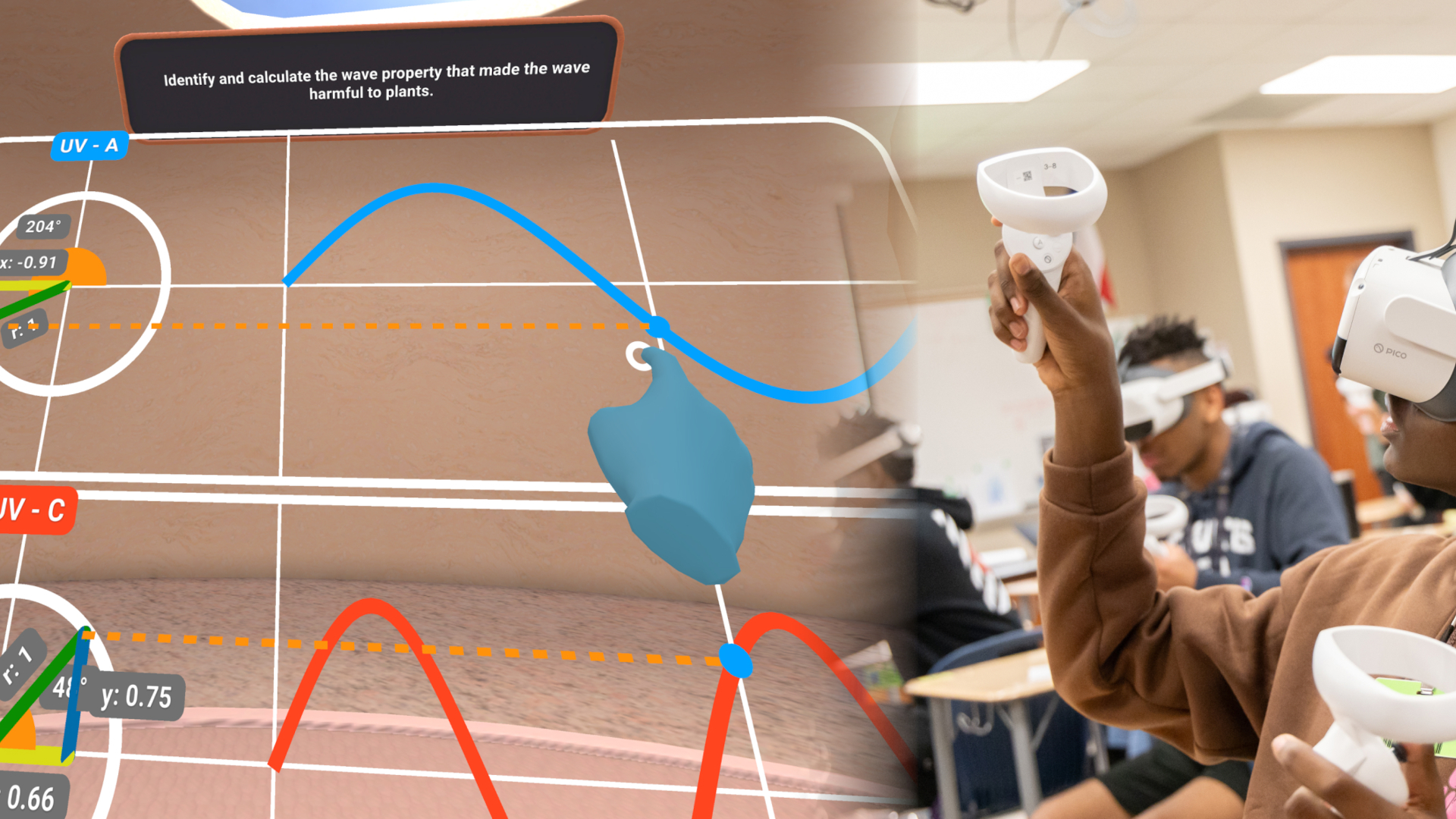
Prisms
Prisms uses augmented and virtual reality as a way to teach science. The idea is to offer physical science experiment experiences but without the time and cost of performing any in the physical world. By going virtual, it allows students to individually go at their own pace, interacting with their own personal experiment.
By allowing students to kinesthetically manipulate numbers, they can see visually how math changes affect physical results. This can make for a more immersive math and science teaching experience that is understood more easily by more students.
READ: Prisms guide
Best for Apple coding
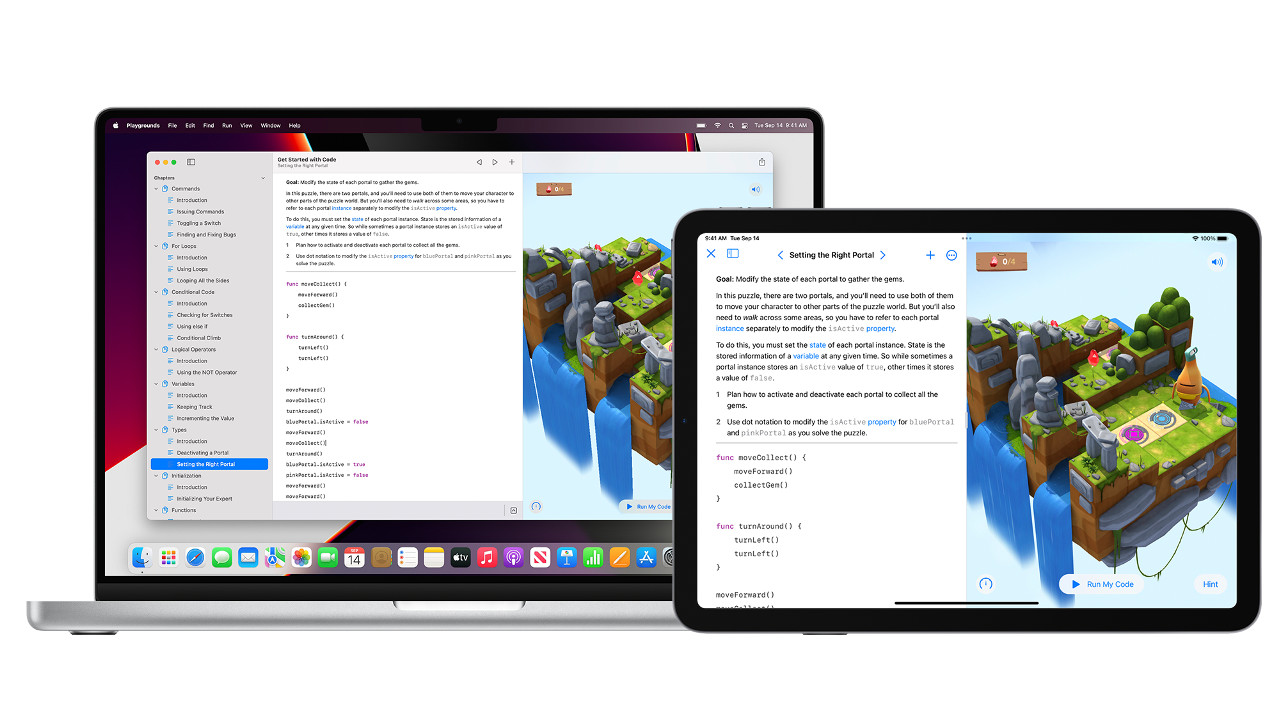
Swift Playgrounds
Swift Playgrounds is an app that's designed specifically to teach coding for Apple devices. As such, this is available on iOS and macOS hardware and teaches how to code for those platforms.
So this represents a very useful skills for students to learn as they potentially may want to create apps and games for use on Apple devices -- allowing them to test any and share with friends, too.
Students learn Swift coding in a simple and accessible way that's scalable for ages and abilities. If you've got access to Apple devices, this is a great way to teach coding.
READ: Swift Playgrounds guide
Best for science projects
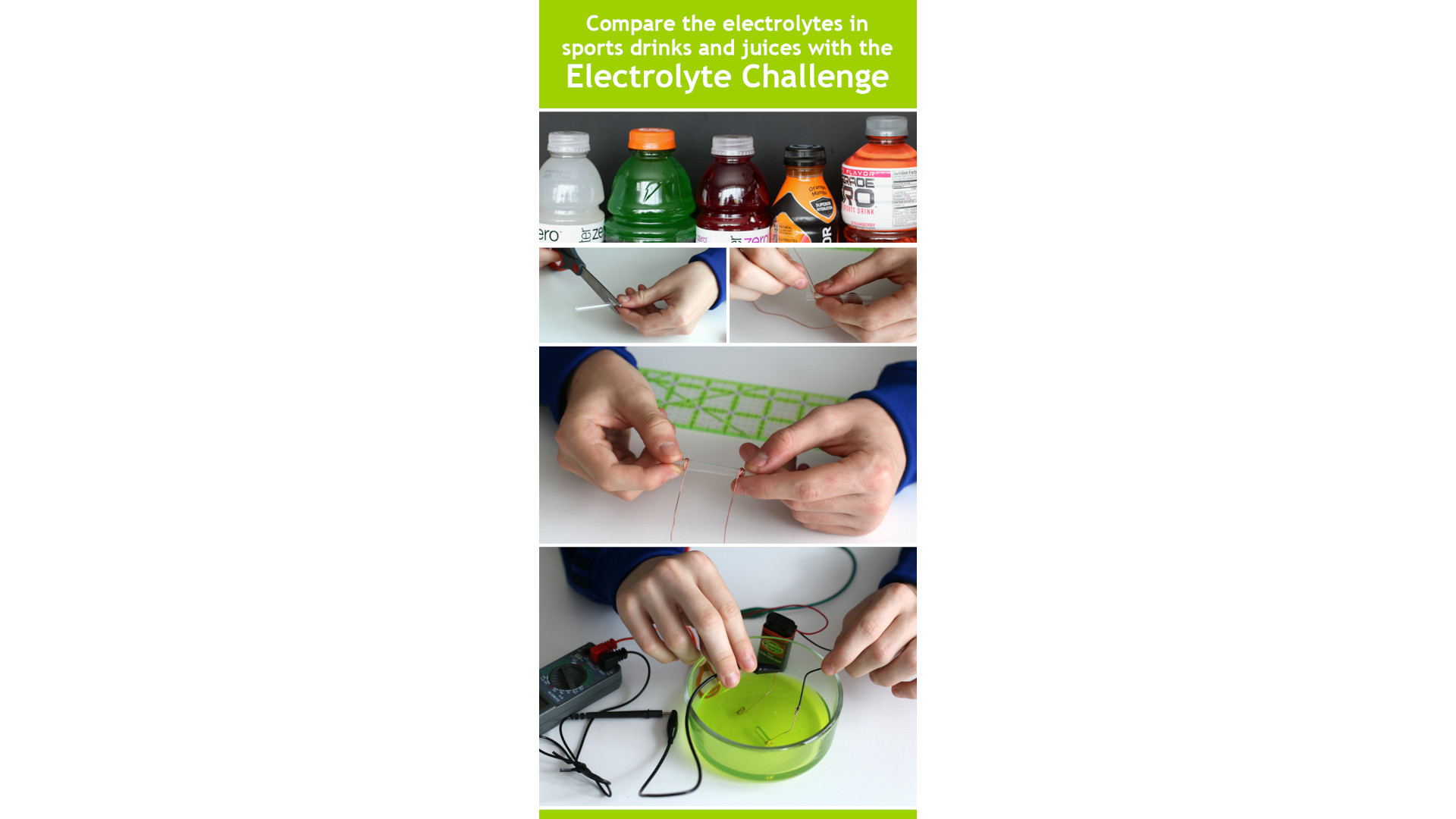
Science Buddies
Science Buddies is a web-based offering that gives teachers support in the form of resources to help create and carry out science projects. It can also be used directly by students or with parents as it's all accessible online for free.
Usefully, this offers suggestions of materials and projects based on grade and subject spanning STEM. You have access to helpful instructional videos, guidance, images, project details, and more. All that should allow students to carry out science projects, with enough guidance, to both learn and enjoy the experiential nature of the adventure.
READ: Science Buddies guide
Best for hands-on

Kide Science
Kide Science is a screen-free way to learn about science using experiments with engaging and challenging problem-solving scenarios. The website offers a whole host of resources for teachers, parents, and students to help get started. Training, blog posts, videos, a podcast, professional development, and more are available.
Aimed at ages three to eight, the lessons can be adapted to suit that range or abilities. Crucially, this is child-led and only requires an adult for guidance where they might otherwise get stuck. But since this is about problem-solving, if you've got the right aged material, they should theoretically not need adult support -- for a really empowering learning experience.
READ: Kide Science guide
Luke Edwards is a freelance writer and editor with more than two decades of experience covering tech, science, and health. He writes for many publications covering health tech, software and apps, digital teaching tools, VPNs, TV, audio, smart home, antivirus, broadband, smartphones, cars and much more.
