What Is Pivot Interactives By Discovery Education And How Can I Use It to Teach Science?
Pivot Interactives By Discovery Education makes science teaching more active using interactive video recordings

Pivot Interactives by Discovery Education is a science resource designed to help teachers and students use real experiences to learn in an active and engaging way.
While physical world experiments are always an option, imagine having a wide variety of these already done and available in video format. This can save time and money, and allow for a far wider reach than might be possible with traditional in-room experiments.
Unlike some of the competition in this area, these STEM-friendly videos are highly interactive -- so you can make lessons in which students learn actively as part of the experience.
This guide aims to lay out all you need to know about Pivot Interactives in your class.
What is Pivot Interactives?
Pivot Interactives is a web-based experiment center that uses interactive videos as a way to engage and teach students about science.
The selection of videos are interactive, so teachers can add questions and ways for students to interact with the experiment videos, to work out new outcomes.
A wide selection of STEM-friendly videos are available on the site itself -- more than 500 original, plus 9,000 third-party options at time of publishing -- with more being uploaded all the time.
Tools and ideas to transform education. Sign up below.
Teachers can work with standards alignment while students can access this content from most digital devices. This means there should be a very easy uptake for all involved with minimal training and learning required to get going.
The end result should be a wealth of experiments that span the spectrum to help teachers introduce new STEM topics, expand on these with experience, and to assess student understanding -- all with active engagement at its core.
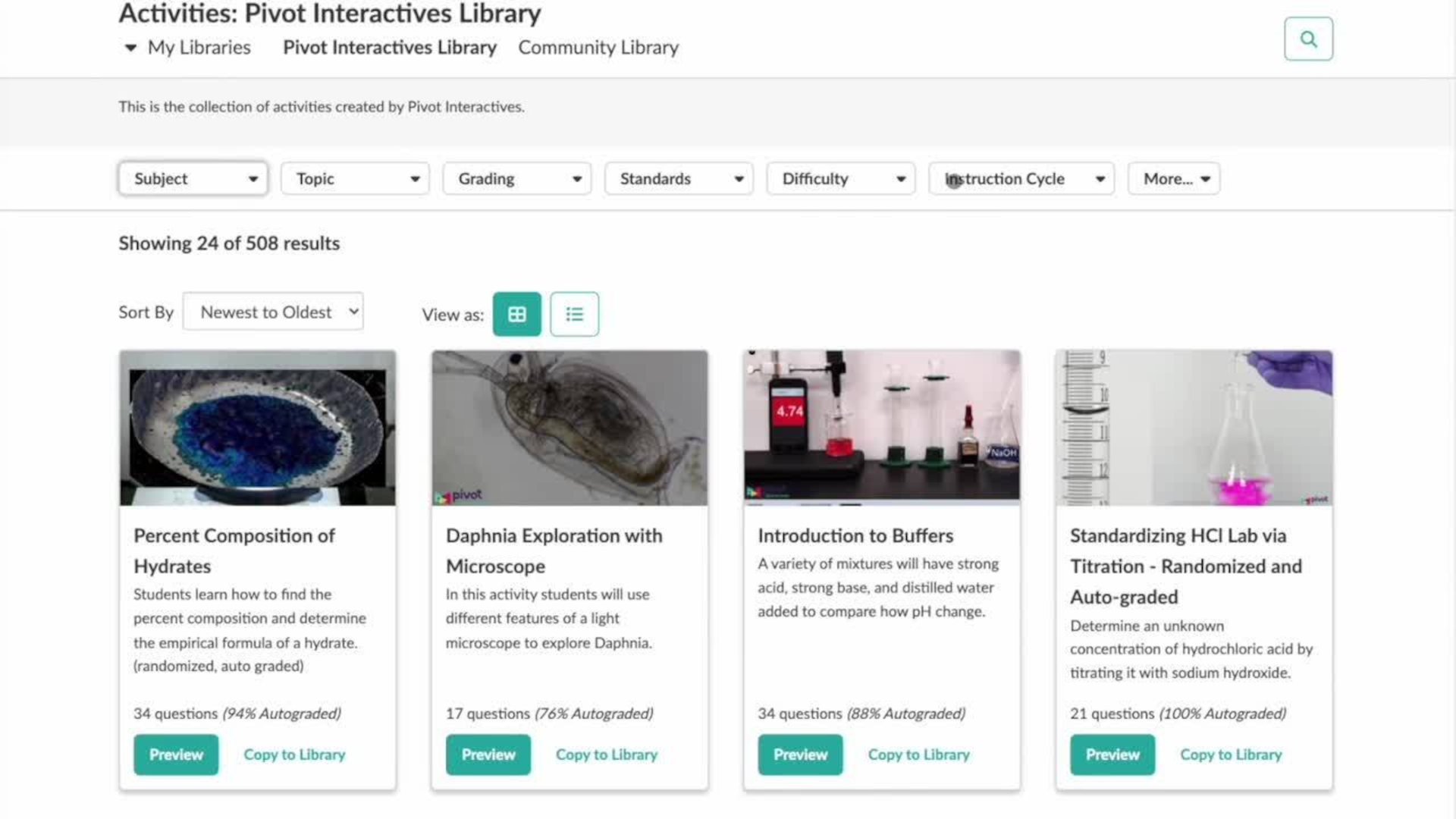
How does Pivot Interactives work?
Pivot Interactives is a web-based platform that offers a wide selection of videos and interactive questions for use by students and teachers.
Teachers are able to select videos of experiments that are relevant to what's being taught. They can then use the overlay tools -- including rulers, protractors, grids, light and color monitors, and more -- to allow students to take measurements from the videos.
This interactivity allows teachers to make the experiments live in the room so students can interact in a way that requires further investigation.
Many options for follow-up questions are available, including graphs, tables, teacher-graded short and long answers, plus auto-graded multiple-choice questions.
Teachers have a class key that they can share with students, allowing them to easily log in via the website when needed.
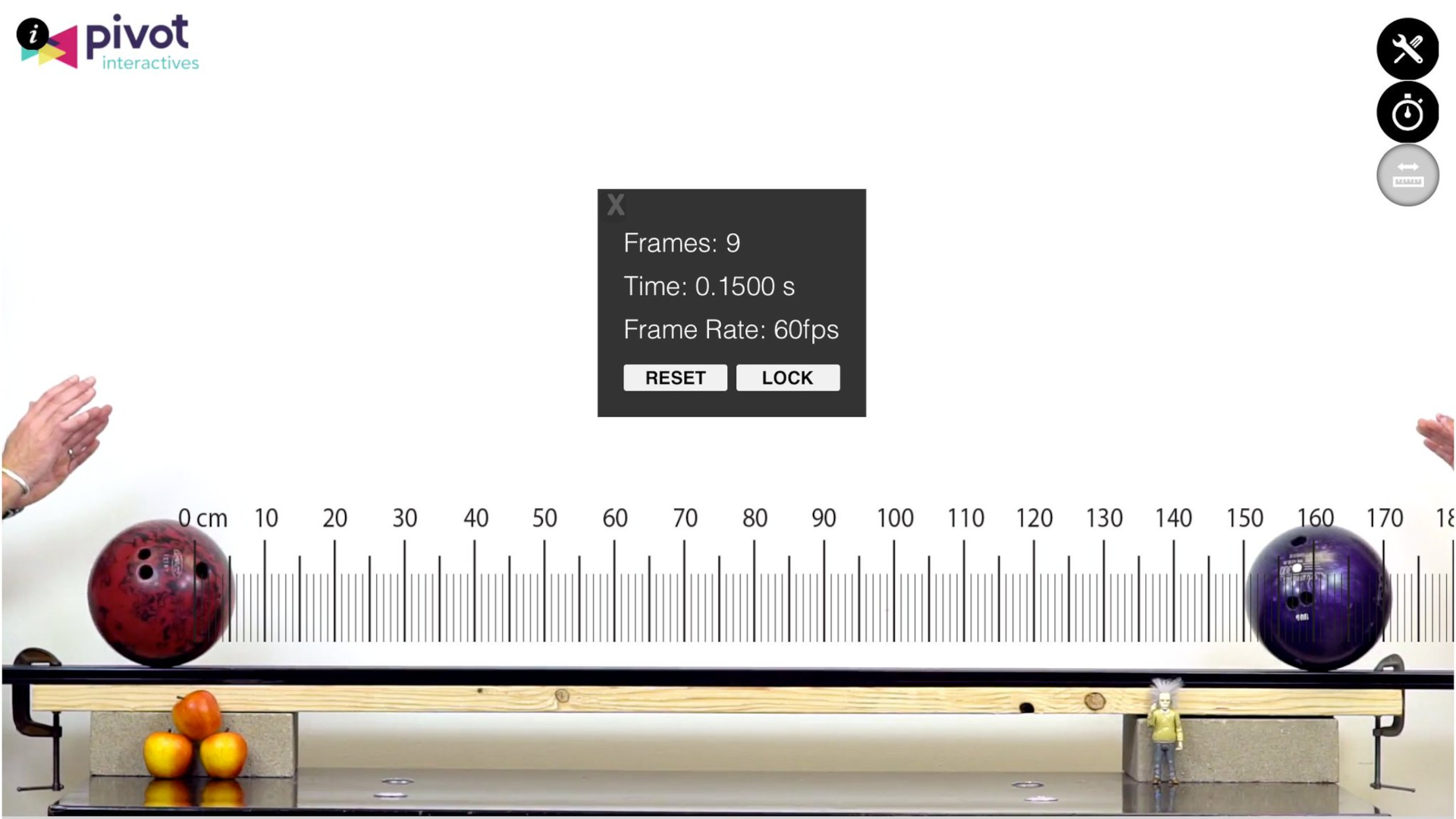
What are the best Pivot Interactives features?
Pivot Interactives lets students take measurements from videos in a unique way, which makes these as interactive as a video can be. It also sets this apart from the competition in a way that makes for a far more immersive and engaging experience for students.
Teachers are able to record and upload their own videos that can work with the various tools. This can be done thanks to a selection of supporting tools, including guides, walkthroughs, and blogs. As such, there is a large and growing selection of videos available to use, already uploaded for public use.
Teachers can organize the selection of videos by certain categories, including the subjects and topics, but also via specific standards. You can also search by states, data sets, sensors, simulations, science practices, and more.
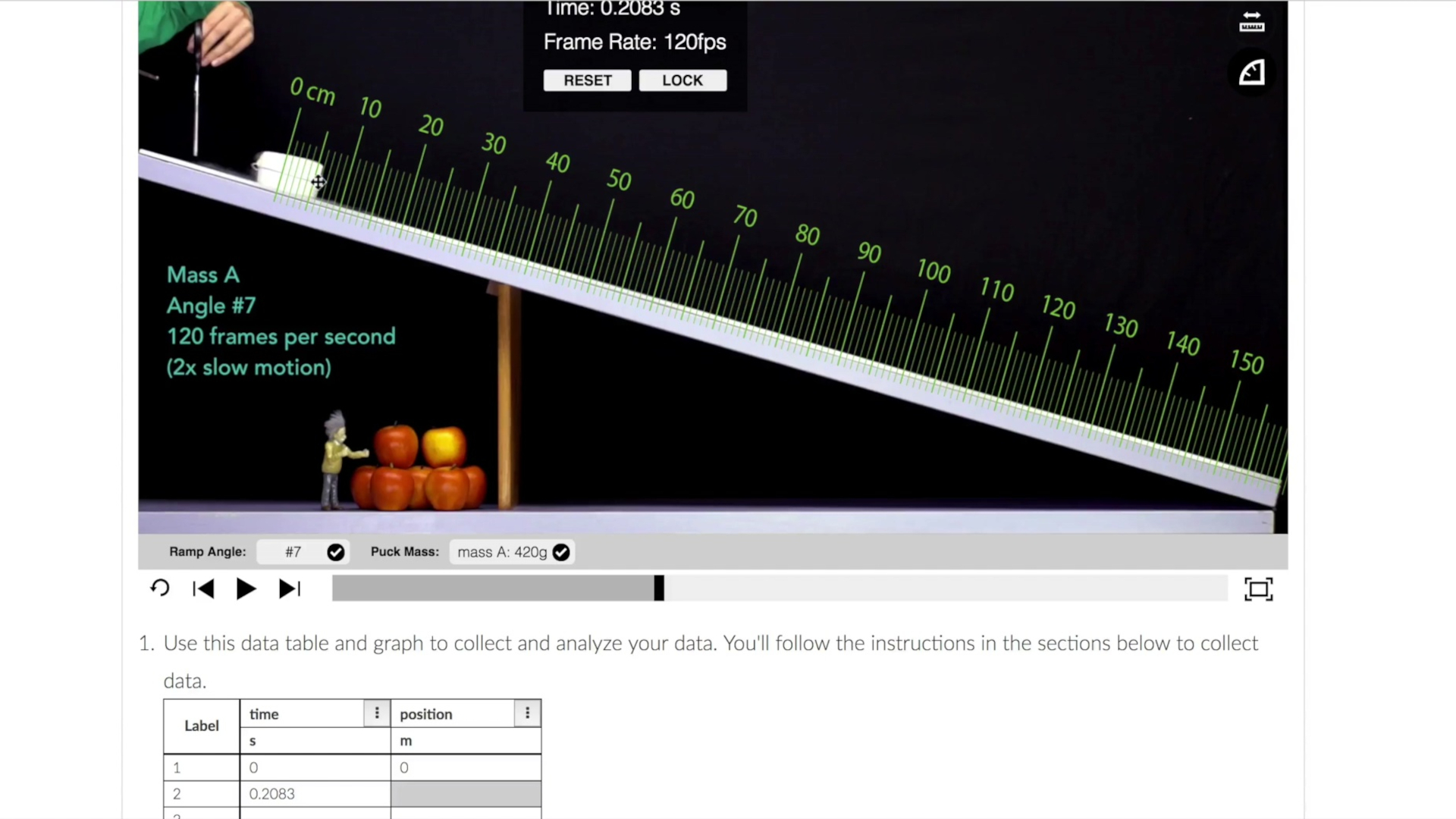
How much does Pivot Interactives cost?
Pivot Interactives offers a free trial as well as a selection of priced options for school and district scales.
The Classroom license offers more than 500 activities for a year, the ability to customize activities, hands-on sensor integration, student collaboration, LMS integration and on-demand professional development. Pricing varies on class size, but for a class of 30 the cost per seat is $5.50 for a total of $165 per year.
The District plan offers everything above plus a reporting dashboard with metrics, advanced restoring and SSO, advanced LMS integration, on-demand professional development, content alignment with state or custom standards, plus dedicated wider support. Pricing for this on a quote basis.
Pivot Interactives best tips and tricks
Experiment live
Lead an experiment on the big screen so the class can learn how the platform works as you learn together.
Follow-up
Create a selection of questions for use during the experiment as a way to direct action and learning.
Get creative
Build your own experiments and make this fun as its recorded in class by the group working together to make the videos.
Luke Edwards is a freelance writer and editor with more than two decades of experience covering tech, science, and health. He writes for many publications covering health tech, software and apps, digital teaching tools, VPNs, TV, audio, smart home, antivirus, broadband, smartphones, cars and much more.

