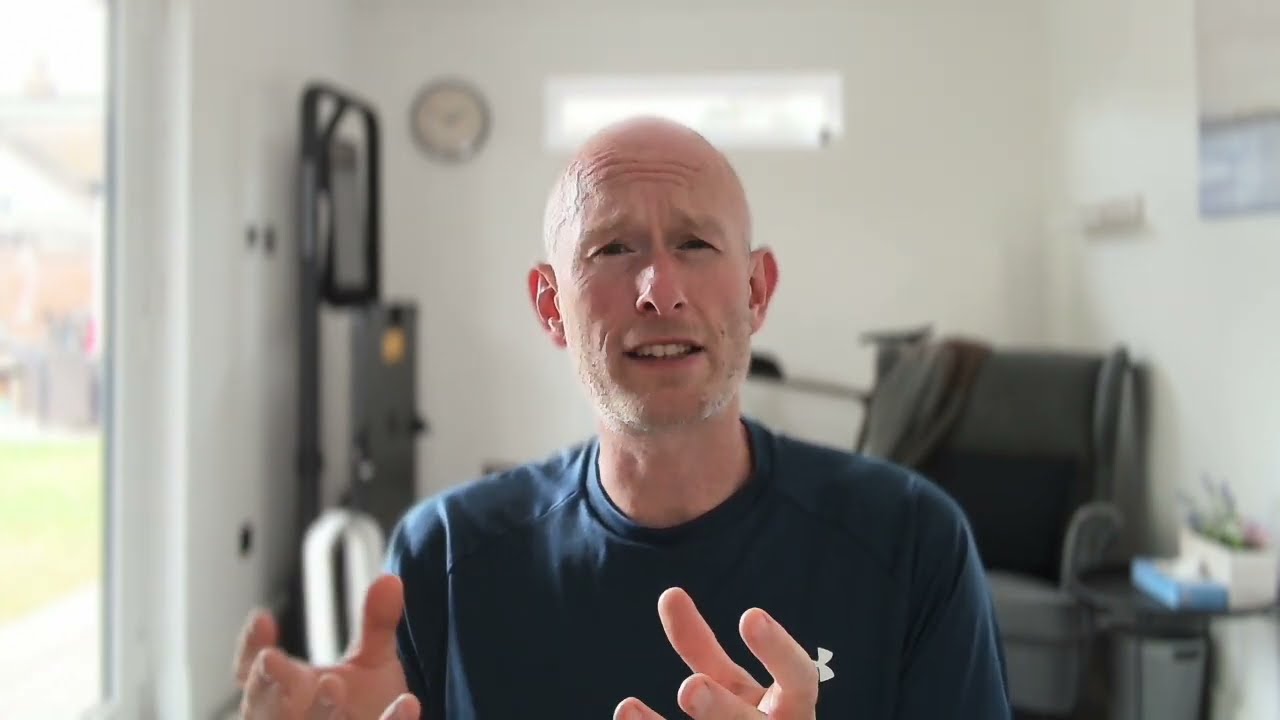What Is Along And How Can I Use It to Teach?
Along is a communications tool built to help the school community on all levels.

Tools and ideas to transform education. Sign up below.
You are now subscribed
Your newsletter sign-up was successful
Along offers a way for teachers and students to communicate that is meaningful and authentic. The idea being this can help academically by first building a strong relationship.
The company behind the platform says that developing a stronger connection between teacher and student can have a positive impact on student academic growth, well-being, and social development.
This offers a digital way to forge that connection with lots of support for teachers that can make this an easy way to engage. Crucially, this is also about making students feel comfortable so they too want to engage and share.
This guide aims to explain all you need to know about Along for your class.
What is Along?
Along is a digital communications platform designed to help strengthen the relationship between teachers and students.
Using a mixture of text messaging, images, and videos, this offers a rich way for teachers to make contact with students and for them to respond and start a digital dialogue -- which can also spill over into physical conversations.
Unlike many other platforms, this one is purely focused on conversations that encourage deeper thinking and reflection for students and teachers. So while you can bring in academic topics, that's not the main focus here, with this being a more SEL-focused platform.
Tools and ideas to transform education. Sign up below.
The idea is for teachers to better understand their students so that they can help meet their needs in the classroom far better and more effortlessly.
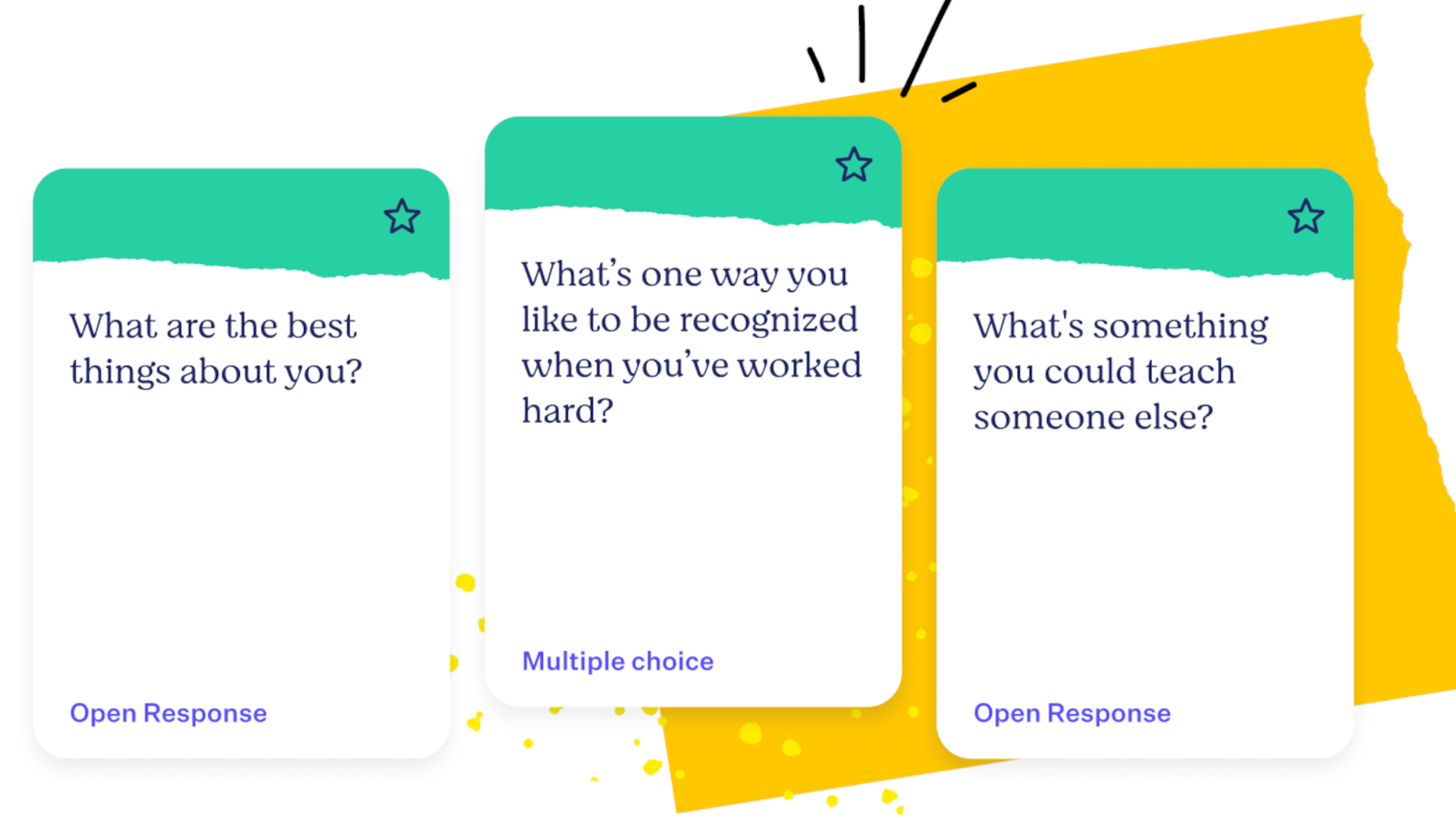
How does Along work?
Along works digitally, allowing teachers and students to connect across their own devices. Initially, teachers can sign-up using a Google or Microsoft account for quick access.
A range of resources are available immediately, including tutorials and teacher resources to help support reflective thinking. The idea of reflection itself is covered with tips on how to find time to do this, ways to reflect, research on how this works, and more.
A useful Google Slides presentation is available for teachers to share with students as a way to explain the idea behind this process so they can choose to get onboard, as informed and willing.
Teachers can email students the sign-up link so they are then able to using their own accounts to get started.
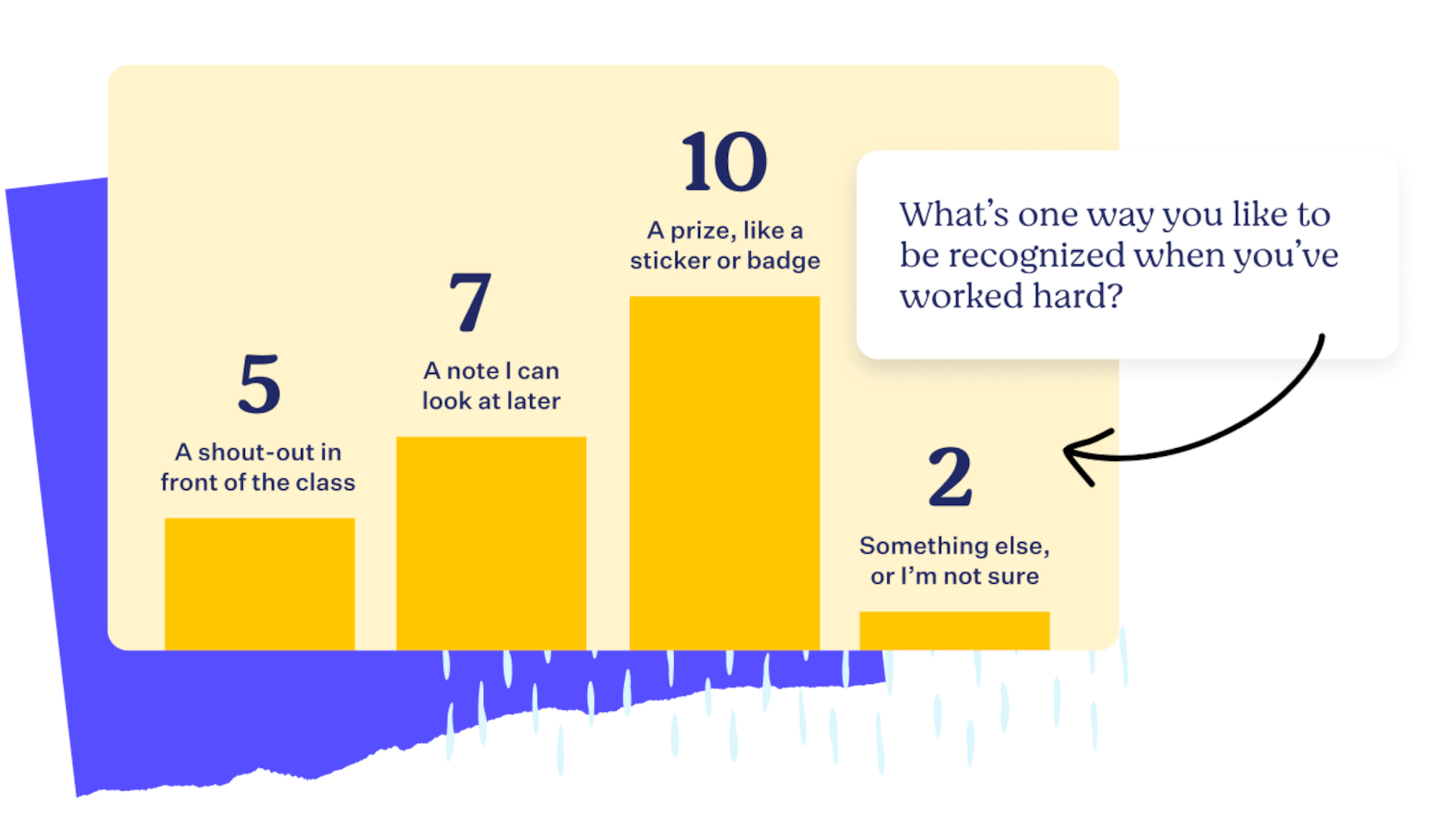
What are the best Along features?
Along helpfully offers plenty of pre-built resources for teachers to use. This includes guidance and explanations with research. But, perhaps most crucially, there are also pre-written questions.
Thanks to a mix of research-informed and partner co-created content, teachers can access a mix of open and scaffolded questions to get conversations started with students.
Once the response comes in, the teacher can reflect on it and analyze what was said -- individually as well as for class-wide trends. Support is provided from Along that helps during this part of the process too, which includes insights and recommendations.
Research-informed questions include ones such as, "What's one way you like to be recognized when you've worked hard?" with a selection of optional responses from which to pick. This is a more obvious and direct one, in terms of actionable outcome for teachers, but just shows how helpful this kind of space for dialogue can be.
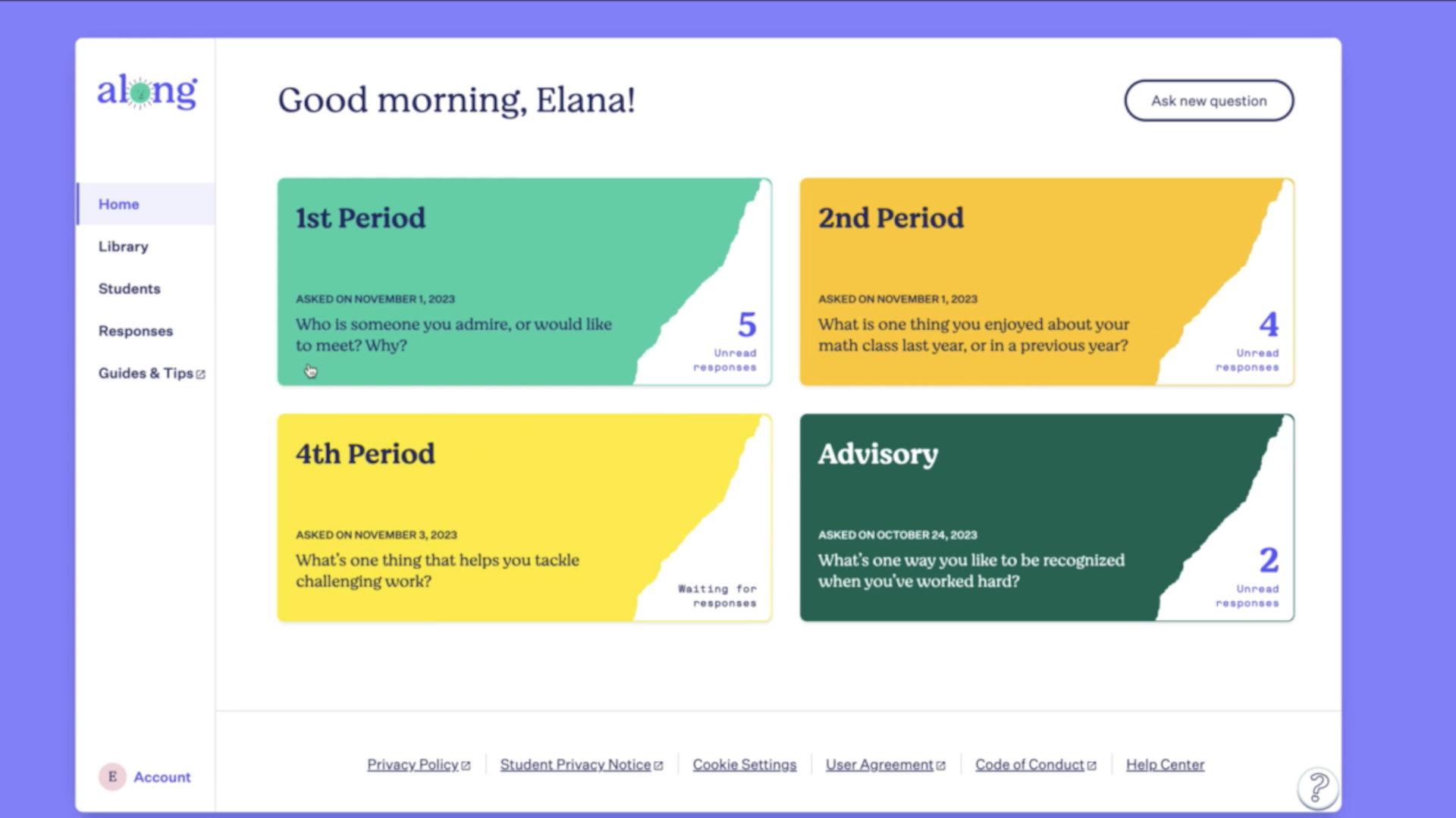
How much does Along cost?
Along offers a range of options, all of which are free packages.
The Free option is for individuals and gets you on-demand setup and usage as well as troubleshooting technical support.
The School package, also free, gets you clever secure sync, live support for setup, dedicated onboarding, admin dashboard, school-wide sentiment survey, custom insights, and dedicated implementation planning for strategy and execution.
The District package, also free, gets you the above only applied to multiple schools at once.
Along best tips and tricks
Teach yourself first
Use the resources on offer to become accustomed to how the platform works before you start offering it to students.
Go IRL too
Determine if follow-up chats in real life are helpful to your student, and don't be afraid to use that should things get more complex.
Use others
This platform can open up more discussion points so be prepared to use other teachers, parents, and school counselors as needed.
Luke Edwards is a freelance writer and editor with more than two decades of experience covering tech, science, and health. He writes for many publications covering health tech, software and apps, digital teaching tools, VPNs, TV, audio, smart home, antivirus, broadband, smartphones, cars and much more.