What is Text Blaze and How Can It Be Used for Teaching?
Text Blaze is a time-saving tool designed to make teaching more efficient

Tools and ideas to transform education. Sign up below.
You are now subscribed
Your newsletter sign-up was successful
Text Blaze is a digital tool designed to make life easier by saving time. While this was built for business, it's also tailored to use in education with a plan to save teachers on admin task time so they can focus on teaching in the room.
By using text templates, this tool can help teachers avoid otherwise repetitive tasks, and instead, spend that time with students. This includes saving on lesson planning, feedback, and communications in general.
So the usual time-consuming tasks involved in writing feedback, drafting progress reports, or planning lessons, should all become less of a strain by using this tool.
This guide aims to explain how Text Blaze could help in your class.
What is Text Blaze?
Text Blaze is a digital tool that uses text snippets as a way to improve productivity to help save teachers on admin task time.
This is done by using dynamic templates, also known as snippets, which can be inserted into any text field using keyboard shortcuts.
Text Blaze claims that this use of short keys to add in full templates can save teachers us much as 28 hours per month in repetitive typing.
Tools and ideas to transform education. Sign up below.
This is a bit like creating a template and then being able to use that basic overlay and change the parts you need to suit that lesson, student, or subject.
From creating tests to grading and feedback, this can be used in various situations with the same basic system. That should result in a minimal learning curve and an easy repetition across uses.
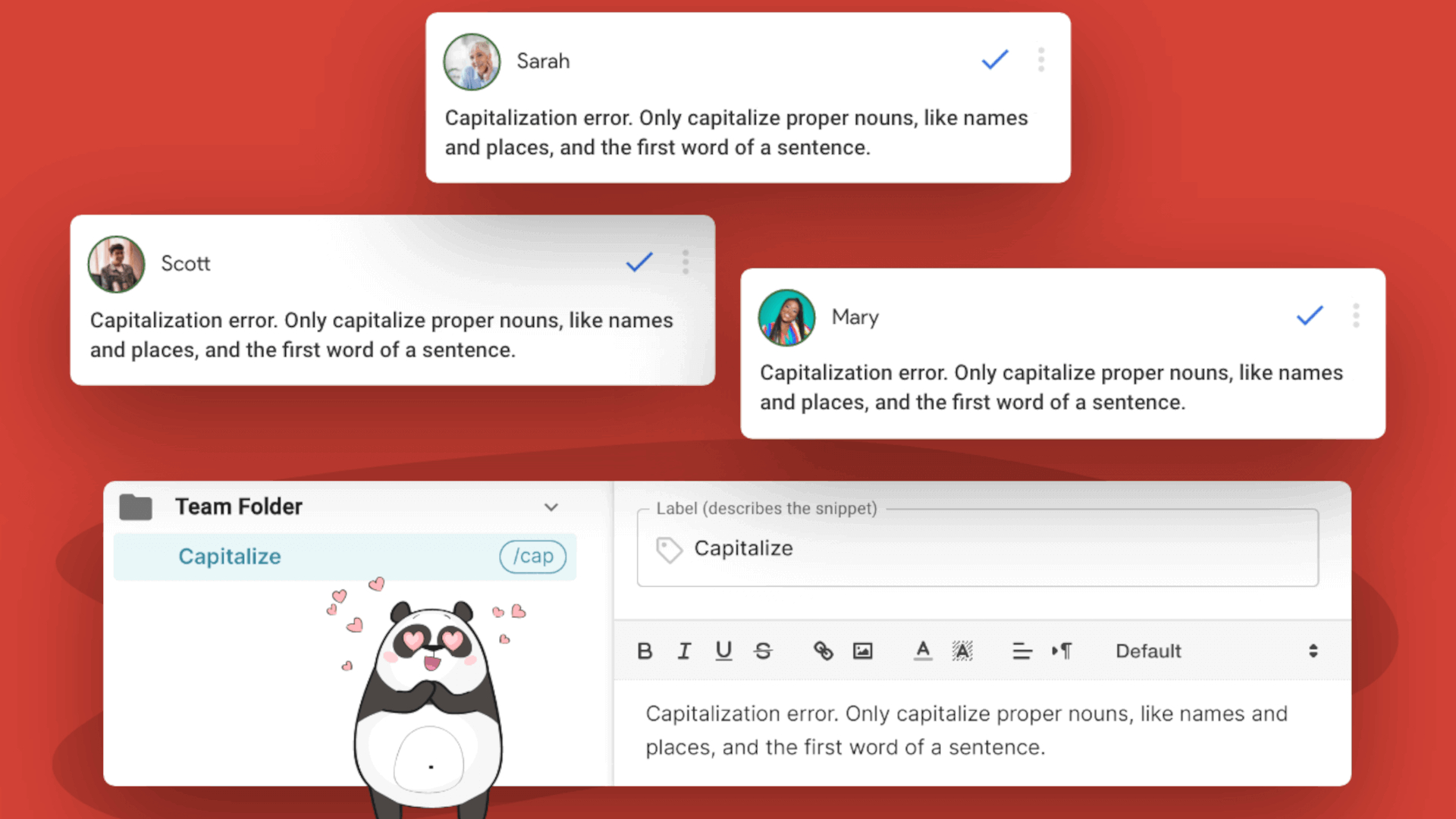
How does Text Blaze work?
Text Blaze lets teachers setup what it calls snippets. These are pre-written text blocks that can be expanded using keyboard shortcuts. These can be simple or include markup, formatting, and structure.
So for educators that can mean using sample templates such as common feedback phrases, weekly progress reports, quiz question randomizers, rubric insertion, and more.
Insert a snippet and it's then possible to enter variables specifically, for example adding in a student name, grade, date, or comment.
You can even go into more complexity using features such as conditional logic for dynamic insertion. Combine all that with lesson planning or grading, and snippets can adapt to the context. You can even have a master snippet for multiple situations rather than lots of near-duplicate templates.
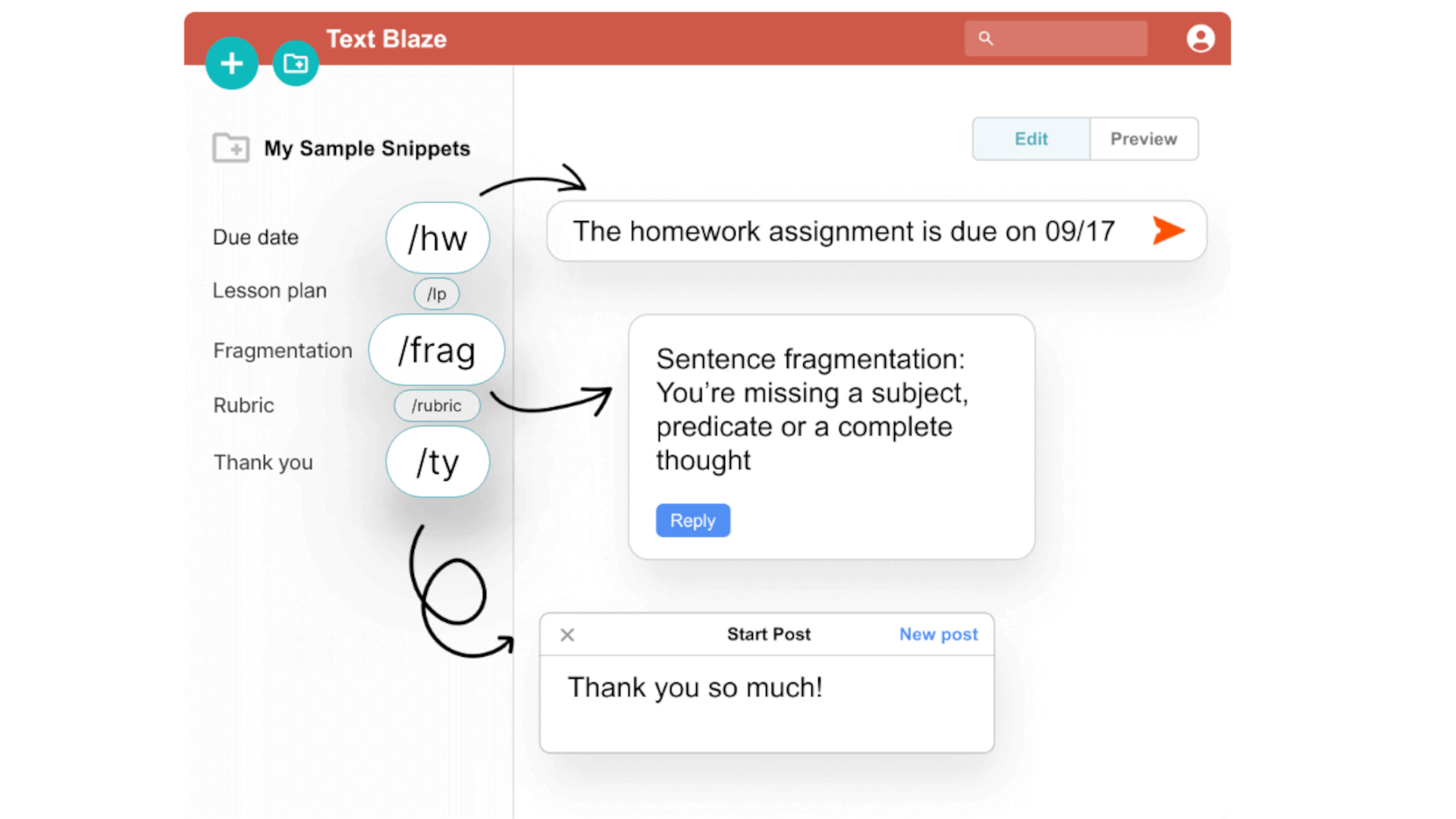
What are the best Text Blaze features?
Text Blaze works across a host of services including Google Docs, emails, school LMS, web tools, and more. A Chrome extension and desktop app are also available, giving you access to snippets across an even wider sphere.
Users have the option to share snippets across the entire school or specific departments, allowing for consistency in messaging. That can mean common language for grading, standards, and communications that is easy to understand for students, staff, and parents or guardians.
Administrators are also able to use this tool as a helpful way to communicate, in a time-efficient manner, with consistency and ease. A shared library can be managed and refined from a single point, or as a group, to get the most efficient end result.
Since this is tool-agnostic, Text Blaze can be employed across a wide variety of devices and platforms, making it a helpful aid for teachers to have wherever they are and whatever their task.
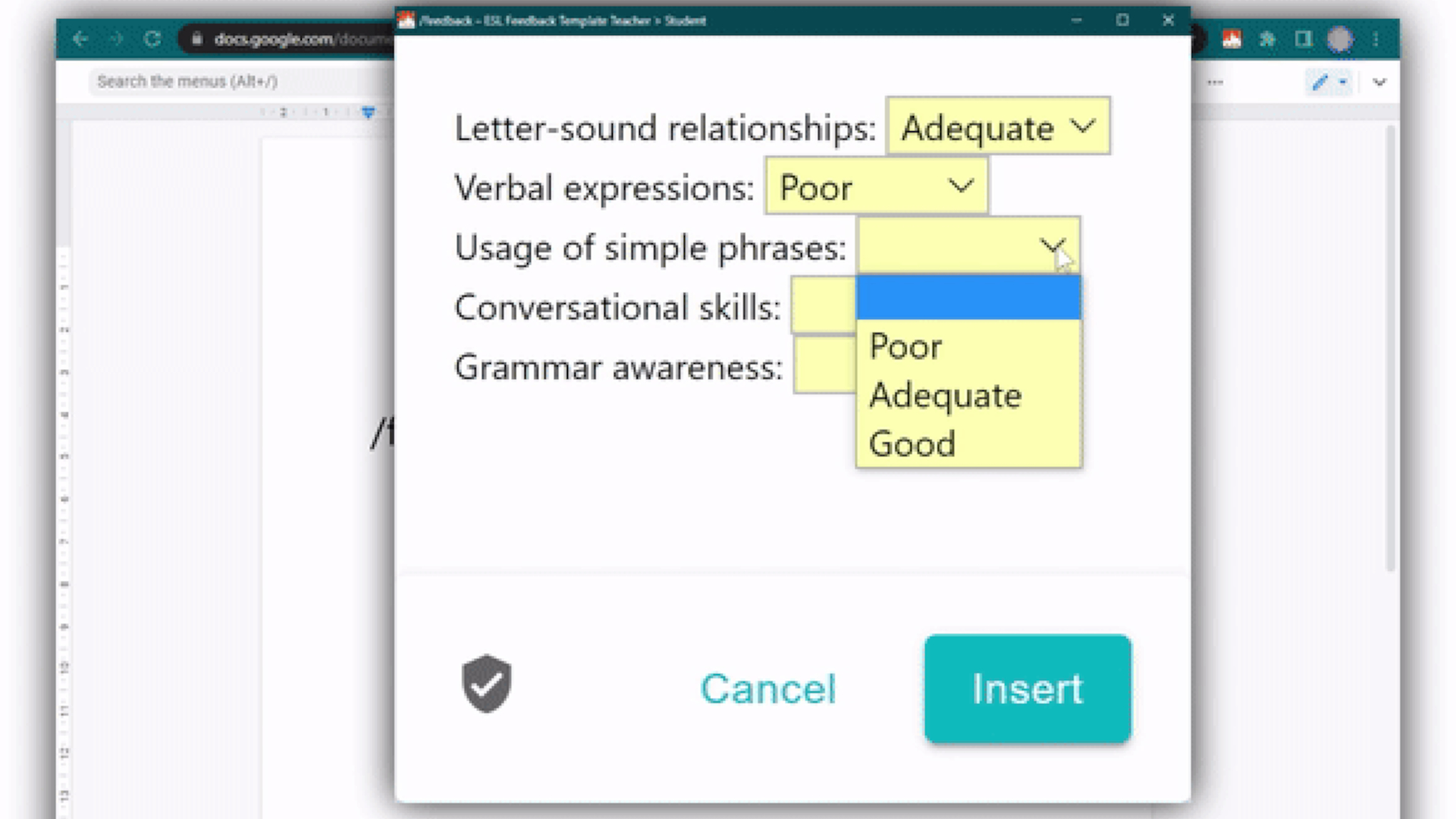
How much does Text Blaze cost?
Text Blaze offers a free version and a more advanced paid tiered setup as required.
The Free version gets you basic snippet functionality, limited sharing, test form fields, autopilot in page actions, and Data Blaze access.
Go Pro, at $2.99/month and you get double the snippet sharing, full access to forms, images, and tablets in snippets, and dynamic rules.
For the Business tier, charged at $6.99/month, you also get unlimited snippet sharing, centralized user management, collaboration features, teams and default folders, user priorities and organization wide reporting and analytics.
Text Blaze best tips and tricks
Start small
Work as a group of teachers to trial if this can work for you as an individual and as a group.
Be clear
Use clear naming conventions and maintain a snippet index for teachers to easily find what's needed.
Schedule tidy
Plan maintenance sessions to clean up the snippet library removing outdated and redundant content to stay minimal.
Luke Edwards is a freelance writer and editor with more than two decades of experience covering tech, science, and health. He writes for many publications covering health tech, software and apps, digital teaching tools, VPNs, TV, audio, smart home, antivirus, broadband, smartphones, cars and much more.

