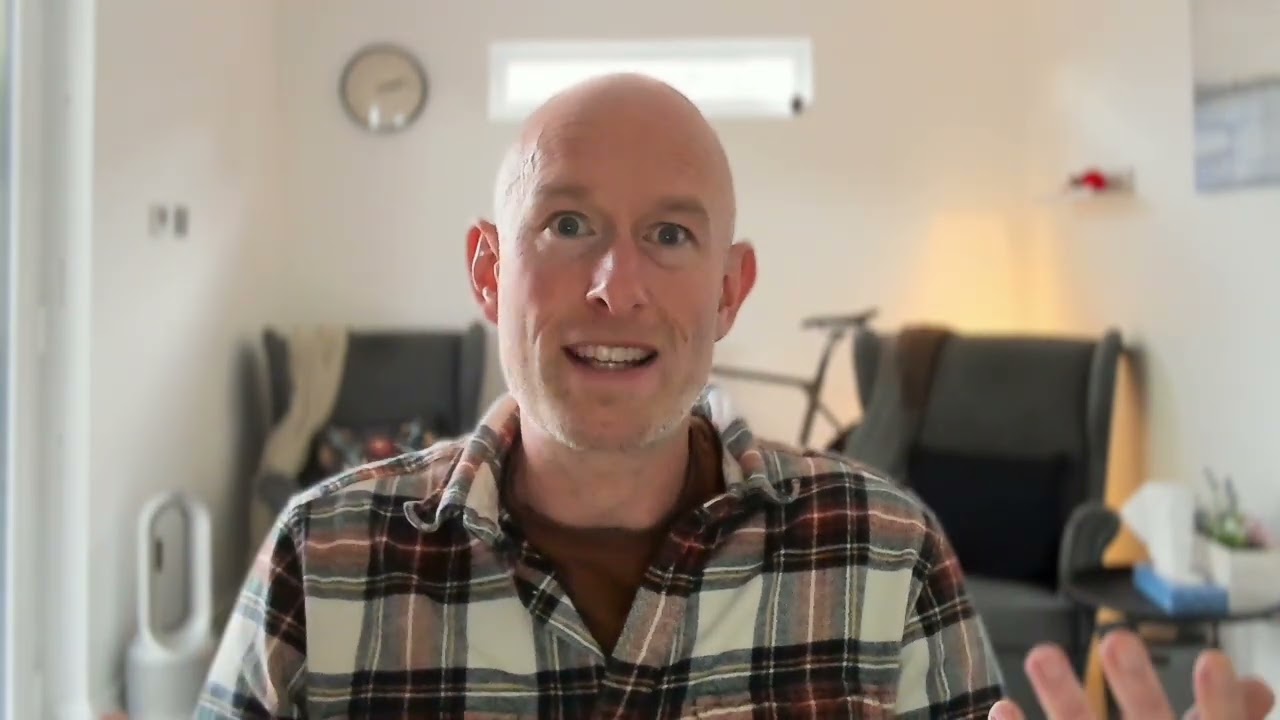What is Taskade and How Can It Be Used for Teaching?
Taskade is an AI platform designed to improve work output, while minimizing effort, and can help with IEPs
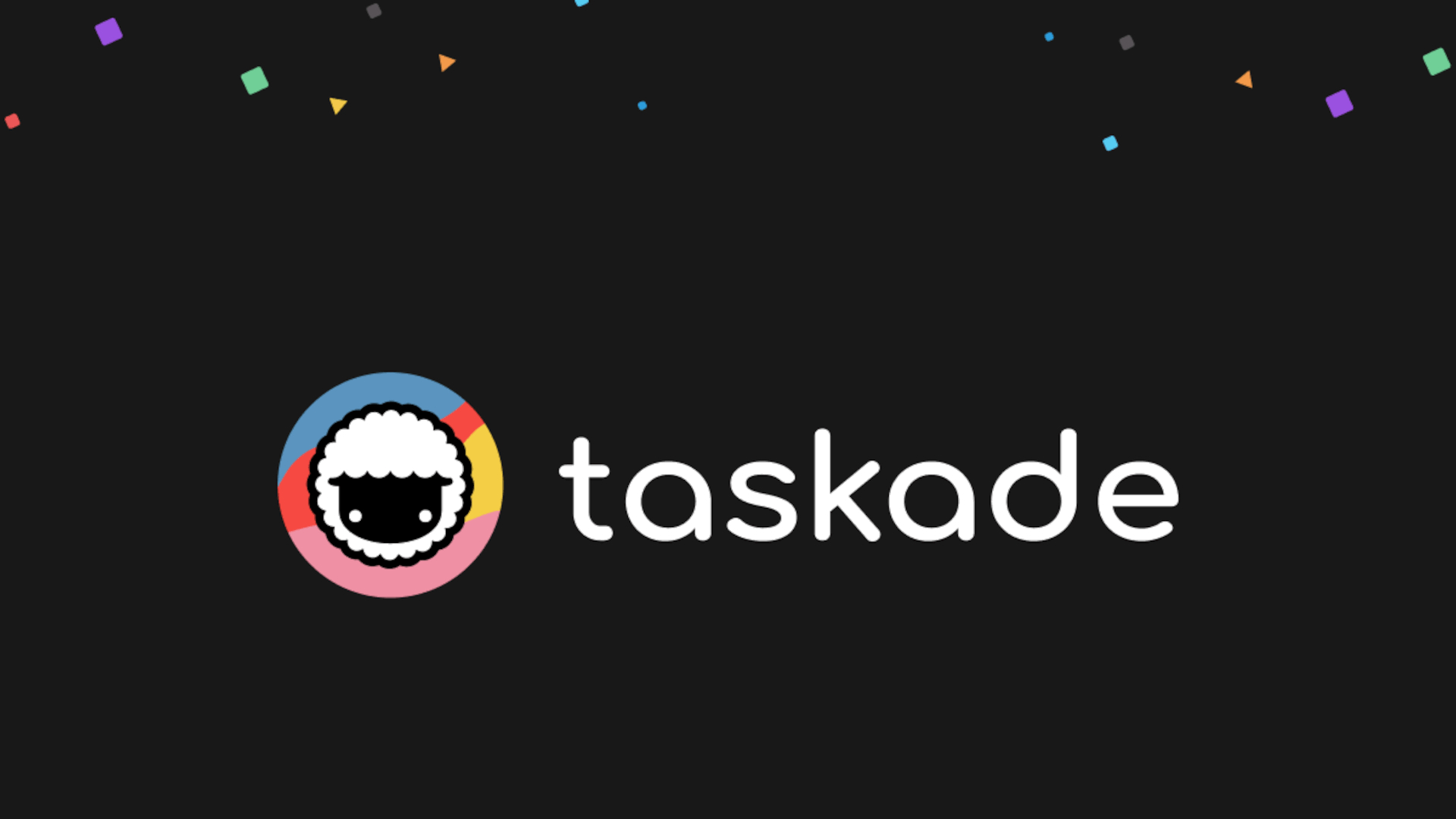
Taskade is an AI-powered platform that's specifically designed to help with tasks using AI bots. The key here is that you are able to build your own AI bots to carry out specific tasks.
One of the stand out education-specific features is the AI Individualized Education Plan (IEP) Generator. This tool has already been designed so educators can use it with their work around IEPs.
At time of publishing this system uses GPT-3.5 to run the AI tasks, although the company is in the process of upgrading that to GPT-4 for their mobile and desktop apps.
Usefully, this is a unified workspace tool that blends tasks, notes, AI automation, and real-time collaboration over chat or video, in one spot. It can also be helpful for educational teams working together -- as well as in individual lesson planning and beyond.
This guide aims to lay out all you need to know about Taskade AI for education.
What is Taskade?
Taskade is a one-stop-shop workspace for AI-assisted automation and project execution. For education specifically, this is made to offer support for teachers and admins when organizing workflows, planning lessons, collaborating live, and using AI agents to cover repetitive tasks.
The Individualized Education Plan (IEP) generator is designed to lessen stress for teachers and special-needs coordinators by reducing repetitive admin while offering a person-centered planning option.
Tools and ideas to transform education. Sign up below.
This offers downloadable, editable IEP documents you can publish and share. This helps educators move toward a more personalized plan for each learner.
Usefully, this also focuses on the legal compliance side as well as pedagogy to provide a well-rounded result. Using templates and AI-assisted drafting, this aims to speed up the process rather than replace the human element being involved.
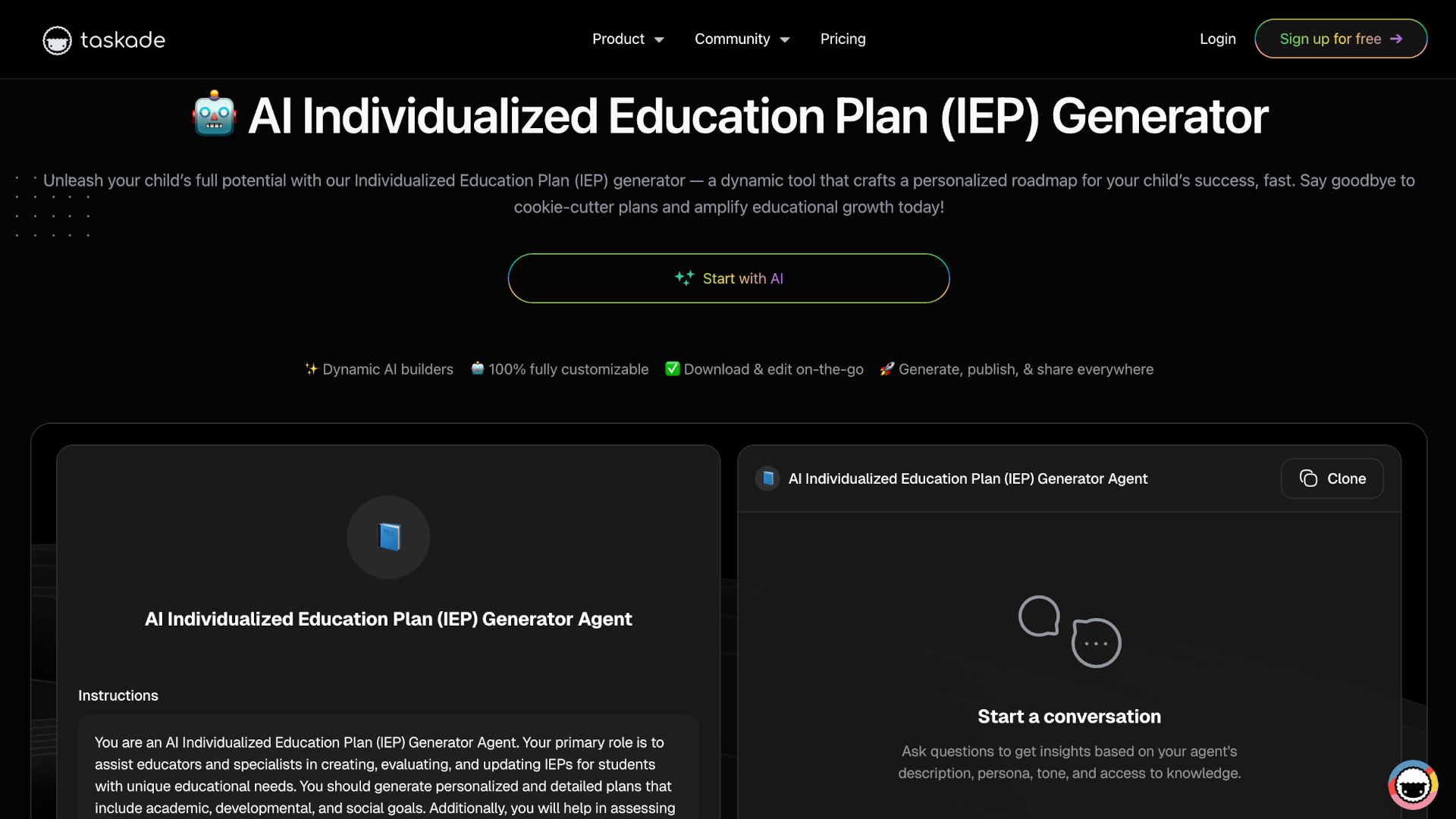
How does Taskade work?
Taskade can be used at a higher level, for more general tasks, but for an IEP it works in a specific way.
You can decide if you want to describe what you need the generator to produce, or use seed sources for the AI. These include reports, assessments, summaries, prior IEPs, and more.
Drop-downs can be used to select needs from student background and present levels to annuals goals, special education services, accommodations, and more.
Once the AI produces a draft, the platform’s collaborative features let every member of the IEP team comment, edit, and iterate in real time. Teachers, therapists, support personnel, parents, and administrators can all be invited to the project, and changes remain versioned within the Taskade workspace.
The output can be downloaded and edited locally so districts can save documents in their own formats and securely, when needed.
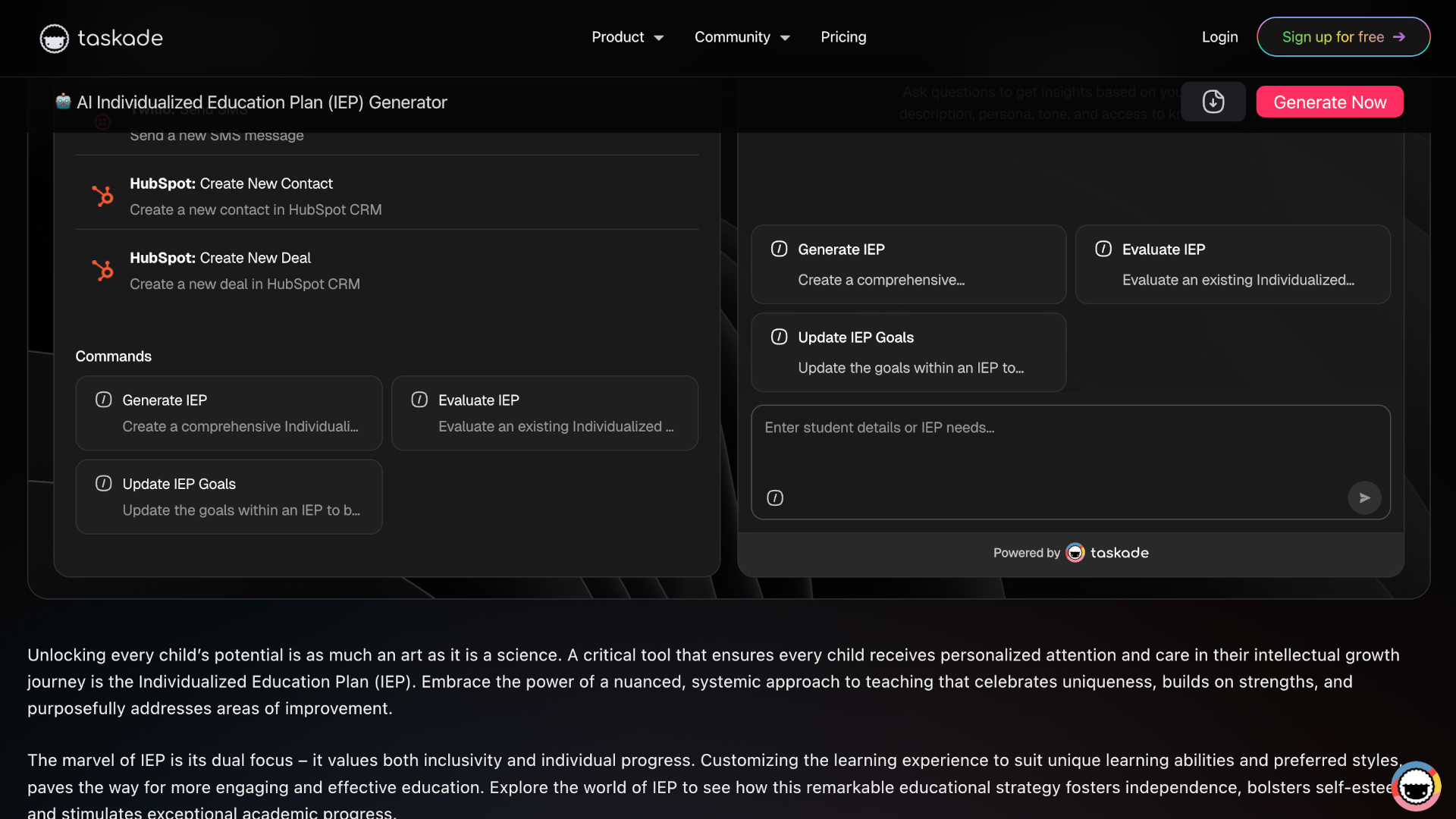
What are the best Taskade features?
Taskade usefully lets you upload current or previous IEPs that can then be used as a template. Results can be student-specific built using evidence from previous work, to avoid generic statements. This works well on several fronts including reducing the time teachers spend transferring information between systems and improving accuracy in the first draft.
The drop-down options are a really helpful way to ensure that legal and pedagogical parts are included as part of the output. This is also a handy way to make sure that nothing is omitted, acting a bit like a checklist that ensures features such as measurable criteria, service minutes, progress monitoring, and more are not forgotten.
The fact that outputs can be downloaded and edited make this a very powerful tool. You can have all the best of AI to speed up the task, but still have human control over perfecting and personalizing the results.
Everything is also collaborative, integrating video chat and more, to allow for teams to work together for the fastest and most effective output. Editing a document, with in-line comments that can be seen by all, is a part of this, allowing teachers, parents, therapists and more to work on a single document effectively.
Despite all this deep functionality, Taskade runs via a web browser, so it's widely accessible and doesn't require a powerful device to access these rich features. It also means starting on one device and continuing on another is an option -- ideal for those on the move or jumping between devices often.
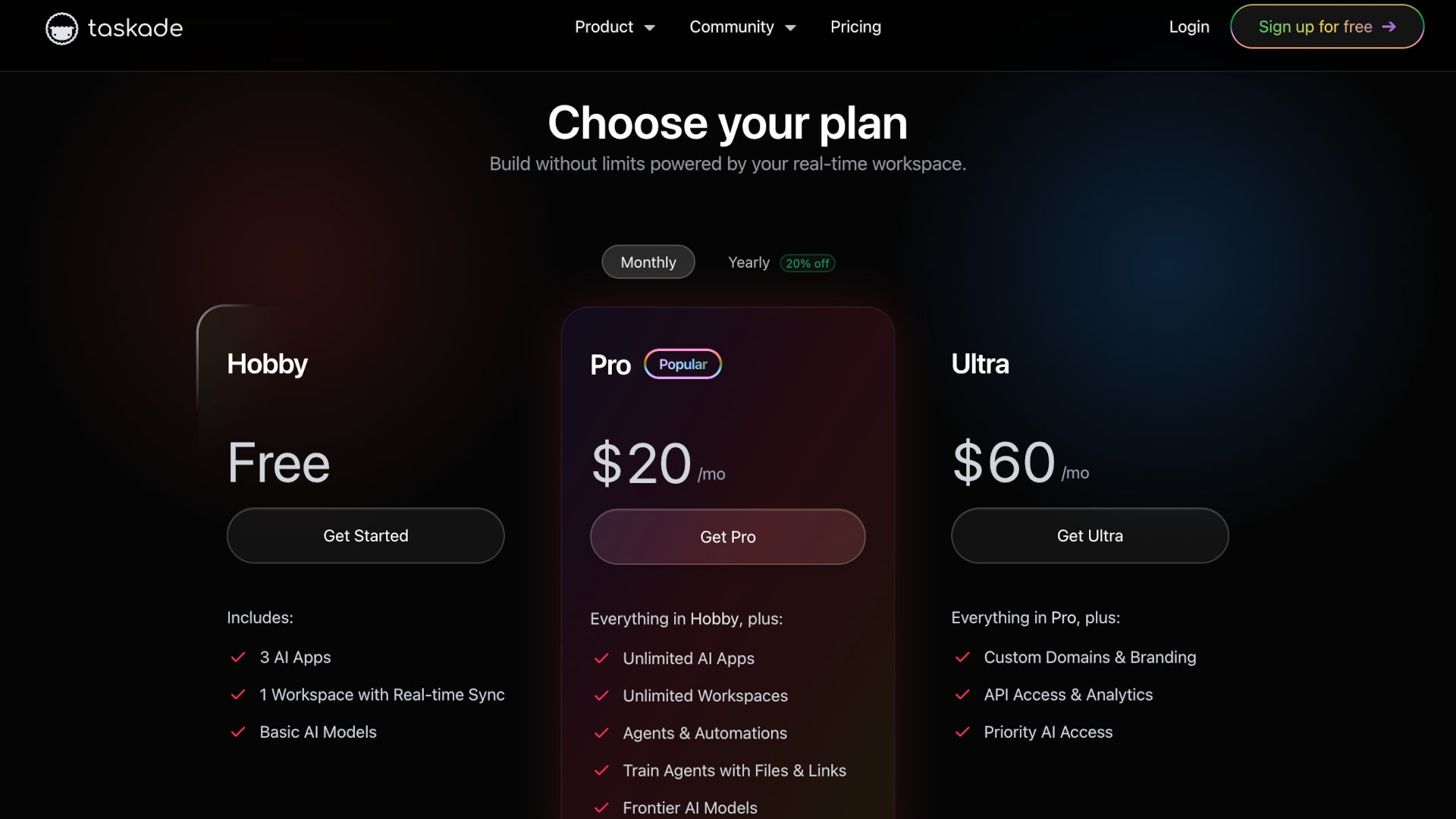
How much does Taskade cost?
Taskade offer a free option as well as pricing tiers to suit needs at varying levels.
The Free option gets you three AI apps, one workspace with real-time sync, plus basic AI models.
Go Pro, at $20/month, and you get unlimited AI apps, unlimited workspaces, agent and automations, the ability to train agent with files and links, plus frontier AI models.
At the higher end is Ultra, at $60/month, which gets you all the above plus custom domains and branding, API access and analytics, plus priority AI access.
The Team plan, at $200/month, gets you all the above plus unlimited users, unlimited AI teams, advanced security and SSO, plus an admin dashboard.
Taskade best tips and tricks
Start with specifics
Upload clear, detailed student data or previous IEP notes before generating a draft -- the AI works best with strong, specific input.
Refine, don’t replace
Use Taskade’s AI to create a first draft, then collaborate with your team to ensure goals, accommodations, and services meet legal and pedagogical standards.
Build reusable templates
After editing your first few IEPs, save the structure and phrasing as a custom template so future plans stay consistent and fast to produce.
Enjoy our content? Make sure to add Tech & Learning as a preferred source on Google to keep up with our latest news, how-tos, profiles, events, and more.
Luke Edwards is a freelance writer and editor with more than two decades of experience covering tech, science, and health. He writes for many publications covering health tech, software and apps, digital teaching tools, VPNs, TV, audio, smart home, antivirus, broadband, smartphones, cars and much more.