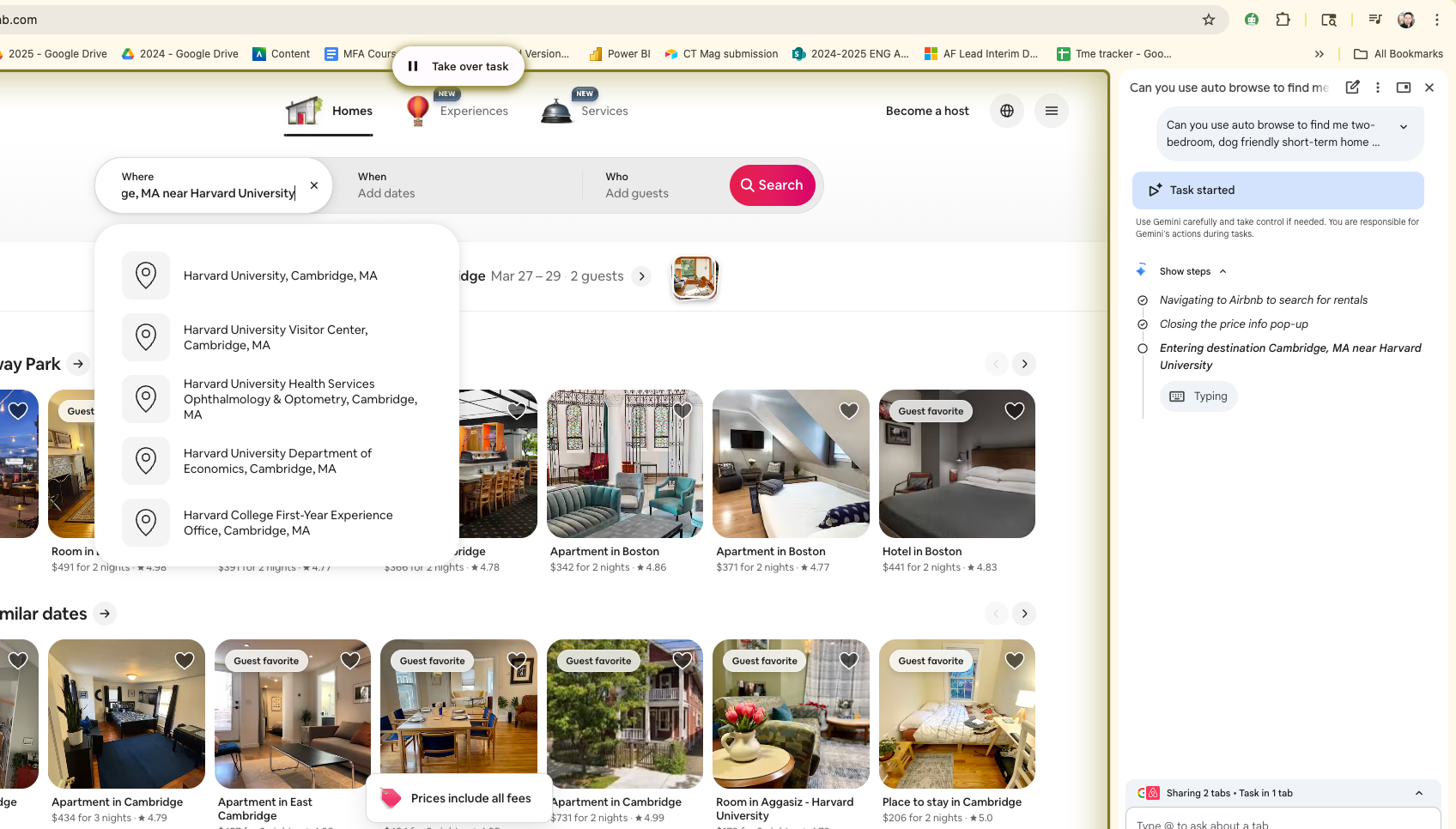What Is Prisms And How Can I Use It to Teach STEM?
Prisms uses VR to make math and science learning a physical experience.

Tools and ideas to transform education. Sign up below.
You are now subscribed
Your newsletter sign-up was successful
Prisms is a uniquely powerful tool that uses augmented and virtual reality to create immersive science and math learning experiences.
The company behind this appears excited to say that this represents a "new paradigm for education." A bold claim, but one that appears to be backed up by some very well thought out, designed, and built VR experiences.
The end result is a way to teach STEM subjects through physical experiences, rather than simply having to conceive what numbers and concepts might represent.
The platform was founded by Anurupa Ganguly, an MIT engineer turned educator. After working with districts for over a decade she decided we needed a new way to teach, and Prisms was born.
This guide aims to help you assess if Prisms could be a useful tool for your class.
What is Prisms?
Prisms is a digital learning platform that uses VR and AR to help teach math and science concepts in a more physical way.
The idea is to allow students to kinesthetically manipulate numbers around them in space to see how that can change and affect them -- before applying that to pen-and-paper work.
Tools and ideas to transform education. Sign up below.
If a student can learn a STEM concept physically -- their way -- so that they can better grasp it at the outset, the idea is that they can then use that in future, and build on that more easily as they progress.
Using VR experiences, students can manipulate mathematical concepts while keeping focused on a real-world task, combining the two naturally so they can learn how it works through actual use.

How does Prisms work?
Prisms uses VR so you will need to have students wearing a headset and using the motion controls to interact with the augmented reality experience.
Currently, Prisms offers a service that not only delivers the software but also the hardware, which includes providing Pico and Meta Quest VR kits to schools. It is also working on Apple Vision Pro integration at time of publishing.
Educators are given guidance and training on both the use of the VR kits as well as working with the software. This includes ways to transition from the virtual learning environment to paper and pen work.
In one example, students are asked to put trash in a waste can before being taken to a virtual dump site to see that waste building. They are then in a virtual x-y space where they can manipulate the amount of trash coming in versus the capacity to deal with that, in order to see how too much can be a problem. At the same time they're learning how to formalize concepts of residuals in math.
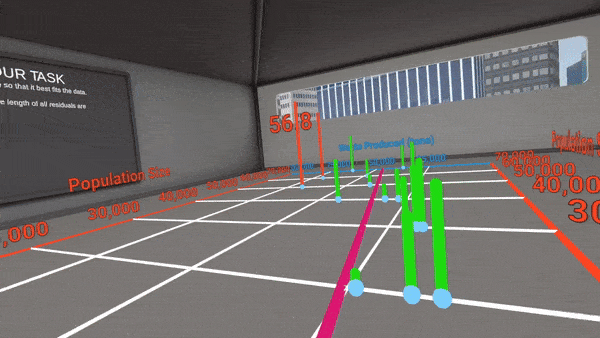
What are the best Prisms features?
Prisms focuses on specific areas so teachers are able to work on a specific scale with students, based on the curriculum and their individual needs. While that covers wider areas such as Algebra 1, Geometry, Advanced Algebra, and both High School Chemistry and Biology, there's more.
Within grades 7 and 8 there are specific math concepts, including fractions, surface area, probability, ratios, volume, angles, functions, inequalities, and plenty more.
Prisms modules are created to fit into a teacher's calendar with pacing to suit. The idea being to teach bottle-neck topics, not just to review these.
A full day of professional development is available for teachers to understand how the Prisms idea works, to play with the hardware, learn the lesson cycle, get supporting curriculum materials, discover the Teacher Dashboard, and more.
Support is then ongoing with round-the-clock access to coaches and tech support for teachers.
All modules are available in six languages as well as English: Spanish, Haitian Creole, Portuguese, Vietnamese, Mandarin, and Russian.
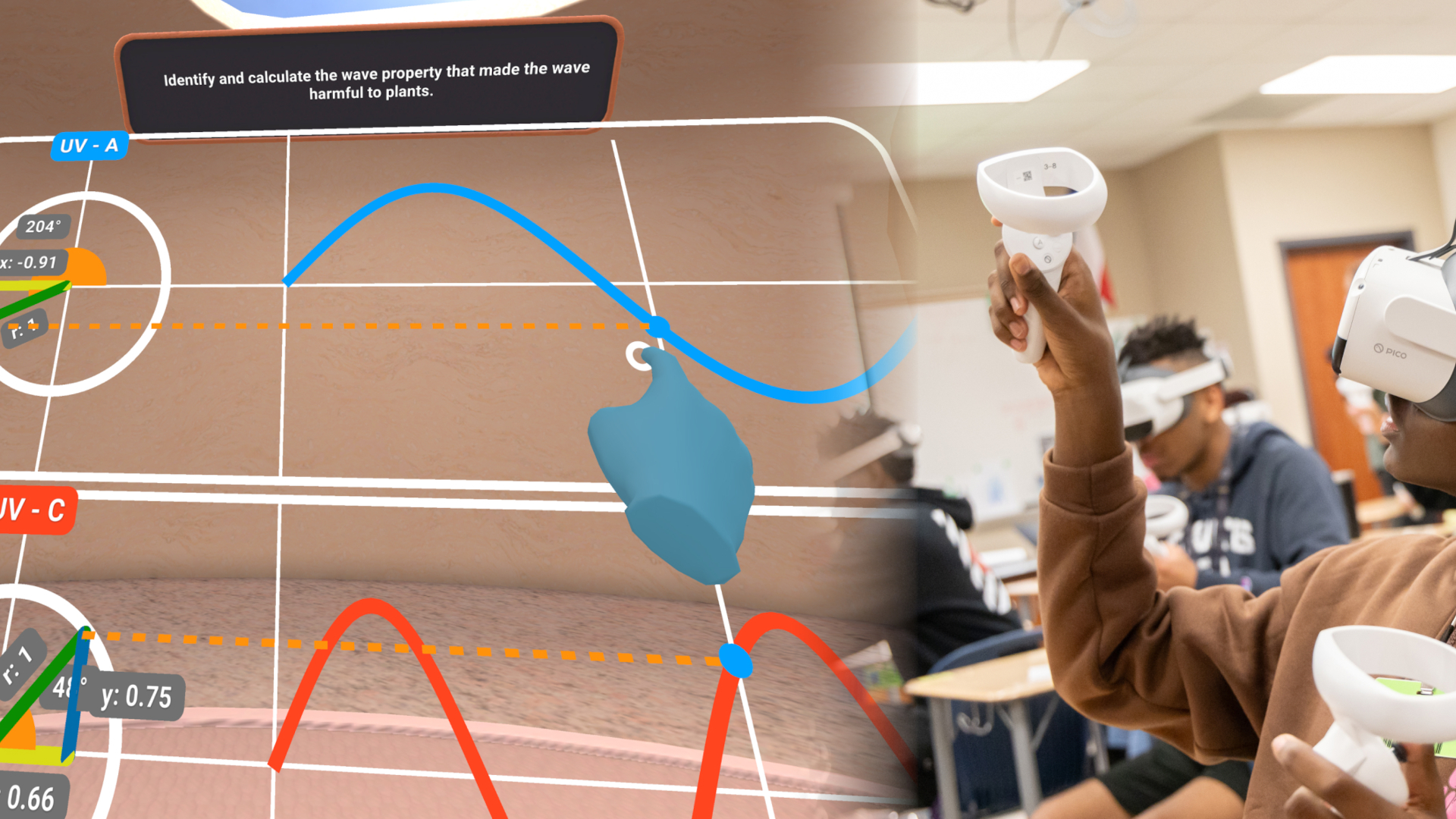
How much does Prisms cost?
Prisms offers hardware, software, and support all as part of a package for classrooms and schools.
The basic setup gets you 35 VR headsets and chargers, at $20,000 per classroom. The software is then charged on use at $12-$14 per student, depending on scale.
Prisms best tips and tricks
Use the support
Go to the training and use continuing support to get the most out of all this platform has to offer both students and teachers.
Lead with this
Use these VR experiences as a way to teach new STEM concepts in which students can physically play and discover themselves.
Monitor with the Dashboard
Use the Teacher Dashboard to see exactly what students are seeing in order to help them along when needed and monitor understanding.
Luke Edwards is a freelance writer and editor with more than two decades of experience covering tech, science, and health. He writes for many publications covering health tech, software and apps, digital teaching tools, VPNs, TV, audio, smart home, antivirus, broadband, smartphones, cars and much more.