What is PIC-LITS and How Can Teachers Use It?
PIC-LITS is a free interactive and visual literacy tool
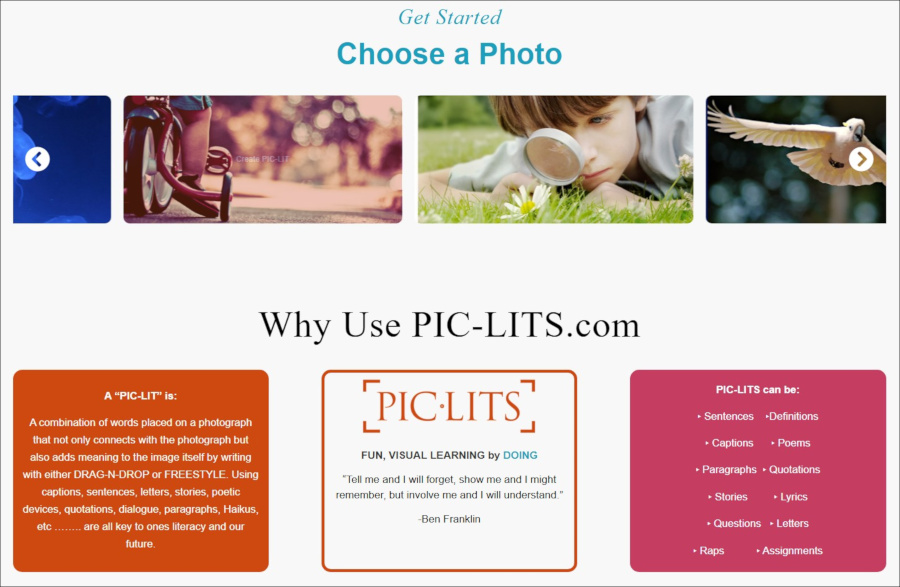
In the current atmosphere surrounding K-12 edtech tools, one might be forgiven for thinking that any tool without AI is hopelessly obsolete.
Au contraire, mes amis.
There are many advantages to education technology from a simpler time—i.e., the ancient days of the early aughts.
Such advantages include an easier interface, quicker mastery for both teachers and students, zero cost, and no concerns about data privacy. Not to mention 100% hallucination-free learning.
In this article we explore the uses of PIC-LITS, a relatively simple yet powerful tool for teaching literacy.
What is PIC-LITS?
PIC-LITS is a free interactive literacy website that teaches writing by allowing users to easily combine words and pictures. With this engaging blend of the visual and the verbal, PIC-LITS allows students to experiment with sentences, captions, parts of speech, poetry, and much more.
The site provides hundreds of curated photos accompanied by unique word banks. Each word bank is organized by parts of speech: nouns, adjectives, adverbs, verbs, and universal (prepositions, pronouns, and conjunctions). Users of any age can benefit from PIC-LITS, as exercises can be adapted to individual literacy levels.
Tools and ideas to transform education. Sign up below.
How does PIC-LITS Work?
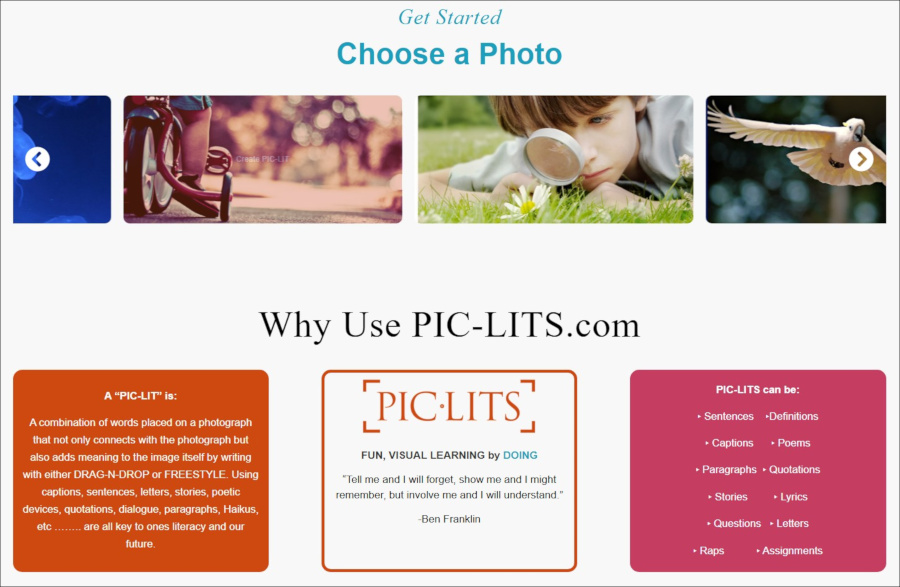
It’s easy to get started using PIC-LITS for both teachers and students. While students can create PIC-LITS without an account, I recommend creating a free account so you can save, edit, and share your creations. Users can quickly sign in with Google or register with their email and create a password.
Choose a Photo
To get started, simply click "Create a PIC-LIT" from the main menu and view the featured photograph with its word bank. To the right, a dropdown menu allows users to select a subject, from "Animals, Pets and Wildlife," to "Weird and Unusual." Photos from the selected topic can now be chosen from the scroll below the menu
To view all photos, click "Choose a Photograph."
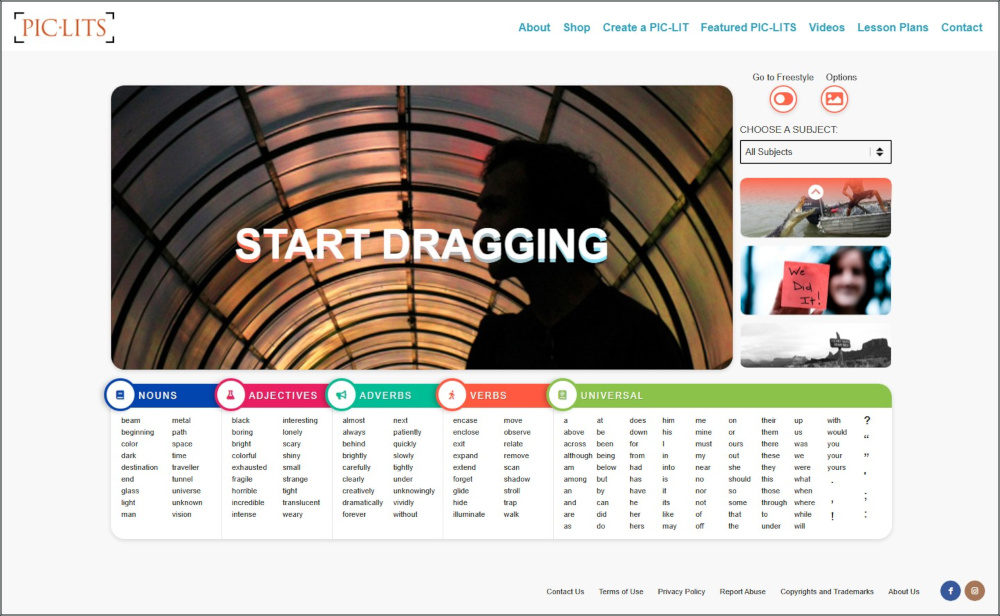
Create a PIC-LIT
Two options are available for creating PIC-LITS: Drag-N-Drop and Freestyle.
Drag-N-Drop
With Drag-N-Drop, users simply drag words from the word bank, which is specific to each image. For example, the word bank for the above photo—an ambiguous representation of a backlit man in what appears to a tunnel—includes words such as destination, light, traveler, path. scary, shiny, metal, trap, and forever. Yet there are plenty of less dramatic words as well, including beginning, boring, and patiently.

Freestyle
To create a freestyle PIC-LIT, click the "Go to Freestyle" toggle button to the right of each photo and start typing. Text will appear over the image as it would in a text document, with regular lines and spaces. Although you won't be able to drag and drop the text, you can still move text around via the space bar and enter key.
Editing Your PIC-LITS
Editing PIC-LITS is as easy as everything else on the site. Simply go to “My PIC-LITS" and select the PIC-LIT to be edited. Click the edit pencil to view the alternative versions of any word, and select the desired one. To delete a word, just drag it off the image and it disappears.
Each PIC-LIT can be shared via email or Facebook, downloaded as a jpeg file, or printed, if desired.
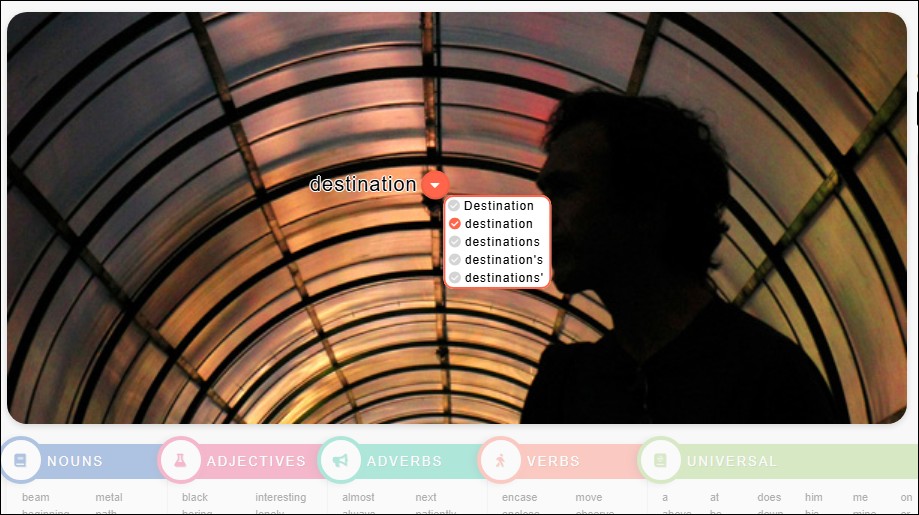
What are the Best PIC-LITS Features?
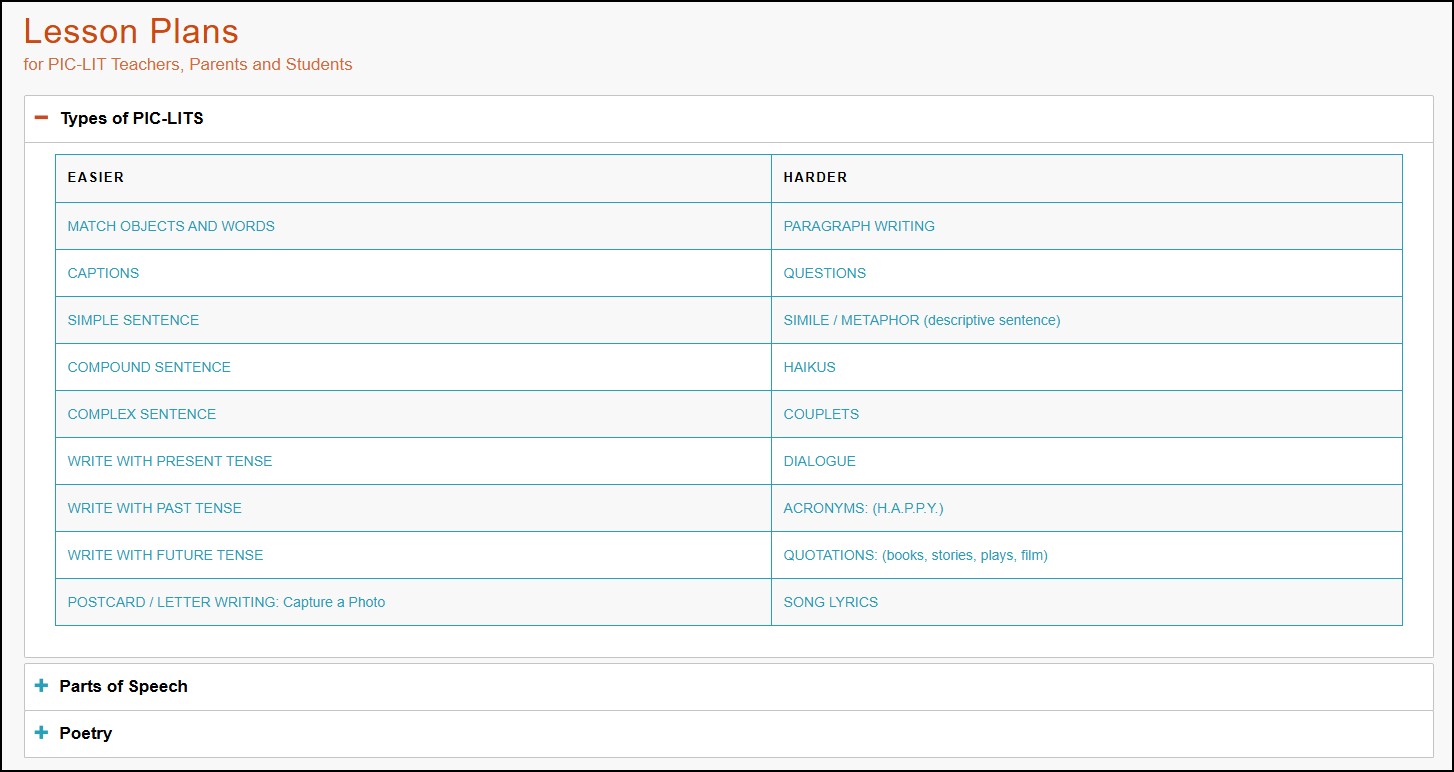
LESSON PLANS
The PIC-LITS site makes it easy for teachers to incorporate PIC-LITS into their language arts lessons. Dozens of lesson plans are organized according to types of PIC-LITS, poetry, or parts of speech. Each lesson includes an objective, example PIC-LITS, writing prompts, and examples of correct and incorrect usage.
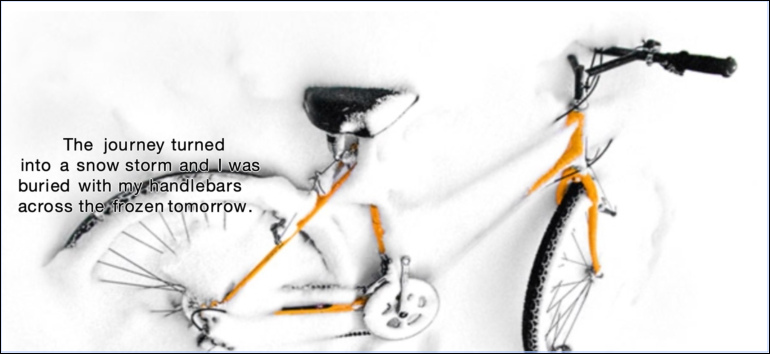
FEATURED PIC-LITS
When you or your students feel uninspired or are lacking imagination, that’s when the Featured PIC-LITS shine. Browse the gallery to be inspired by diverse images—everything from sunglasses in the snow to camels in the desert—accompanied by equally diverse texts. Just about any idea can be amplified or illuminated using the basic PIC-LITS platform.
VIDEO TUTORIAL
PIC-LIT's tutorial provides quick and clear instructions for anyone using the site, whether student or teacher.
Does PIC-LITS Employ Artificial Intelligence?
Nope! PIC-LITS relies on 100% natural intelligence supplied by site founder Terry Friedlander, his staff, and—of course—teachers, students, and other users.
What's more, PIC-LITS assignments are reasonably immune to cheating with AI. In many cases, there is no "right" answer, as the answers depend on student creativity. In others—such as grammar exercises—the framework provided by the word bank helps to guide students to complete their own work without revealing the correct answers.
In other words, exercises are structured so that kids are encouraged to keep at it on their own.
Is PIC-LITS safe for kids?
All PIC-LITS content is screened and selected by the PIC-LITS photo editor. Additionally, users' email addresses are not shared with third parties.
How Much Does PIC-LITS Cost?
PIC-LITS is 100% free. However, users with excess cash may consider purchasing the amusing and unique PIC-LITS tee shirts and hats available in the site shop.
Tech & Learning editor and contributor since 2010, Diana is dedicated to ferreting out the best free and low-cost tech tools for teachers.

