Lights, Camera, and 7 Actionable Ways to Use Google Vids
Google Vids empowers educators to communicate ideas with clarity, creativity, and confidence.
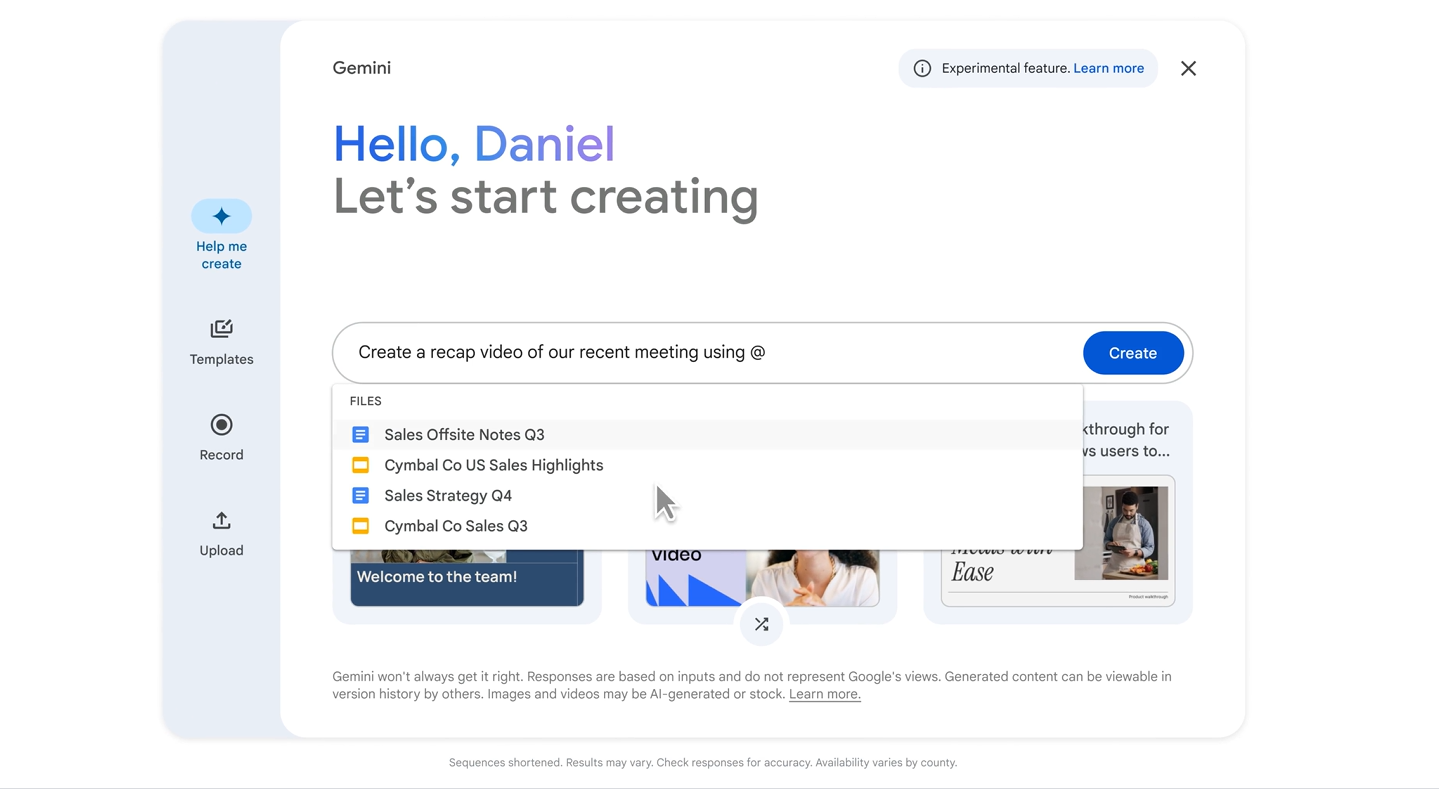
Video provides a great way to capture attention and convey information, but for many educators, the time, tools, and tech skills required to make a video have made it feel out of reach.
Enter Google Vids: A game-changing tool that puts AI-powered video creation into your hands, no filmmaking experience required.
Google Vids is part of the ever-expanding Google Workspace, and it's designed to help you transform written content into compelling video narratives. Whether you're flipping your classroom, promoting PD, or providing a visual version of text, Google Vids makes it simple.
Google Vids: From Article to Video
Let’s start with a real-world example of a Vid that I created after writing Navigate AI with New Risk Assessments from Common Sense Media for Tech & Learning. I wanted to share that piece in a way that was accessible and visually engaging for busy educators who may prefer video over text.
Using Google Vids, I created this short 2-minute video version of the article that highlights the key points with narration, visuals, and music. No need for complicated software or video editing skills. It took minutes, not hours. This is what the future of educational communication looks like. Wondering how you can use it in your practice? Here are some ideas.
7 Ways to Use Google Vids in Education
Here are some ways educators can start using Google Vids:
- Create A Template For Student Videos
Build a Google Vids template that students can copy and customize. The Google Vids interface looks just like Slides, so adapting to the interface should be easy and students will love seeing their work as polished videos. - Promote Workshops And Professional Learning Opportunities
Instead of sending a static flyer or email, create a short promo video highlighting what educators will learn, who it’s for, and how to register. This adds excitement, increases engagement, and makes your PD stand out. - Communicate With Families
Turn text-heavy newsletters into videos that walk families through updates, field trips, or tech tutorials. - Blended And Flipped Learning Made Easy
Create explainer videos for key concepts that students can access anytime, anywhere, perfect for asynchronous learning. - Turn A Student's Writing Assignment Into A Google Vid
Bring written work to life by helping students transform their essays, narratives, or opinion pieces into visual presentations. This deepens their understanding of audience and purpose and enhances their communication skills and pride in authorship. - Showcase Portfolios
Students or educators can create videos of digital portfolios or capstone projects, making reflections and achievements more powerful. A QR code can be added to the portfolio or project that links to the video. - Repurpose Existing Content
Already have a blog post, article, or newsletter? Turn it into a video to expand its reach and make it more accessible to different audiences.
Get Started with Google Vids Today
You don’t need to figure this all out on your own. Here are three easy ways to learn how to use Google Vids like a pro:
Tools and ideas to transform education. Sign up below.
- Easy Video Creation for Teaching and Learning (Google Skillshop): Provides an educator-focused training designed to help you bring lessons to life with video.
- Google Cloud Skills Boost: Offers a self-paced course to walk you through the ins and outs of Google Vids with hands-on practice.
- Google Help Center for Vids: Access detailed articles and how-tos for specific tasks or troubleshooting.
Currently, Google Vids is now generally available on all Business and Enterprise Workspace plans; see plans and pricing for organizations. Vids is not currently available to consumers.
Videos have a maximum of 10 minutes, and currently can only be created and edited via desktop, although finished videos can be viewed on any device.
Google Vids empowers educators to communicate ideas with clarity, creativity, and confidence. Whether teaching, leading professional learning, or driving education transformation, this intuitive, collaborative platform makes it easy to turn your writing into compelling visual stories.
Lisa Nielsen (@InnovativeEdu) has worked as a public-school educator and administrator since 1997. She is a prolific writer best known for her award-winning blog, The Innovative Educator. Nielsen is the author of several books and her writing has been featured in media outlets such as The New York Times, The Wall Street Journal, and Tech & Learning.
Disclaimer: The information shared here is strictly that of the author and does not reflect the opinions or endorsement of her employer.
