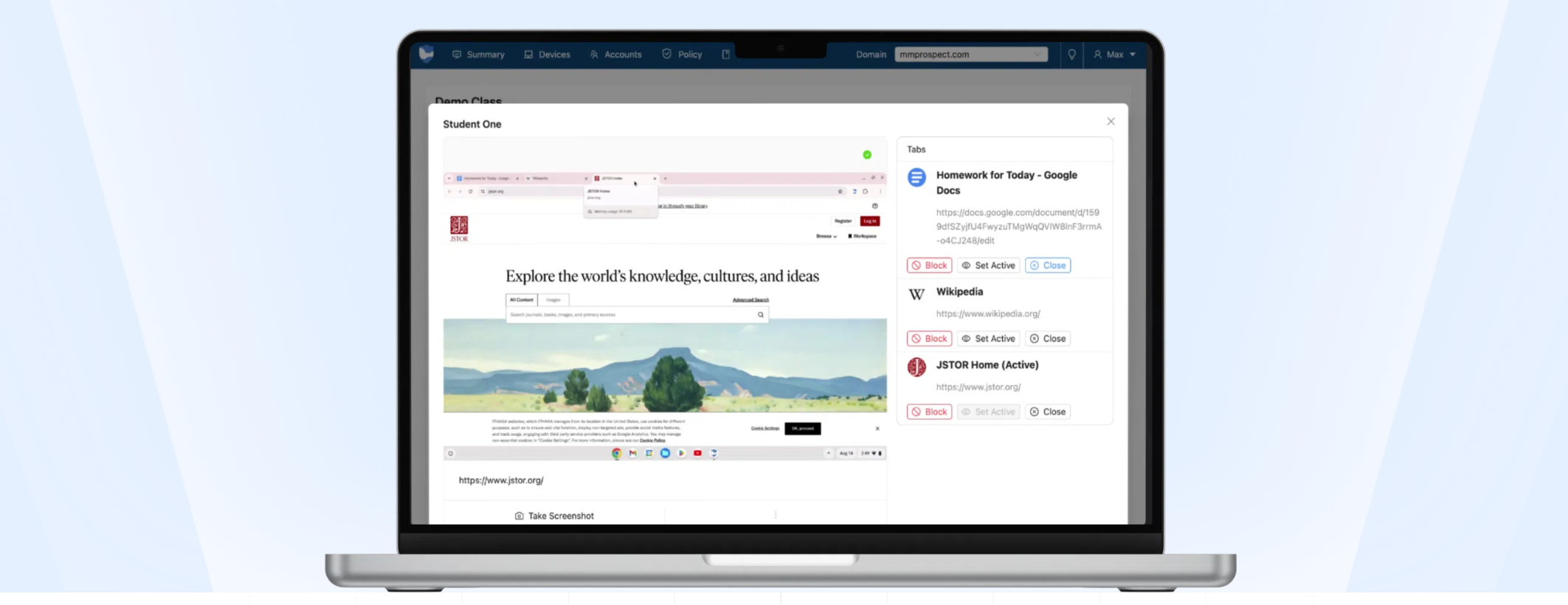BLOG: The Need for USB Workflows in a Classroom
USB Can Transform Classrooms & Simplify ProAV Spaces.

Sponsored Content by Hall Technologies
Meet the USB. A ubiquitous standard with immense potential. USB (Universal Serial Bus) is one of those underreported yet massively relevant technologies. It doesn’t get the glamor or glory of hot-ticket items, but USB ports, cables, and workflows are changing how installers design rooms and how end-users collaborate.
ProAV USB workflows might seem like a new phenomenon accelerated by COVID’s work/learn from home reality. But the trend was solidifying long before the pandemic shook the globe. Manufacturers large and small have been adding USB ports into their products for years, to connect laptops, mice, microphones, and web cameras. As demand grew, AV pros realized they could optimize USB and do a whole lot more than mere one-to-one connections.
Back to the Basics
To understand the USB workflow, we need to revisit general definitions. Simply put, “a workflow” refers to the chain of events in a process through which a piece of work passes from start to finish. Every employee has a workflow. So does every system. From chip manufacturing to programming to teaching to artmaking.
What’s a ProAV USB workflow? How AV operations flow through connected USB-enabled devices, from inception to completion of a task.
From Consumer to Pro Use Cases
Before the analog sunset of 2012, little thought was given to USB in K-12 and higher classrooms, or corporate videoconferencing systems. USB connected personal devices—one computer to one phone. Boardroom systems were once the provenance of big, hardwired products with RS-232 and MDUs. Sophisticated software programming was required to link it all together. That one-to-one topography needed to change.
“The USB workflow evolved because we wanted to put USB in the room for multiple people to utilize,” says Ken Eagle, Vice President of Technology, Hall Technologies.
USB significantly simplifies operations like presenting, by making it totally plug-and-play by sending video to display and audio to the room’s amplifier. With a unified USB workflow, you can connect to control systems and interact with devices that were not physically part of the room.
USB for Group Collaboration
What if users aren’t in the same room together? They can't access the same USB device because it only plugs into one laptop. How do we widely share USB devices?
With the new USB workflow, there is no need to disconnect. Hall Technologies’ switching solution allows users to “make the switch” as easily as changing inputs during presentations. USB devices change inputs while the video changes input. This is the shift and promise of USB workflows as they graduated from personal devices to shared, corporate devices on a larger AV network of products.
A leader in the field of USB workflows is Hall Technologies. “Our method guarantees that if two, three, four, or a dozen people are in a room, all connected with their laptops to the room switch, and we switch between participant sharing, they can use and switch USB devices,” Ken Eagle explained. “The microphone, soundbar, PTZ camera, computer running Teams or Zoom, all peripherals—everything—in a classroom will follow with whoever the presenter is, so it's always live.”
There is no need for anyone in a classroom to unplug.
This approach changes the workflow dramatically in classrooms where teachers share USB devices with guest speakers, and many students need to collaborate in real time.
Universal? Nope.
Despite its acronym, USB is anything but a universal, common language. It seems like a small chain to upgrade, but there are nuances with USB that must be understood to make it work properly. Cabling and changes in switching power must be considered. That’s why Hall Technologies has taken a strategic, scalable approach to ensuring USB workflows. Eagle believes that the company’s three-prong suite of USB workflow solutions make the design, deployment, and management supremely easy while future-proofing classrooms and workspaces.
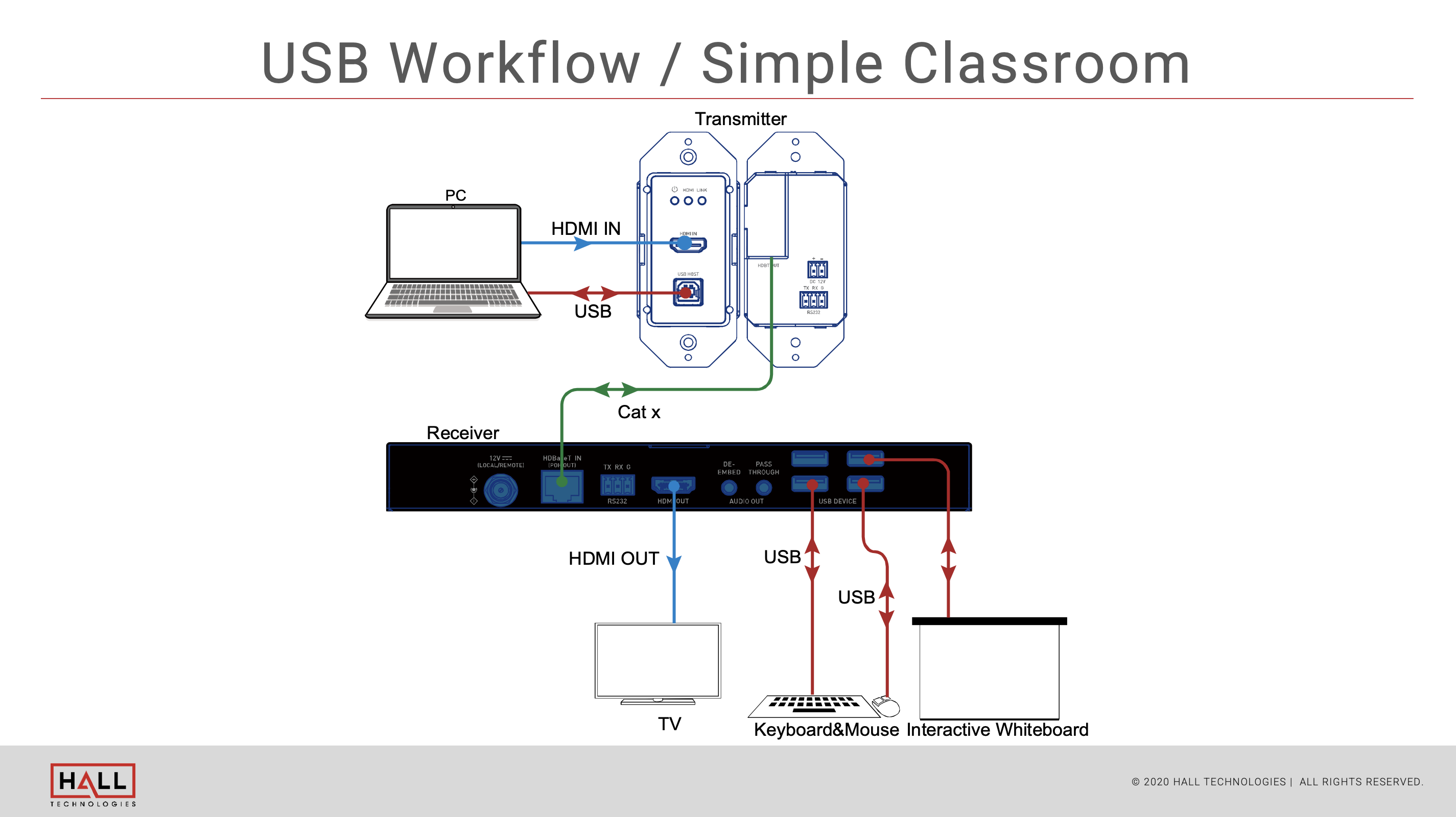
USB Workflow for a Simple Classroom
At the entry level, the simple classroom calls for a straightforward workflow. This would be a laptop, speakerphone with a USB hub, and a camera. It could also be an HDBaseT product which provides access over a single category cable to a receiver, ensuring an HDMI feed and a camera at the display.
“Over a single HDBaseT connection, I get a USB workflow,” Eagle notes.
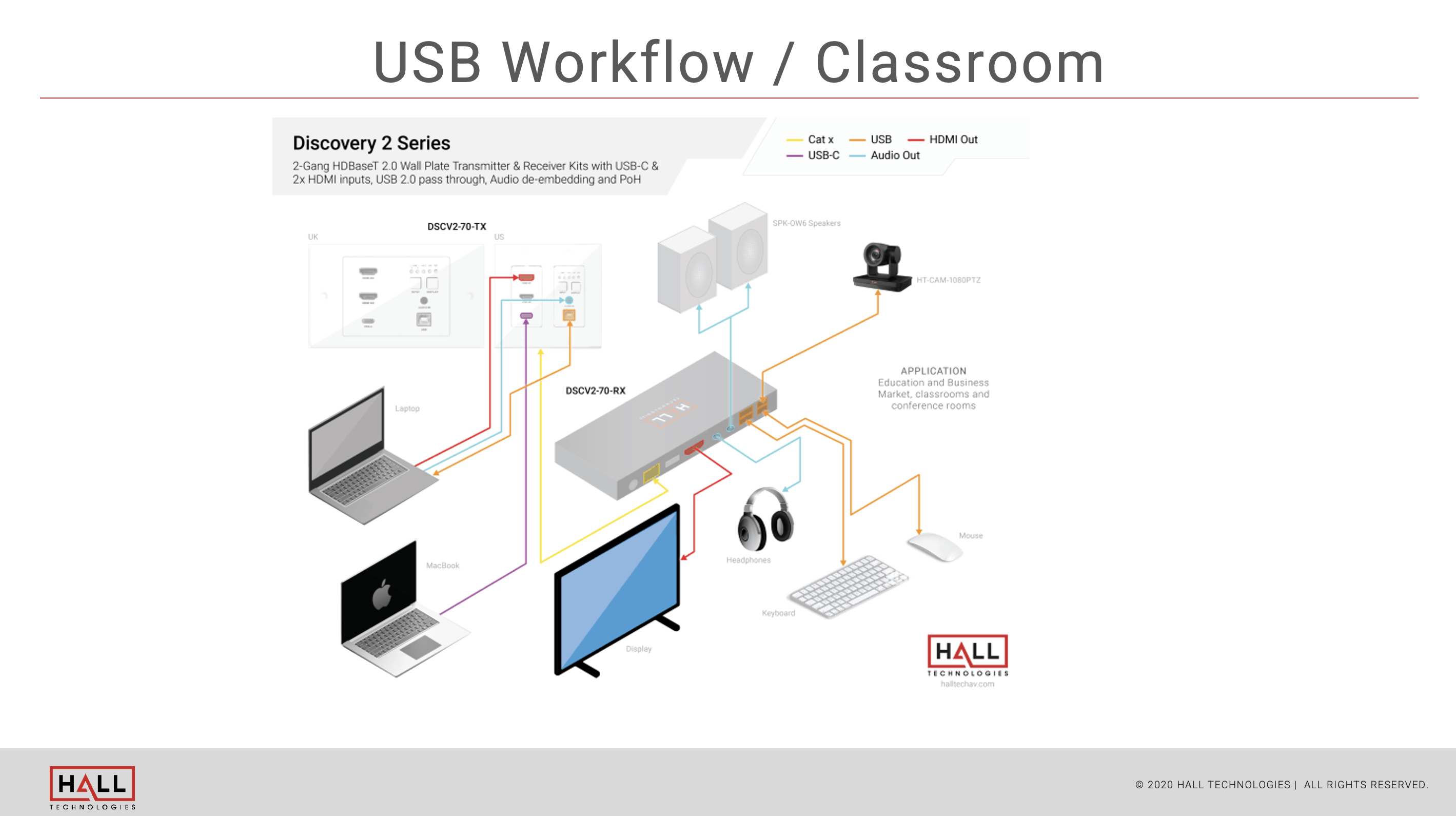
USB Workflows for the K-12 Classroom, Hybrid & Remote Classrooms
Today, a hybrid approach is essential for K-12 learning spaces. Schools should expect teachers and students to dial in to class remotely at varying stages of the school year. Installers and onsite AV/IT managers should specify and prioritize strong network backbones and quality internet connections.
Remote learners benefit tremendously from USB workflows. “With a laptop you can connect locally with users,” Eagle says, “and bringing people in the room remotely is easy through a Teams or Zoom connection.”
AV pros can select to physically wire a room and put in a dedicated Zoom device or connection point, for tying in anyone outside the room. “Either approach is fine. USB workflows are ideal for all scenarios—local or communication across the network,” he adds.
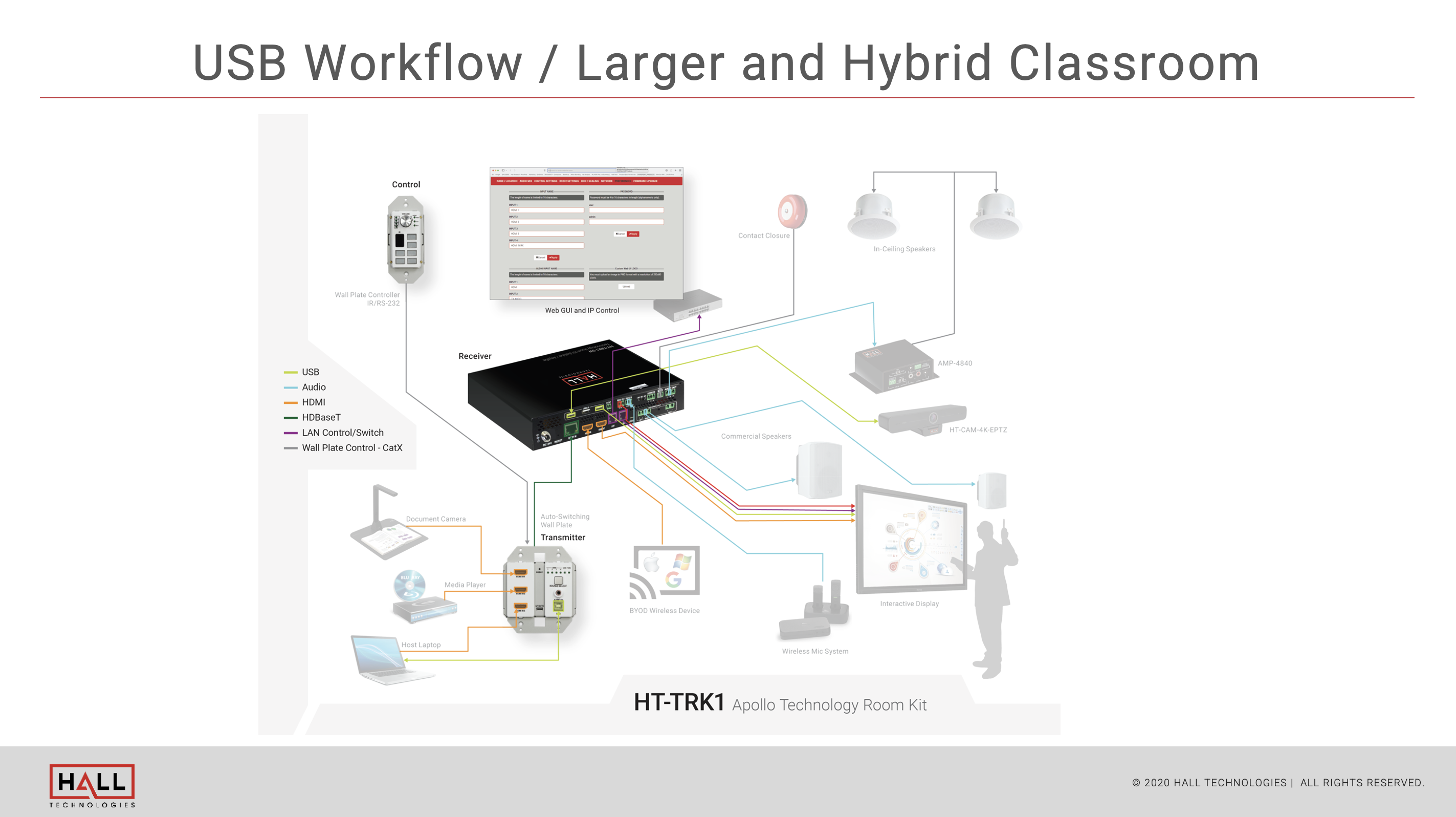
USB Workflows Keep Everyone Connected
USB workflows are ideal tools in educational environments. Onsite, online, or hybrid USB workflows tie together necessary tools for presentation, collaboration, interactive whiteboarding, mics, and other installed and wireless endpoints. Even casting, window tiling (in larger projects), and live capture “can all be done on the USB stream,” Eagle states.
“That is where USB becomes important in a classroom environment,” says Eagle. “AV products alone can't do all that. We have to use USB peripherals and connect them to our AV products. That's a USB workflow connecting to an AV workflow. We're marrying the two together and making two-way communication between at least three different parties. Students at home using USB devices can still interact and talk to the instructor, and other students in the room and ask questions. Everyone stays deeply engaged.”
For more information, check out.
About Hall Technologies
As the world becomes increasingly interconnected, the right technology can prove essential to staying in touch with the outside world. For more than three decades Hall Technologies has been a leader in the Pro AV industry with a longstanding reputation for providing top-quality, highly reliable end-to-end solutions.
From video distribution and switchers/scalers to completely integrated audio, video, and control systems, we aim to strengthen human connection – whether that be in the home, office, or classroom. Hall Technologies: reimagining the way we live, work and play.
Tools and ideas to transform education. Sign up below.