AllHere Ed: How to Use It to Teach
AllHere Ed is an AI-powered app that's winning awards for a reason, and this is what you need to know
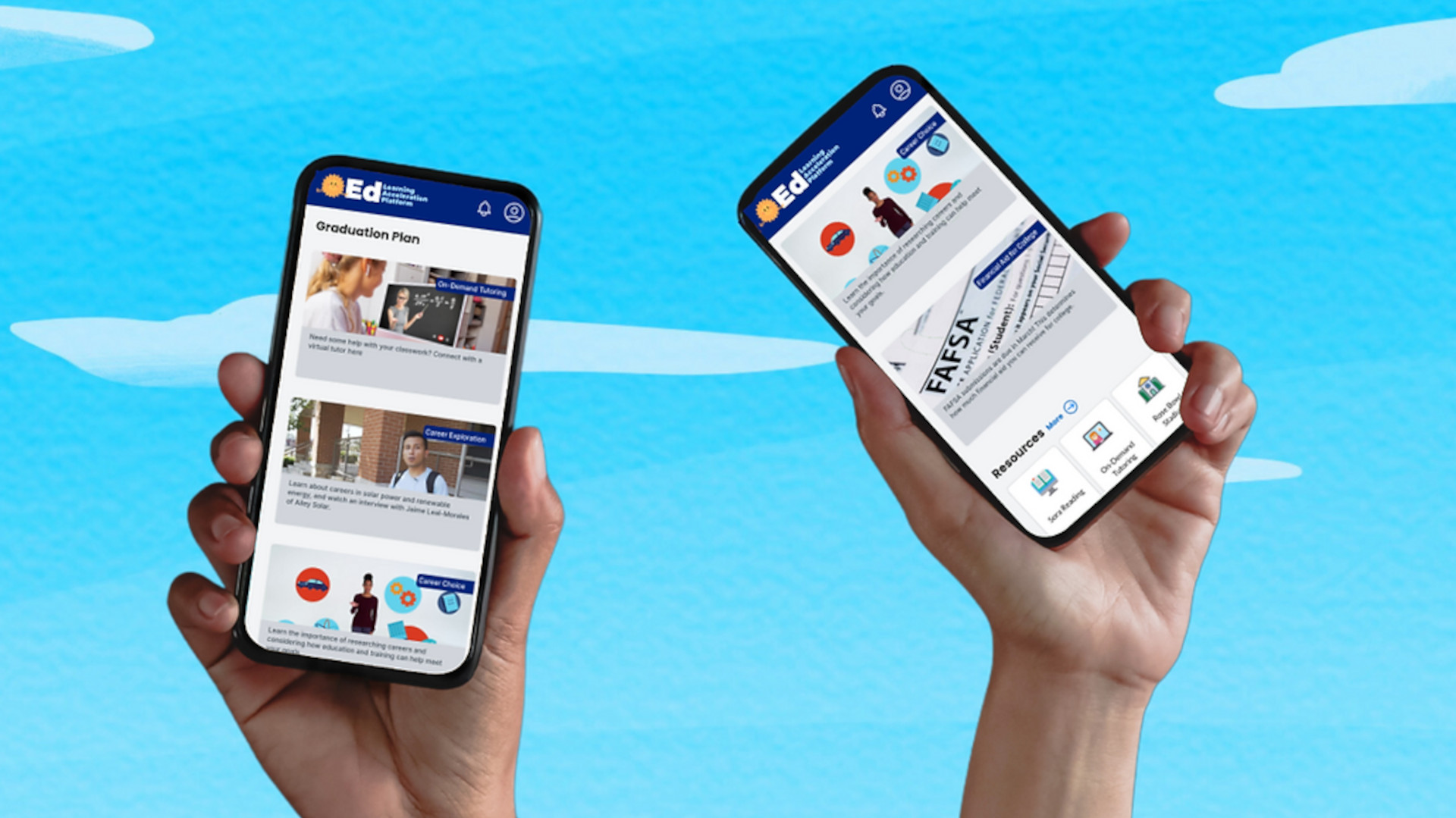
Tools and ideas to transform education. Sign up below.
You are now subscribed
Your newsletter sign-up was successful
AllHere Ed is the app-based learning tool built by an award-winning company to harness the power of AI in education. The Harvard Innovation Labs-formulated company has been around since 2016, but this Ed app is a first.
The company itself already has near 10,000 schools using its AI solutions across 36 states. The key to that success is that its tools are built by educators, researchers, and learning designers, and it's all backed by ESSA-aligned studies. The Ed app has been rolled out by the Los Angeles USD to more than half a million students across 1,438 schools and learning centers.
The idea behind this app, specifically, is to harness AI to better personalize learning acceleration to suit each student more perfectly.
Here's everything you need to know about AlHere Ed.
What is AllHere Ed?
AllHere Ed is an AI-powered app which is designed to offer a personalized learning journey to students. By working with AI smarts and student data, the aim is to guide students and their families on the best possible education path.
The key here is that the app is designed specifically for students, teachers, and guardians. That should mean that the educational achievements and records are accessible to all, at-a-glance.
While the monitoring of educational progress is a big part of this app, the offering of guidance and personalized learning activities is also a big part of the appeal outside, as well as inside, the classroom.
Tools and ideas to transform education. Sign up below.
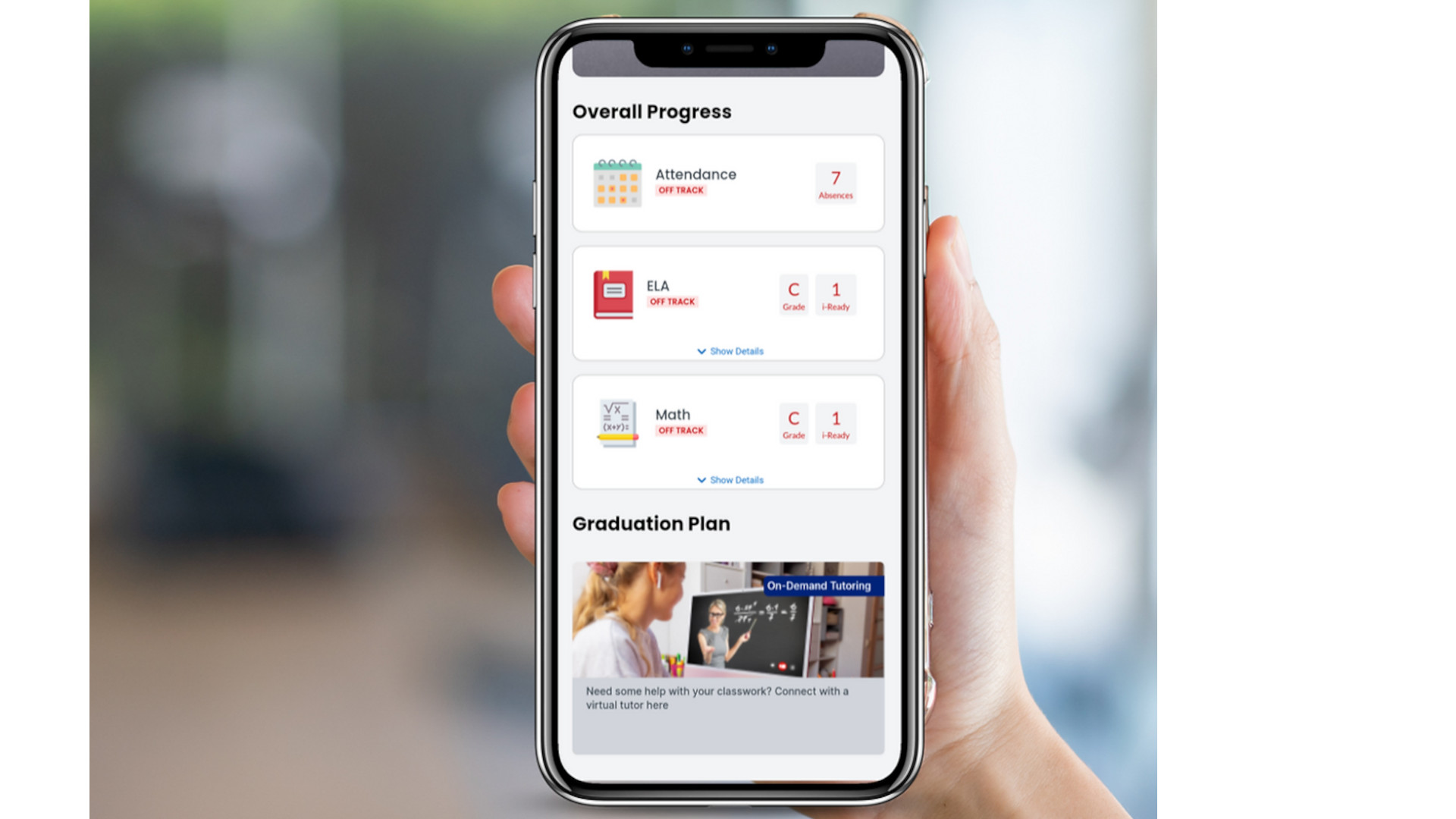
How does AllHere Ed work?
AllHere Ed is an app, so it can be easily downloaded across multiple devices. A student can use it to monitor their progress and interact with activities while teachers and guardians can monitor their progress, too. It essentially operates like a chatbot to guide students.
At the top of the app is academic progress monitoring with grades, attendance, and a plan, all laid out for quick viewing.
Then there are the personalized learning activities, which are generated based on the student's testing data across subjects. This also takes into account goals and needs for that student. Interactive learning paths include reading, math, computer science, and more.
Finally, there is time-sensitive guidance and support offered through notifications as well as real-time feedback to help continually guide the student's progress.
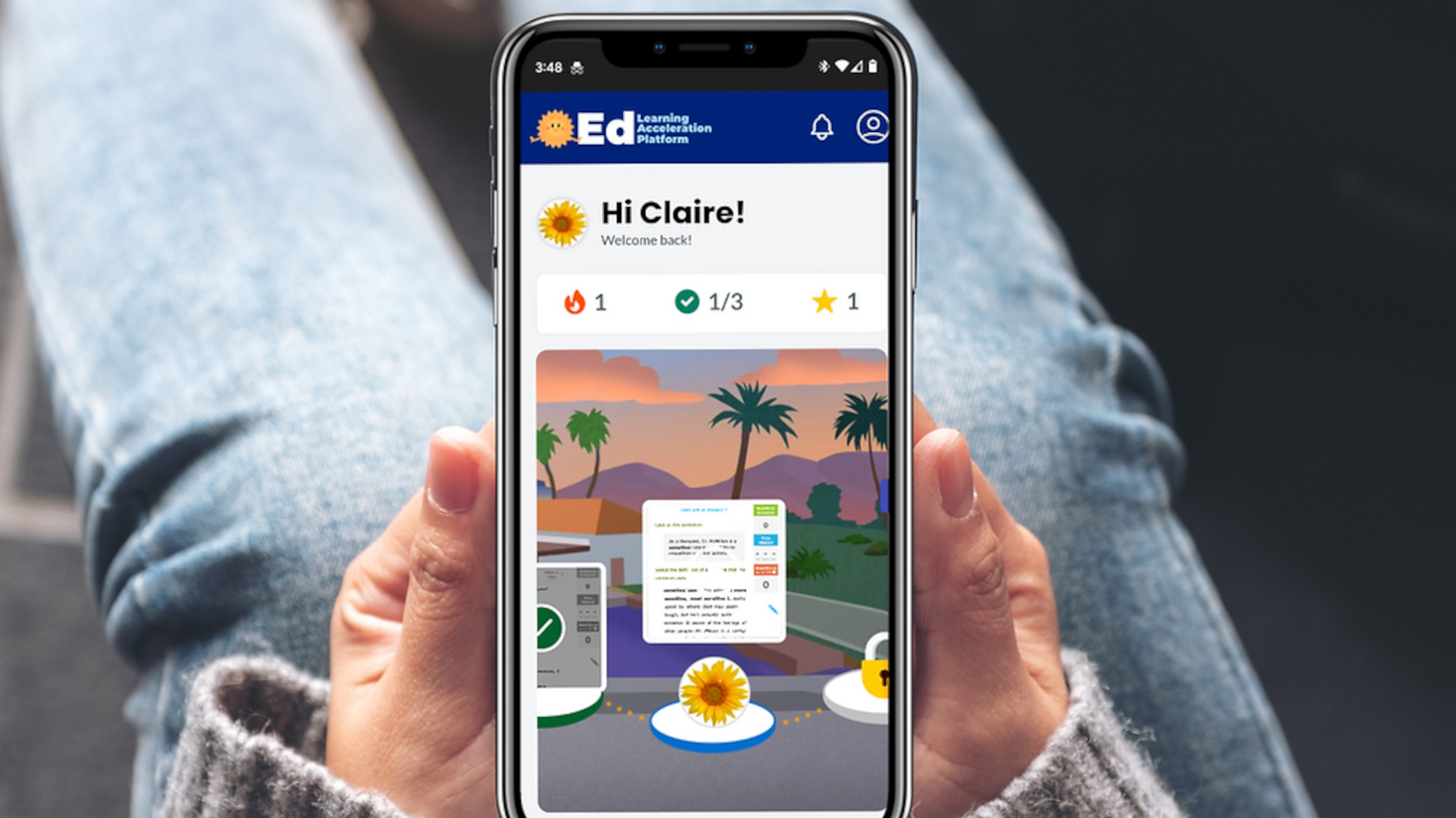
What are the best AllHere Ed features?
AllHere Ed is curriculum-specific, so it can help to guide students with a very focused outcome in mind. This content is district-approved and comes from curriculum providers to ensure it's doing the most good.
The timely nature of this platform is also a really powerful part of its appeal. Using notifications that are directly based on student progress, it can act as a co-pilot to help steer students onto the correct learning path when needed. These targeted interventions can help students stay on course even outside of the assistance given by teacher, guardian, and classroom learning.
The app also offers ability to communicate in multiple languages and ensures users can access all resources in their preferred language.
This isn't all AI though, as part of being a responsible company, the Ed system is also overseen by human moderators to ensure all is working correctly and appropriately. The company also takes steps to ensure all student data is kept private and secure.
How much does AllHere Ed cost?
AllHere Ed has a statement on its website in the FAQ section which says "The Ed Tool is available without charge to all students and parents." At time of publishing that is all that can be found in relation to price and cost.
Since this is a solution being rolled out at a district level, you can expect any pricing to be case specific. It is unclear at time of publishing what that could mean for your district.
AllHere Ed best tips and tricks
Use in class
While this is tailored to the individual and works anytime and anywhere, it pays to work through a task in class as a group so everyone can get an idea of how it works.
Monitor
While teachers and guardians can monitor students via the app it pays to check-in through other methods too, so you can validate how progress with the app is being experienced.
Explain
AI is an ever evolving tool and it's worth explaining to the students how this one works and in what ways it will be guiding them alongside you as a teacher.
Luke Edwards is a freelance writer and editor with more than two decades of experience covering tech, science, and health. He writes for many publications covering health tech, software and apps, digital teaching tools, VPNs, TV, audio, smart home, antivirus, broadband, smartphones, cars and much more.

