Providing New Teachers with Remote PD and Modeling
How Keller ISD is supporting new teachers with technology in a new remote learning landscape
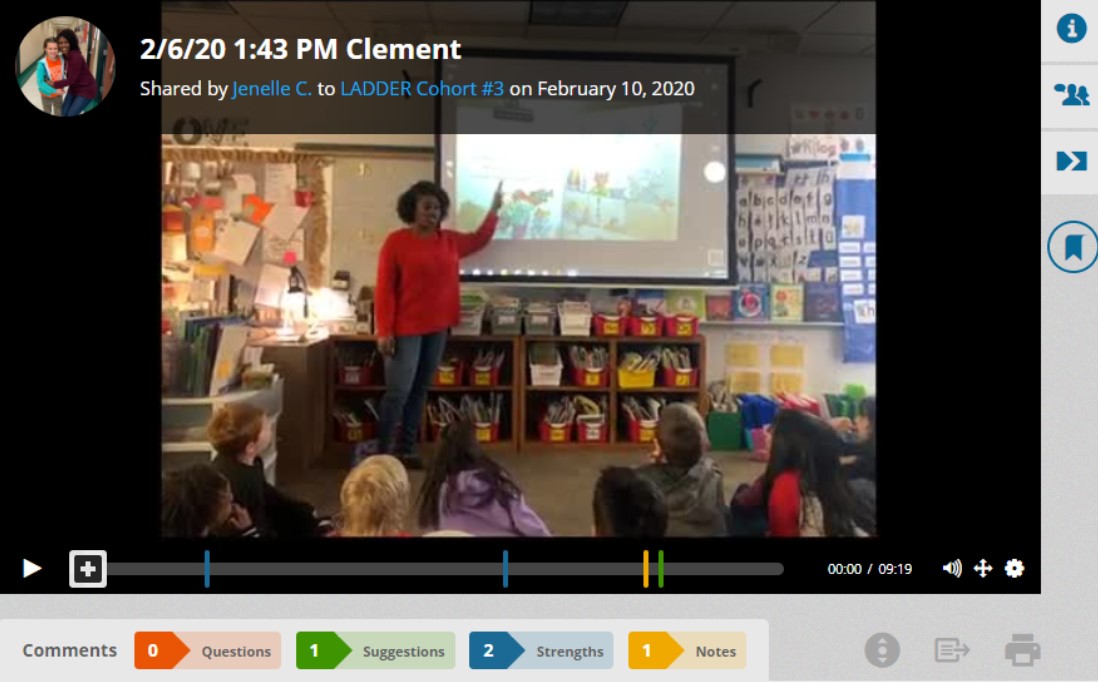
Tools and ideas to transform education. Sign up below.
You are now subscribed
Your newsletter sign-up was successful
Embarking on a teaching career as a first-year educator can be a challenge in the best of times.
(These are not those.)
We chat with Valerie K. Minor M. Ed, Coordinator of Professional Development and Mentoring Services at Keller ISD (35,000 PK-12 students in Keller, Texas) about strategies to support new teachers with technology as they navigate these trying times and remote learning.
Watch and learn
When it comes to easing new teachers into the waters at Keller ISD, Minor opts to use resources that are close to home—educators already leading the way. First, Minor identified members of the Keller staff to form “the Ladder Cohort,” a community of nearly 50 experienced master teachers. The original plan was to create model classrooms from the Ladder Cohort so any teacher in the district who needed to see a specific strategy could sign up to visit to see it in action. As with so many things these days, the plan needed to be adjusted to accommodate the new reality.
“Even if we are together, we're probably not going to want a lot of visitors on campuses, in and out of classrooms,” says Minor. “So we needed to rethink how we can support our teachers with a sort of face-to-face coaching experience in a safe, virtual way.”
This change of delivery mode advanced timing on a goal Minor and her team had already identified—to develop an overarching library of recorded teaching clips available to any teacher in need.
“They won't be able to physically go into these other classrooms, but they will be able to see them on video,” Minor says. “It just highlighted our long-term plan to create a robust video library where teachers could submit clips, kind of a sharing learning virtual community of good teaching practices. We still have to figure out what that ideal platform is, but I'm working with my technology team on building an internal resource for Keller.”
Tools and ideas to transform education. Sign up below.
e-PD and e-PLC
With more than 35,000 students and 3,000 teachers—including 300 new hires entering the district this year alone—Minor already had challenges to adequately support newcomers.
“We chose the Edthena platform for video coaching and e-PD,” says Minor. “Our Ladder Cohort—who are always trying to dig into a problem or practice to become better educators—were given seats to submit videos for others to see a great teacher in action. I like to try and visit new classrooms and give feedback, but there are hundreds of them and one of me. So I purchased extra seats for our first-year teachers to have that video coaching back and forth.”
During the first few weeks of school, Ladder Cohort teachers will record themselves creating community in their classrooms, and new teachers can also share their own videos to get tips and feedback.
Minor also created an e-PLC, setting a time for each campus when she would be available on Zoom. Teachers can come on during their conference period to have a PLC of first-year teachers talking through issues and having coaching meetings. On-demand PD modules can be completed outside of school hours. Teachers complete a credit request form with a few questions about what they watched and learned.
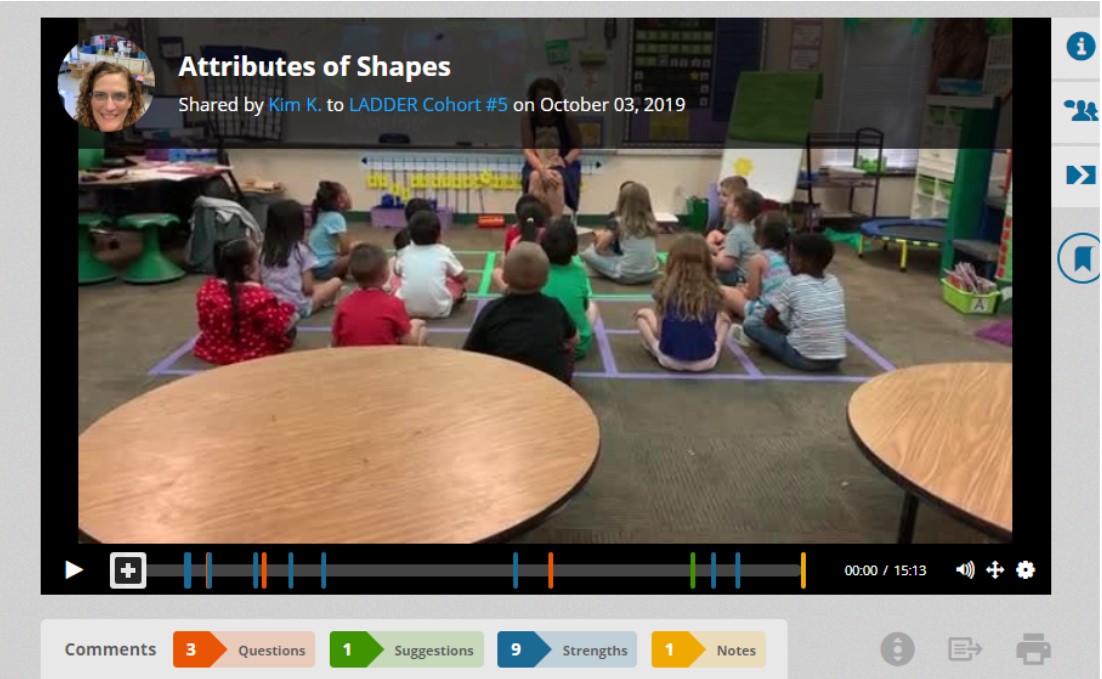
Explore existing tech for new features
As Minor worked with her team nailing down the ideal platform for her own video resource collection, she learned of a new feature on their existing tech.
“We had already decided we wanted to expand our usage of Edthena for first-year teachers and then our rep told me they had added an organizational video library feature,” Minor says. “Wow, what a great tool, because the one thing first-year teachers want to see is master teachers in action, that's where they learn most is seeing other teachers doing their thing.”
In the past, the issue was how to let that observation happen without pulling teachers out of their classroom, which is a detriment to both teachers and students. By being remote, Ladder Cohort teachers can still record themselves teaching their students virtually and having those interactions, and first-year teachers can benefit from observing.
While plans for their own in-house library progress (which will not require per-seat paid license fees), using this new feature allows both the Ladder Cohort and new teachers to adjust to recording and learning from video resources.
“Normally what I do is look at student engagement and classroom management in a first-year teacher’s classroom,” Minor says. “Having a video library will let us look at the data and see how our teachers are improving as the year progresses and see how we're doing so far.”
Moving forward
“Our superintendent has been amazing though this entire process and so transparent and has communicated so well that a lot of our teachers are feeling...okay'ish. As okay as we can be,” says Minor. “I'm in the curriculum and instructions department. We have tried to be very intentional in any professional learning to model tools teachers can use. Our big summer conference had to switch on a dime to a virtual experience, so I'm utilizing Zoom, Nearpod, and other tools to demonstrate how you can still make virtual learning engaging. If we use all the different tools out there and can model these naturally, then teachers can use that same tech with their students.”
Pro tips
Find the platform that works for you. “There are a few out there -- find something user-friendly,” says Minor. “Ask for a ‘sandbox’ account to play around and check it out. For us, Edthena was so easy. It's not arduous for a teacher to film, if they do it on the phone app it automatically loads onto their account. If I'm watching a video I can actually pause the video and make a comment or ask a question, so when I'm giving feedback I don't have to say 'in minute such and such' they can look on their video and see a little mark that shows I had a comment or questions at that specific spot.”
Keep it real. “You have to set that culture that it's okay to just record things that are real, not polished or edited,” says Minor. “Model it to drive that point home. When we are doing PD, we record ourselves in that manner, modeling as district leaders that it’s okay to not be perfect. Have respected and experienced teachers put those real videos out there so other teachers can see, 'Oh it’s real, they tripped over that word and that's okay.' It will encourage teachers to want to participate.”
Don’t get fancy. “There's really no need for high tech equipment, most of our videos are filmed on iPhones,” says Minor. “Edthena gave us these little cardboard stands, the phone or ipad just sits right in them. Use a pop socket or prop it up. Some teachers use laptop cameras set in one place.”
Keep it short. Don’t film an entire class session--just look at one strategy or concept of maybe 10 to 15 minutes. Film a few, but block each video into a separate 10-minute chunk. “It's easier for those watching and to categorize it for loading into a database,” says Minor. “For example, ‘How to start a lesson,’ ‘How to transition from one subject to the next,’ ‘Breaking into groups,’ ‘Ending a lesson and reflecting,’ etc. Then when teachers need a little help, they can watch examples of their specific challenge.”
Tech tools used
- Canvas LMS
- Google Classroom
- Seesaw (for younger grades)
- Nearpod (purchased a district license)
- Zoom (for videoconferencing)
- Peardeck (used by some educators)
- Edthena (video coaching)
Sascha has nearly two decades of experience as a freelance journalist writing for national magazines, including The Washington Post, LA Times, Christian Science Monitor, National Geographic Traveler, and others. She writes about education, travel and culinary topics.

