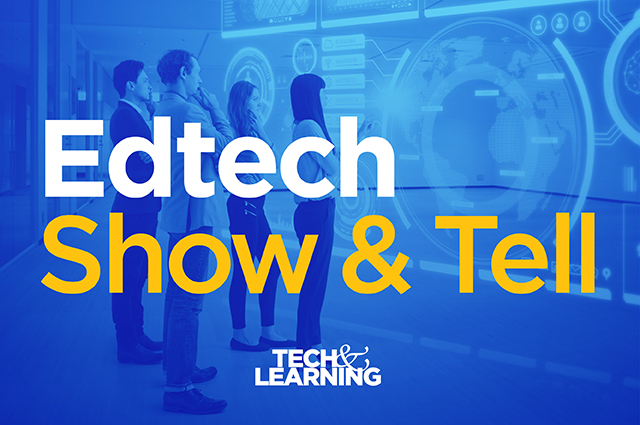What is Equity Maps and How Does It Work? Best Tips and Tricks
Equity Maps is a real-time tracker to see who is doing the talking, ideal for classroom use

Tools and ideas to transform education. Sign up below.
You are now subscribed
Your newsletter sign-up was successful
Equity Maps is a real-time participation tracker that can let teachers see more clearly just who's doing the talking in class.
This app allows teachers to track a class discussion in detail so that it can be revisited after the event, with the idea being that teachers are able to see who was contributing and who wasn't. However, there is the ability to see how contributions worked, how they affected one another, and more.
While this is great for tracking and developing communication skills, specifically, it can be used as part of regular lessons to better ascertain how the flow on conversation works in the room –- and how that changes across subjects.
This article aims to explain all you need to know about Equity Maps for class.
What is Equity Maps?
Equity Maps is an app that works on iPad and is aimed at use by teachers. By actively focusing on the communications in the room, this app can help teachers show students how discussions work, from active listening and restating to responding and giving respect in the room.
By allowing students to also use the app, it helps teach them observer skills as well as providing a clearer view of how communication can work -- or may not, at that time.
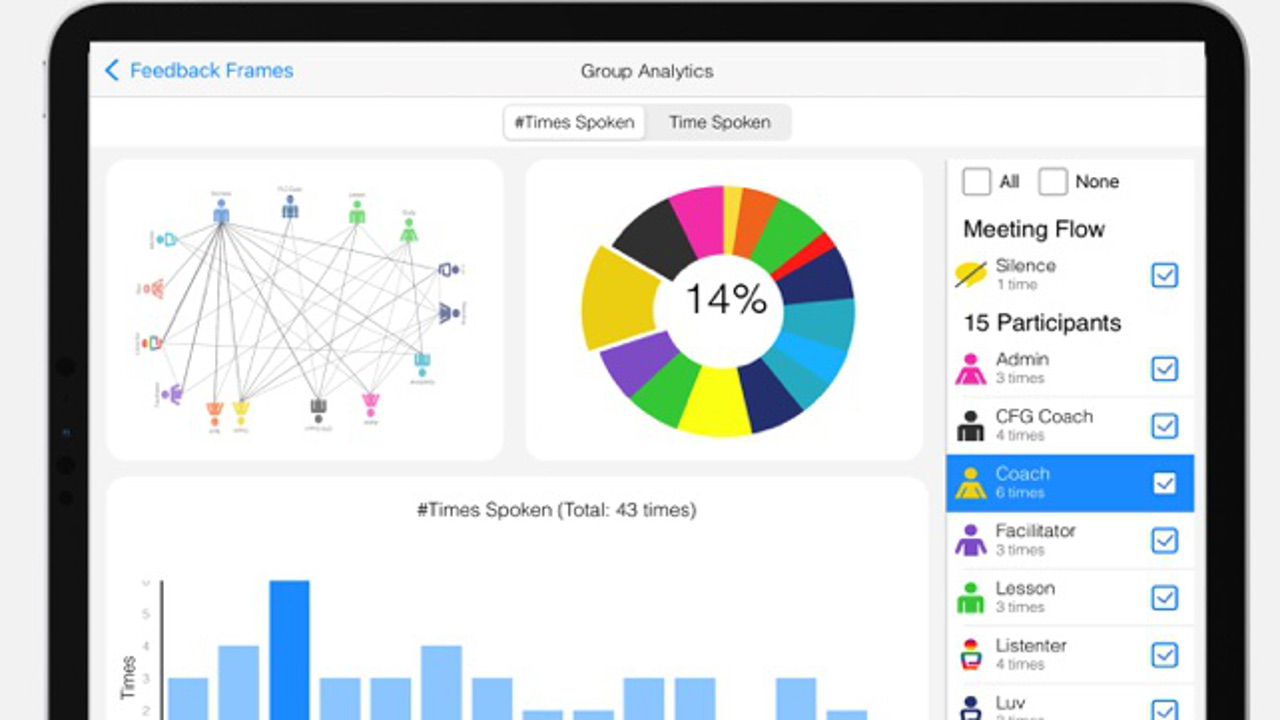
Equity Maps uses rich visuals to explain the data clearly, allowing trends to pop out more obviously, which is both helpful for teachers and students alike.
Tools and ideas to transform education. Sign up below.
While the tool itself is useful, it is built specifically for organized discussions. As such, it needs to be given time and focus, as well as time allocated after it's done, in order to reflect and get the most out of it. This works better for smaller groups as it's easier to manage. So having students control the tablet, as observers, is a useful way to take advantage of this tool.
How does Equity Maps work?
Equity Maps, once you're signed up, lets you pick a room layout and have you drag and drop virtual people icons into the seating arrangement you have in the class. This is color coded to help you with groups. You can then select to turn on the microphone and when the speaker begins talking select that person. You do need to tap on each speaker as they contribute.
The app will draw a line from one speaker to the next as the web of conversations grows. You're then able to see, as the discussion gets clearly laid out in real-time.
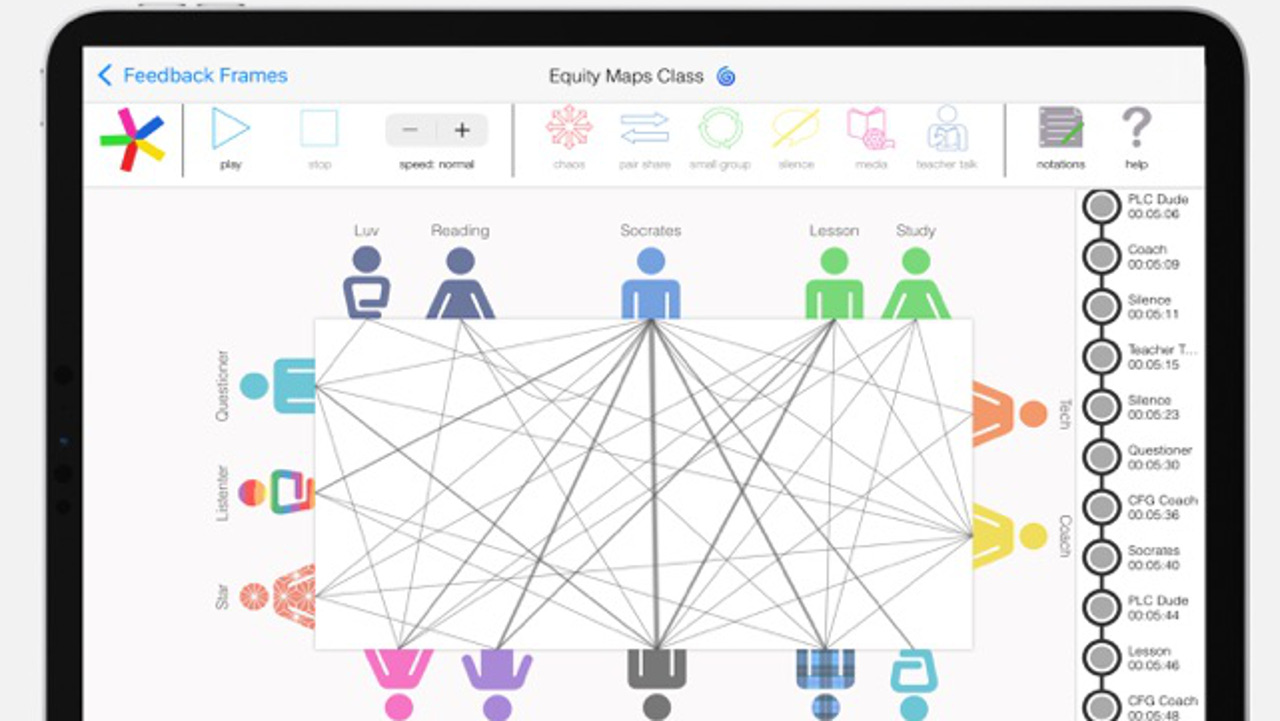
Equity Maps then lets you see all the data from the discussion laid out clearly in pie graphs, charts, and more so that you can, at a glance, view trends. Or see how individuals have contributed, or haven't, over the course of the session. You can tap on a person on the layout map and listen to their audio recordings instantly.
You can playback the entire discussion, at various speeds, as many times as needed. You can also label sections as you go, such as "chaos" to see how those have effects on the group as a whole.
Using premium, up to 40 participants can take part with three types of group: tables, open seating or custom tables.
What are the best Equity Maps features?
Equity Maps is all about the feedback. It's like holding up a mirror for the class to see how they interact in group discussions. The tracking of features such as chaos, silence, media, and teacher talk make for a useful way to see how the sessions break down and in what way that affects discussion.
Session notes can be added, which are a helpful way to remember one session over another, perhaps with stand out features that you may want to discuss further with the class.
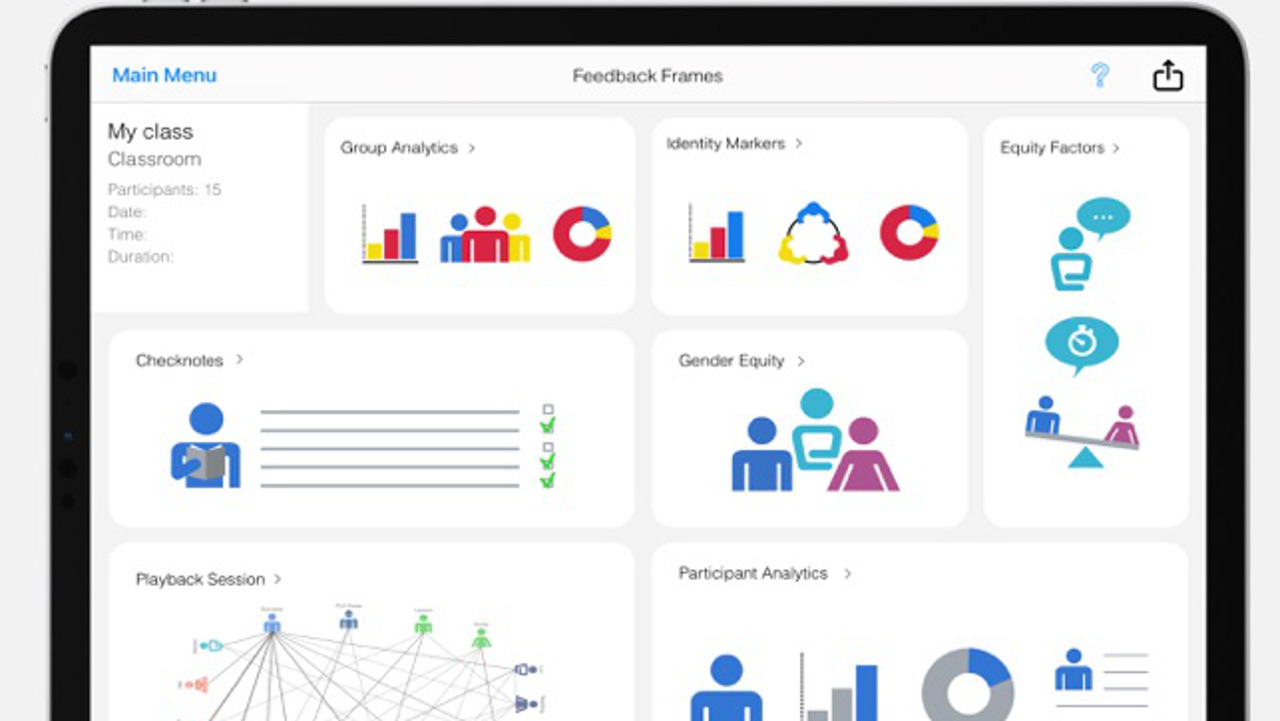
Equity Maps offers a premium version with extra features such as Checknotes, which allows teachers to track positive and negative behavior. From making constructive comments to referencing a text, these can be recorded with a tap. As can going off the topic or interrupting – allowing teachers to keep track of who is doing what in the session or class.
Groupings allow you to playback by specific sections if you need, with gender, student, or behavior as areas that can be used to define what is being played back.
This is easy to use so a teacher can have a student control the app for a lesson, giving potentially useful feedback on how the instruction has gone in that lesson. Ideal if perhaps you think you're talking too much and students aren't contributing enough.
How much does Equity Maps cost?
Equity Maps is charged at a standard rate for the app alone at $1.99. This allows for 20 participants at a time.
The premium version is charged at $9.99 and offers up to 40 participants, the Checknotes feature, 17 templates, and the ability to export data to a CSV file.
There is no ongoing subscription or recurring fees despite updates adding new features over time.
Equity Maps best tips and tricks
Break out
Break into smaller groups that are easier to track and have students use the app. This is great for group feedback but also trains students to track the whole class when needed.
Take turns
Use this tool to show how taking turns works, with gaps in response times more clear when heard back, and students can learn if they need to give each other more space.
Student led
Record a session yourself and have the students lead the discussion. Then take time at the end to review how they worked as a group, listening back together and discussing how they think they performed.
Luke Edwards is a freelance writer and editor with more than two decades of experience covering tech, science, and health. He writes for many publications covering health tech, software and apps, digital teaching tools, VPNs, TV, audio, smart home, antivirus, broadband, smartphones, cars and much more.