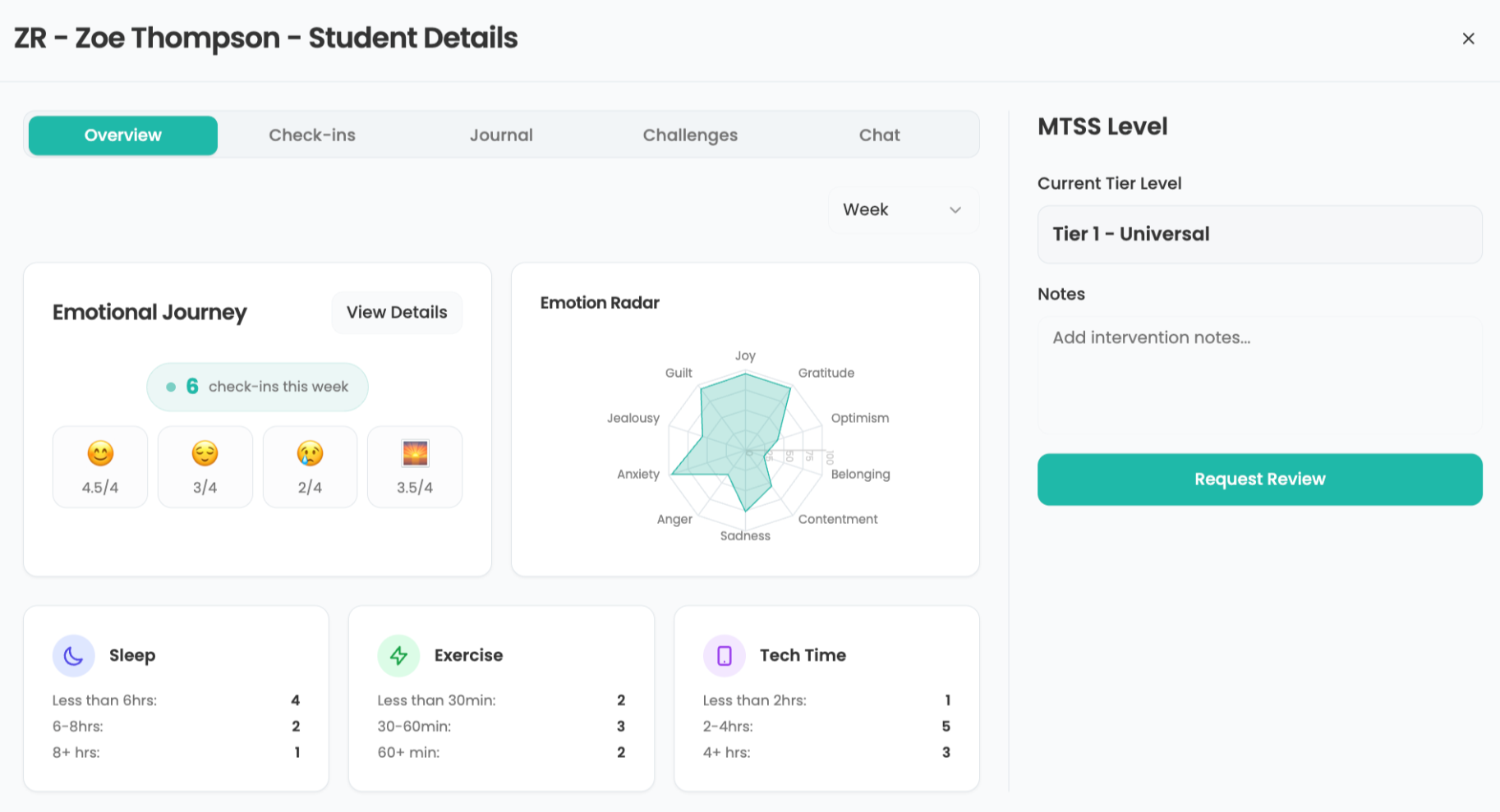Best 3D Printers For Schools
The best 3D printers for schools enhance hands-on learning in a powerful way
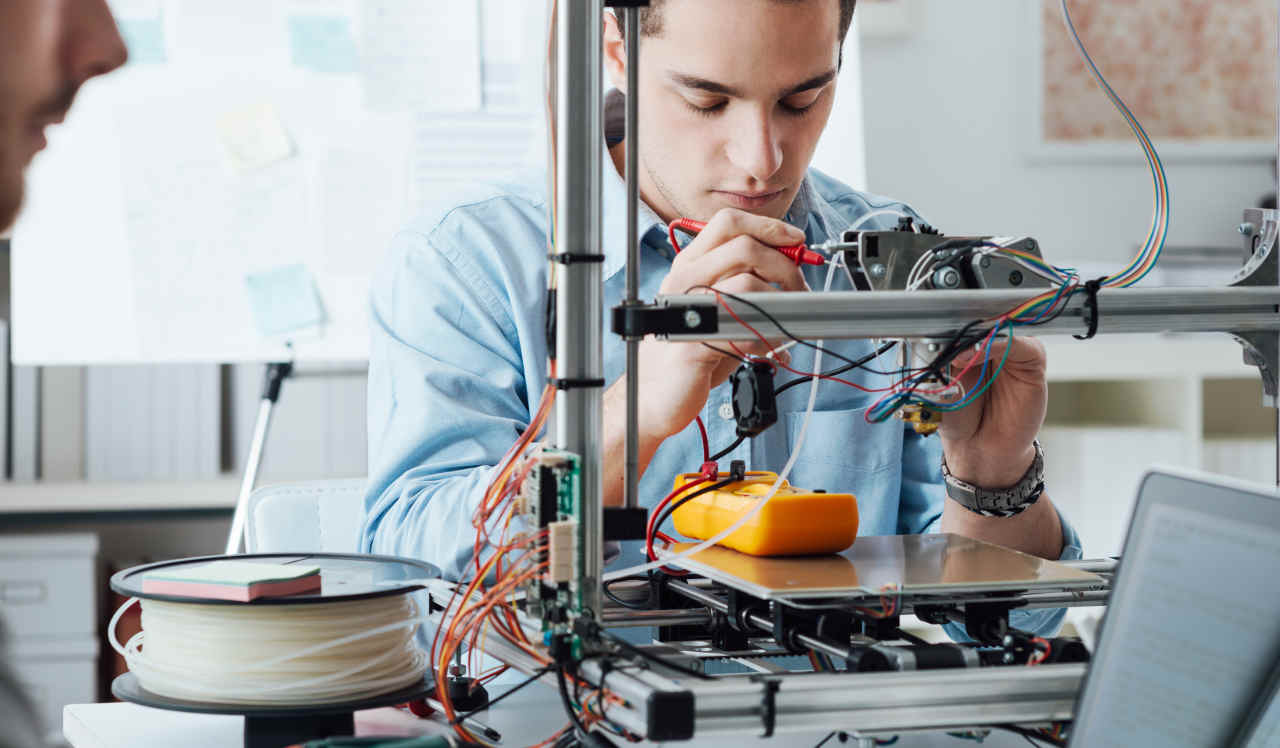

This guide was updated in March 2025.
The best 3D printers for schools are better than ever and are improving all the time as a fantastic way to bring hands-on learning to students.
Not only can students now work to create virtual models with 3D software, but they can then have that made with a printer that then allows them to hold what they imagined. A powerful learning experience for anyone.
A 3D printer can work across a whole host of uses, including teachers creating replacement parts and showcasing pieces to suit their class. They also help in lessons such as shop class and art or geography and sciences.
The printers, as well as the software, are now more affordable and accessible than ever -- where it previously may have required some technical skills to master.
This guide aims to lay out the best 3D printers for schools right now.
Best 3D Printers For Education
1. Dremel Digilab 3D45: Best overall

Dremel Digilab 3D45
Our expert review:
Specifications
Reasons to buy
Reasons to avoid
The Dremel Digilab 3D45 is a superb example of a 3D printer that is built for schools and beyond. It is WiFi-connected so students can print from anywhere, even at home, which makes it good for hybrid learning as well as in class. But it's the unique 720p camera that's a real draw here so students can view progress of the print in real-time. The auto-leveling bed and auto-filament detection are big parts of this too, so printing can start without the need to make physical adjustments in person.
For in-classroom use, the unit features a HEPA filter and closed printer chamber to remove any toxins from the filament. Dremel also bundles prepared lesson plans aimed at K-12 students. Plus, it offers a certification program to help instructors become better at using, and teaching use of, its 3D printers.
2. Flashforge Finder 3D Printer: Best for beginners
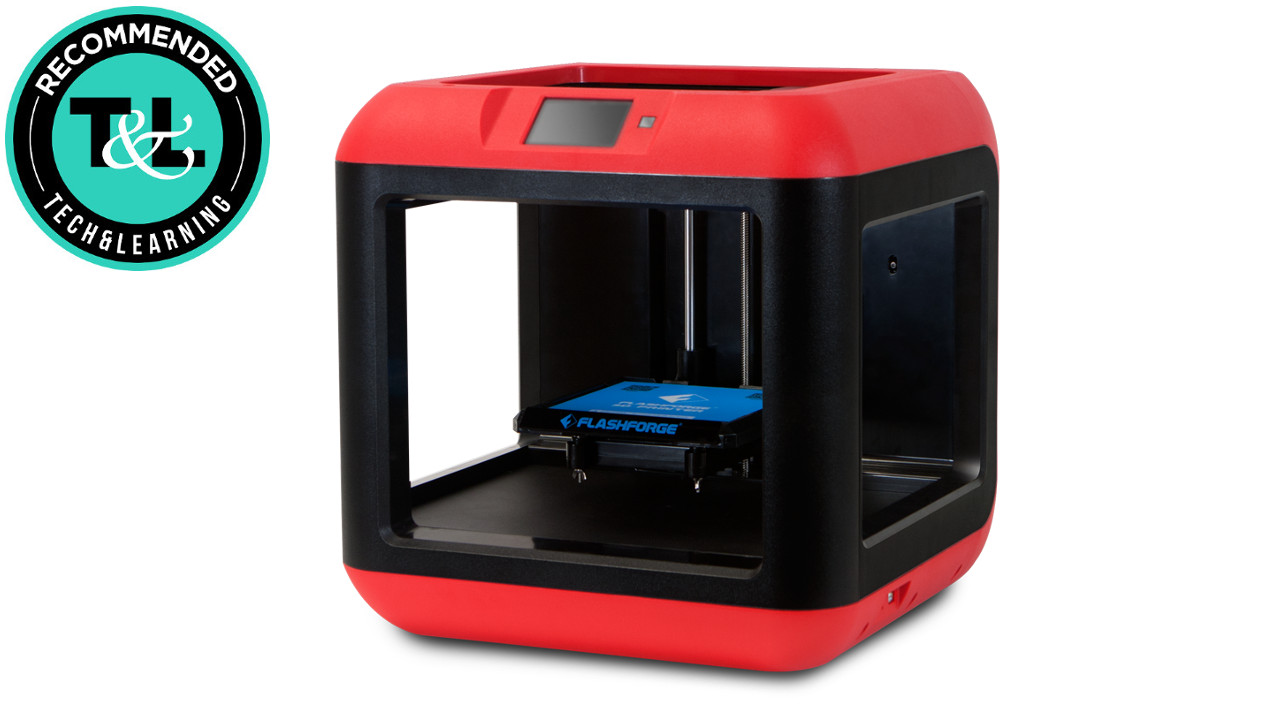
Flashforge Finder 3D Printer
Our expert review:
Specifications
Reasons to buy
Reasons to avoid
The Flashforge Finder 3D Printer is a superb option for schools looking to test the use of a 3D printer as it's designed for beginners. As such, it is priced low, is easy to use, and offers excellent reliability.
Despite the low cost, this unit features a removable print plate for easy flipping of the finished product, WiFi connectivity for online printing remotely, and very quiet running. Setup is near effortless, which is a big appeal in the sometimes-complicated world of 3D printers. That it works with a whole host of filaments and that there is auto detection for proprietary types is a bonus.
The Flashforge Education Program offers schools and colleges discounts to lower the already very fairly priced 3D printer.
3. Ultimaker Original+: Best for building challenge
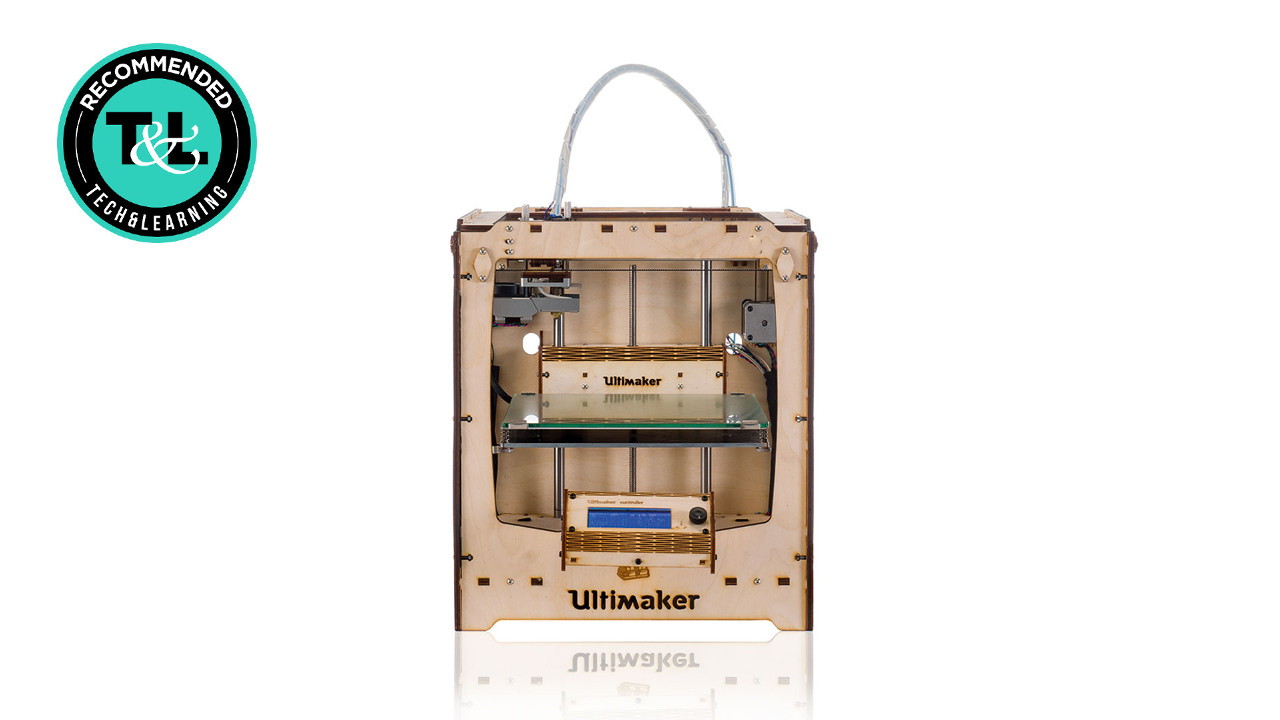
Ultimaker Original+
Our expert review:
Specifications
Reasons to buy
Reasons to avoid
The Ultimaker Original+ is a novel 3D printer in that it harks back to the start of this type of printer, when you were required to construct it yourself. As such, it represents a great project for a class, to build the printer before using it to build more items. This also makes it a more affordable option, perhaps one that students could have in their homes, if they were interested in investing in 3D printing.
The print area is plenty big enough and there are several popular filament options that work with this unit. Pair with a computer and the Ultimaker Cura software and you have a powerful tool for designing and building many different projects.
Ultimaker as a brand has been around for a long time in the 3D printing world and, as such, offers a wide selection of resources for educators -- from the basics through operation and maintenance right up to lessons for students that focus on STEM learning.
4. LulzBot Mini V2 3D Printer: Best for scalability and versatility
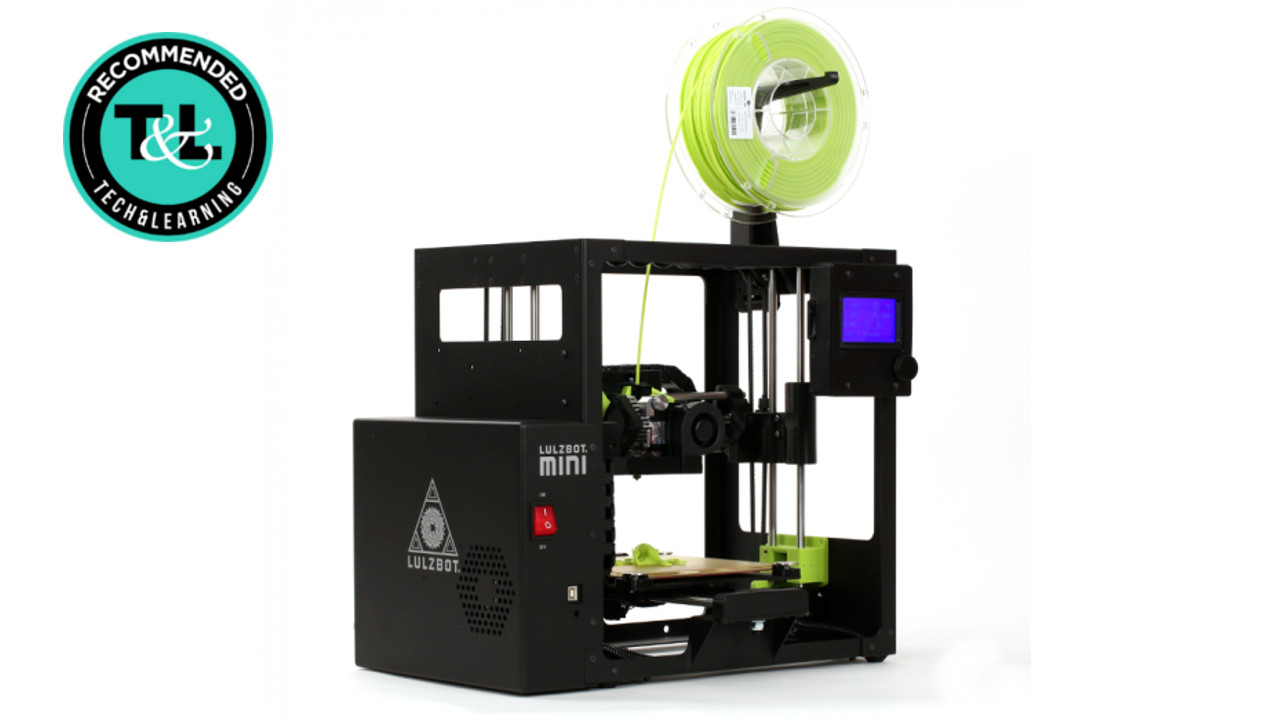
LulzBot Mini V2 3D Printer
Our expert review:
Specifications
Reasons to buy
Reasons to avoid
The LulzBot Mini V2 3D Printer is a big name in the 3D printing world as it stands for quality. That not only means high-resolution printing but reliability too -- something well appreciated and needed in schools. The vast array of filament types that this works with also speaks to its versatility, ideal for use across various subject types. Everything runs quietly and printing can be done wirelessly thanks to a GLCD controller.
While this doesn't take up a large space it will still print a decent-sized model with a 20 percent increase in volume compared with the previous model, without growing externally in size. This isn't the cheapest unit but for the versatility, reliability, and ability to scale this offers, it justifies the price.
5. Sindoh 3DWOX1: Best for remote printing

Sindoh 3DWOX1
Our expert review:
Specifications
Reasons to buy
Reasons to avoid
The Sindoh 3DWOX1 is a 3D printer that brings some of the best innovative features to a model that sits at the mid-level price point. As such, it boasts a heated platform and removable bed for easy product removal, HEPA air filter in a contained print area to stop fumes, and hands-off filament loading for safety and ease. You also get WiFi connectivity, so this is remote learning-friendly for off-site printing.
This unit works with plenty of different filaments, both Sindoh's own as well as third-party options such as PLA and ABS. It is a reliable printer that keeps the price lower than you'd expect for what you get here. Speed adjustment is also useful, especially for remote printing in which time constraints aren't an issue, as you can go slower to get a higher-quality end result.
6. Makerbot Sketch Solution: Best for lesson plan STEM learning
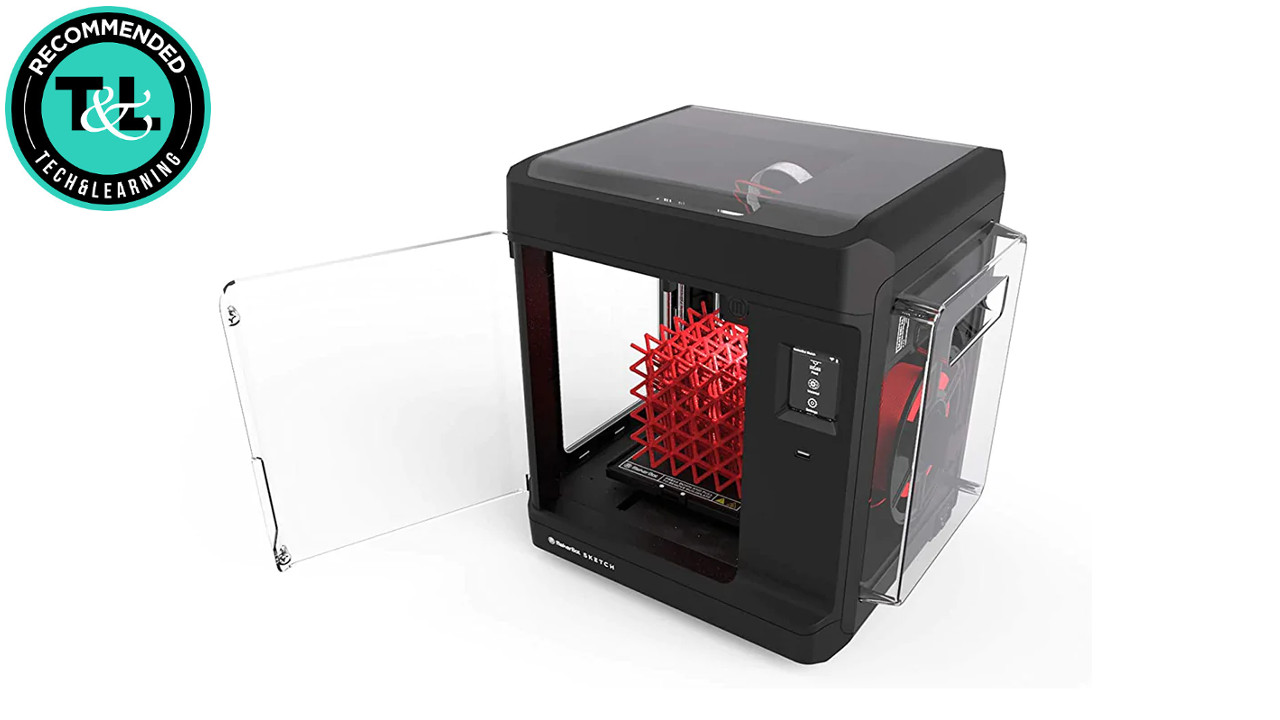
Makerbot Sketch Solution
Our expert review:
Specifications
Reasons to buy
Reasons to avoid
The Makerbot Sketch Solution is from a brand that has more than 7,000 models in schools across North America. That's not only thanks to the quality of the hardware but also the backing of tons of educational resources. This unit comes with more than 600 free lesson plans, a certification program for students, and ISTE-certified 10-hour 3D printing training. The cloud-based file management system that works with the powerful TinkerCAD and Fusion 360 3D CAD software is a really nice feature both for in-class design and from home hybrid learning too.
The printer itself comes with a heated and flexible build plate for easy removal of printed items. The enclosed chamber and particulate filter make it super safe, and touch screen controls make for easy in-class use. Everything is easy to setup and use but the lack of filament compatibility and price may not work for everybody.
7. Original Prusa i3 MK3S+: Best for consistent quality
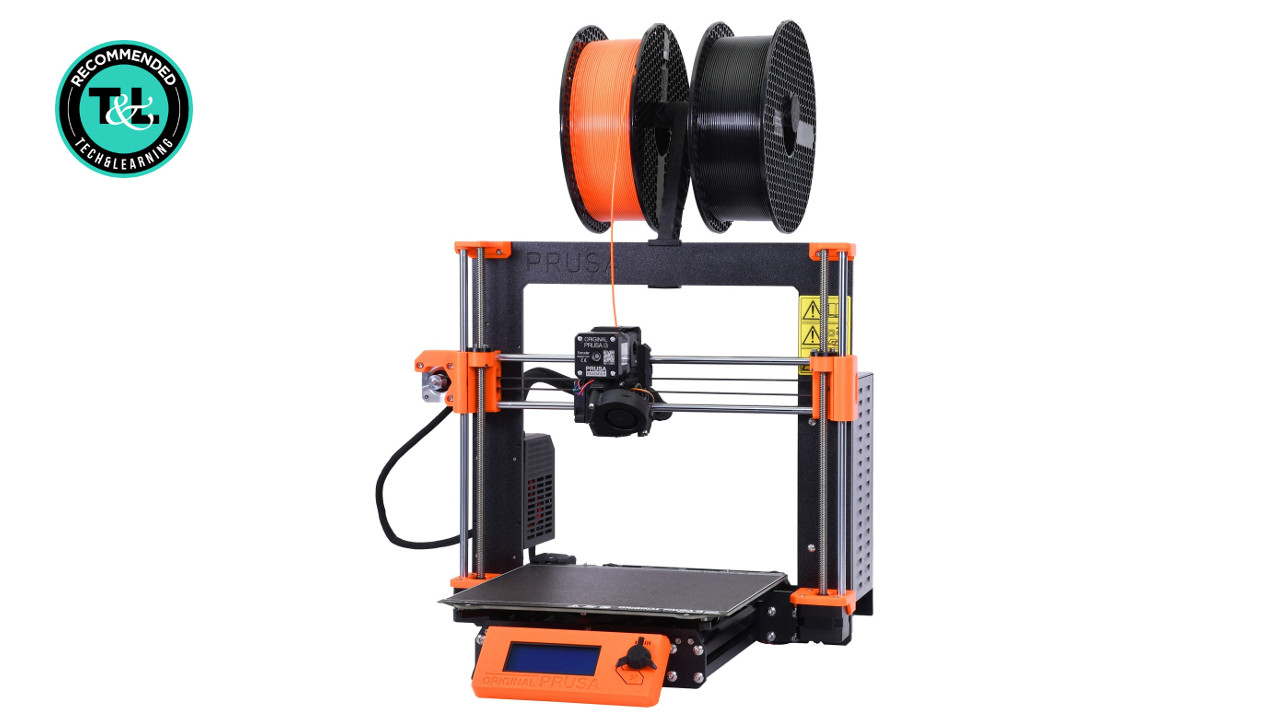
Original Prusa i3 MK3S+
Our expert review:
Specifications
Reasons to buy
Reasons to avoid
The Original Prusa i3 MK3S+ is the latest in a long line of iterations of this flagship 3D printer that has continually been improved on, with an already good setup, to reach the level it's at now. The result is a build quality and print consistency that is fantastic. This comes pre-built and features some excellent additions such as the magnetic bed, which fits perfectly into place and stays there for consistently high-quality print results.
For the price the build size could be a little larger, but with that new bed-levelling probe and the results, at the 150-micron resolution, speaking for themselves, it's tough to find fault with this 3D printer. The fact it supports lots of filament types and the company's own PrusaSlicer software is easy to use, make for a compelling setup that justifies the price.
Tools and ideas to transform education. Sign up below.
Luke Edwards is a freelance writer and editor with more than two decades of experience covering tech, science, and health. He writes for many publications covering health tech, software and apps, digital teaching tools, VPNs, TV, audio, smart home, antivirus, broadband, smartphones, cars and much more.