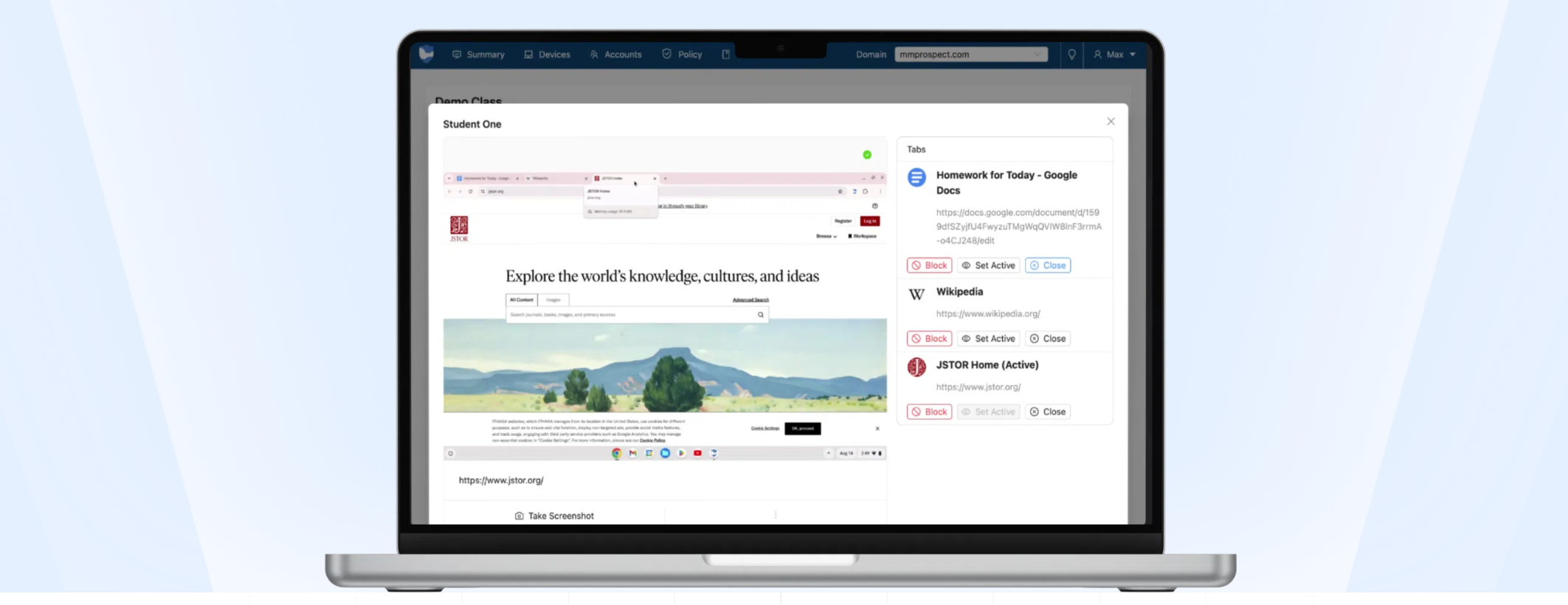Computer Integration: A Student Teacher's Experience
Tools and ideas to transform education. Sign up below.
You are now subscribed
Your newsletter sign-up was successful
Recently, I began taking a course titled “Technology for the Educator†which is the first in a series of technology courses required to earn a California teaching credential. Most of the other students in the class are already classroom teachers and can directly apply what they are learning to their everyday practice. Although I already consider myself a teacher, I’m still in the precarious position of student teacher. I don’t directly control the curriculum in my placement classroom; my personal classroom management strategies are not necessarily evident in my placement classroom; and I’m not viewed as the “real teacher†in my placement classroom. So, how can I effectively integrate technology into my cooperating teacher’s classroom? Again, this is a precarious position. Nevertheless, I have found many ways to integrate technology into a classroom that really isn’t mine.
Activities
At the beginning of my student teaching semester I took over the daily teaching of math. I found initial ways to integrate technology as extension activities for many of my lessons. For example, I taught a unit on factoring, and one of my lessons was adapted from a National Council of Teachers of Mathematics (NCTM) lesson titled “The Factor Gameâ€. The lesson was successful, and that motivated me to suggest that the students investigate NCTM’s interactive Factor Game. I told them to check it out during their independent class time. Some students did take advantage of this extension and some chose not to. Regardless, this was a simple way to begin integrating technology in the classroom as a student teacher.
Lessons
As I progressed through my student teaching experience (and my Technology for the Educator course) I began to teach more subjects in the classroom and, also, integrate technology in more ways. A unit on California immigration included the study of the San Francisco Earthquake of 1906 and its effect on immigrants. I created a PowerPoint presentation that served as a virtual field trip of past and present San Francisco. It included pictures of the 1906 Earthquake damage and the present day locations of this damage. It was simply a slide show of images pulled from the Internet and some I took with a digital camera. It was a great way to contextualize the Earthquake and the experience for students who had no prior knowledge of earthquakes and San Francisco. In the same unit, I created a Web Quest lesson using TrackStar, and I directed the lesson during the students’ weekly computer lab time.
Teaching
As I gear up for my two-week solo teaching experience, I’m planning to integrate technology into my placement classroom even further. Through School Notes I’ve created a class web page where I’ll post weekly assignments, spelling lists, links, and more. I’ll introduce the students to the Web page and also send a note home to the parents informing them of my two-week takeover and the new class Web page. Since the page will provide an essential link between school and home, it will be a good way for parents to check out what the crazy student teacher is doing in the classroom. I’ll encourage student and parent interaction with the Web site by placing extra credit activities online. I’m in the process of planning more ways to integrate technology in my solo, and I’m finding that there are almost endless possibilities: student creating PowerPoint presentations to accompany their autobiographies, creating more Web Quests, working with a digital camera. It is truly an exciting opportunity.
Tools and ideas to transform education. Sign up below.
Luckily, my cooperating teacher embraced the technology I was incorporating into his classroom. Here I was indeed fortunate, as many student teachers feel stymied by their cooperating teacher’s established practices, and, thus may feel limited in expanding their own repertoire while student teaching. Nevertheless, I encourage all student teachers to try to integrate technology into their lessons. It is such a refreshing practice, and the students (and university supervisors) just eat it up.
email:Katie Powers