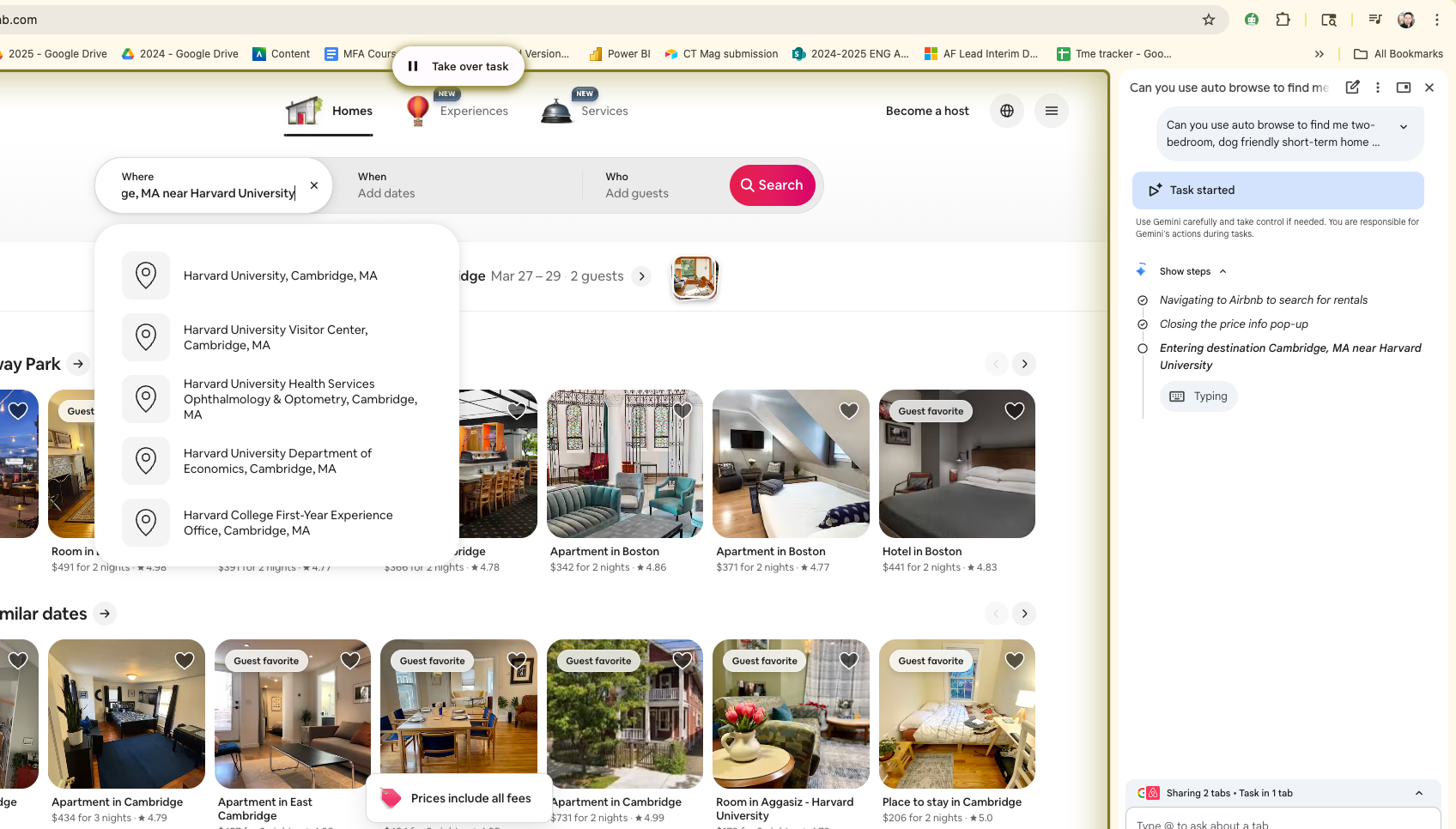How To: Choose a Portable Digital Music Player
Tools and ideas to transform education. Sign up below.
You are now subscribed
Your newsletter sign-up was successful
Last autumn, one of the best selling holiday gifts was the Apple iPod portable digital music player. Let's take a look at the options in the portable digital music player market and see how they can be used in education.
What They Do
A portable digital music player enables you to take your music (and other sound files) with you. Just like a Walkman-style tape player, it fits in your hand or pocket. Unlike the Walkman, though, you can store hundreds (or thousands) of songs and sound files on it, depending on the type of player you choose. The files are copied to and from the player by connecting it to your computer.
Different Types of Players
Some players utilize "solid-state memory," which has no moving parts. It is either built-in or contained on the same type of memory card used in digital cameras, either a compact flash card, a smart media card, or a memory stick. Because solid-state devices do not have moving parts, there will be no skipping during music playback. However, the capacity of these players is more limited than the other type of player — ones that contain a tiny internal hard drive. A typical solid-state player may be able to hold a few hundred songs, but some hard drive players can hold up to 10,000! Although none of the music players are very large, solid-state players can be smaller than a pack of gum, while hard drive players may be the size of a pack of cards. Players are either battery powered or rechargeable, and some have AC adapters.
File Types
The most popular music file type is MP3; other file types are WMA, AAC, WAV, and AIFF, to name a few. Complicating matters is the fact that not every file type is compatible with every player. For example, the Apple iPod does not play WMA files. The Creative Zen Touch does, but it doesn't support AAC or AIFF! The lesson here — make sure the player you buy supports the file type you use.
Tools and ideas to transform education. Sign up below.
Educational Applications
Can these players be used in education? Well, some colleges are issuing them to students. Duke University, for example, gave iPods to all freshmen so they could download lectures and books in audio format. For more information and updates on this experiment, see www.duke.edu/ipod.
An excellent site for educational audio files is American Rhetoric, run by Michael E. Eidenmuller, assistant professor of speech communication at The University of Texas at Tyler. Many files on this site are in the public domain and can be downloaded, transferred to portable music players, and used for educational purposes.
According to Mike Lawrence, a technology expert for the Orange County Department of Education in California and an Apple Distinguished Educator, teachers adapt iPods for educational uses such as providing music related to their courses, talking books, and historical audio. For more information about iPods in education, see ipoded.org.
Podcasting
A relatively new phenomenon, "podcasting" is a system in which audio, such as radio programs, is automatically sent to you and stored on your computer. Some people draw an analogy to TiVo, where programs you select are automatically recorded for you to watch at your convenience. Others claim it is similar to blogging, where anybody can be a publisher (or a radio programmer). With freely available podcasting software, students and teachers can create their own "shows" and have subscribers download them and listen to them on their portable music players. See www.ipodder.org for further information.
Please feel free to reproduce this page for your novice in-service sessions.