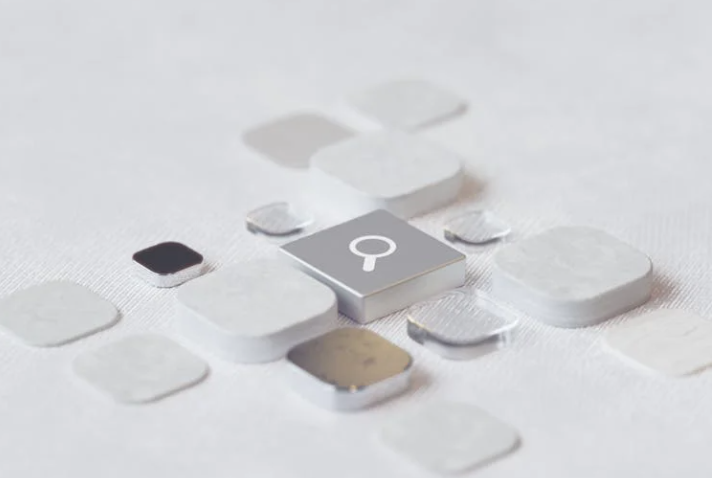Printer Power
Today's printers have the ability to crank out dozens of pages per minute with color quality as realistic as a photograph. That's good news for administrators who increasingly need to produce heavy-duty data reports and for teachers incorporating digital projects such as yearbooks and multimedia presentations into their curriculum.
But as is always the case for schools, cost is a key issue. In addition to the price of the machine itself, schools need to consider the long-term costs of maintenance and cartridge replacements, as well as the opportunity costs of printing speed. When it comes to simple printing needs, monochrome printing is still the most affordable choice overall, of course. For color printing, however, costs can be reduced by paying attention to economies of scale. "There are new generations of inkjet printers coming out with larger ink tanks, so the supplies last longer and the cost over time is reduced significantly," says Peter Grant, principal analyst for Gartner Research.
Whether you choose monochrome or color, inkjet or laser, some standard features apply. There's dpi, or dots per inch, the measurement of how dense an image the printer can create. The higher the dpi, the more robust the image, but the longer it takes to print and the more it may cost for supplies. Other considerations include the speed of the printer output, measured in pages per minute; the number of pages that can be handled per month, called the maximum duty cycle; paper tray capacity; and networking support. Many printer vendors offer a one-year warranty, and some have special services for toner cartridge replacement, so be sure to read up on the service plans.
While there are literally hundreds of different printers available from a dozen different vendors, vendors steered us to the following choices when asked what models they have for the education market.
Color Ink-Jet Printers
Canon offers two versions of its Bubble Jet Printer, the i550 and the i450. Both are similar in performance, providing 4800 x 1200 dpi, 18 pages per minute for monochrome pages, and 12 ppm for color. Readers should note, however, that Canon plans to phase out the i550 version in favor of the i450. The i450 starts at $99.99 and the i550 starts at $119.99. (800) 385-2155; www.usa.canon.com
Epson sells the Stylus Color C82, a 5760 x 1440 dpi machine that prints 22 ppm for monochrome and 11 ppm for color. The company also offers the CX5200 model, which prints nearly the same ppm as the C82 and functions as a scanner and copier as well. Both machines have a paper tray capacity of 150 pages. C82: $99. CX5200: $149. (800) 463-7766; www.epson.com
Tools and ideas to transform education. Sign up below.
Hewlett-Packard offers dozens of printer models, including the HP Business Inkjet 3000 and the HP DeskJet 5650 Color Inkjet Printers. The 2400 x 1200 dpi Business Inkjet 3000 offers a maximum printing speed of 18 ppm for color and 21 ppm for monochrome; according to HP it is the company's lowest cost-per-page printer. The HP DeskJet 5650 provides 4800 x 1200 dpi and prints 21 ppm for black text and 15 ppm for color. HP Business Inkjet 3000 prices range from $599 to $1,299. The HP DeskJet 5650 retails for $149. (800) 888-3224; www.hp.com
Color Laser Printers
Like several other vendors on our list, Oki Data is making inroads into the education market. This year the company launched a series of 1200 x 600 dpi laser printers ranging from the OKI C5100n/C5300n Series, which provides 12 ppm color and 20 ppm monochrome, to the OKI C9300/C9500 Series, which prints 30 ppm color and 37 ppm monochrome. The OKI C5100 starts at $799 and the C9300 starts at $3,249. Educational pricing is available. (800) 654-3282; www.okidata.com
Xerox continues to provide a wealth of printers, including the Phaser 6200, a single-pass printer that provides 2400 x 600 and 1200 x 1200 dpi print modes, 16 ppm for both color and monochrome documents, and a paper tray capacity ranging from 500 to 1,000 pages depending on the model. Unit costs range from $1,999 to $4,000. (877) 362-6567; www.xerox.com/officeprinting
Monochrome Printers
Brother recently began shipping a new line of printers, the HL-5000 series. Ranging from the HL-5040 for $250 to the HL-5070n network-ready laser printer for $450, the HL-5000 series printers provide 17 ppm, 2400 x 600 dpi, and 250-sheet paper trays. (800) 276-7746; www.brother.com
Dell's two primary offerings for the education market are the 600 x 600 dpi Dell Personal Laser Printer P1500, which offers speeds of 19 ppm and 3,000 and 6,000 yield cartridges, and the Workgroup Laser S2500 series featuring 22 ppm speeds, 600 x 600 dpi, and 5,000 and 10,000 expected yield cartridges. P1500: $289. S2500: $499 (non-networked version) and $839 (networked version). (877) 499-3355; www.dell.com/printers
Kyocera Mita's FS-1010N and FS-1900N laser printers both offer 1200 dpi resolution and network interfaces, including optional wireless connectivity. The FS-1010N provides 15 ppm and a 15,000 maximum duty cycle, while the FS-1900N features 19 ppm and a 65,000 maximum duty cycle. The company has allied with Oracle's Help Us Help, a nonprofit organ-ization that provides technology resources to low-income communities. Prices for the FS-1010N and FS-1900N are $589 and $999, respectively. (973) 808-8444; usa.kyoceramita.com
Lexmark continues to offer several high-capacity printers for educational use. The Lexmark T630n is a networked laser printer that provides 35 ppm with 1200 x 1200 dpi and a 250-page paper tray. Prices begin at $1,119. (800) 539-6275; www.lexmark.com
Matthew G. Nelson, a freelance technology writer based in San Francisco, has written for CNN, InfoWorld, and InformationWeek.
Keeping Costs Down
How can you fulfill your school's printer needs on a tight budget? Gartner Research analyst Peter Grant offers three simple tips.
Determine how much you actually use your printers. Take a quick survey of the printers in the library, computer lab, classrooms, and front office. How much paper is used in a week? How often do they require new toner?
Standardize. Once you know your usual monthly printing volume, try to standardize on one or two devices and on a single vendor if possible. Sticking to one vendor drives down economies of scale when ordering replacement toner cartridges as well as for overall maintenance costs.
Be wary of aging printers. Old models can sap your toner supply and drive up the cost per page for printing.
A general rule of thumb for printer life is five years.
Print on the Fly
New wireless technologies allow for more flexible printing.
With districts spending $776 million on wireless technologies in the 2002-2003 school year, according to the Peak Report, it's no surprise that schools are taking advantage of mobile printing options. In addition to freeing users from a tangle of cables, wireless technology eliminates the need for a printer in each classroom-some schools place a single wireless-enabled printer on a cart and roll it from room to room. Many companies, including Hewlett-Packard and Lexmark, offer models with optional 802.11 wireless capabilities.
For educators and students who use PocketPC or PalmOS devices, Bachmann Software & Services offers PrintBoy for linking to available printers. Operating with infrared, Bluetooth, and 802.11 systems, as well as through networked printers, PrintBoy is compatible with Epson, HP, and many other models. Prices start at $39.99. (973) 729-9427; www.bachmannsoftware.com
Read other articles from the August Issue