Product Review: : Kurzweil 3000

By Carol S. Holzberg
Product: Kurzweil 3000, V14, Web Edition (Macintosh) http://www.kurzweiledu.com
Retail Price: Kurzweil 3000-firefly web license 1 year; Discounts apply for multi-year and multi-site: 1 user $700; 2-9 users, $400 each license; 10-29 users, $200 each license; 30 users $3,000; Site/School wide, $4,000. Kurzweil 3000 Stand Alone / Network (Windows only); Customers may aggregate current licenses over time to earn new tier pricing; 1 license $1,395; 2 – 9 $795 each, 10 – 29 $595 each; 50+, $395 each. With the Kurzweil 3000-fire Web license, users are entitled to free upgrades and updates throughout the subscription period. With the Kurzweil 3000 Stand Alone version, users are entitled to a free upgrade if they purchase the stand-alone product within 90 days before the launch of a new version.
Kurzweil 3000's digital literacy suite integrates several text and audio-based accommodations for a diverse student population. Several highly customizable reading, writing, study and test-taking tools are easily accessible from the program’s floating toolbars (see below). Schools interested in optimizing curriculum access for students who require reading intervention and writing aides or for those who struggle with conventional print-based curriculum would do well to consider this suite.
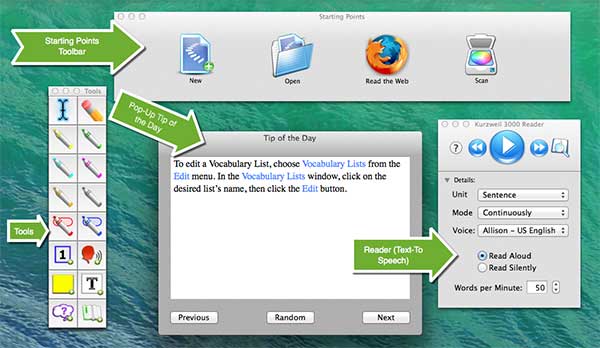
Quality and Effectiveness
Products available in the Kurzweil 3000 (K3000) family include standalone and Web-license versions for Windows and Macintosh, and a network version for Windows server installation. With K3000 Web, you also get a free subscription to firefly, an online application available to any licensed user with Internet access or the free firefly iPad app. Firefly provides access to Kurzweil resources and any digital content that licensed users save to their firefly online folders.
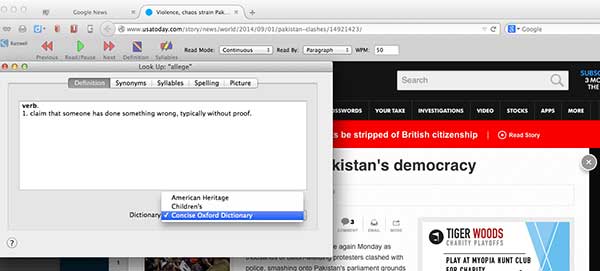
K3000 is designed to benefit users of all skills and abilities, particularly those with dyslexia or dysgraphia who struggle with reading and writing, or those who prefer audio access to digital text. It also benefits English Language Learners. The latest release (v14.01) has a varied toolkit containing highlighters in eight colors, text-to-speech capabilities, three dictionaries, synonyms, translation options, a digital to audio text converter, word predictor, spelling checker, scanner integration with OCR functions, several types of note taking options and high-quality, natural-sounding Acapela voices. Important new features include several new high-quality Acapela text-to-speech voices, the ability to provide text-to-speech in 18 languages and dialects, support for the EPUB file format, a picture dictionary with 12,000 Widgit images representing more than 40,000 words, templates for reading and writing, and provision for Tier 2 academic vocabulary. As always, teachers can use program options to customize curriculum materials.
Ease of Use
Schools can install K3000-firefly Web version on multiple computers. Each student will have a unique login and password, with credentials that apply to both Kurzweil 3000 and firefly. Internet access is necessary for the Web version to launch as licenses are stored and managed online by Cambium Learning and delivered to users over the Internet. Users must enter their username and password at startup, but they can do so from any Internet-ready computer with the K3000 Web License Client software installed or from the iPad firefly app (available free from iTunes). Helpful guides are available from the program Help menu (or the Extras folder that comes with installation) and on the Web.
Tools and ideas to transform education. Sign up below.
K3000 tools work only from within the program. For example, users cannot access K3000’s Read the Web function while browsing the Internet directly in Firefox. That said, K3000 does its best to simplify program use and make its features easily accessible. At start up, it presents a pop up tool of the day with helpful reminders of product features. Additionally, it displays a Starting Points floating toolbar with only four icons to create new K3000 documents, open existing documents, read aloud html text on a Firefox browser Web page, and Scan materials for conversion to K3000 compatible format. For the Firefox Read the Web feature to work, users must first install KESI Reader v2.x add-on for Firefox (supplied in the program’s Extras folder) and restart the browser (see below).

Creative Use of Technology
K3000 is a robust program with many tools for teachers and students. For example, during scanning, teachers will appreciate the fact that K3000 is “smart” enough to understand the layout of a typical classroom handout. If the document has captions sidebars and graphics, K3000 notes each block of text in its own numbered reading zone.
Students will appreciate how program Preferences can be tailored to their personal reading and writing needs. With features such as Speak as Typing and Customize Color, selected digital text can converted into an audio file for use on a mobile device or computer. An Extract Notes and Highlighted Text feature allows students to capture all notes and highlights for review or use in another program at a later time. For students who need visual cues for reinforcement, there are highlighters and text magnification feature as words are spoken. Context menus provide helpful program commands.
A floating Reader toolbar displays while K3000 is running. The toolbar sports Read, Read ahead, and Read back buttons, in addition to a Look Up button that provides definitions and synonyms for selected words. Definitions can be copied to a worksheet or study document for later reference. To support reading development, you can also choose to Look up a word and listen to it read aloud syllable by syllable. A Details option on the Reader lets users configure the reader’s voice to read words, phrases, sentences or highlights aloud. Two highlighting colors display as the program reads aloud. One highlighter shows the unit being read, while the second shows the current word being read. Users can adjust the reading speed to accommodate their reading skill, choosing a faster reading speed with increasing fluency, or a slower speed for increased comprehension. Users can drag and drop text from an article into a text note.
Suitability for Use in a School Environment
The award-winning Kurzweil program is still the only Electronic Text Reader allowed on the high-stakes MCAS [Massachusetts Comprehensive Assessment System] tests in ELA [English Language Arts] Composition, Mathematics, and/or Science and Technology/Engineering.
In the state of Massachusetts, this fact alone would make it suitable as an assistive technology support suite. Yet there are other reasons why this software suite (which combines tools for scanning, reading, writing, test-taking, text-to-speech, and research) enhances student learning. Developed from the ground up with Universal Design for Learning principles in mind, it offers multi-modal access to curriculum materials. Any digital text can be read aloud or converted to a sound file for later use. It also features Dictionary lookup and translation support for multiple languages.
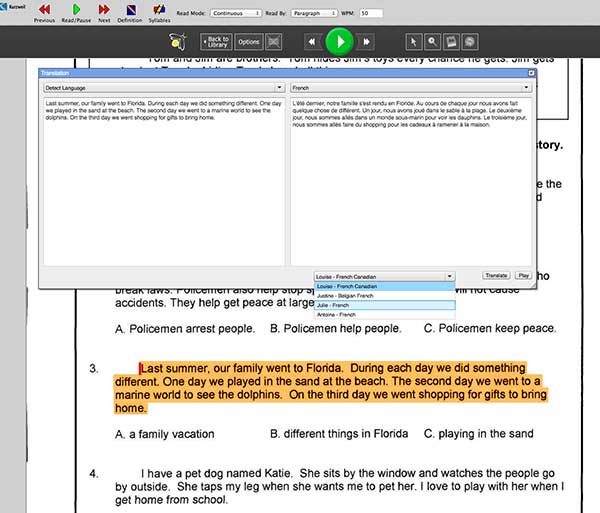
Other very useful programs include a host of study aides and highlighters to underscore important ideas, including the ability to insert a Bubble note, sticky note, or text note anywhere in a document to serve as a reminder or question. You can also add a voice note as an audio reminder, or footnotes for source citations. All notes can be extracted and saved in a separate document for use elsewhere. To extract notes or highlighted text, choose Fileà Extract Notes and Highlighted Text. Additionally any document can be saved in audio file format by selecting File/Create Audio File.
K3000 can meet the needs of users with a range of visual, reading or writing challenges. For example adults or students who are visually challenged can use the Zoom Slider at the bottom of a document to increase the size of displayed text. Zoom options (View menu) allow users to magnify spoken words that are read aloud. For users easily distracted by color pictures, there are options to view color documents in black and white or the inverse, i.e., white text on a black background.
K3000 has tools to convert existing digital files such as Web pages, PowerPoint slides, Adobe PDF documents, and Microsoft Word files into the Kurzweil 3000 format. While it is unable to open files saved in LibreOffice format or read aloud text from Safari or Chrome, the firefly Web app is able to work with several different browsers including Internet Explorer 7.0 – 11.0, Firefox 3.0 – 31.0, Chrome and Safari 3.0 – 7.0.
OVERALL RATING
With K3000’s comprehensive tool suite students can access a host of audio, visual, and text-based tools to support independent, self-paced reading and writing. The stand-alone version does not require a subscription and access to program features will not expire. It comes with a perpetual license that can be used as long as the technology supports the software. The Web-license version costs about half as much, but it must be renewed each year. Either one would provide positive and supportive help to struggling readers and writers.
Top features:
- Uncluttered toolbars provide easy access to program features.
- Program tools can be customized to meet the needs of individual users.
- Companion firefly application enables students to read text aloud from several different browsers and to open, annotate, and have read aloud several types of digital documents from any computer with Internet access.
About the Author: Carol S. Holzberg, PhD, cholzberg@gmail.com (Shutesbury, Massachusetts) is an educational technology specialist and anthropologist who writes for several publications and works as the District Technology Coordinator for the Greenfield Public Schools (Greenfield, Massachusetts). She teaches in the Licensure program at the Collaborative for Educational Services (Northampton, MA) and the School of Education at Capella University. As an experienced online instructor, course designer, and program director, Carol is responsible for developing and offering training programs and support for faculty and staff on technology for teaching and learning. Send comments or queries via email to: cholzberg@gmail.com.
