Reading and the Common Core: It’s Not Just for ELA

For students to be successful in college and their careers, strong reading skills are essential in all subject areas. The Common Core standards address this need by placing an increasing emphasis on informational text as students progress in their education. This does not mean that ELA teachers should stop teaching literature. However, it means that other content area teachers should begin using informational texts in their curriculum. For teachers not used to incorporating reading into the curriculum, it can be a daunting task to select age-appropriate texts for use with students. There are a variety of resources available to help teachers select the most appropriate informational texts for their students.
Determining Text Complexity
The Common Core standards asks us to use three factors when determining readability of a text—qualitative, quantitative, and reader and task. Qualitative measurement takes into consideration things like language conventions, structure, and purpose. These qualities are easily determined by an ELA or reading teacher, while reader and task takes into account how the text will be used and by whom. Reader and task assessment is easily performed by a veteran teacher, but how does a less experienced teacher measure word length, frequency, sentence length, and cohesion (i.e., the four parts that make up the Quantitative Lexile range)? Common Core gives us bands of lexile ranges as targets for our students (at left.).
(Credit: http://www.corestandards.org/assets/Appendix_A.pdf)
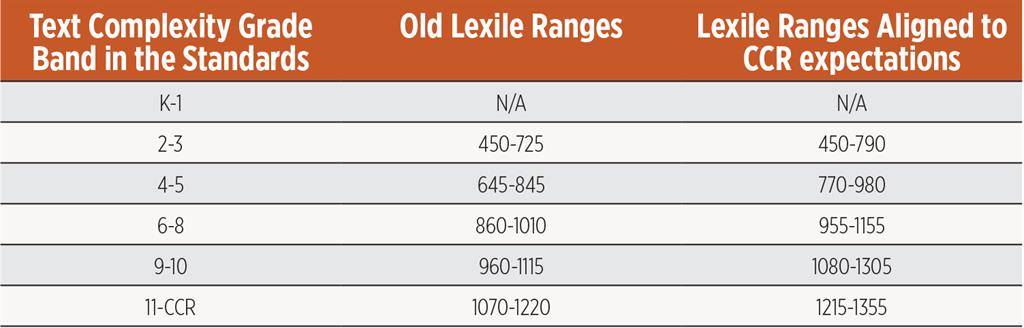
Determining Reading Level
Determining the reading level for a text can be simple with the following tools:
• Google offers Advanced Features that allow you to narrow your results by reading level. The reading levels Google provides are not perfect and do not use a Lexile range, but they can serve as a way to find approximations of difficulty.
Tools and ideas to transform education. Sign up below.

• Lexile.com offers a free analysis tool to help you measure existing written works. It also partners with a number of subscription database vendors to score periodical articles, so you can narrow your subject searches to a range of levels. Further partnerships, with book vendors and library automation systems, label books that you may already own or are looking to purchase.
• Level It Books is an app for iOS and Android that scans the barcode of the book and returns Lexile information. The app also suggests a “Book of the Day” and teachers can make recommendations of books they would like to see included. The app also allows teachers to create rosters to track student reading. All users can create wish lists and libraries of books.
• Read-able allows you to test text from an article by using the copy and paste function. It also allows you to extract whole Web pages by simply inputting the URL. Read-Able offers scores from six different measurement scales, including the Flesch-Kincaid scale.
• Microsoft Office offers a readability level tool that you can find by searching for “Test your document’s readability” on office.microsoft.com. Microsoft also uses the Flesch-Kincaid scale for measurement.
• Rewordify can help you find a text for your students that may be at a higher reading level. Rewordify offers tools to simplify texts, define difficult words, and create lessons and games to increase vocabulary and reading skills. This powerful Web app is free and can help you incorporate informational text into your classroom more easily.
Level It Books

Resources for Informational Texts
For teachers who don’t know where to start looking for informational texts for their curricula, there are a variety of Web sites available to help. These include the following resources:
• AbiTalk (www.abitalk.com), created by Emmy Chen, has a variety of apps for multiple grade levels and subject areas. The primary focus for AbiTalk is on the elementary level. One app from AbiTalk is the NonFiction Reading for Kindergarten and First Grade iOS app that includes 20 nonfiction science stories and reading comprehension activities. Teachers are also able to create their own stories and quizzes in the app.
• DoGo News (www.dogonews.com) provides current events, sports, entertainment, and nonfiction articles at appropriate reading levels for students in grades K-8. Each resource has associated vocabulary, standards alignment, comprehension questions, and a critical thinking challenge. DoGo News provides articles, activities, and lesson plans, and gives users the ability to track student progress. Suggested activities based on Common Core State Standards are also provided with the articles.
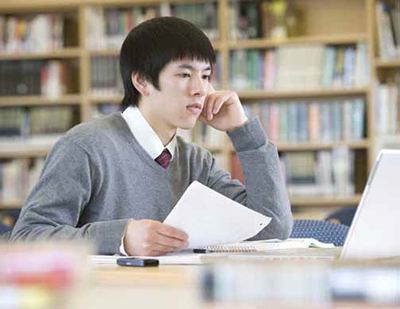
• The New York Times offers two features to help middle and high school teachers incorporate informational texts in the curriculum. The first is Learning Network (http://learning.blogs.nytimes.com/), which offers a great resource for teachers and students with activities such as a reading contest, vocabulary, daily quizzes, and lesson plans. This is an amazing resource that can be adapted to all audiences in the classroom, but it is most appropriate for grades 6-12. There is also a feature called Room for Debate (www.nytimes.com/roomfordebate), which offers a series of topics with multiple articles that students can read and then join in the debate.
• CK12 (www.ck12.org) offers Creative Commons-licensed content, including nonfiction reading, videos, and practice exercises, at its Web site. It is a particularly fantastic resource for connecting students with math and science, both of which tend to be difficult subjects for students to grasp. This site also offers basic and detailed articles on topics, practice exercises and assessments, real-world applications, and the ability to assign particular things to your students. This content is appropriate for all grade levels.
Building Vocabulary Skills
Gone are the days of paper workbooks. Teachers can now use Web- and tablet-based applications to make building vocabulary skills fun and exciting for students. Check out the following free tools that you can use with your students.

• The Fry Words app, available for iOS, is great for students in grades PreK-2. The Fry Words are built upon the Dolce Sight words, and include the 1,000 most commonly used words in the English language. Students can practice reading, pronouncing, and hearing these words read aloud.
Dictionary.com(K-12) provides daily word games and puzzles. This site also offers Word Dynamo (http://dynamo.dictionary.com/), which provides vocabulary lists for all grade levels on various topics. This site provides activities such as listening, matching, and flashcards. It also offers apps for iOS and Android to deliver a word of the day and activities to help build a strong vocabulary.
• Vocabulary.com (6-12) offers an assessment of vocabulary to create personalized vocabulary lessons just for students. Creating an account is free and using this site is a great way to assess your vocabulary and practice words you do not know.
The Common Core standards call for an increase in informational text for good reason. Increasing students’ exposure to informational texts in all subject areas is important for ensuring that they are successful, as they will encounter text throughout their lives. Finding appropriate texts for your subject area and student population can be difficult, but with the right tools, the task is much less arduous.
SAMPLING OF READING RESOURCES
Reading Curriculum and Intervention Programs
• Accelerated Reader Renaissance Learning
• Headsprout
• Journeys Common Core - Houghton Mifflin
• Kurzweil 3000
• Learning Bird
• Lexia Reading Core5
• Scholastic 180
• Scientific Learning Fast ForWord
• Voyager Passport
• Waterford
Textbook Publishers
• B. E. Publishing
• Carnegie Learning
• Cengage
• Houghton Mifflin Harcourt (Houghton Mifflin Harcourt School Publishers, Holt McDougal, Great Source, Rigby, Steck- Vaughn)
• McGraw-Hill Education (Macmillan/ McGraw-Hill, Glencoe, SRA, Wright Group)
• Pearson Education (Scott Foresman, Prentice Hall, AG S, Longman, Pearson Learning Group, Pearson Digital Learning, Waterford)
Database Vendors
• Capstone MyON
• EBSCO
• Gale (Cengage Learning)
• Grolier Online
• Knovation
• NewsBank Inc.
• Proquest
Library Automation Vendors
• Alexandria
• Biblio Commons
• Book Systems
• Follett
• Ingram
• Insignia
• Mackin Via
• Mandarin
• Marcive
• Mitinet
• OPALS
• SirsiDynix
• Surpass
• OCLC (WorldCat)
