Read&Write 5 GOLD for Mac
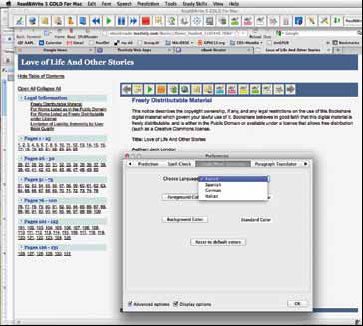
www.texthelp.com Retail Price: $645 single DVD or USB flash drive (Read&Write GOLD MOBILE); also available in unlimited site licenses, concurrent site licenses, and volume license discounts.
Texthelp Systems’ Read&Write 5 GOLD for Mac (R&W Gold 5) provides robust text-to-speech software designed to assist children and adults who struggle with reading and writing. More than just a text-to-speech reader, the floating toolbar in R&W Gold 5 works well with other popular Mac applications.
Quality and Effectiveness: When used together with the program’s Scan tool, the application can easily read aloud a scanned worksheet, teacher’s notes, or whatever is placed on the scanner bed. The R&W Gold Screenshot Reader can read Flash by using its OCR magic to convert a selection into readable text.
One important new tool is the Picture Dictionary, offering visual references to support comprehension and independent learning. R&W Gold’s Verb Checker, also new to version 5, supports literacy building, while helping users determine if they are using the correct tense of a chosen verb.
Ease of Use: R&W Gold 5 for Mac is a program with many features and optional settings. When using the floating toolbar, helpful textbased tooltips pop up. Given the program’s many built-in applets and settings, it will take time to learn how best to use all those features or personalize the settings for use with a particular student. Fortunately, Texthelp provides Video Tours for many program features.
Creative Use of Technology: R&W Gold gives you two ways to use the program. In Toolbar View you can continue working in your favorite application and call R&W Gold into play from the floating toolbar as needed. Application View, on the other hand, automatically displays text copied from a Web browser so that it can be read aloud, checked for spelling errors, and more.

Suitability for Use in a School Environment: R&W Gold 5 for Mac is highly suitable for use both in and out of the classroom. Its versatile toolkit promotes student-centered, self-paced learning independence, because it reads aloud virtually any text that displays on screen.
Tools and ideas to transform education. Sign up below.
TOP FEATURES
• Floating Toolbar provides access to the application toolkit while users work in their everyday applications.
• Built-in tools read aloud text that is typically inaccessible (e.g., Flash).
• Flexible licensing options to accommodate a variety of installation needs.
