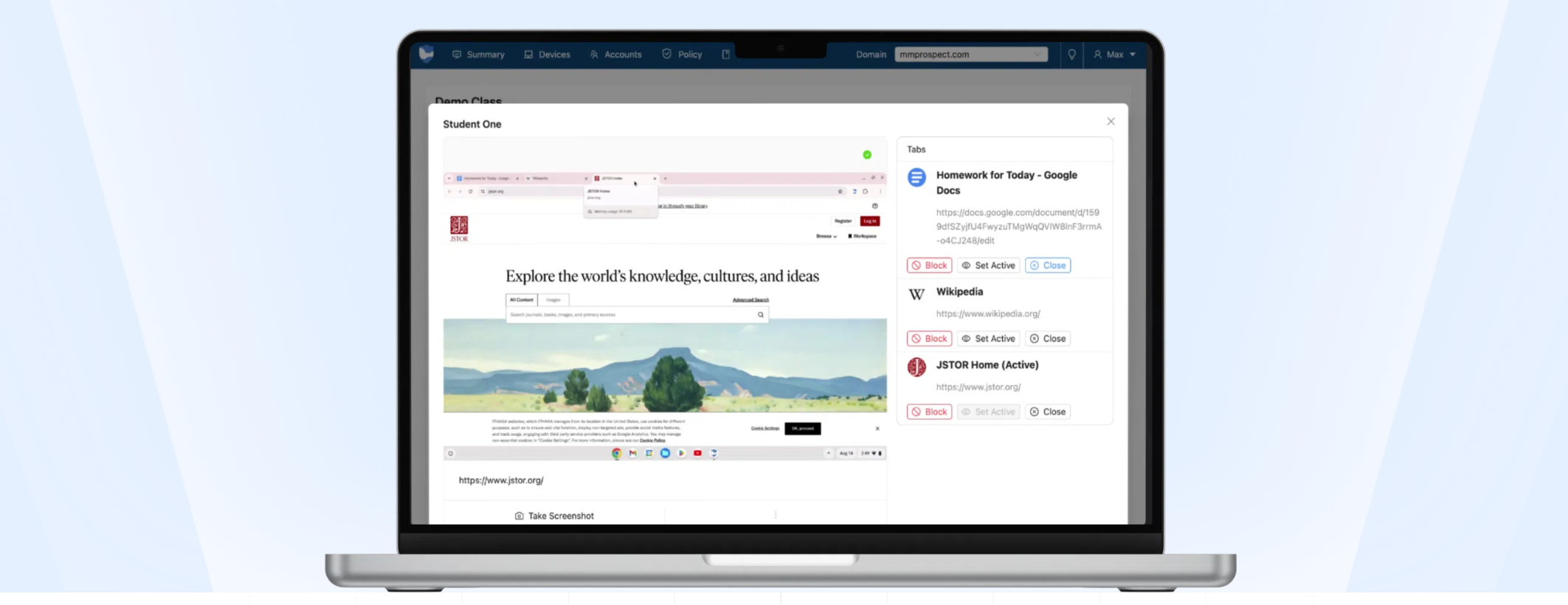Special Needs Technologies: An Administrator's Guide
Tools and ideas to transform education. Sign up below.
You are now subscribed
Your newsletter sign-up was successful
The Individuals with Disabilities Education Act requires every school to provide its special needs students with whatever technologies are necessary for a "free and appropriate education." Yet many schools struggle with the task of identifying which technologies will actually work for this population of students. Outside consultants can provide technical knowledge and experience, but they may not know all the details of a particular student's needs, and parents or school personnel may feel a solution has been forced on them without their input. A better, and often less expensive, solution is for school leaders to develop a systematic process that considers the input of all stakeholders, calling upon the expertise of the entire Individual Education Plan team and outside expertise as needed. The following steps will help you implement a collaborative, long-term approach to selecting assistive technology, whether you are starting from scratch or analyzing the effectiveness of your current procedures.
Recognize Your Collective Expertise
IDEA requires IEP teams — which generally include the classroom teacher, parents, principal, student, special needs educator, and possibly technology coordinator — to determine whether a student needs assistive technology. But many team members commonly assume that only special educators or occupational, physical, and speech therapists have the knowledge and expertise to choose assistive technologies. With this assumption, teams often make the mistake of leaving the decision up to one individual.
Instead, encourage your teams to rely not on one expert, but on the team's collective expertise when determining appropriate assistive technologies. For example, parents might have valuable input on their child's best learning style, comfort level with certain technologies, and feelings toward specific classroom activities, while the administrator can shed light on the resources the district and individual staff members have to offer. Let the expert act as a consultant, guiding and informing the decision making process, but emphasize that every team member must participate in choosing appropriate solutions.
Gather Information
Create a simple information gathering system (spreadsheet, table, or Web form) to find out the specific requirements students must meet in the general education classrooms. Ask team members to record their observations of the student in his or her customary environments (e.g., the classroom, hallway, home, or playground). Consider not only technology but also teaching strategies, learning styles, and feelings. If a student is given a laptop to use but keeps forgetting to bring it to class or continually abuses it, that might be an indication that he is not comfortable being the only one in class who uses the device. The team then knows to seek solutions that do not make the student stand out from his peers.
A high school student uses Morse code instead of a conventional keyboard and mouse to complete his schoolwork on a laptop.
Tools and ideas to transform education. Sign up below.
Ask guiding questions to get as complete a portrait of the student as possible, including any specific factors preventing him or her from meeting requirements (see Painting a Complete Picture). Also, don't forget to include the student in the inquiry process. How does he or she feel about school? The answer may surprise the team and provide vital information for the selection process. For example, one student surprised his IEP team members when he said he didn't like peer reading. The team had thought it was one of his favorite activities. When asked why he didn't like it when kids from the class read to each other, he replied, "Because I can't read the same books." No one on the team had ever asked him for his opinion before, and it turns out he was just being nice and cooperative but felt uncomfortable. This new information from the use of the guiding questions helped this team (the student included) brainstorm new solutions. Since the student was visually impaired and beginning to learn Braille, the team decided that he could read Braille stories to his classmates. The solution not only made him more comfortable in peer reading, but motivated him to learn Braille.
As new assistive technology is implemented, continue to ask the student whether it is working — and respect the answer.
Set Specific Goals
Instruct your team to identify specific goals. Instead of declaring, "We want Suzie to read better," tell the team to ask themselves such questions as, "What specific subject area is Suzie most interested in? What type of reading do you think motivates her? What do you think frustrates Suzie the most when reading?" This is the critical point for consensus. Once everyone on the IEP team agrees on the area of focus, they will be united in the search for solutions.
Broadly Define Technology
Assistive technology is defined by the law as any "item, piece of equipment, or product system, whether acquired commercially off the shelf, modified, or customized, that is used to increase, maintain, or improve the functional capabilities of a child with a disability." Many people mistakenly assume assistive technology devices are costly, to be used only by one student, and time-intensive to learn and maintain. Broadening your definition of assistive technology from just computers to include such devices as talking picture frames, talking watches, and calculators can sometimes provide key assistance while saving money and training time to boot.
Often, no-tech and low-tech solutions are the best. For example, a student with cerebral palsy had difficulty keeping her markers, crayons, and writing utensils from falling off her desk. In a brainstorming session with her IEP team, her father came up with the idea of drilling holes the size of the objects into a block of wood. The block kept the girl's tools on her desk, allowing her to spend time completing her work instead of picking markers up off the floor. This one simple device cost very little and was no-tech, but greatly increased the level of success for this student.
The same student also used a relatively low-tech AlphaSmart to complete assignments, though her team discovered she had better access to the keys when the device was propped up on a large three-ring binder. For longer assignments, she used a more costly, high-tech solution: a computer with an IntelliKeys adaptive keyboard and Co:Writer word prediction software. This is a fantastic example of how a team can combine no-tech, low-tech, and high-tech solutions to accommodate a student's needs.
The Search Is On
With a list of possible no-tech, low-tech, and high-tech solutions in hand, team members can begin their search for specific devices. Let's say your team decides an adaptive mouse might be one solution. An Internet search using the keywords "adaptive mouse" renders hundreds of possibilities, and the team has to decide exactly which one will work for this particular student in this situation. This is where the team's assistive technology expert (usually the special education teacher, district technology coordinator, or the occupational, physical, or speech therapist) can really help. He or she will have knowledge about the various products on the market and can identify three or four items to try.
After teams have narrowed their search to several choices that might work, they may be eager to buy the technologies right away. But you should insist they thoroughly test the devices before you invest in them. Most states have a lending library of assistive technologies for districts to try out, and some manufacturers offer software demos, rental plans, or a 30-day return policy. Also, don't forget to check your own district's inventory—in some cases you may already own the solution you'd like to try.
Before they embark on their test run, ask your team to formulate and submit a written trial plan that clearly defines the problems the technology will solve and the means for measuring whether the technology achieves those goals (see Try Before You Buy). This way everyone on the team and in the administration will know what to expect and, at the end of the trial, will be more likely to agree on whether to purchase the device.
Make It Work
If the technology performs satisfactorily during the trial period, instruct your teams to build a plan that puts the technology into place permanently. The plan should not only include instructions for implementation, but back-ups if the technology becomes unavailable. For example, how will a student who uses a laptop complete an assignment if the device has to be sent in for repair? The solution might be as simple as allowing that student to use the computer lab until the laptop is returned, but it is important to have that plan in place before the situation presents itself.
Since lack of training and staff turnover are prime factors in product abandonment, protect your investment by providing periodic training about the operation and implementation of the device to school staff. Encourage all members of the team to participate and, whenever possible, to attend as a team to provide another opportunity for brainstorming and combining expertise.
Encourage team members to recognize their different roles when it comes to implementing the technology. For example, while learning software the general education teacher will seek to apply it to specific content areas, the special education teacher will communicate which font and color combinations the student requires, and the tech coordinator will need to anticipate technical glitches. It is also always good practice to invite parents to attend training, even if they will never use the software or device at home — the invitation itself goes a long way toward building trust and confidence.
Once the technology has been purchased and implemented, your IEP teams should be constantly evaluating the effectiveness of the chosen strategies and technology solutions, both informally through conversations with students, parents, and educators, as well as formally in the yearly IEP meeting. Assistive technology choices should be flexible, and access should be adjusted as a student acquires new skills or moves to a new grade level.
With 26 years experience in education, Terry Lankutis provides professional development on using technology with all students.
Know the Law: Tips for Administrators
The following are highlights from the IDEA legislation:
- Assistive technology is defined by the law as any "item, piece of equipment, or product system, whether acquired commercially off the shelf, modified, or customized, that is used to increase, maintain, or improve the functional capabilities of a child with a disability." This can include no- and low-tech as well as high-tech devices.
- IDEA clearly states "it is the responsibility of the IEP team to determine whether a student needs access to technology in order to receive a free and appropriate education." Use the whole team's collective expertise to brainstorm solutions.
- In order to "increase, maintain, or improve the functional capabilities of a child with a disability," the team must first identify which specific functional capabilities of the student will be the focus.
- What strategies and tools have been used in the past? Were they successful? Why or why not?
- How did the student react to the previously used tools and strategies?
- What features of the tools did the student find most helpful (e.g., text-to-speech, on-screen keyboard, or word prediction)?
- How did the classroom teacher react to the use of the tools and strategies? How did the parents react to the use of the tools and strategies?
- What are the student's top three motivators?
- What are the student's least favorite activities in class?
- Are there physical limitations that rule out some types of technology?
- What are the student's visual needs (i.e., should you consider such things as font size, color contrast, and screen size)?
- Is the student worried about looking different compared to peers?
- Dates of trial period (maximum 3-4 weeks)
- List of devices and/or strategies to be tried
- Goals for the use of the devices and/or strategies
- If devices will be used, where will they come from?
- In what environments will the trial take place?
- During what tasks will the devices and/or strategies be used?
- Who will document progress during the trial?
- What will be documented?
- Who can be contacted for technical assistance?
- What criteria will be measured?
- How will the team know if the trial is successful?
- How will the team know if the trial is unsuccessful?
Web Resources for Special Needs Technologies
At the sites below, you'll find information, resources, and discussion forums for every stage in the process of purchasing assistive technologies.
Assistive Technology: Strategies, Tools, Accommodations, and Resources is a collection of resources related to assistive technology; a Web-based ATSTAR Assessment Process Package is available upon request.
The Center for Applied Special Technology offers research, professional development, and education policy resources.
A yearly subscription buys access to an extensive product database, an annual conference, discussion forums, and links to valuable AT resources at Closing the Gap.
At the author's Web site, you'll find a description of the Collaborative Empowerment Process for adopting assistive technologies, research that the process is based upon, and quotations from workshop participants.
IDEA Practices provides references and resources regarding the Individuals with Disabilities Education Act.
Information, discussion boards, and resources for learning disabilities can be found at LD Resources.
The National Assistive Technology Research Institute provides forums, case studies, reports, and checklists for implementing assistive technologies.
The Quality Indicators for Assistive Technology site boasts an active e-mail forum with archives of previous discussions.
The Trace Center provides resources for building accessible Web sites and complying with Section 508.
The Council for Exceptional Children offers the AT Quick-Wheel, a condensed desk reference of possible low-tech to high-tech solutions for different disability categories.