Take the Mess Out of Going Wireless

Tools and ideas to transform education. Sign up below.
You are now subscribed
Your newsletter sign-up was successful
Problem: How can we make sure all areas are covered?
Solution: “Talk to other schools about what networks and providers they’re using,” says Hoke Wilcox, instructional and information technology specialist for Metro County (GA) School District in Atlanta. “Sometimes a vendor doesn’t have the district’s best interest at heart. You have to see what others have used and how well it’s working. Find reputable vendors that want to be a partner with your school and develop an ongoing relationship.”
The second part of the answer: Do a site survey. “We did a site survey for every building,” says Maria Narciso, supervisor of technology for Montclair (NJ) Public Schools. “We went into network closets and looked at devices to see if they’d support wireless. It took two full weeks.”
Problem: What standard do I really need?
Solution: 802.11n. Accept nothing else.
Problem: With BYOD, is there any way to be CIPA compliant?
Solution: Wilcox highly recommends segmenting the traffic so that student devices are on a separate network. “It’s the smartest thing in the world,” he says. “I know of a district that didn’t even tell students it was letting them bring in their own devices and 40 student devices were already on the network. It’s better to have kids on their own network that’s filtered, reliable, and away from your administrative and school networks.”
Tools and ideas to transform education. Sign up below.
Problem: Do we really need three networks for BYOD?
Solution: “You do,” says Frances Bryant Bradburn, program director for the North Carolina New Schools Project. She recommends having a wired, secure network for teachers, a filtered wireless network for students that is CIPA-compliant, and a third one for guests.
Lewis Wynn, director of technology for Rockdale (TX) Independent School District, agrees with this approach. “Our system knows if you are a Rockdale laptop and gives you more resources from inside, such as access to printers,” he says.
Problem: What should we look for in a wireless vendor?
Woodward Academy middle school students using iPod touchesSolution: “Look for a vendor that offers a wireless network that’s outstanding and robust,” says Wynn. “We use Aruba Networks. It’s easy to configure and maintain, which was most important to us.” With BYOD, Wynn says a lot of unforeseen issues arise and the vendor has to be flexible. “Aruba lets us tweak, adjust, and manage the issues as they arise.”

Problem: We can’t afford a site survey. Should we just give up?
Solution: Not necessarily, says Michael Gras, chief of technology at White Oak (TX) Independent School District. “We started putting wireless in where we knew there was or would be need. We didn’t do site surveys because we needed that money to buy loaner devices for children who didn’t have their own. When we put access points in a classroom, we automatically did the hallway too. For us, this approach worked.”
Problem: Should I be worried about security?
Solution: “All of our data is out in the cloud so there’s nothing to attack. Everyone backs up his or her own important stuff, which teaches kids to be responsible,” says Scott S. Floyd, instructional technologist at White Oak (TX) ISD. By using the cloud, the district pays a hosting fee but doesn’t have to cough up big bucks for a technician to handle repairs and keep updated on various programs. “If Google goes down, there’s a team of highly trained people to fix the problem,” adds Floyd.
Montclair (NJ) Public Schools ( from left): a music class using BYO tools; students working wirelessly on iPads; behind the scenes, the network admin makes sure everything works!Problem: How will I know that my teachers will take advantage of all of this mobility?



Solution: Start slowly, suggests Montclair’s Narciso. She put laptop carts in several buildings to make sure there was a need for mobility. “Kids see us being mobile; it’s how they live and what they want,” she says.
Problem: Is there a secure way to give guests access to your wireless network?
Solution: “Our vendor, ADTRAN, helped us go from open access to a guest password model that gets sent via text,” says Jim Shanks, network administrator for Woodward Academy in Georgia.
T&L Reader survey
From time to time, School CIO ’s sister site, K-12 Computing Blueprint, polls its readers on 1:1 happenings at their schools. Find out more at www.k12blueprint.com. Here are some of the results of the latest polls.
With a growing number of 1:1 success stories on the one hand and budget cuts on the other, where is your community and state coming down on the issue of 1:1 computing?
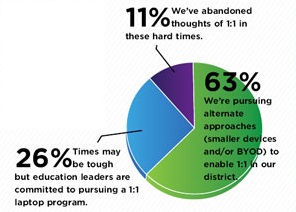
Is encouraging student-owned technology educationally VALUABLE or just a cost-saving necessity?
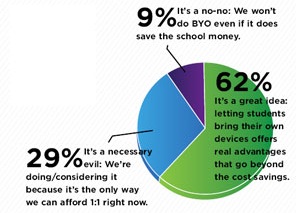
“Let students learn with a variety of tools, some provided by them and some provided by the district. Students will know when local processing power is important to a task, when simple connectivity is sufficient, or when energy saving yet slower chips yield long hours of access.”
—Gordon Dahlby, educational consultant, School CIO Advisor
DAILY INSIGHT
Caught in the middle of a growing trend
By Jen LaMaster, CIO Advisor
As our school begins to roll out its Bring Your Own Device (BYOD ) initiative, there are a few themes that keep rising to the surface.
BYOD is about student learning. Our learning objective is to develop young people who assess their learning need, evaluate tools to meet the need and successfully use those tools.
BYOD is not about saving money. Initiatives may (and I do mean may—it remains to be proven) create cost savings down the road but the first years out will see expenses based on equity of access/choice, financial support, and infrastructure improvements.
Teachers do not resist change as much as educational-reform pundits try to make us think they do. W e expected push back and it didn’t arrive. In fact, most teachers say BYOD is a relief! No longer are they responsible for push-button training on tools. (In the past, if you were going to grade PowerPoint presentations on form and function, you needed to spend at least a class period teaching PowerPoint.) Students are responsible for meeting the academic objective with appropriate tools.
Students are capable of making intelligent, creative, and appropriate choices. File under #iceiscold but many “innovations” in education continue to revolve around adults making choices in the name of students. The conversations this year about learning that took place between students, faculty and IT about learning reflect a deeper reflection of self-awareness, weaknesses, strengths, successes and needs for improvement.
We’re just sowing seeds this year. I look forward to watching Bring Your Own Device programs grow and develop over time.
Jen LaMaster is director of faculty development at Brebeuf Jesuit Preparatory School.
DAILY INSIGHT
Equity issues and BYOD
By Steven M. Baule, CIO Advisor
Recently, I have seen a number of situations arise where the school or library leadership hasn’t addressed the issue of children in poverty. One school librarian was promoting its ebook program, but when asked about how those without readers could access the materials, the librarian stated the school had some loaners. However, children wanting to use loaners needed to leave a $150 security deposit for the device. Clearly, this would be limiting to many families, particularly when a lot of them don’t even have checking accounts from which to write such a deposit.
When I was a high school principal, we had a 1:1 laptop program for students and many of those students were unable to pay for their computers. We worked with a number of local agencies and businesses to find funding so that no child was excluded from the program. Such an approach is essential. Those of us in public schools must ensure that we are providing for the needs of all of our children. We cannot allow any of our children to be left on the wrong side of the digital divide.
As technology leaders in schools develop plans for bringing more technology into schools and particularly in those programs where there is a BYOD component, it is essential to ensure that the issue of equity and equal access for all children has been considered and that a solid plan is in place to address those issues. Reaching out to local service organizations and businesses may assist the district in providing better access for all children both during and outside of the school day.
Steven M. Baule is currently superintendent of North Boone CUSD 200 in Poplar Grove, IL. He has written several books on aspects of library and technology management and planning.
