Makerspace Guide
Tools and ideas to transform education. Sign up below.
You are now subscribed
Your newsletter sign-up was successful


There is no doubt, the number of products to choose from nowadays for Makerspaces can be a little overwhelming. From robotics, engineering, and coding to circuitry and fabrication with technology (to name a few), anyone creating a Makerspace, or looking to improve on their existing Makerspace, has a plethora of choices depending on your goals, needs and budget. The following is an introduction to some products that are a great fit for Makerspaces, no matter the setting (Community, Public, Academic, or School). Some are new products to the Makerspace arena, while others are veteran products; all would be welcome additions to your space.
CIRCUITRY

Name: Snap Circuits Extreme® Educational 750 Exp
Made by: Elenco
Website:www.snapcircuits.com
Cost: 199.99
Audience: Ages 8 to 108 (Younger students may be ok with guidance)
What it does: Snap Circuits allow users to create electrical circuits using unique pieces that literally snap together. The Extreme Educational Kit comes with a student guide, with over 138 pages of educational curriculum geared toward students in middle school and higher. The included teacher’s guide provides help, and quizzes for each chapter to test the theories taught in the student guide. Extreme Educational Kit includes over 750 experiments for students to do, along with over 70 parts.
Parts include: 1, 2, 3, 4, 5, and 6 Snap wires, whistle chip, slide switch, press switch, photoresistor, red light emitting diode, 2.5v lamp, battery holder, speaker, music integrated circuit, alarm integrated circuit, space war integrated circuit, motor fan, resistor, jump wires, antenna coil, green light emitting diode, 6v lamp, microphone, power amplifier, capacitors, resistors, high frequency integrated circuit, PNP Transistor, NPN Transistor, Adjustable resistor, variable capacitor, diode, 7 Segment LED display, FM module, Analog Meter, SCR, Relay, Transformer, Recording Integrated Circuit, solar cell, electromagnetic iron core rod, vibration switch, bag of paperclips, two-spring socket.
Ease of Use: Create simple and complex circuits easily. Once you learn how to read the manual and schematics, building circuits and learning about electricity becomes easy and fun.
Project Ideas: Follow one of the hundreds of available projects available in the included guides, then build your own circuits using what you have learned about the function of each piece and circuitry.
Add ons: Works with all Snap Circuits kits and pieces. Download the CI-73 software from Snap Circuits to “see” the electrical signals in the circuits (software is not Mac compatible). Other available kits include (but are not limited to) Green, Light, Jr, 3D Illumination, and Arcade.

Name: Squishy Circuits Deluxe Kit
Made by: Squishy Circuits Store, LLC
Website:https://squishycircuits.com/
Cost: $60.00
Audience: Ages 5+
What it does: Squishy Circuits teaches basic circuitry through hands-on play. The deluxe kit contains insulating dough (white) and conductive dough in seven fun colors (red, green, blue, orange, yellow, purple and black), along with a plethora of components to animate your play dough masterpieces. Use the included 40 LEDs, buzzers, switch, fan (with motor), sculpting tools, rolling pin, and the deluxe battery holder with dial, to make it all happen!
Ease of Use: Extremely simple to use. Students learn about simple circuits, conductivity of salt vs. sugar, series and parallel circuits, electrical polarity (positive and negative), as well as learning how to use electrical components within a circuit.
Project Ideas: Downloadable Quick Start Guide and Project Guide available here: http://squishycircuits.com/projects/. Once students have an understanding of squishy circuits, they can design their own electrifying creations!
Add ons: Recipes included for conductive dough and insulating dough to add to the learning experience and adaptability for each of your creations. Additional components are available to purchase, along with kits such as the Standard Kit and the Lite Kit.

Name: teknikio Fabtronic Sewing Set, Sparking Sense Set, and Activating Origami Set
Made by: Invent-abling, LLC dba teknikio
Website:https://teknikio.com/
Cost: $24.00 Each Set
Audience: Ages 8+
What it does: Each of these kits cleverly combines learning and using circuitry (taped or sewn) with creating a fun craft gadget. There are switches, buzzers, motion boards, and color-changeable LEDs (depending on the kit) to create unlimited possibilities. The circuit components are durable, and can be combined between kits or reused for different projects from the user’s imagination. The Fabtronic Sewing Set teaches students how to sew while integrating basic electronics. You can learn about wearables and fashion design while engineering. The kit includes 2 color-changeable LEDboards, batteryboard, batteries, conductive thread, snaps, felt and a sewing needle, to create a plush owl with light-up eyes! The Sparking Sense Set teaches you how to invent simple gadgets. It includes different switches that have unique sensing properties and shows you how to build mechanisms around them. The kit includes 2 LEDs, 5 different switches, a buzzer, batteryboard, battery, conductive tape and alligator clips, to create a light up house when the door is opened! The Activating Origami Set adds simple circuits to paper sculptures that you can instantly animate with lights or motors. The motors teach students how it affects the movement of the sculpture based on where you attach it. The kit includes 4 LEDs, motionboard, batteryboard, batteries, fasteners, conductive tape and origami paper, to create a dancing origami penguin!
Ease of Use: Step by step Instructions are provided with each kit. Additionally, a guidebook for each kit can be downloaded from their site. As with most kits, some basic tools and supplies must be provided by the consumer to complete some of the project, such as recycled thin cardboard, scissors, cotton stuffing, etc.
Project Ideas: The website provides an image gallery of projects completed by others using these kits. Once students learn the basics, they can venture out with additional supplies to make their own creations!
Add ons: Kits are interchangeable. Additional components available for purchase (https://teknikio.com/pages/shop#parts), as well as classroom bundles of 25 (https://teknikio.com/pages/education) and customizable bundles.

Name: Papertronics Lunar Landers and Discover Electronics Kits
Made by: Sparkle Labs
Website:http://www.sparklelabs.com/
Cost: $14 and $55 (Educational Pricing available)
Audience: Ages 6+
What it does: The Papertronics Lunar Landers kit is a very basic introduction to circuitry using paper circuits. Each kit comes complete with 3 paper landers to build, LEDs, batteries, conductive tape and glue dots. Instructions are provided, as well as a link to an online video. Students build a simple paper toy with this kit that can be used as a night light, decoration or conversation piece.
Created by educators and designers to be kid friendly, the Discover Electronics kit contains over 130 parts and a full color manual, as well as an online video course. The manual not only shows users how to use the kit, it contains information about electricity and what is happening as they work through the projects. Components in the kit are reusable and easily replaced, which allows multiple students to use the kit, and also allows for flexibility in student generated ideas.
Ease of Use: Both kids contain easy to follow illustrated manuals, as well as video tutorials. Discover Electronic has an entire video course series make it easy to have your first project up and running within minutes.
Project Ideas: Both of these kits allow students to learn the basics, and then branch out on their own to discover and learn with their own ideas. After a basic introduction to paper circuits with Papertronics Lunar Landers, students can design their own light up paper products. Students can graduate from projects provided in the Discover Electronics Kit to make creations of their own.
Add ons: Can be combined with other Sparkle Labs Kits, Arduino, and standard electronics components. A variety of replacement parts and add-ons are available on the Sparkle Labs website.
Tools and ideas to transform education. Sign up below.

Name: Tinker Crate Paper Circuits and Sewable Circuits
Made by: Kiwi Crate
Website:http://www.kiwicrate.com/tinker
Cost: 19.95 per month/kit
Audience: Ages 9+
What it does: Tinker Crate is a subscription service that delivers products to your door that inspire creativity, exploration and scientific thinking. Each month you receive a project, a blueprint, an issue of Tinker Zine, and access to related videos. Tinker Zine has information about the topic being explored, DIY Projects and additional materials you may wish to purchase for further exploration. Each project comes with all materials necessary to create the project, as well as some materials for the DIY project.
Ease of Use: Blueprints provide detailed instructions with images, the kits are very easy to use.
Project Ideas: The possibilities are endless with Kiwi Crate subscriptions. In addition to the projects they send, they post tons of ideas on their website, and encourage students to explore on their own.
Available Kits: Kiwi Crate offer services for several age levels: Cricket Crate (0-2 years), Koala Crate - Play and Learn (Ages 3-4), Kiwi Crate - Science, Art and More (Ages 5-8), Tinker Crate - Science and Engineering (Ages 9-16+) and Doodle Crate - Art and Design (Ages 9-16+). You can also purchase single crates and mini crates (http://www.kiwicrate.com/store/), bulk kits are available for education (http://www.kiwicrate.com/schoolsgroups/)
ENGINEERING

Name: K'NEX Maker Set: Wheels and Simple Machines
Made by: K'NEX
Website:http://www.knex.com
Cost: Wheels $69.99 Simple Machines $99.00
Audience: Ages 6+
What it does: K'NEX Maker Set: Wheels comes with 442 pieces, including 3 different motors Even though there are three different motors - spring, pull string flywheel, and battery powered - vehicles using wind power and rubber bands are also highlighted. There are instructions for building 9 different wheeled vehicles, and the kit supports building up to 4 different vehicles at one time, but also allows students to design and build their own vehicles. K'NEX Maker Set: Simple Machines comes with 597 pieces, includes instructions for 22 different builds, and supports building up to 3 different machines at a time. However, students can also use the pieces in this kit to design and create their own unique machines. Both kits come with reusable storage containers with compartments, making cleanup and storage easy!
Ease of Use: K'NEX are easy to use for almost any student. The included instructions allow students to build any number of creations, or they can use their imagination. Some pieces can be a little tough to snap together for younger students. Batteries not included.
Project Ideas: Assign design challenges to your students to encourage problem solving and design thinking. There are a large number of lesson plans and activities on the K'NEX Education page (http://www.knex.com/knex-education/) for inspiration with K’NEX. Once students learn the basic function of the simple machines, their imaginations are unleashed!
Add ons: Pieces from each kit are interchangeable with all K’NEX products.

Name: LEGO® Education Simple Machines Set
Made by: LEGO® Education
Website:www.legoeducation.com
Cost: $72.95
Audience: Ages 7+
What it does: The LEGO® Education Simple Machines Set introduces elementary students to basic simple machines - gears, wheels and axles, levers and pulleys. This set includes 204 bricks, components and instructions to build 24 simple and complex machines including a merry go round, car, and catapult. The associated curriculum with 20 activities allows students to explore energy, balance, buoyancy and other physical science principles. Each activity follows LEGO® Education philosophy with activities that incorporate Connect (stories), Construct (building), Contemplate (exploring their builds) and Continue (activities to deepen understanding). After learning about the different types of simple machines, students are able to build their own creations and prototypes with various simple machines incorporated.
Ease of Use: As with all LEGO® Education kits, the directions are easy to follow, and bricks snap together easily.
Project Ideas: Downloadable Curriculum pack available, complete with lesson plans, teacher guides, worksheets and assessment activities closely aligned with Next Generation Science standards, as well as Common Core Standards for Math and ELA.
Add ons: Compatible with all LEGO® bricks.

Name: Marbleocity Mini Skate Park
Made by: Tinkineer
Website:https://tinkineer.com
Cost: 29.95
Audience: Ages 9+
What it does: The Mini Skate park comes with a Tinkineer graphic novel that explores basic physics and engineering principles, 30+ pieces of laser cut birch, metal axles, and marbles to build the skate park. Young learners will explore engineering through building the skate park, and then discussing how to marble moves through the park using information from the story. One drawback is that the pieces are to be glued together, which means that it can only be built once.
Ease of Use: Pieces are not labeled but the printed instructions are illustrated and allow you to determine which parts to use. There are assembly videos available on the website as well. Assembly of parts is easy and requires no tools other than glue.
Project Ideas: Have students design their own marble mazes with found objects that have the same principles as those found in the kit and story. Discussion how complex machines are really just a series of simple machines! More curriculum ideas found at https://tinkineer.com/educators/
Add ons: There are several models available, with more to come!

Name: Stick-lets Dodeka Fort Kit
Made by: Stick-lets
Website:https://stick-lets.com/
Cost: $29.99
Audience: For Ages 6+ (not for children under 3)
What it does: Extremely versatile. Made to grow with child. This kit comes in a handy muslin drawstring bag and contains 2 of 6 different colored silicone joints (4 horizontal joints and 8 triangle joints). These flexible, twistable, weatherproof and reusable joints can be used to secure sticks of different sizes together. Joints are BPA, PVC, Lead & Phthalate free. Wooden dowels, bamboo, tree branches from the yard, or even Lincoln Logs (as we discovered), are just a few of the stick materials that are ideal building materials to use with these joints. Make forts, toys, simple science, engineering and architectural models, as well as geometric shapes. Use to fashion gardening stakes and cages for plants, or use while camping, to hold structures together… Product is great for building fine motor skills as well! So many possibilities for use of this product.
Ease of Use: Extremely easy to use.
Project Ideas: A few project ideas are shown in the photo gallery on site. No lesson plans or teacher resources are available yet.
Add-ons: Additional accessories, kits and bulk purchasing available.

Name: Zometool STEAM Kit
Made by: Zometool, Inc.
Website:http://www.zometool.com/
Cost: $349
Audience: Ages 6+
What it does: Zometool is a model building kit consisting of plastic struts of different lengths, shapes and colors, as well as plastic connecting balls. Parts can be used to build a wide variety of engineering, science, art, math and free play designs. While designing, students are learning and using mathematical and engineering concepts. This kit includes every type of part Zometool makes, including standard 360 Blue, 300 Yellow and 240 Red struts, as well as 144 Green-lines, 144 Half-Greens and 60 Hyper-short reds. There are also 400 white balls and 100 black balls as well as the Zometool and Green Lines manuals. Zometool combined the best of several kits (Advances Math, STEM and Classroom) and condensed them into one full service kit! There are enough parts for groups of 4-8 students to work together with the same kit.
Ease of Use: User can easily start building right away - no tools necessary. Parts connect together easily. Helpful illustrations for projects are also included.
Project Ideas: The kit can be used for open ended construction or to build any of the models in the Project Kits (http://www.zometool.com/instructions/). Many resources for educators are available on their website for download, including lesson plans, workshop manual, challenge cards, ebook, and blog posts.
Add ons: There are a variety of kits available from Zometool as well as a number of books and other helpful resources. All parts and pieces from each kit are interchangeable. Zometool offers free replacement of broken parts if you register your kit.
CODING UNPLUGGED
Secret Coders
Author: Gene Luen Yang
Illustrator: Mike Holmes
Age Level: Ages 7+
Lexile Measure: 380
Paperback: 96 pages
Publisher: First Second (September 29, 2015)
Language: English
ISBN-10: 1626720754
ISBN-13: 978-1626720756
Using Literature to Teach Coding Basics
There are several literary works on the market to help teach students about coding and computer programming. There are books available for various grade and interest levels. Secret Coders, a graphic novel series by Gene Luen Yang and Mike Holmes is a cleverly disguised lesson in basic computer programming.
There are mysteries and problems throughout the series that encourage students to exercise their critical thinking and problem solving skills. As the reader follows main characters Hooper and Eni who are attempting to solve the many mysteries of Stately Academy, they learn about computer science topics such as binary numbers, programming commands for Logo, troubleshooting, variables, logic puzzles and more.
This learning adventure is carefully interwoven with an exciting plot line, interesting characters, and intriguing mysteries to be solved! The graphic novel format is fantastic for reaching reluctant and emerging readers, graphic novel enthusiast, and those interested in computers and mysteries!
Name: Bits & Bytes
Made by: Ironic Thought ltd
Website:http://www.bitsandbytes.cards/
Cost: $26 (includes postage)
Audience: Ages 4+
What it does: Bits and Bytes is a card game for two or more players that helps teach the fundamentals of computer programing. The goal is to navigate their Program (character) home using commands while avoiding being caught by Bug or CPU. The game comes with 100 cards divided into grid, instruction, program and planet cards.
Ease of Use: Bits and Bytes is a very easy to use introduction to computer programming without a computer. Players issue one command at a time to their program, learning how to break down problems step by step, much like they do when programming a computer. Players encounter obstacles such as Bug (which returns the player to start) and CPU (which returns ALL players to start). In the Advanced version of the game, players are introduced to more complex programming functions like conditional statements, loops and nesting functions)
Project Ideas: A fantastic hands on way to start exploring computer programing. The game can be made more challenging by adding additional grid pieces and changing the effect of obstacle cards.
Add ons: none available at this time
Name: Code Master Programming Logic Game
Made by: Thinkfun Inc.
Website:http://www.thinkfun.com/products/code-master/
Cost: $19.99
Audience: Ages 8+ (1 player game)
What it does: Learning basic computer program execution through a fun, yet challenging, board game. Plan and then code the correct sequential path on the provided flowchart styled guide scroll, utilizing specified action and conditional tokens, to get your avatar to the portal on the map. Collect power crystals along the way as a fun bonus. 10 different maps, containing 6 skill level activities each (60 total) to challenge one and all.
Ease of Use: Builds confidence and skill as levels are completed. Levels to be completed in sequential order. Solutions available in booklet.
Project Ideas: This is a great game for an introduction, and practice, in trial and error (a/k/a “generate and test” or “guess and check”) a fundamental method of problem solving for computer programming, math and science.
Add ons: At this time, there are no additional maps available, other than those included in game. However, there is an online game at http://www.thinkfun.com/play-online/code-master/
Name: Clue Master Logical Deduction Game
Made by: Thinkfun Inc.
Website:http://www.thinkfun.com/products/clue-master/
Cost: $9.99
Audience: Ages 8+ (1 player game)
What it does: Help Tippy the dog arrange tennis balls, bones, and bowls (3 each of 3 colors) on a 3X3 magnetic grid board to open a secret door to his dog house. Sounds easy? Not so fast. In Sudoku-like fashion, you must use deductive reasoning skills, along with the provided partial snapshot clues, to place the 9 magnetic tokens in the proper order to complete the challenge. There are 40 challenges in this game, in four skill levels, from beginner, intermediate, and advanced, to expert.
Ease of Use: Step by step instructions, visual clues and solutions are included.
Project Ideas: This is a great game for an introduction, and practice, in top down logic (deductive reasoning), a basis for computer programming, math and science.
Add ons: At this time, there are no additional challenges available, other than the 40 included in game. However, there is an online version of the game at http://www.thinkfun.com/play-online/clue-master/
Name: littlecodr
Made by: littlecodr Games Inc.
Website:http://littlecodr.com/
Cost: $19.95
Audience: Ages 4+
What it does: Learn about computer programming and computational thinking using this card game. Complete missions by creating step-by-step instructions for another player to follow. The game requires players to physically move around the room, following the “programs” written by other players, which is a fantastic way to get kids thinking, moving and coding. Players must “debug” their program if the desired outcome is not reached! This game helps teach problem solving, sequence of actions, collaboration and following instructions.
Ease of Use: Easy enough for anyone to play!
Project Ideas: Follow the missions included, and then create your own, then submit your mission ideas to the website!
Add ons: The website has a number of user submitted missions which will be released in an expansion pack at some point in the future.
CODING PLUGGED

Name: Let’s Start Coding Kits
Made By: Let’s Start Coding
Website:www.letsstartcoding.com
Cost: $40+ (various kits available)
Audience: Ages 13+ (younger if tech savvy)
What it Does: The Let’s Start Coding Base Kit is a great platform for a user’s first introduction to programming an 8-bit microcontroller with basic Arduino Programming language through hands-on electronics projects. The kit comes with a Maker Board microcontroller, a Mini Carrier project board, various LED lights, push buttons, mini speaker, retractable USB cable, and component and coding instruction cards, all packaged in a handy mini toolbox. Learners program Maker Board, a tiny USB computer, to control lights, sensors, speakers, and screens while learning code fundamentals like loops, variables, functions, and statements. Once the download of the Let’s Start Coding App is completed, choose between (14) structured, step-by-step online lessons for those who are new to the Arduino Programming language, or start right away exploring numerous pre-coded projects. Both utilize the provided components, in combination with uploadable code, to build and explore a project. After learning the fundamentals, do the challenges by trying new code and accessory combinations to see what happens! Think you learned the concepts? Quiz yourself and find out! This kit is the next step after drag-and-drop coding. It uses typed C++ code.
Compatible: Windows 7/8/10, Chromebook and Mac OS compatible. Download required (Maker Board preloaded with program or app for download).
Ease of Use: Easy setup and installation within minutes of taking it out of the box. Coding Cards, Video Walkthrough Tutorials, Step-by-step online written instructions and concept discussions, and quizzes make learning these basic concepts fool-proof, and easy to bring into the classroom. Downloadable teacher resources include ties to NGSS and Common Core standards for multiple disciplines.
Project Ideas: There are over 90 example programs available for free on https://www.letsstartcoding.com/. Some include a four note piano, an LED flashlight, a low-tech video game and artistic displays using flexible strips of LEDs. Because the kit uses real C++ code, there is no end to what coders can build!
Add Ons: Coders can get started with the Base Kit, then upgrade to the Ultimate Kit for more components, more potential projects, and more learning!

Name: littleBits Code Kit
Made by: littleBits
Website:http://littlebits.cc/code-kit
Cost: $299.95
Audience: Ages 8+
What it does: This is the newest of the littleBits kits, and is for one to three students. Learn to build and code four unique games (Rockstar Guitar, Tug of War, Ultimate Shootout and Hot Potato…of DOOM!), utilizing the littleBits Code Kit app, and the included 16 Bits and 30+ accessories! The program uses colorful drag and drop block coding based on Google’s Blockly, and the code and components are customizable for infinite unique game design options. Students will learn functions, algorithms, loops, conditionals, variables, operators, and complex conditionals, all while having a blast designing, building and creating their games!
Compatible: Windows, Mac and Chromebook and utilizes Bluetooth wireless technology
Ease of Use: With easy to connect magnetic parts, and easy drag and drop coding, the Code Kit is easy to incorporate coding and game design into any library, makerspace or classroom.
Project Ideas: There are currently over 100 activities and 11 lesson plans that are cross-curricular, and that tie into the NGSS and Computer Science standards. There are also interactive teacher’s guides, quick-start guides, video tutorials, online shareable docs, and more.
Add-ons: littleBits offers a variety of interchangeable sets and pieces to encourage students to explore and tinker with circuitry and electronics in a safe and easy manner.

Name: OSMO Coding
Made by: Tangible Play Inc.
Website:https://playosmo.com/en/coding/
Cost: Coding Kit $49, Game System $19
Audience: Ages 5+
What it does: OSMO is an iPad Learning System that makes learning with an iPad hands on. OSMO Coding introduces young learners to computer programming using physical blocks that they manipulate to move Awbie through a game environment to collect strawberries. Coding helps teach students problem solving, logical thinking and computational thinking using hands on activities.
Compatibility: Currently compatible with: iPad 2, iPad (3rd Generation), iPad (4th Generation), iPad Mini, iPad Mini 2, iPad Mini 3, iPad Mini 4, iPad Air, iPad Air 2 and the 9.7-inch iPad Pro.
Ease of Use: OSMO Coding is easy to set up once you download the app, and so easy that children can explore it all on their own, with little guidance.
Project Ideas: Have students work independently or in pairs at an OSMO coding station during the regular school day, or as part of the Hour of Code.
Add ons: Additional free apps are available and 2 (Masterpiece and Newton) can be used without additional accessories. Additional kits include Code Jam, Tangram, Words, Numbers and Pizza Co.

Name: Puzzlets Starter Kit
Made by: Digital Dream Labs, LLC
Website:https://www.digitaldreamlabs.com/
Cost: $99.99
Audience: Ages 6+
What it does: Puzzlets is a puzzle piece type game that teaches introductory coding through hand-on interaction between puzzle pieces placed within a provided play tray, and an interactive computerized game played on tablet or computer. The starter kit comes with 22 plastic puzzle pieces, interactive game tray and a USB charging cable. The “Cork the Volcano” app will need to be downloaded onto your device or computer (compatible with iOS, Android and Mac OS X). The app and a wireless device will pair via bluetooth. Pairing the computer app to the Puzzlets requires the provided USB cable. Puzzle pieces are divided up into commands: main moves, modifiers and characters. Once pieces are placed within the tray, the play tray will read the pieces left to right and top to bottom. Playing along with the app, users attempt to collect the raindrops in the allotted amount of moves and time, using the right combination of commands. This is done in a fun digital play environment.
Compatibility: Requires Bluetooth 4.0 LE or Micro USB 2.0 cable. iPad version 3 or above; Android 4.3 and above; iPhone 4s and above; Mac OS with USB 2.0
Ease of Use: Very simple for young children to use and comprehend. Prior to first use: The game app must be downloaded onto your device or computer. Tray will need to be charged via USB prior to use out of the box, and possibly have the firmware updated.
Project Ideas: An 8 week curriculum guide is available at: https://www.digitaldreamlabs.com/downloads/PuzzletsCurriculumSAMPLE.pdf as well as a teacher’s guide for Cork the Volcano. Pre and Post Assessments are also available as well as standards alignment and computational thinking activities.
Add ons: Two Additional Games coming Aug 2017 Swatch Out (art) and Abacus Finch (math). Check www.digitaldreamlabs.com for updates on new Puzzlets and games. Educational bundle discounts and free shipping available.

Name: Snapino
Made by: Elenco Snap Circuits
Website:www.snapcircuits.com
Cost: $49.95
Audience: Ages 12+
What it does: Snapino is an easy to use kit that allows the user to create circuits using easy to snap together parts. Snapino introduces users to computer programing utilizing an open-source Arduino Uno microcontroller. Snapino eliminates the need to use a breadboard, as it allows for snap together prototyping. It includes 20 circuits that gradually introduce the user to programing the Arduino using the included 14 parts. Included parts are: Arduino Uno, 6 Snap Circuits modules, 3 snap wires, snap jumper wire, snap-to-pin wire, USB cable, 9 volt battery holder (battery not included) and manual. You will need to download the Arduino application from Arduino's website and download Snapino Sketches (programs) from the Elenco® website.
Ease of Use: As with other Snap Circuits Sets, Snapinos include easy to create circuits, with clearly illustrated directions. Programming the Arduino is also easy.
Project Ideas: Create one of the included 20 circuits, one of the bonus circuits, or explore creating your own programmable circuits using Snapino.
Add ons: Work with all Snap Circuits products for endless tinkering. Also compatible with Arduino compatible shields and components. Bonus Circuits and Snapino Programs available on website that allow the user to expand to using parts from other Snap Circuits Kits.
FABRICATION WITH TECHNOLOGY

Name: Bloxels Video Game Builder Kit
Made by: Pixel Press Technology, LLC
Website:http://www.bloxelsbuilder.com/
Cost: $49.95
Audience: Ages 5+
What it does: Bloxels is a physical meets virtual world game platform. Using the included game board and 250 colorful blocks (8 different colors), users create their 13 bit pixel representations of game characters, decorative objects, and layouts (one at a time). These creations are then merged into their virtual world via a device’s rear-facing camera and the free Bloxels Builder App. Captured objects are then programmed and utilized, with the end user in mind, to create a virtual game that can be tested, revised, played or shared with others. A fabulous way to experience game design, storytelling, programming, and playing all in one product!
Compatibility: Windows and Mac OS compatible for game play only. Apple iOS, Android and Kindle compatible with App for game play and gameboard capture. https://support.bloxelsbuilder.com/hc/en-us/articles/225523387-Device-Support
Ease of Use: Very easy to create the pixel image with the provided colored blocks. Transferring game board image into app may take a few tries. Good lighting and placing the board on a light colored background may help.
Project Ideas: Your created games can be made more challenging by adding or revising your games. Lesson plans, printables, guides, video tutorials, tips and tricks, game exploration, and shared games are available on their website.
Add ons: Add-ons and accessories available. Team builder and class sets available for purchase from $250 - $800.

Name: ITTY BITTY CITY
Made by: Microduino
Website:https://www.microduinoinc.com
Cost: $139.00
Audience: Ages 8 and Up
What it does: ITTY BITTY CITY is a LEGO brick compatible kit that utilizes Arduino based mCookie modules, sensors, trinkets, and Arduino compatible editors, to bring your creations to life! The kit contains various LEGO like brick pieces to build eight different projects (one at a time), but the sky’s the limit with your imagination. There are trinkets, such as a buzzer, LED and two motors, as well as sensors such as crash, light, infrared, and a line finder. Accessories such as a remote, two wheels, sensor cables and mini USB cable are included as well. Code for the 8 ITTY BITTY CITY projects are included with the kit. Additionally, drag-and-drop programming such as Mixly or Arduino IDE or Scratch editors can be used to edit the provided code, learn to write code or create new code. The hub and mCookie is provided to attach all the necessary trinkets and cables. The mBattery contains the programming circuit as well the rechargeable battery power source when connected through mini USB to USB 2.
Compatibility: Windows and Mac OS compatible (to run the desired IDE or Mixly editor)
Ease of Use: The 8 in 1 Kit is extremely easy to use. Each build is explained clearly with step by step instructions. No coding knowledge necessary as the code is provided for copy and paste or for modification. The mCookie modules (Core, Hub, Motor and Battery) are all stackable, magnetic and color coded for easy recognition and instantly make the electronic connections through the mCookies’ pogo-pins.
Project Ideas: Wiki contains over 1000+ pages of tutorials, project ideas, and step by step instructions. https://wiki.microduino.cc/index.php/Itty_Bitty_City
Add ons: There are several other mCookie based kits available from $89.88 - $369.00, to add onto your existing kit.

Name: lectrify Shake It and Light It Bulk Packs
Made by: Imagination Supply Co.
Website:http://www.lectrify.it/
Cost: $100 (15-pack); other kits available starting at $10
Audience: Ages 5+
What it does: Each of these circuit boards work as an intact unit, or can be snapped apart for flexible engineering. Once snapped apart, user will need to use copper tape, conductive thread or another conductive component to complete the circuit. Use them to “lectrify” all types of projects, including LEGO builds, wearables, and crafts projects, just to name a few. They are a great way to teach basic circuitry. The Shake It board contains a battery holder with on/off switch and battery, and a vibrating motor component. Use the Shake It components to make your projects dance! Each Shake It Pack comes with 15 boards, wooden legs, straws, googly eyes and extra batteries. The Light It board contains a battery holder with on/off switch and battery, two LED light components, and a Tilt Switch. The tilt switch acts as a switch, opening and closing the circuit depending on how it is tilted. Each Light It Pack comes with 15 boards, copper tape, conductive thread, and extra batteries. Use the Light It components to add light to your projects!
Ease of Use: Connection points are color coded to easily identify the positive and negative, and the connection points are large, making them easy for young makers.
Project Ideas: There are a number teacher guides, notes, and project ideas, as well as videos on the site for help and inspiration. They have also aligned the teaching materials with the NGSS Standards and the CS Framework.
Add ons: There are numerous products and kits available. The Sock Puppet and My First Robot kits come with everything you need to complete the fun and creative project. There are also soldering kits, such as NiteLight, Blinker, and TouchPad, as well as Bulk Packs and Classroom Packs (which strive to make the cost affordable, at around $2.50 per student).

Name: BBC micro:bit
Made by: Micro:bit Educational Foundation
Website:http://www.microbit.org/
Cost: $16.50
Audience: Ages 7+
What it does: The BBC micro:bit is an open development board with all of the bells and whistles! The board has 25 red LED lights that can flash messages, two programmable buttons, motion detection, onboard light and bluetooth low energy connection. The board contains a 16MHz, 32-bit ARM Cortex-M0 microcontroller with 256KB Flash, 16KB RAM and a built-in temperature sensor, compass, accelerometer, microUSB, and two-pin JST with different power options. The board also contains 20 gold-tabbed edge pins, five ring connectors and tabs with holes large enough to accommodate alligator clips. There are a number of editors available for PC, tablet or mobile phone including a Java blocks editor, Python editor, Android and iOS Apps, Microsoft Block Editor, Microsoft Touch Develop, and Code Kingdoms Java Script editor. The website editors allow you to write scripts and simulate what they will do before sending the program to the board. Send code wirelessly with the built in Bluetooth or the USB cable. The board allows you to run code, and access all of the available hardware, allowing you to hack it for whatever you want it to do.
Compatibility: PC, Android and iOS
Ease of Use: With the provided tutorials and project ideas on the website, it is easy to get started coding and creating with micro:bit. Because of the robust features, you can do almost anything with your board!
Project Ideas: The micro:bit website offers a variety of project ideas from users (http://www.microbit.org/ideas/). They are also building a database of educator guides and lesson plans (http://www.microbit.org/teach/). Once students understand what the micro:bit does, they can create their own projects and inventions.
Add ons: A number of peripheral devices are sold by different resellers, including https://www.kitronik.co.uk/microbit.html. micro:bit encourages the development of additional peripherals by users and companies.

Name: Robotikits Super Solar Recycler
Made by: OWI Incorporated
Website:www.owirobot.com
Cost: $20.95
Audience: Ages 8+
What it does: This “mini” solar kit contains parts to create a total of six different solar robots and vehicles (land and water). Buyer just has to provide a sheet of paper, aluminum cans, plastic bottle or CDs, depending on the build. With step by step instructions, build a Street Roller, Walking Robot, Bottle Yacht, Drummer Robot, Flying Bird and a CD Racer! All six builds utilize the same gear box assembly and solar module, which adds to the ease of assembly. Builds work on sunny days, and work inside with a 50W or up halogen bulb.
Ease of Use: Illustrated instructions are easy to understand. A Diagonal cutter required (not provided) when separating plastic parts.
Project Ideas: Great as a way to learn about recycling, upcycling, solar panels, solar energy, sustainability.
Add ons: Other solar kits available in the “mini” solar kit category, including the 3 in 1 Solar Stallion, 7 in 1 Rechargeable Solar Transformers, and many more.

Name: SAM Labs STEAM Kit
Made by: SAM Labs
Website:https://www.samlabs.com/education
Cost: $599.00
Audience: Ages 7+
What it does: The Sam Labs STEAM Kit ingeniously combines wireless “SAM” components with the SAM Space Education APP, allowing students to program the components’ actions, bringing their creations to life! Any medium (including legos) can be used for their interactive projects, and the fact that the included components are wirelessly connected to each other once programmed, means it is easier than ever to integrate the components into builds. The STEAM kit comes with 17 SAM Blocks, including buttons, buzzers, lights, sensors, slider switches, and motors. Also included are chassis, controllers, gear wheels, wheels, roller balls, and holders. Each SAM component is individually charged via included micro USB charging cables. The software automatically detects SAM components when they are turned on (must use included USB Bluetooth Dongles for Windows), so no need to have components “wired” to program. SAM components have the added functionality of connecting to external services such as Facebook and Twitter, and can also be used to control your computer keyboard, mouse, camera and speakers! Use the “Custom Code” part of the APP to code the components with Javascript.
Compatibility: Must download SAM Space Education APP: Apple OS 10.9+ and Windows 8+. Also iOS 8.0+ compatible, but with limited functionality compared to computer edition.
Ease of Use: Drag and Drop style programming using graphical representations of the components and wiring, makes this immensely easy to utilize. Color coordinated LED lights are activated on each component and on the screen when components are linked together, allowing the user to easily identify programmed SAM blocks. Be sure to charge the blocks before each use.
Project Ideas: The website hosts curriculum based STEAM projects and lesson plans, along with downloadable activity logs, getting started booklet, and teacher guide: https://www.samlabs.com/education.
Add ons: Several other kits are available for purchase, including Curious Cars and the Inventor’s Kit. SAM Blocks can be purchased individually, and other accessories are available for purchase on their site.
ROBOTS AND ROBOTICS

Name: Learning Station with Blue-Bot
Made by: Terrapin
Website:https://www.bee-bot.us/bluebot.html
Cost: $169.95
Audience: Ages 4+
What it does: Blue-Bot is a robot that may be controlled in two ways. Blue-Bot has the ability to be manually programmed with up to 40 commands using the buttons on its back. This makes Blue-Bot a very hands-on way to teach sequencing, directionality, problem-solving, counting, and estimation. In addition to manual programming, Blue-Bot may be programmed using another device, such as a tablet, Chromebook, PC, Mac or TacTile Reader via Bluetooth communication. The Learning Station includes a Blue-Bot and Card Mat, a 6 by 6 grid with a clear plastic overlay which may be used in a number of ways, including as X/Y coordinates, or to place obstacles or images for students to navigate around.
Compatibility: iOS or Android apps or Terrapin Logo on PC, Mac, or Chromebook. iPad version 3 or above.
Ease of Use: Blue-Bot is simple enough to be programmed using manual commands by children as young as 4. The Bluetooth capability allows students to explore remote programming via another device.
Project Ideas: In addition to teaching basic coding skills listed above, Blue-Bot may be used to have students create their own stories or challenge mats. Curriculum is also available for purchase. The Card Mat allows flexibility so students can learn coding and content from a variety of curricular areas.
Add ons: TacTile Reader, Docking Station, Command Cards, Jackets, Backpack, curriculum and a variety of mats are available as add-ons.

Name: Hummingbird Duo Premium Kit
Made by: Bird Brain Technologies
Website:http://www.hummingbirdkit.com/
Cost: $269
Audience: Ages 8+ (with adult supervision)
What it does: The Hummingbird Duo is a true robotics kits that comes with a variety of parts and pieces, the students supply the rest! Designed to be use for robots, kinetic sculptures, animatronics, the possibilities are limitless. The Premium Kit comes with the Hummingbird Duo Controller, power supply, USB cable, terminal tool, snap-in stand offs, various LEDs, four hobby servos, 2 servo extension cables, two gear motors with wheels and plastic block adapters, two vibrating motors, as well as light, temperature, distance, sound and rotary sensors. Craft and other building materials should be supplied by the user. The Duo can be programmed using a range of programming environments and languages including drag and drop graphical interfaces as well as more advanced languages and interfaces.
Compatibility: The Hummingbird works in Windows, Mac, Linux, and Chrome OS.
Ease of Use: There is a clear instruction guide, as well as videos available on the website that explain the parts of the kit, as well as instructions for connections and programming the board.
Project Ideas: There are tons of curriculum and project ideas on the website. Once students understand the basics, they can use their imagination to build almost anything they can imagine.
Add ons: Kits are available in a number of sizes. Additional accessories and replacement parts are also available, including a BLE adaptor so the Hummingbird can be controlled by an iPad (http://www.hummingbirdkit.com/teaching/curricula). Hummingbird is also compatible with other products such as MakeyMakey and Raspberry Pi. US orders of $75 or more receive free shipping, educator accounts get 10% off sitewide.

Name: Ozobot Evo
Made by: Ozobot and Evollve, Inc.
Website:http://ozobot.com/products/ozobot-evo
Cost: $99.00
Audience: Ages 8+
What it does: Evo is a programmable robot that works autonomously or by using an App to guide or program it. The Evo comes with an OzoSkin, 2 sided playfield, colored markers, mini usb cable, and a carrying pouch. Put Evo on the playfield, and watch it go. It will read the color paths and color sequences with its built-in photosensors to change colors, make sounds, or perform movements. Use objects to block paths, and watch Evo use its proximity sensors to avoid hitting the objects. Use the included markers to draw your own path and sequences for Evo. Download the Ozobot Evo App to guide Evo from up to 30 ft away, or for more advanced play, program Evo with drag-and-drop coding called OzoBlockly . Get character, game, battle and content downloads, connect with friends using OzoChat, and earn achievements with the Ozobot Evo App.
Compatibility: Compatible with most iOS and Android devices
Ease of Use: Multi-leveled play allows the beginner, on up to a more advanced coder, to enjoy Evo with ease.
Project Ideas: Lesson plans, activities, guides, tips and tricks, manuals, downloadable workshops, webinars, and a color sequence chart are all available on their website.
Add ons: Free printable games and paths are available on their website. Additional markers, a construction zone kit, and Starter Packs are available for purchase as well.
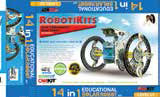
Name: Robotikits 14 in 1 Educational Solar Robot
Made by: OWI Incorporated
Website:www.owirobot.com
Cost: $33.95
Audience: Ages 10+
What it does: This “mini” solar kit contains pieces and step by step instructions to make fourteen unique robots or vehicles (for land and water). Each of these fun builds have their own quirky and functional movements. Builds work on sunny days, and work inside with a 50W or up halogen bulb. Pieces are assembled together using plastic connector pieces, similar to LEGO axle pieces.There are two skill levels that the fourteen builds are divided into. The seven Level One builds, require less manipulation skills and are less challenging than the seven Level Two builds. All fourteen builds utilize the same body and head assembly, which adds to the ease of the builds. Kit contains zip bags & picture labels of the parts for easy organization and storage.
Ease of Use: Illustrated instructions are easy to follow. Diagonal cutter required (not provided) when separating plastic parts. Troubleshooting ideas included with directions.
Project Ideas: Great as an introduction to solar panels, solar energy and sustainability.
Add ons: Other solar kits available in the “mini” solar kit category, including Super Solar Recycler, 6 in 1 Educational Solar Kit, Solar Space Fleet, and many more.

Name: VEX Motorized Robotic Arm
Made by: HexBug
Website:https://www.hexbug.com
Cost: $79.99
Audience: Ages 8+
What it does: The VEX Motorized Robotic Arm comes with more than 350 snap together pieces, which allow you to build a robotic arm with an articulated grabber hand that can rotate 360 and pick up and relocate items. There are also instructions for two alternative builds, a scorpion and chopper. This is a great way for students to learn the importance of following step-by-step instructions as they build a functional robot with a specific purpose. They will also learn about precision and accuracy as they attempt to pick up and relocate items with the arm.
Ease of Use: The included directions are easy to follow, with clear illustrations. Some pieces are harder to snap together, which means it is not ideal for children under 8. Be careful not to pick up anything too heavy, as the arm will not withstand the load.
Project Ideas: In addition to the included instructions, students can build their own motorized creations, pair the kits with other VEX kits, and let their engineering minds explore!
Add ons: Pieces are compatible with other VEX IQ building kits.
