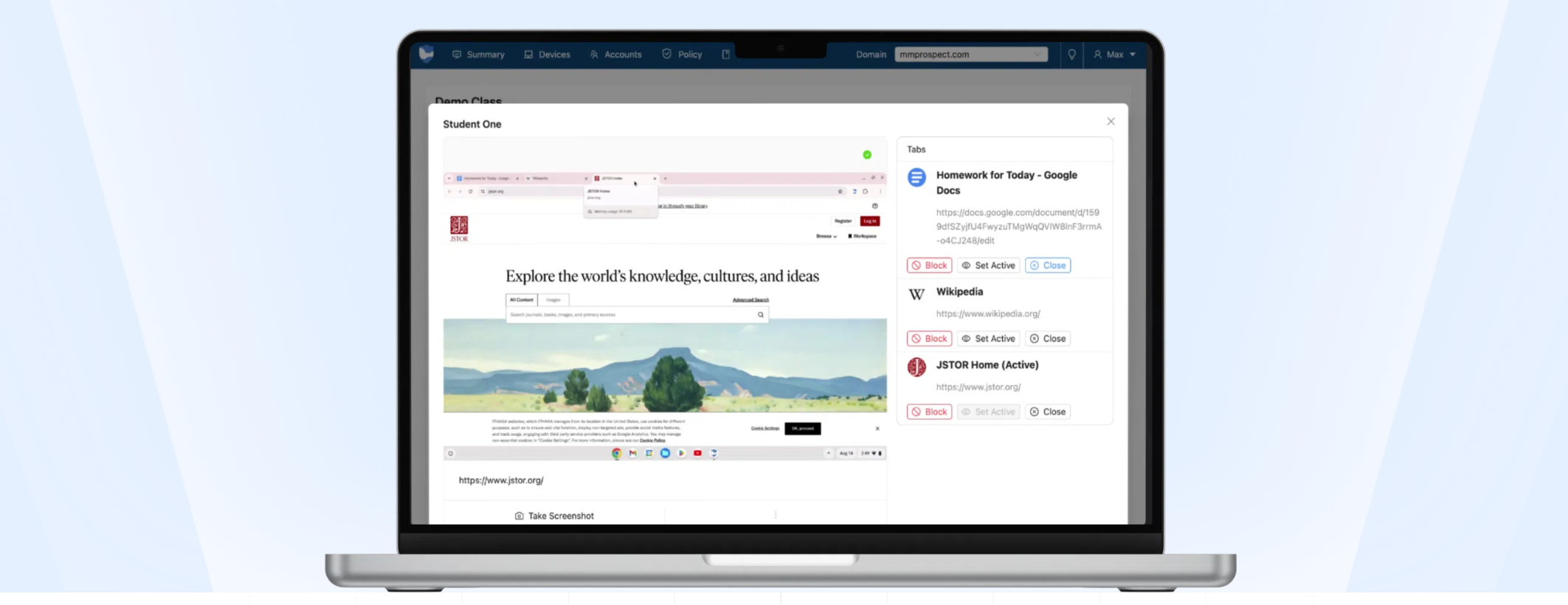MAKERSPACE TOOLS PRODUCT ROUNDUP
Tools and ideas to transform education. Sign up below.
You are now subscribed
Your newsletter sign-up was successful

Making and makerspaces are becoming ever more popular—not only in K–12 education, but also in universities, libraries, and community spaces throughout the country. Those who are building makerspaces often ask what they should purchase for the space and what will get the most use for the price. While this is not an exhaustive list, the items discussed here would all make fantastic additions to a new or existing makerspace with the goal of helping to create innovators in the 21st century.
ENGINEERING
GOLDIEBLOX CRAFT-STRUCTION BOX
MADE BY: GoldieBlox, goldieblox.com
COST: $39.99
AUDIENCE: Ages 6+
WHAT IT DOES: GoldieBlox is a series of toys designed to encourage young girls to engage in engineering, problem solving, and prototyping. The Craft-Struction Box comes with 275 pieces and a poster of project ideas. Pieces from each set are interchangeable and not so pink that they would dissuade boys from building as well. There are a variety of sets available, and some of them come with a storybook that walks the user through building a particular type of machine. The great assortment of pieces included in the Craft-Struction Box encourage exploration and building.
EASE OF USE: Each GoldieBlox set comes with project ideas but leaves plenty of room for the imagination. Pieces snap together easily for hours of imaginative engineering.
PROJECT IDEAS: GoldieBlox are great for free play or guided projects, and project suggestions come in each set. GoldieBlox also releases a weekly video with project ideas on bloxtown.com.
ADD-ONS: GoldieBlox has a series of kits and add-ons available to encourage girls to engage in engineering and problem solving.
HANZBLOK STEM INVENTORS LAB

MADE BY: Hanz Toys, hanztoys.com
COST: $49.95; other kits range from $24.95 – $79.95
AUDIENCE: Ages 5+
WHAT IT DOES: Hanz Toys produces a series of building kits that are perfect for erecting hundreds of one-of-a-kind builds. The Hanzblock STEM Inventors Lab, designed specifically with STEM in mind, comes with 36 brightly colored blocks, 8 wheels, and 16 beams. The unique pieces allow great flexibility in building, including vehicles, structures, and one-of-a-kind art sculptures. Pieces from each kit are interchangeable.
EASE OF USE: Users can easily start building right away—no tools necessary. Parts all snap or fit together easily.
PROJECT IDEAS: The STEM Inventors Lab kit includes a printed flyer with several project ideas for inspiration, but the sky’s the limit with your imagination. Additionally, qualified educators can download several ebooks to help inspire innovation in the classroom. An online teacher training program is being developed and should be available in June 2016.
ADD-ONS: Several other kits are also available, as well as a free file download for a robot interface kit (thingiverse.com/thing:409809).
K’NEX 70 MODEL BUILDING SET
Tools and ideas to transform education. Sign up below.

MADE BY: K’NEX, knex.com
COST: $44.99
AUDIENCE: Ages 6+
WHAT IT DOES: K’NEX 70 Model Building Set comes with 705 pieces and 70 building ideas. This snap-together plastic construction set, featuring a great variety of pieces, allows students to use their imaginations to build anything.
EASE OF USE: K’NEX are easy to use for almost any student. The instructions give ideas for a number of creations, or students can use their imaginations. Some pieces can be a little tough to snap together for younger students.
PROJECT IDEAS: The set comes with 70 project ideas, but you can also find a large number of lesson plans and activities on the K’NEX Education page (knex.com/knex-education/). Assign design challenges to your students to encourage problem solving and design thinking.
ADD-ONS: Can be combined with any number of available K’NEX products.
MAKEDO TOOLKIT

MADE BY: Makedo, make.do
COST: $12.50
AUDIENCE: Ages 4+
WHAT IT DOES: The Makedo Toolkit includes a set of safe tools that students can use to create cardboard constructions. Tools in the kit include scrus, extra long scrus, a scru-driver, and a safe-saw. Makedo is designed to make cardboard crafting easy and accessible to all.
EASY OF USE: Just gather some cardboard, open the package, and start creating! It’s easy enough to be used by anyone over the age of four.
PROJECT IDEAS: Get inspired by creations on Makedo’s Instagram page (instagram.com/makedo/) or find projects with step-by-step instructions on Instructables (instructables.com/member/makedo-able/). Students can use Makedo for any number of projects that involve cutting and fastening cardboard pieces.
ADD-ONS: Makedo has a Thingiverse library of free 3D printable files to enhance and extend the Makedo system (thingiverse.com/Makedo/designs).
MAKER STUDIO GEARS BUILDING KIT

MADE BY: ThinkFun, thinkfun.com
COST: $19.99
AUDIENCE: Ages 8+
WHAT IT DOES: The Maker Studio Gears Building Kit introduces students to engineering design principles and gears. It comes complete with instructions to build four vehicles, (1) spool, (2) long connectors, (3) medium connectors, (1) large gear, (1) medium gear, (2) large wheels, (2) medium wheels, (2) small wheels, (3) 5.5” rods, (3) 1.5” rods, (13) hub caps, (1) hole punch, (3) rubber bands, and 10 engineering challenges as well as tips to encourage students to think like a designer and engineer. With a little instruction and a lot of imagination, students can design and build their own creations using the parts provided and recycled materials.
EASE OF USE: Project instructions are easy to follow and clearly laid out. Pieces fit together easily for hours of engineering fun.
PROJECT IDEAS: Maker Studio Gears comes with instructions to build a macaroni racecar, a three-wheeler, a cable car, and a motorcycle. Other student-created project ideas can be found on their Web site (thinkfun.com/maker-studio/othersaremaking.html), but the power is in allowing students to explore physics by tinkering on their own.
ADD-ONS: There are two additional Maker Studio building kits available: Winches and Propellers. Sets are designed to be used either separately or together. All parts and expansion pieces are also available for download on Thingiverse (thingiverse.com/ThinkFun/designs).
Sugru Mouldable Glue
MADE BY:FormFormForm Ltd., sugru.com
COST: $12 (3-pack); $22 (8-pack)
AUDIENCE: Ages 5+
WHAT IT DOES: Marketed as the world’s first moldable glue, Sugru is a moldable silicone that cures when exposed to the air. Once cured, Sugru has a soft silicone feel, is flexible, and can withstand extreme heat and cold, water, and harsh detergents. Sugru is completely waterproof and is an electric insulator. Although Sugru is not currently certified as food-or child-safe, certification is in the works.
EASE OF USE: Sugru comes in convenient small packages and is easy to mold into any desired shape—and no cleanup is necessary.
PROJECT IDEAS: Sugru can be used to fix almost anything. The Web site features a variety of inspirational stories about how customers have used Sugru. Ideas for use in a makerspace include reinforcing electrical cables, making tools easier to handle, and fixing things that are broken. Sugru can also be used for engineering challenges that require adhering different materials together.
ADD-ONS: Sugru comes in 10 colors. Kits, gift packs, and storage containers are also available.
PHYSICAL COMPUTING
HYPERDUINO

MADE BY: 1010 Technologies, hyperduino.com
COST: $84.95/$64.95 schools (various options available)
AUDIENCE: Ages 7+
WHAT IT DOES: HyperDuino allows students at all levels to use simple programming to make things like posters, physical models, and 3D printed objects come to life with multimedia presentations. They can highlight specific areas of a project when a particular part of a presentation video is played and add touch sensors to the project that trigger another video or media content. HyperDuino is a shield (piggyback board) that attaches to an Arduino, or Arduino-compatible board, to interconnect the project with Chromebooks using the HyperDuino for Chrome app or with Macintosh and Windows devices using HyperStudio.
EASE OF USE: HyperDuino provides extensive instructions on their Web site, along with troubleshooting, tips and tricks, and links to download all necessary software. Once you get started, HyperDuino opens a world of possibilities for interactive projects.
PROJECT IDEAS: The HyperDuino Web site provides an array of example projects and interactive maker project ideas. Any physical object can be brought to life. Ideas include interactive posters, dioramas, and 3D representations in all subject areas.
ADD-ONS: HyperDuino works with a number of additional accessories including LED lights, various sensors, motors, servos, and even other Arduino programming languages such as Scratch for Arduino.
KANO COMPUTER KIT

MADE BY: Kano, kano.me
COST: $149.99
AUDIENCE: Ages 6+
WHAT IT DOES: Kano is a build-your-own computer kit complete with a Raspberry Pi 3, keyboard, speaker, built in wifi and Bluetooth, a case, and cords. After students build the computer, they learn to program it using a variety of languages including Python and JavaScript. Kano walks students through setup and how to interact with the computer. Kano runs on Linux and comes fully loaded with a variety of apps for students to practice their coding skills. Kano employs a gaming type system that encourages students to level up by building their programming skills.
EASE OF USE: Kano comes with easy-to-understand instructions so that anyone can build a simple computer. The booklets included with the kit offer step-by-step instructions with easy-to-follow illustrations that also teach students basic information about computers.
PROJECT IDEAS: In addition to many preloaded programming activities, Kano offers an area for educators to share lesson plans and student projects. After the initial build, connections between computer programming and the curriculum are endless.
ADD-ONS: Screen Kit, Powerup Kit, Kano Club Magazine.
ONION OMEGA WITH MINI DOCK

MADE BY: Onion Corporation, store.onion.io/products/omega-dock
COST: Onion Omega $19.99; Mini Dock $9.99
AUDIENCE: Ages 16+ (advanced)
WHAT IT DOES: The Onion Omega is a tiny yet powerful hardware development board that’s wifi enabled and runs a Linuxbased OS for all of your IoT (Internet of Things) applications. It’s a third the size of Raspberry Pi and has 16 MB of built-in local storage. It allows easy upload of software apps (git, npm, pip) for hardware prototyping. The Onion Omega is fully integrated with the Onion Cloud, which allows the Onion to be remotely accessed like a virtual desktop. It supports most languages, including Python and Node.js.
EASE OF USE: The Onion Omega requires installing a CP2102 driver and PuTTY to get started. Since it’s Linux based, OpenWrt allows users to choose from a wide range of high-level programming languages (Python, Node.js, PHP, etc.) to work with. The expansions are easily plugged into the Onion Omega, allowing rapid project adaptation.
PROJECT IDEAS: Onion Omega is fairly new to the market, so the Onion community is just getting started. The Web site does have step-by-step user instructions in the wiki section and a few project ideas can be found at wiki.onion.io/Projects/Contents. Students with an understanding of the Internet of Things can design any number of items that can be controlled over wifi, allowing their imaginations to run wild!
ADD-ONS: Various add-ons are available for the Onion Omega including Bluetooth LE, OLED, Ethernet, GPS, Proto, Relay, and Servo expansions. The docks and expansions range from $4.99 to $14.99 each. Onion Omega also works with existing Arduino shields by using the Arduino dock.
CIRCUITRY
BARE CONDUCTIVE FLASHING CARD SET

MADE BY: Bare Conductive Ltd, bareconductive.com
COST: $24.95
AUDIENCE: Ages 12+
WHAT IT DOES: This is a fun card kit that teaches basic circuitry. The kit comes with three printed cards, three LED diodes, three 3V coin cell batteries, and a 10 ml Electric Paint pen. The kit contains the supplies to make three cards. The actual circuit path and component placement are pre-drawn around a whimsical character whose one LED will light up and blink when the project is completed correctly.
EASE OF USE: This set is very easy to use. Since the circuit path and the placement of the LED and coin battery are all pre-drawn on the card, young users can easily comprehend what needs to be done. Step-by-step instructions are also provided on the card. The pen may be a bit difficult for very young children to use because they have to squeeze and draw a continuous line at the same time. The paint is nontoxic and water-based, so it’s ideal for working with young children.
PROJECT IDEAS: Tutorials, resources, and community project postings are available on the Web site.
ADD-ONS: Additional paint, in 10 ml and 50 ml sizes, and a touch board are available for purchase.
CIRCUIT MAZE

MADE BY: ThinkFun, thinkfun.com
COST: $29.99
AUDIENCE: Ages 8+
WHAT IT DOES: Circuit Maze is a one-player game that teaches children through logic puzzles how electricity works. Students use the challenge cards to learn about circuitry and electrical current in a safe and fun way. Each challenge card lists the various pieces to use as well as a start and end location for the design. The object is to light the beacons using the pieces provided. Circuit Maze encourages students to use critical thinking skills like logic and reasoning to successfully complete each challenge. Circuit Maze comes with: one Game Grid; 60 Challenge Cards, from beginner to expert (with solutions); instructions; and 21 Game Tokens (1 two-part power source, 3 LED beacons, 2 straights, 2 bridges, 2 double corners, 2 T-shapes, 5 corners, 1 switch, and 3 blockers). Electrical engineering has never been so easy or fun.
EASE OF USE: Just add three AAA batteries and let the sparks fly! The directions are easy to follow, with challenges that encourage learning.
PROJECT IDEAS: Circuit Maze comes with 60 challenges for students to complete. As students learn more about circuitry, they can try their hand at creating circuits without the challenge cards, or they can create their own challenges for other students.
ADD-ONS: N/A
CHIBITRONICS CHIBI LIGHTS LED CIRCUIT STICKERS STEM STARTER KIT

MADE BY: Chibitronics, PTE LTD, chibitronics.com
COST: Starter Kit: $30.00; Classroom Pack: $110.00; other kits available from $10.00 – $25.00; educator discount available
AUDIENCE: Ages 13+ (5+ with adult supervision)
WHAT IT DOES: The Chibi Lights LED Circuit Stickers STEM Starter Kit contains several components including a sketchbook, copper tape, LED circuit stickers, and two 3V batteries. The sketchbook and pressure-sensitive LEDs are key. The sketchbook, just like a workbook, provides the user with scaffolding throughout the process of creating different circuit activities (basic circuit, parallel circuit, and adding switches and sensors). Within each activity, the sketchbook provides background knowledge, vocabulary, and step-by-step instructions with illustrations for the first part of each activity—and then urges the user to try it alone without instructions or illustrations.
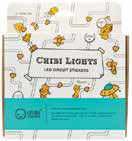
The pressure-sensitive LEDs allow the user to build the circuit activities within the pages of the sketchbook so that when the user is done with the activities they have a completed book of circuitry. An optional purchase is the Chibitronics Classroom Pack, which contains 90 white LEDs and copper tape—enough for thirty sets of three. Just provide the 3V batteries, binder clips, and free templates from the Web site, and your class is ready to start learning basic circuits.
EASE OF USE: The Starter Kit is extremely easy to use. Each activity is explained clearly and includes step-by-step instructions that illustrate where to position each component to complete each circuit activity.
PROJECT IDEAS: The sketchbook provides additional project ideas for each activity. Additionally, the Web site provides video tutorials, templates, and crafting ideas using Chibics components, as well as a community image gallery and forum.
ADD-ONS: Additional kits and components are available for purchase.
LITTLEBITS STEAM STUDENT SET

MADE BY: littleBits, littleBits.com/education
COST: $299.95
AUDIENCE: Ages 8+
WHAT IT DOES: The littleBits STEAM Student Set contains 19 electronic building blocks that magnetically snap together for students to tinker, play, and learn. The set comes with a teacher’s guide and a student invention guide, which contains challenges and lessons for students to complete that are aligned with NGSS and Common Core standards. With littleBits, students can safely and easily explore circuitry and engineering. Free play and guided projects are both appropriate with the littleBits STEAM Student Set.
EASE OF USE: With parts that are easy to connect and a complete curriculum, the STEAM Student Set is easy to incorporate into any makerspace.
PROJECT IDEAS: In addition to the teacher’s guide and student invention guide, the littleBits Web site provides a variety of activity ideas at multiple skill levels and in different subject areas.
ADD-ONS: littleBits offers a variety of interchangeable sets and pieces to encourage students to explore and tinker with circuitry and electronics safely and easily. There are currently 38 accessories to bring buzzing, blinking, and creative inventions to life.
MAKEY MAKEY CLASSIC
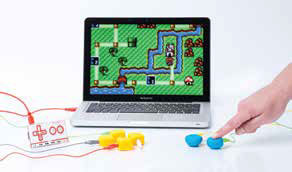
MADE BY: Joylabz, Inc., makeymakey.com
COST: $49.95
AUDIENCE: Ages 8+
WHAT IT DOES: The Makey Makey Classic turns everyday objects into computer keys. Anything that is a little bit conductive will do the trick. The Makey Makey Classic kit contains a printed circuit board, six alligator clips, six jumper wires, a mini-USB cord, and a set of stickers. The kit is preprogrammed with six keyboard functions on the front of the board, allowing the user to turn ordinary objects into keys such as the space bar, arrow keys, and click key. The Classic board (with Makey Makey version 1.2) allows remapping of the actions from over fifty different choices. Makey Makey works with Windows, Mac, Chromebooks, and most Linux options. Any device that supports a USB keyboard or mouse should work with Makey Makey.
EASE OF USE: Since Makey Makey kits come prepackaged with several built-in functions (and step-by-step instructions), they’re easy to use right out of the box.
PROJECT IDEAS: A great variety of how-to guides, lesson plans, and videos to inspire anyone are available on the Web site.
ADD-ONS: Many applications (software, Web pages, and apps) are compatible with Makey Makey to instantly turn your kit into a musical instrument, video game controller, sound effects machine, and so much more. Visit (makeymakey.com/apps/). More than one Makey Makey can be plugged into a computer at a time, and programs such as Scratch and Arduino IDE can be used with Makey Makey to take it to a whole new level.
MAKEY MAKEY GO

MADE BY: Joylabz, Inc., makeymakey.com
COST: $24.95
AUDIENCE: Ages 8+
WHAT IT DOES: The Makey Makey GO is a thumb-drive-sized version of the Makey Makey Classic. Built as a USB stick on a keyring, the Makey Makey GO circuit board is designed to turn a conductive object into a touchpad. Simply plug one end of the board directly into your computer’s USB port, then attach one end of the alligator cable to the plus sensor on the board and the other end of the cable to your conductive object. The object will become a mouse click. The play button on the board activates the board. The octagram button changes the mouse click into a spacebar function. This board (with Makey Makey version 1.2) can be easily remapped by following the step-by-step directions at makeymakey.com/remap. Makey Makey works with Windows, Mac, Chromebooks, and most Linux options. Any device that supports a USB keyboard or mouse should work with Makey Makey. With GO’s small size and magnetic backing, it’s perfect for on-the-go inventing.
EASE OF USE: Since the Makey Makey is preprogrammed to be a mouse click or spacebar, it’s easy to use right away. The limited function of the GO makes it perfect for beginners.
PROJECT IDEAS: The Web site contains plenty of guides, lesson plans, and videos to kick-start the imagination.
ADD-ONS: Many applications (software, Web pages, and apps) are compatible with Makey Makey to instantly turn your GO into a musical instrument, video game controller, sound effects machine, and so much more. Visit (makeymakey.com/apps/). More than one Makey Makey GO can be used at a time. Programs such as Scratch and Arduino IDE can be used with the Makey Makey GO to amp things up to the next level.
ROBOTICS, COMPUTER PROGRAMING & ENGINEERING
EDISON

MADE BY: Microbric, meetedison.com
COST: $49; education kits available
AUDIENCE: Ages 5+
WHAT IT DOES: Edison is a programmable robot that can fit in the palm of your hand. It comes preprogrammed to read barcodes, which will activate built-in features such as the sound, light, and line tracking sensors, as well as an infrared transmitter and receiver. Edison can also be programmed using EdWare, a drag-and-drop icon program (Windows, Mac, Android, and iOS [iPad] compatible). The code is uploaded to the Edison bot via a cable (provided) that attaches to a device’s headphone jack. Edison bots can communicate with each other through the infrared transmitter/receiver, and bots can be attached to one another to create more complex vehicles and robots. They can also be controlled with a simple television remote control. Edison bots are LEGO brick compatible, so there are unlimited building possibilities with this little bot.
EASE OF USE: Print the free barcodes (available on meetedison.com) and start using Edison right away. Barcode activities are great for those starting out with robotics. EdWare is easy to install and user friendly.
PROJECT IDEAS: The Web site contains many free downloads, including three free ebooks, lesson plans, and a printable activity mat.
ADD-ONS: Edison bots are LEGO brick compatible and a spare parts pack is available.
K’NEX DISCOVER CONTROL

MADE BY: K’NEX, knex.com
COST: $250.00
AUDIENCE: Ages 6+
WHAT IT DOES: The K’NEX Discover Control set pairs beloved K’NEX building parts with a control box and several accessories—including LED lights, motors, and a buzzer—so creations can come to life. The set comes with 365 pieces to build five different models, though users can explore and build on their own. The control box allows users to create different action sequences for the builds. The set also includes a Discover Control software disk that allows the user to experiment virtually with sequencing on the five models in a SCE (Simulated Control Environment). As actions are added, they are shown as line commands and also in a flowchart. These sequences can be saved and/or printed out and used to program sequencing on the control box.
EASE OF USE: The software is Windows compatible and is easily installed via the included disk. No Internet download is available at this time. The software is not compatible with Mac or Chromebooks. The disk also includes a PDF-based teacher’s guide, building instructions, and a Discover Control user’s guide.
PROJECT IDEAS: The K’NEX Discover Control set comes with step-by-step instructions and lessons to lead users through a series of building challenges. Numerous lesson plans and activities are available on the K’NEX Education site.
ADD-ONS: K’NEX Discover Control can be combined with any number of K’NEX products.
LEGO MINDSTORMS EDUCATION EV3 CORE SET

MADE BY: LEGO, education.lego.com
COST: $379.99
AUDIENCE: Ages 10+ (younger if tech savvy)
WHAT IT DOES: This is the newest set from LEGO MINDSTORMS Education. The robotics kit contains the EV3 Intelligent Brick, a variety of sensors (color, touch, ultrasonic), along with servomotors, LEGO Technic elements, and a rechargeable battery. The EV3 brick (the brains of the operation) has a built-in speaker as well as numerous ports (input, output, a PC port, SD card port, and USB host port). In addition, 64MB of RAM, an ARM 9 16MB flash storage, and a USB 2.0 interface are all built in. The EV3 brick can be programmed two different ways—through buttons on the brick itself for more basic programming, or using EV3 LabVIEW software that’s available as a download (Windows PC and Mac compatible) for more advanced programming. A free app (iOS and Android compatible) is also available for remote control capabilities. The core kit comes with printed instructions for seven different versions of a robotic vehicle, but with such a great assortment of pieces it’s easy to build your own robotic creation. The EV3 software offers additional robotic builds and provides programming missions along with instructions and examples of how to program the robots.

EASE OF USE: Parts are easily put together. A printed insert that comes with the kit lists all the parts for easy recognition and inventory. The step-by-step directions, and the drag-and-drop software, are both very easy to follow.
PROJECT IDEAS: Lesson plans, case studies, and a vast member community of shared projects are available on the Web site.
ADD-ONS: This set is compatible with all LEGO kits and can be linked to other MINDSTORMS bricks. There are also LEGO leagues, challenges, and competitions. Check it out firstinspires.org/robotics/fll.
VEX IQ SUPER KIT

MADE BY: VEX Robotics, vexrobotics.com
COST: $299.99
AUDIENCE: Ages 8+
WHAT IT DOES: The VEX IQ Super Kit is a snap-together robotics kit that can be driven with a handheld remote control or programmed to run autonomously with smart sensors. The VEX IQ Super Kit includes over 850 structural and motion components, four smart motors, seven sensors, Robot Brain, controller and batteries, and a storage bin and tray for organized storage of all parts. The VEX IQ Robot Brain comes preprogrammed with a Driver Control program, allowing for immediate control of the robot using the handheld remote. As students progress, the robot can be programmed with Robomatter’s ROBOTC 4.x, which is available as a drag-and-drop program or industry standard text-based language. Another strictly graphical drag-and-drop programming language, Modkit for VEX, is also available. Building instructions for the Clawbot IQ are included, and additional build instructions are available free online, but only the students’ imaginations can limit what can be built.
EASE OF USE: Parts all snap together easily, making for frustration-free assembly. The kit includes a poster listing all the parts, which makes it easy to determine the proper pieces to use. The directions to build the Clawbot IQ are easy to follow as well.
PROJECT IDEAS: A full curriculum designed for students in grades 2–8 is available on the Web site (vexiq.com/curriculum). The curriculum is aligned to NGSS, SL, and Common Core. The complete curriculum includes unit plans, lessons, assessments, rubrics, and more. The Robotics Education and Competition Foundation (roboticseducation.org) also offers the VEX IQ Challenge. The VEX IQ Challenge takes what students learn in the classroom and turns it into a competitive sport.
ADD-ONS: A variety of kits and competition accessories are available for purchase to increase the functionality of VEX IQ.
COMPUTER PROGRAMMING
DASH AND DOT PACK

MADE BY: Wonder Workshop, makewonder.com
COST: $199.95; Educator Packs also available
AUDIENCE: Ages 5+
WHAT IT DOES: Dash and Dot are robots that can be programmed using a Bluetooth device (device must have Bluetooth 4 or above) and a suite of five free apps (Android, iOS compatible). Each app brings users through different coding activities with either Dash or Dot to have them perform different tasks. Users can also create their own tasks. Beginner users can start with one of the basic apps like Go or Path and then work themselves up to more sophisticated apps like Blockly or Wonder. All of them use drag-and-drop block coding in one form or another. These robots have an array of built-in features including multiple LEDs, sensors/detectors, a microphone, and speakers.
EASE OF USE: Users may have to update each robot out of the box. Once the update is complete, downloading apps and syncing the robots to your device is a cinch. Apps are intuitive and allow users to work through challenges to learn different features.
PROJECT IDEAS: These robots can be used for free play or guided projects. The Wonder Workshop Web site has a limited number of free lesson plans and many more are available with a premium school subscription. All lesson plans are aligned to Common Core and NGSS Standards.
ADD-ONS: A variety of accessories are available for Dash and Dot.
SPHERO SPRK EDITION

MADE BY: Sphero, Inc., sphero.com/sphero-sprk
COST: $129.99; class pack available
AUDIENCE: Ages 5+
WHAT IT DOES: Sphero SPRK is an app-enabled robot that allows you to explore computer programming and many other STEM topics. Sphero is clear, so students can see the robotic parts function as they watch their programs come to life. There are over 30 apps that allow users to interact with Sphero SPRK. The drag-and-drop programming also allows users to go behind the scenes to see the written code, engage in design thinking, and explore physics principles and color theory (to name a few).
EASE OF USE: Sphero is easy to set up and get rolling with a quick installation of an app (or 30). Each app unlocks different challenges and potential for Sphero SPRK and offers fun, learning, and varying skill levels. Sphero can be used by young children as well as by those who have extensive experience with computer programming.
PROJECT IDEAS: Sphero offers a large number of free lesson plans in their educator community, SPRK Lightning Lab (sphero.com/education). These lesson plans encompass a wide range of subject areas—from literature and art to science, math, and history. Lessons are contributed by Sphero and educators from around the world.
ADD-ONS: Sphero SPRK offers two covers for your robot to help it gain traction and to keep its clear shell clean.

OZOBOT BIT
MADE BY: Evollve, Inc., ozobot.com
COST: $59.99
AUDIENCE: Ages 8+
WHAT IT DOES: Ozobot is a tiny robot that teaches computer programming and logic. Users can program the robot using a simple marker and paper, a tablet, or OzoBlockly coding. As students become more comfortable with the logic involved in computer programming, they can be introduced to the drag-and-drop programming in OzoBlockly. Ozobot Bit uses color sensors to read “code” written in marker and to perform actions based on the code. Ozobot Bit is a great way to introduce students to computational thinking and design.

EASE OF USE: Ozobot is quick and easy to set up—charge, calibrate, and start programming!
PROJECT IDEAS: Ozobot offers lessons and activities at a variety of grade levels on their Web site. Topics range from probability to chronological thinking to physics principles.
ADD-ONS: A variety of accessories are available for Ozobot.
FABRICATION
SCRIBBLER3D PEN
MADE BY: Scribbler, scribbler3dpen.com
COST:: Scribbler 3D Pen Generation 3, $129.00; Other versions $99.00 – $119.00; $35 coupon code: ScribblerNew
AUDIENCE: Ages 8+ (with adult supervision). Scribbler recommends for the product for adults only (due to the extremely hot temperature of the tip).
WHAT IT DOES: This is a 3D printer in the form of handheld pen. Using recommended ABS or PLA colored filament, users can draw their creations into 3D objects. The pen comes with a power cord and a selection of PLA filaments to start. Take it out of the box, plug in the power cord, select the type of filament, and press the feed button. This will activate the preheating cycle. Once the green light appears on the pen, load the filament and use the feed button to dispense. It’s as simple as that. There are speed controls and temperature controls for adjustments as needed. Instructions for changing the filament are included.
EASE OF USE Buttons are positioned well for maximum efficiency and ease of use.
PROJECT IDEAS: A few project ideas are shown in the photo gallery on the Web site, and some stencils are available as well. No lesson plans or teacher resources are available. Virtually anything that can be imagined can be drawn in 3D with this pen: buildings, architecture, molecular structures, art forms, vehicles, and so on.
ADD-ONS: Many types of filament are available for purchase from the Web site, including glow-in-the-dark, wood-grain, flexible, and bronze filament.
ADDITIONAL MAKER RESOURCES
OTHER MUST-HAVE MAKER MATERIALS
■ Copper tape
■ LED diodes
■ Batteries
■ Battery holders
■ Duct tape
OTHER START-UP PRODUCTS WORTH A LOOK
■ Circuit Scribe (electroninks.com/)
■ Bee Bot (bee-bot.us/)
■ Cubelet and MOSS (modrobotics.com/)
■ KIBO (kinderlabrobotics.com/)
■ Piper Raspberry Pi Minecraft Children’s Electronic Computer Kit (playpiper.com/)
■ OLO 3D (olo3d.net/)
MAKER SOFTWARE
■ Scratch (scratch.mit.edu/)
■ Hour of Code (hourofcode.com)
■ Tynker (tynker.com/)
■ MIT App Inventor (appinventor.mit.edu/explore/)
■ Hopscotch (gethopscotch.com/)
■ Made with Code (madewithcode.com/)
■ GameSalad (gamesalad.com)
■ TinkerCad (tinkercad.com/)
■ SketchUp (scratch.mit.edu/)