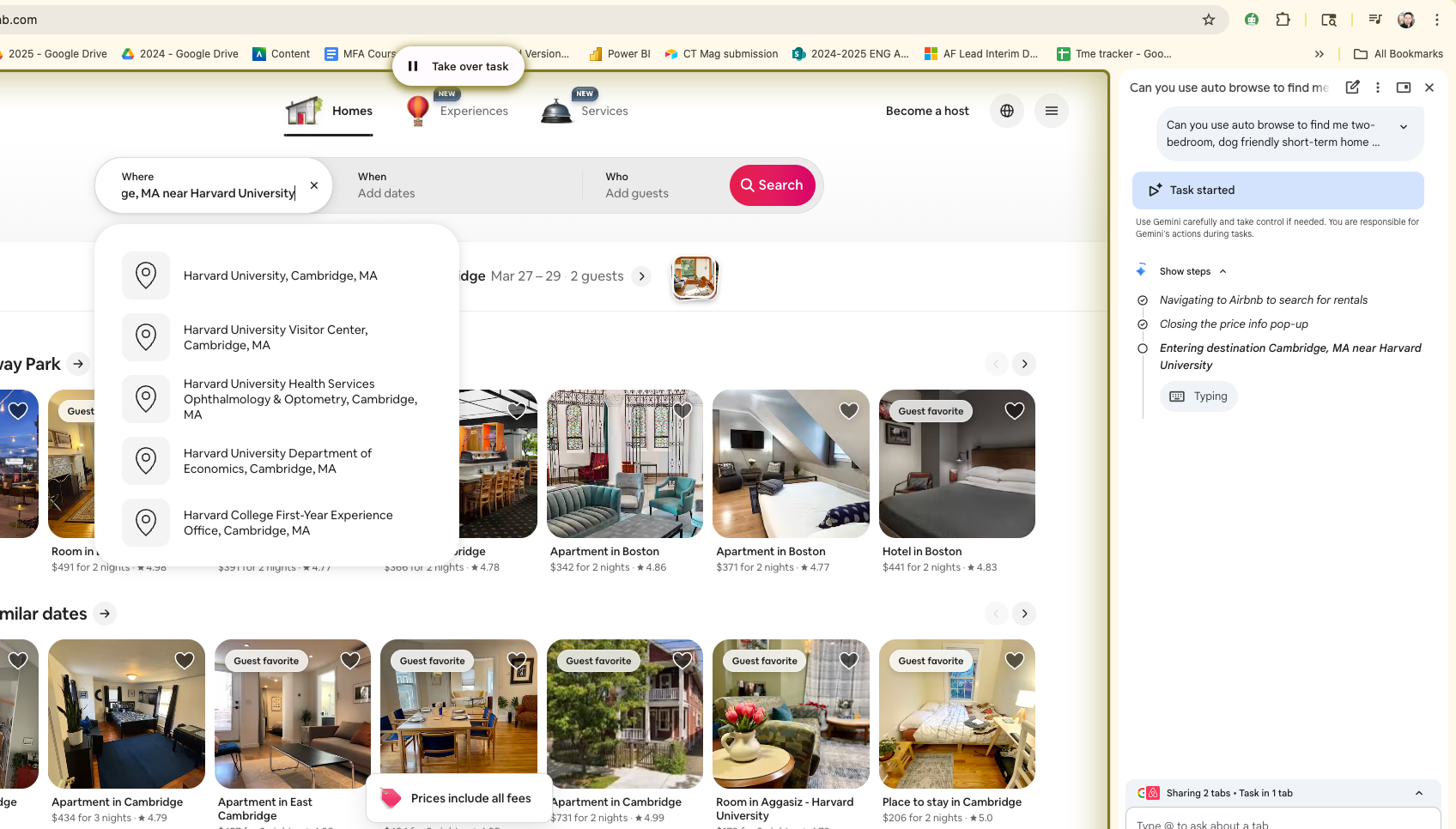Tips for Successful Staff Technology Workshops
Tools and ideas to transform education. Sign up below.
You are now subscribed
Your newsletter sign-up was successful
1. Survey Staff – Send an e-mail to all staff members asking for workshop topics they would like offered throughout the school year. Gather the data and create a priority list.
2. Design Workshop – Use the priority list and begin designing workshops to fit the needs of the classroom teachers. Be sure to focus on how the workshop lessons will prepare staff to use what they have learned with students in the classroom.
3. New Equipment – Send an e-mail to staff members asking for workshop topics relating to new equipment. What would they like to do in the classroom with the new equipment? Design the workshop on how to operate the equipment and use it to enhance and support classroom lessons.
4. Workshop Time – Provide staff time during each workshop to develop classroom lessons. Compile copies of the lessons to share with all staff members.
5. Software – If you offer a workshop to learn how to use a specific new software product, give each participant a copy for their classroom computer.
6. Workshops After-School – Our after-school workshops begin about 15 minutes after school has been released. The workshops are held in one of our district’s computer labs. Be sure to make the location easy access for staff.
7. Offer Refreshments – A few snacks are always greatly appreciated!
8. Offer College Credit – Work with an area university to offer a semester hour for attending a series of the workshops.
9. Updates! – After each workshop session provide a “Nightly Workshop Notes” handout to be e-mailed the next morning to all attendees.
10. Photos – Take pictures of staff working during the workshops. Post the pictures on the school website.
11. Fun Items – Include a few “fun” items to share with the group. It might be a special camera, new website, or free software you have read about and would like to share with the group. It is a nice way to begin a workshop.
12. What is Free? – Teach staff how to use Audacity, change a file to a PDF, design and create books, resize a picture, crop a picture, record classroom podcasts, and so forth. Point out websites that do not cost anything to use and how their product can be used in the classroom.
13. Organize! – Instruct staff to store all documents, photos, and additional information on a flash drive to use in the workshop. Provide staff with a folder, pen, and workshop hand-outs to use during the workshop.
14. Network Folder – Create a workshop folder(s) on your network for staff to store workshop items.
15. Hello! – Greet each staff member by name as they enter your workshop.
16. Final Workshop Night – Share your final projects/lessons during the final session of the workshop series. Tape the final session for future reference or post to your Moodle page.
17. Moodle – Create a Moodle page with workshop hand-outs, announcements, and weblinks. Add each workshop attendee as a participant to the Moodle page.
18. Local Newspaper – Send a workshop photo to the local newspaper with a short description.
19. Tech Nights – Host a “Tech Night” each week after school to teach how to use new equipment or software.
20. Follow-up! – Follow-up with staff after they have completed the workshop. Keep posted on their progress using the equipment or software in the classroom.
21. Limit –Limit the number of enrollees. Be sure the instructor is able to get around and help each staff member.
22. Practice – Practice! Pre-Plan! Over Plan! Try it Out! Be prepared for the unknown that might happen. Do the speakers work? Microphone work? Are the websites still available? Smart Board work? Projector bulb ok? Software work? Machines all working?
23. School Calendar – Be sure there are no conflicts with workshop dates and other school events.
24. Staff Helpers – Include staff members who have knowledge of the software and equipment to lend a hand during the workshop.
25. Question & Answer Sheets – Provide a hand-out (or e-mail) listing questions and answers to topics discussed during the workshop.
26. Equipment Question & Answer Sheet – Provide a question & answer hand-out detailing how to use the new equipment. Use screen shots and photos for illustration. E-mail or add the hand-out to your Moodle page for easy access.
Michelle Vance is a District Director of Technology with more than 19 years of experience working with integrating technology in the K-12 environment. Michelle was the 1994 Technology & Learning Teacher of the Year – Ohio.
Tools and ideas to transform education. Sign up below.