What is AhaSlides and How Can It Be Used for Teaching?
AhaSlides is an interactive presentation tool that's ideal for education.

Tools and ideas to transform education. Sign up below.
You are now subscribed
Your newsletter sign-up was successful
AhaSlides is an interactive presentation tool that offers a way to make the sharing of information a far more engaging process, which can be helpful to educators hoping to teach in a way that grabs, and holds, student attention.
While there are plenty of passive slides tools out there for presentations, this platform differentiates itself by making the process far more interactive so that students avoid passive learning and can instead engage in active learning.
With more than 2 million users worldwide this is an already well-established system that offers a selection of tools and resources to help educators. Usefully, the tool also integrates with current presentation tools such as PowerPoint and Slides so teachers can even repurpose current resources to make it all more interactive.
This guide aims to lay out all you need to know about how AhaSlides could work in your class.
What is AhaSlides?
AhaSlides is a presentation tool at its core but it stands out thanks to the interactive nature of the platform as a whole. So while the slide shows themselves can be interactive, there is plenty more here. This includes not only standard presentations, but also Q&As, polls, and quizzes, as well as self-paced assessments, gamification, learning discussions, and team activities.
All that adds up to a wide selection of tools for an educator to use, all within one platform -- so educational resources can be easily adapted for use in a more interactive way.
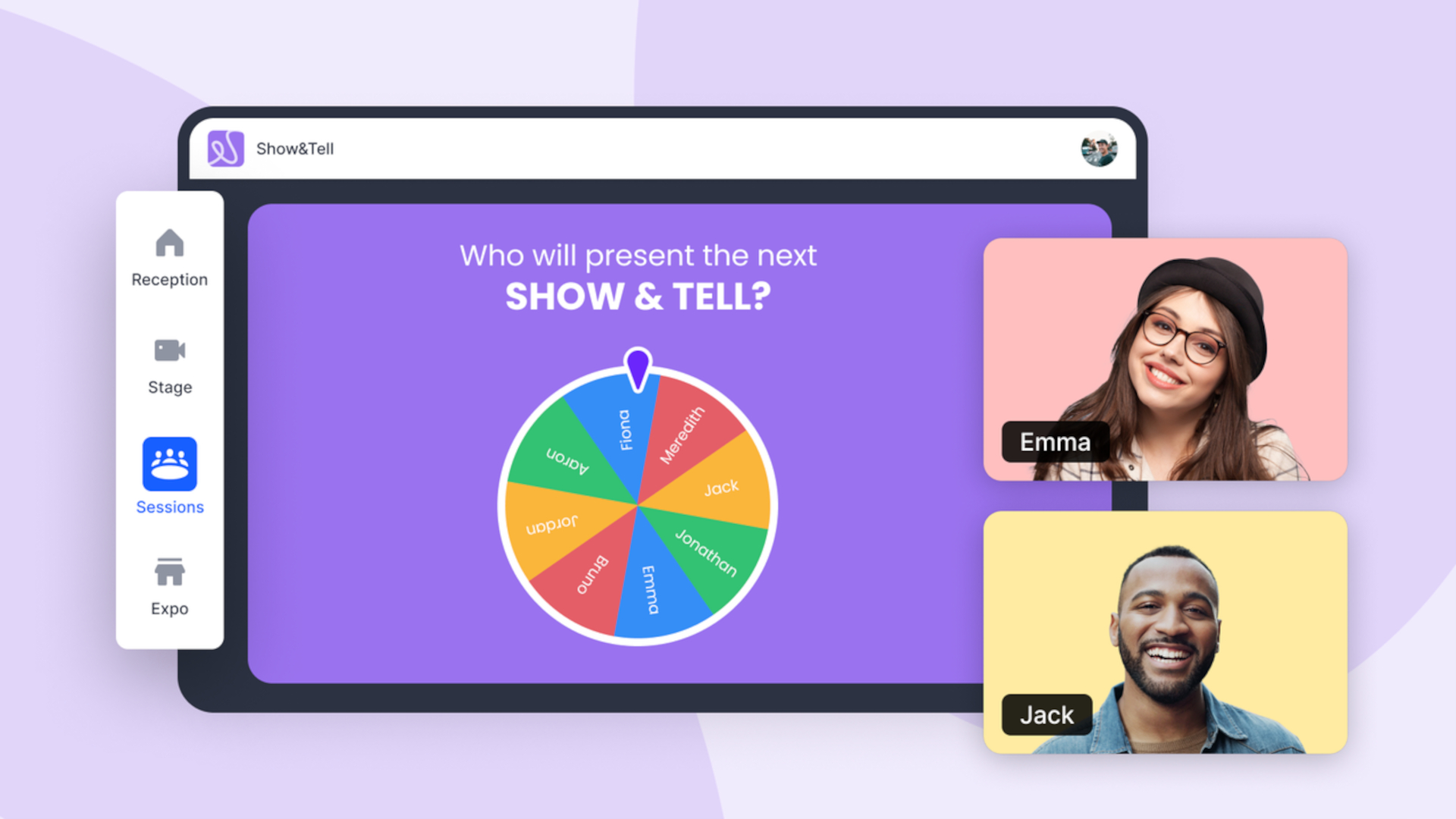
How does AhaSlides work?
Using AhaSlides typically follows a simple way of working. The presenter logs into the AhaSlides platform and either creates a presentation from scratch or picks a template. Within the slide deck, the educator mixes standard content slides, using text and images, with interactive slides using features such as polls, quizzes, word clouds, spinner wheels, and more.
Tools and ideas to transform education. Sign up below.
Then at presentation time, the students are given a unique code or link that they open on their phones or other devices -- with no app download required in most cases.
As the presentation runs, participants respond live via their devices. Their input is aggregated and visualized in real time. So, in the case of a live word cloud, this will show crowd responses, or for a quiz, the scores can be displayed.
After or during the session, the educator can review analytics, export data, and assess engagement levels.
This also offers helpful integration with other tools, including Google Slides, PowerPoint, Microsoft Teams, Zoom, and others. This can allow teachers to use their current materials and setups in an interactive way using this platform.
Thanks to this style, AhaSlides supports not just static presentations, but interactive experiences -- ideal when you want students to think, respond, and reflect, rather than just absorb.
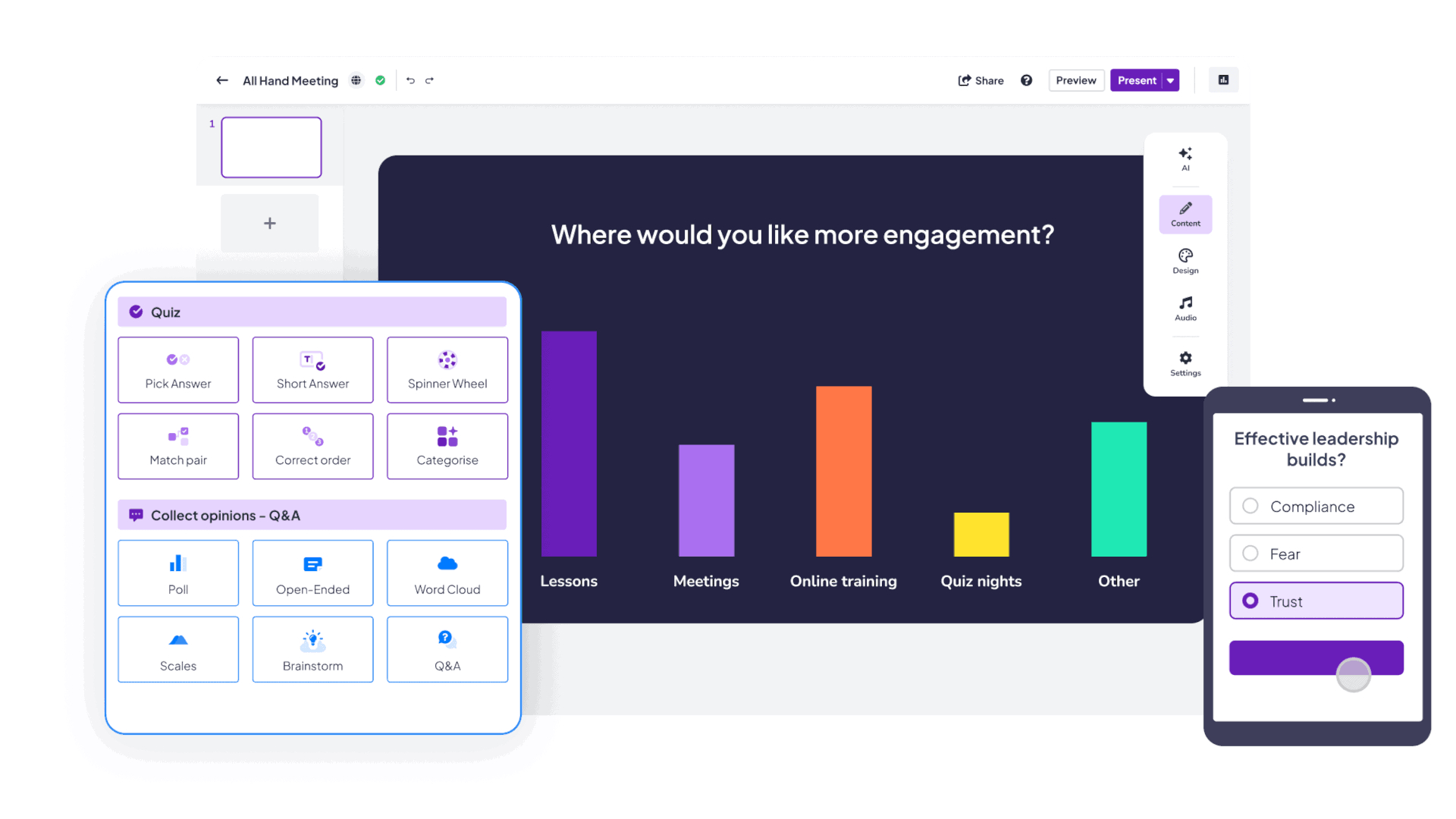
What are the best AhaSlides features?
AhaSlides uses live polls and quizzes with the ability to embed these as a way to transform passive classes into active ones. This promotes real-time participation through quizzes, word-clouds, polls, and games, all of which can be used in class and beyond.
That word cloud and those open response slides take the tool beyond fixed-choice polls. AhaSlides offers word-cloud slides in which participants submit open words, and the responses visualize dynamically. This is particularly useful in classrooms to gauge feelings, brainstorm, and surface thinking.
The platform provides a rich library of templates that help educators get going quickly. This should be easy too, as the interface has a very low learning-curve.
For many educators who already use PowerPoint or Google Slides, AhaSlides’ ability to integrate is important. You can incorporate interactive slides within familiar slide decks and use your existing work, too.
The ability to review answers, export to Excel or PDF, and review ‘My Answers’ or ‘All Slides’ tabs allows for follow-up, reflection, and assessment of responses. Ideal for educators to use and also to share with admins or guardians as needed.
Because it can be used for live classrooms and remote sessions, the tool is flexible across modalities including in-person, hybrid, and online.
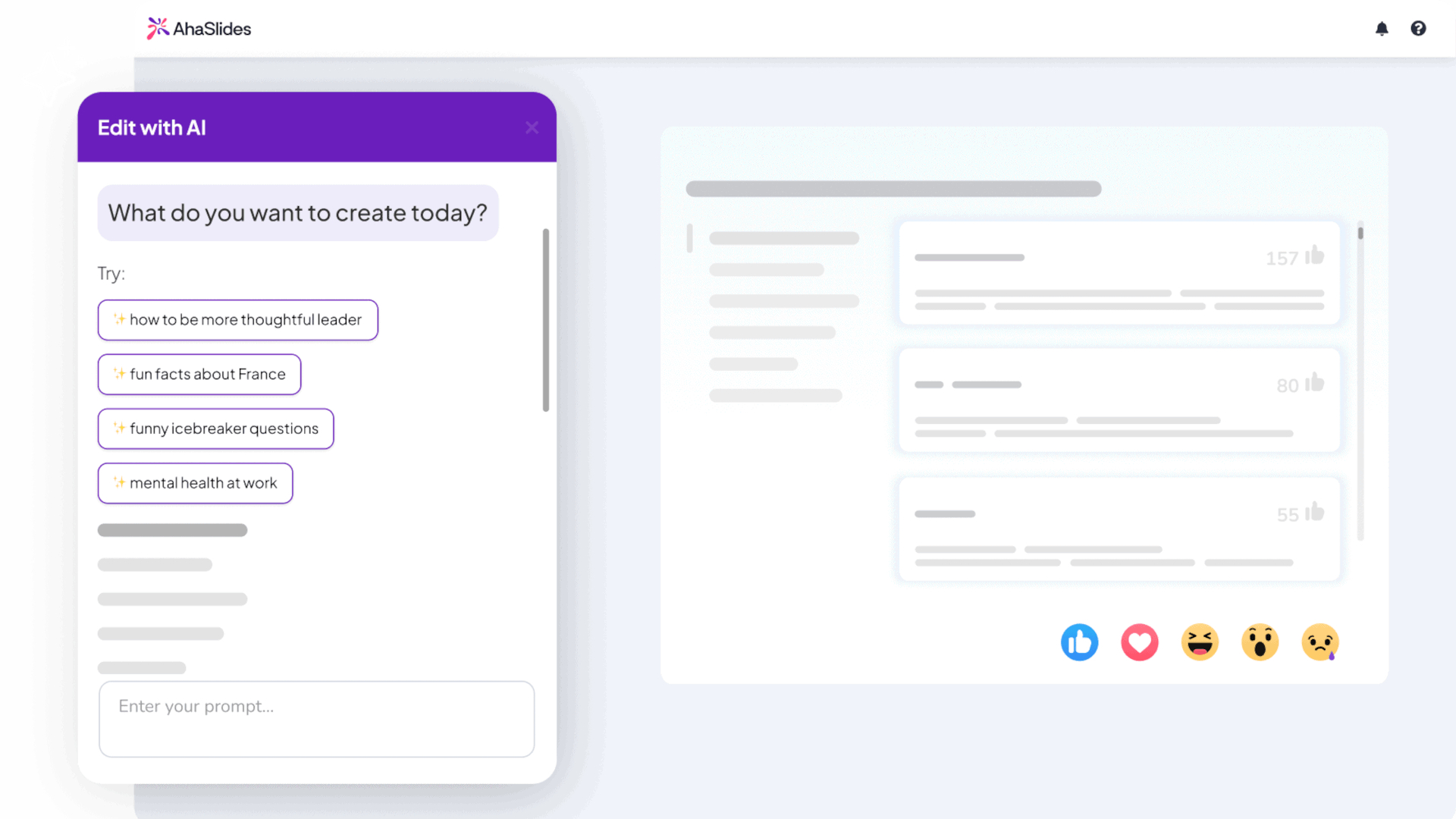
How much does AhaSlides cost?
AhaSlides offers a free options as well as paid tiers.
The Free plan, allows up to 50 live participants with unlimited events and presentations, and a subset of interactive features.
The Essential plan, at $7.95/month, supports up to around 100 live participants, unlimited polls and quizzes, custom backgrounds, and more.
The Pro plan: at $15.95/month, supports unlimited class size, full analytics, brand customisation, team modes, and more integrations.
The Enterprise plan, at a custom pricing, is for very large audiences, offering advanced SSO, and premium support.
According to AhaSlides’ pricing page, yearly billing offers savings (up to 20%) for some plans.
AhaSlides best tips and tricks
Start with purpose-driven interactivity
Use word-cloud slides to surface prior knowledge or feelings (“What’s one word you think of when I say ‘resilience’?”). Use quizzes to check understanding. Use polls to make decisions together.
Blend with your existing slide deck
If you already have slides in PowerPoint or Google Slides, import or integrate interactive slides from AhaSlides rather than rebuilding everything.
Use anonymity wisely
Participants can respond (often via mobile) without needing to download an app or provide much personal info. Anonymity can encourage honest responses, especially in sensitive topics.
Enjoy our content? Make sure to add Tech & Learning as a preferred source on Google to keep up with our latest news, how-tos, profiles, events, and more.
Luke Edwards is a freelance writer and editor with more than two decades of experience covering tech, science, and health. He writes for many publications covering health tech, software and apps, digital teaching tools, VPNs, TV, audio, smart home, antivirus, broadband, smartphones, cars and much more.

