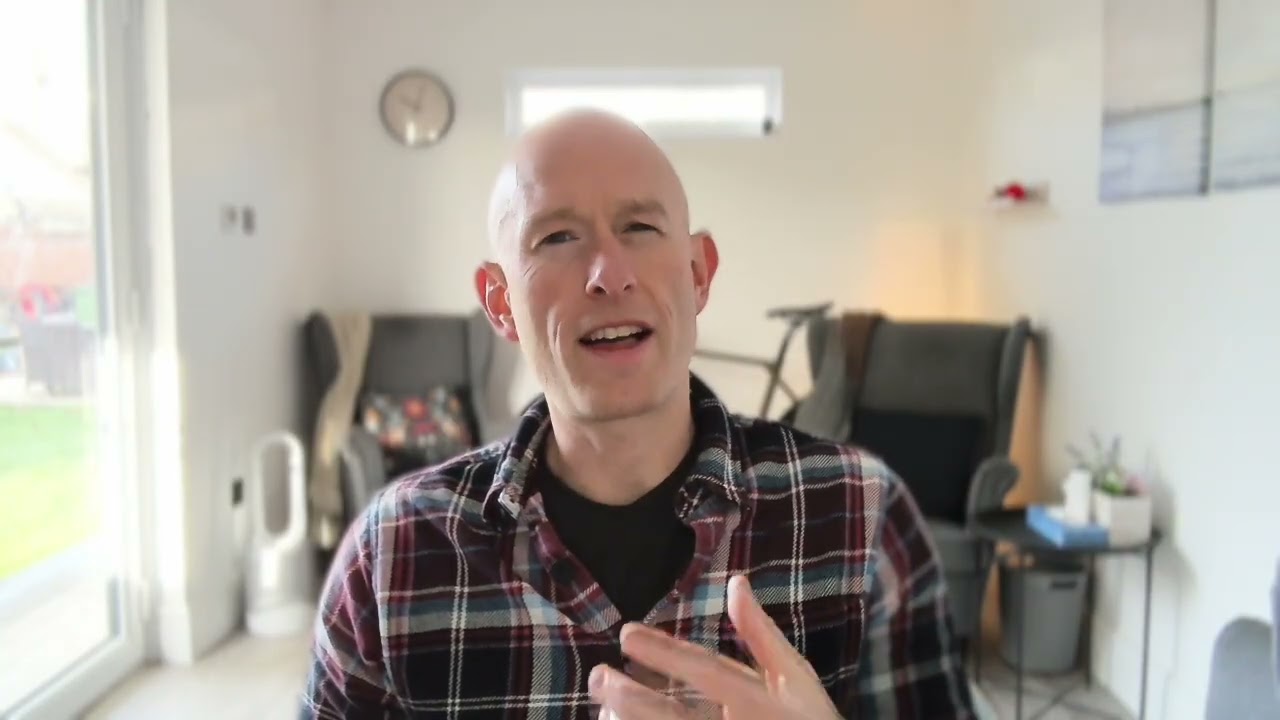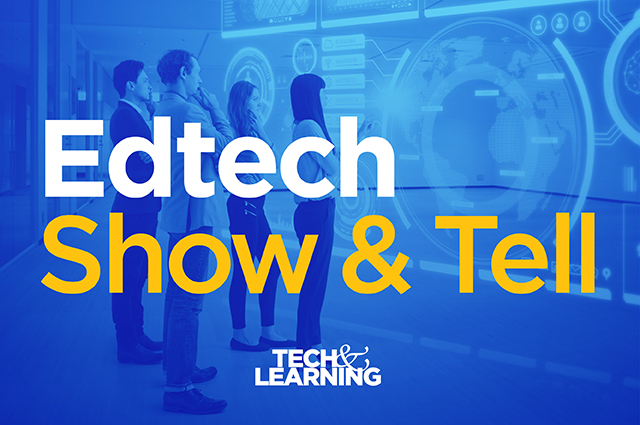What is Quizplus and How Can It Be Used for Teaching?
Quizplus is a study tool resource powered by a multi-million person community
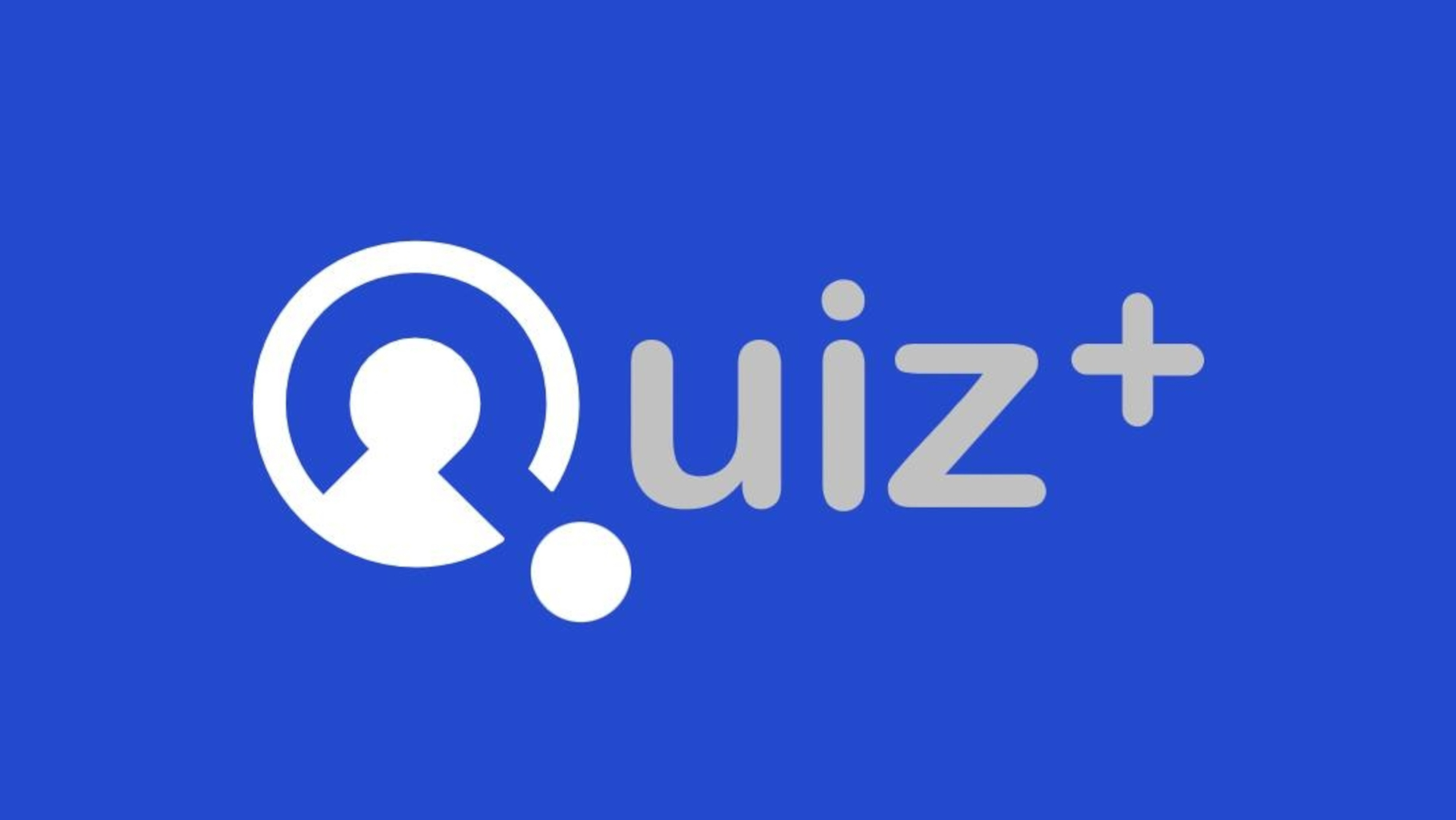
Tools and ideas to transform education. Sign up below.
You are now subscribed
Your newsletter sign-up was successful
Quizplus is available as a one-stop shop for study, offering a place to practice and cement learning in an independent way that also gives educators oversight.
The company behind this resource claims that it has millions of users and, as such, offers tens of millions of questions that can be explored.
This works across a wide range of ages and institutions, from elementary schools and colleges to high schools and home schools. It offers quizzes, flash-cards, textbook solutions, and a broad question-bank across multiple disciplines.
But how does it stack up for classroom use, how might a teacher integrate it, and what are the caveats? In this article we’ll explore what Quizplus could do in your class.
What is Quizplus?
Quizplus is a massive online resource of quizzes, flash-cards, textbook solutions and questions designed to help with study.
This offers a massive 10 million+ data bank of options that cover more than 30 fields of study. That means access to a community of more than 10 million students using more than 20 million questions and answers as well as more than 300,000 quizzes.
This covers micro-learning but also plenty of school and higher ed subjects including biology, computing, chemistry, nursing, psychology, and more.
Tools and ideas to transform education. Sign up below.
This works as a helpful supplement for educators who want to use the ready-made content as a way to support learning and reinforce independent exploration.
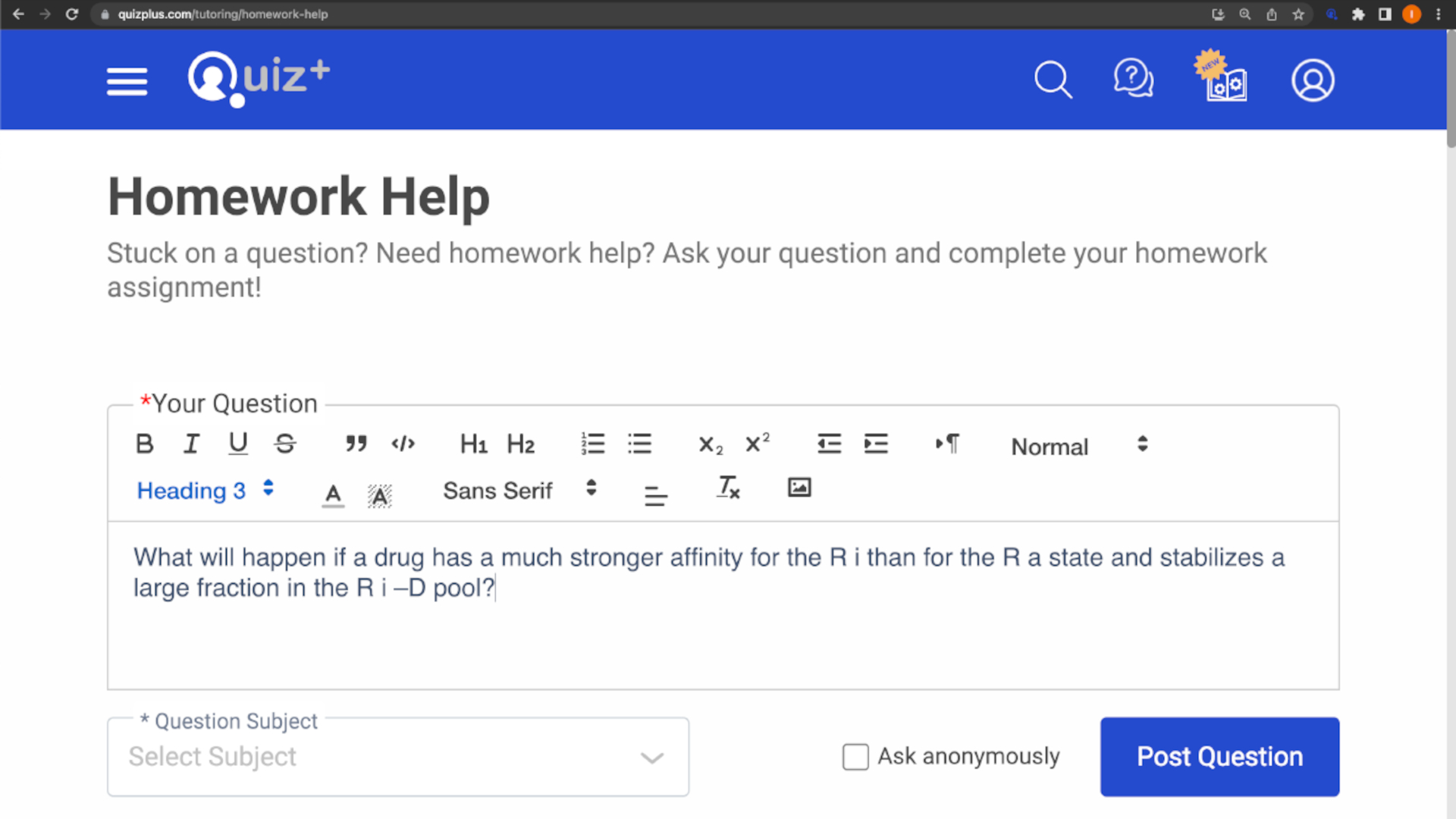
How does Quizplus work?
Quizplus uses a simple drag-and-drop interface that allows teachers to begin creating a quiz from scratch with ease. But it's not totally from scratch, as there are a range of questions, images, videos, timers, randomizers, and more from which to pick.
Once the quiz is all set, students can access it via a browser or mobile app -- on both iOS and Android -- allowing them to try it. Automation is applied to grading so responses can be given with instant feedback for students without a teacher needing to get involved in the process. Usefully, this can include explanations, hints, links, and supplementary materials -- all helping students progress independently with valuable actions.
For educators, there is a helpful dashboard that visualizes performance trends across classes and individual students. They also can quickly identify areas in which learners are struggling and adjust instruction accordingly. Also, the platform supports gamification, with leaderboards, badges, and rewards that encourage participation and can help provide a sense of achievement.
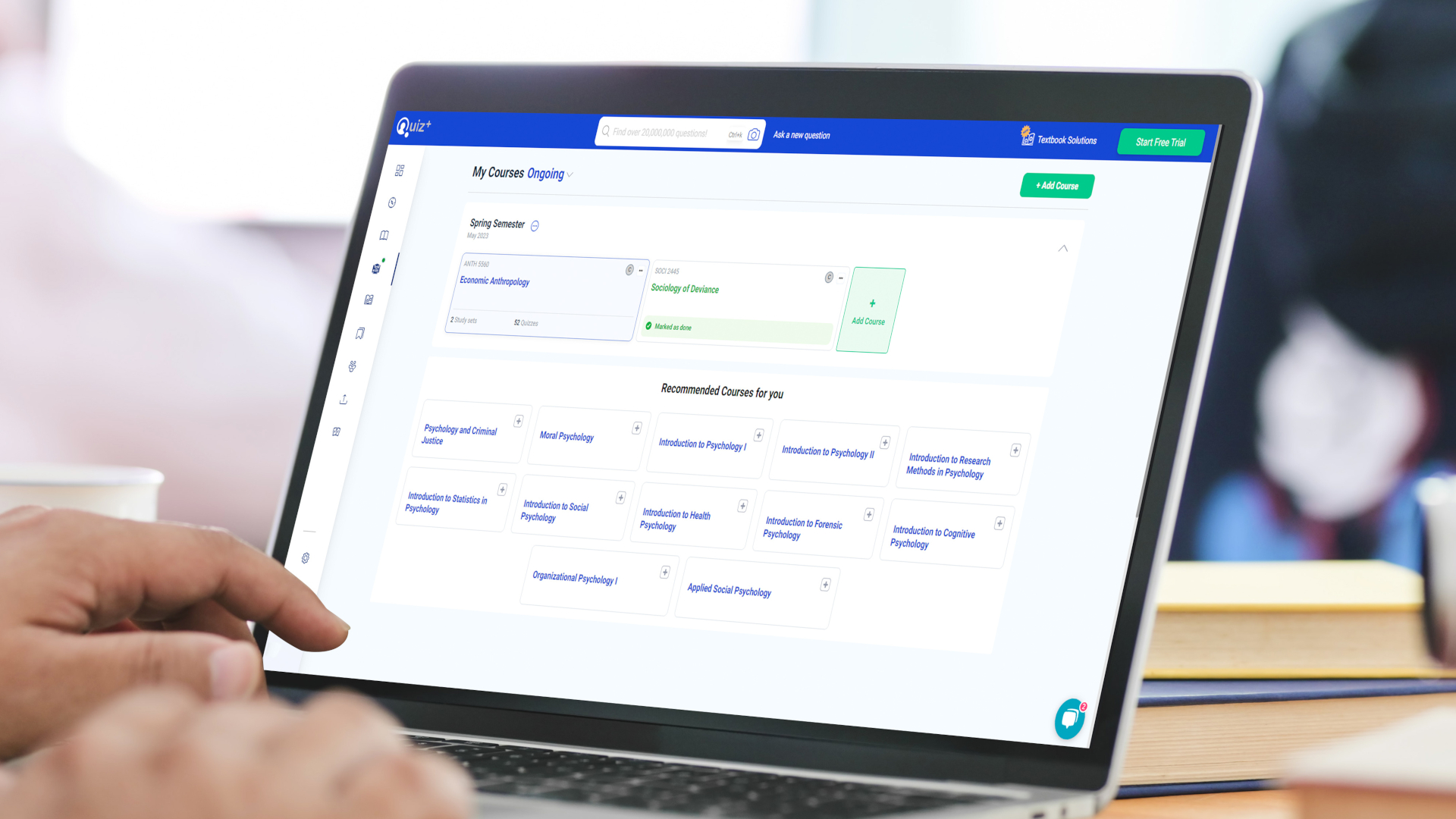
What are the best Quizplus features?
Quizplus has a host of helpful features beyond the broad selection of questions and answers. Adaptive quizzing adjusts the difficulty based on student responses, so this can follow the student learning curve to help keep them progressing without being prohibitively hard.
Multimedia integration means you can add images, audio, or video to a question in order to make it far more engaging and appealing to a wider range of students.
That instant feedback is a really great way to help students understand mistakes in real time. The fact it also offer additional pathways for learning can help support independent learning all in one spot.
The analytics dashboard -- which tracks class performance, question difficulty, and learning gaps -- is a helpful way for teachers to stay close to each student but at a time that's convenient to them.
The gamification -- featuring leaderboards, badges, and competitions -- can help boost engagement, especially with students who are particularly suited to that type of learning style.
For admins and educators, the LMS integration syncs with platforms such as Google Classroom and Canvas for streamlined management.
It all adds up to a service that is designed to support active learning, promote self-paced study, and give teachers actionable insights -- all in one spot.
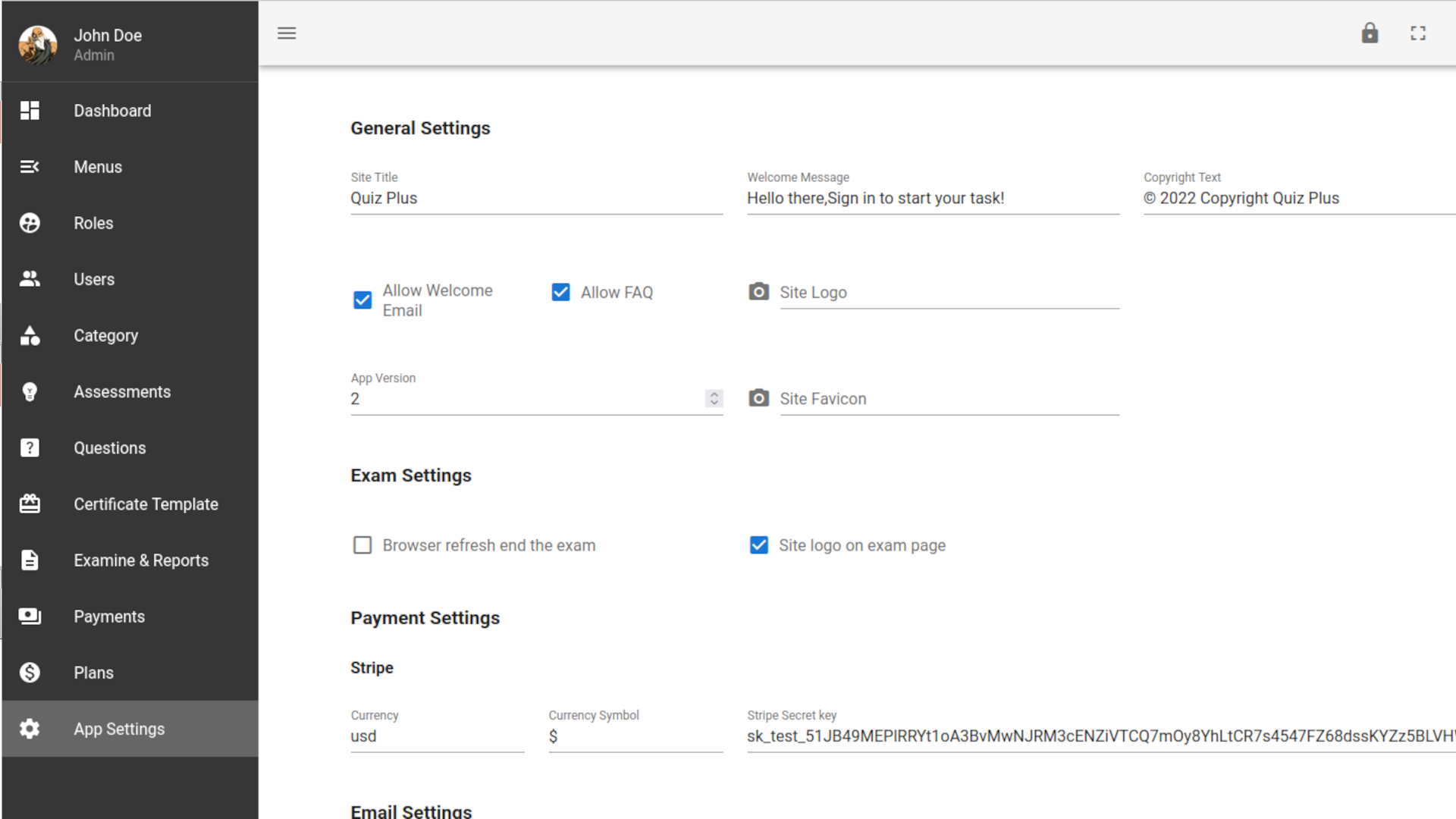
How much does Quizplus cost?
Quizplus is subscription-based, with options for individual educators, schools, and districts. Costs vary depending on the number of students and the level of features required. A free version is available, as is a trial option.
The Free version offers some basic access with in-app purchase options.
Basic plans may offer limited quizzes per month, making it suitable for trial or smaller classrooms.
Annual institutional licenses provide unlimited quizzes, analytics access, and premium support.
Quizplus best tips and tricks
Mix question types
Use a combination of multiple-choice, short-answer, and multimedia questions to keep students engaged.
Vary challenge
Set up quizzes that adjust difficulty based on responses to challenge advanced learners and support struggling students.
Incorporate gamification
Leaderboards and badges motivate learners, especially in competitive or collaborative classroom settings.
Enjoy our content? Make sure to add Tech & Learning as a preferred source on Google to keep up with our latest news, how-tos, profiles, events, and more.
Luke Edwards is a freelance writer and editor with more than two decades of experience covering tech, science, and health. He writes for many publications covering health tech, software and apps, digital teaching tools, VPNs, TV, audio, smart home, antivirus, broadband, smartphones, cars and much more.