It takes a village: elementary students documenting school history (with community help) by Kevin Jarrett
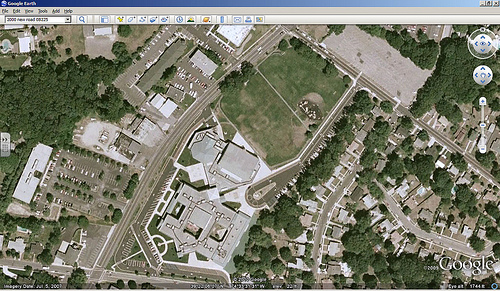
Cross-posted on Welcome to NCS-Tech!
Hi everyone! Our fourth grade students are using the power of the Internet and free Web 2.0 tools to document the history of schools in our community. Here's how we're doing it. The Idea Some time ago, back when Google incorporated "historical imagery" into Google Earth, one of the first things I did was to compare the appearance of our K-8 school today:
... with how the area looked before the new school was built:

The image really got me thinking. I knew that before we had a single K-8 facility, there were actually four schools - three elementary and one middle. The old middle school was demolished to make way for the new building, and of the other three facilities, only two are left (they are no longer used by our district). In fact there is a small neighborhood of homes where our Mount Vernon Avenue School once stood. I began to wonder what school was like back then, how it compared to today ... and so I started talking to some fellow teachers. For example, I learned that at one school, since there was no cafeteria, students actually went home for lunch. I found this fascinating and wondered what other tidbits of history were out there - not on the Internet - but rather, housed in the minds of folks who have attended our schools. The memories were out there; how could we get access to them?
Accessing the Inaccessible
We needed a way to gather memories from people - in our community and all over the country. I knew that simplicity would have to be paramount if we wanted the maximum response - submissions of primary source material that our students could use to build multimedia projects documenting the history of Northfield schools. I figured that the two most commonly available forms of technology would be 1) a telephone and 2) email, I decided to leverage two particular services: Google Voice and Posterous.
Using Google Voice, I created a free voice mailbox for our class project. I chose a local phone number, recorded a greeting explaining the project, and now, we have a telephone-based data-gathering device that will record whatever anyone sends us (storing it in .MP3 format) and transcribe their words as well.
Tools and ideas to transform education. Sign up below.
The rationale for using Google voice was simplicity: I wanted to enable anyone with a telephone to contribute a memory to the project. What could be easier? Pick up the phone, share your memory, hang up.
Posterous on the other hand excels at gathering information via email - and I am convinced that former graduates of our schools have PLENTY to share - words, pictures, maybe even video. And so, http://ncs-history.posterous.com/ was born:
The rationale for using Posterous was raw power: I wanted to be able to collect, house and showcase the information shared with us, and provide an easy means of categorizing it all for use by students in their projects. They will be able to paraphrase, quote, embed, link, citing their primary sources ... ah, good stuff.
Informed by Human Interaction
Here is the actual summary description of this unit as it appears in our curriculum map for 4th grade computer lab:
“History of NCS” - interview classmates, friends, family, teachers and/or other adults to gather information about our school prior to its consolidation into one building. Gather footage using Flip Video & digital cameras, voice recorders, transcribed notes. Search the Internet for relevant news articles and images. Create a presentation using PowerPoint, PhotoStory or Windows Movie Maker to be published online and shared with school and community members. (8.1.4.B.1, 8.1.4.A.3)
Students aren't just going to be passive recipients of information - my goal is to get them all involved with data collection personally. That's what makes Google Voice and Posterous so perfect; anyone can use them - even students in our own school. To get a sense of who might be able to gather what information, I whipped up a quick survey using Google Docs:
I am using this to identify and help manage connections between students and people in their families (and extended families, neighborhood, etc.), in order to maximize response rates. We're also planning to leverage our community's well-established Northfield Hhistorical Society:
...for whatever information we can get. This includes having the students visit, explore, identify and record information on their own time, to be shared in any format they wish.
Ambitious? Or just plain insanity?
When I conceived this project, I wanted to students to have a robust, comprehensive, powerful collection of primary-source information to use in their reports. I had to involve the community. I wanted to make it simple, yet leverage the free and powerful Web 2.0 tools so readily available today. Will we hit the mark? Give us a couple of months. We'll let you know. Meanwhile, wish us luck! -kj-
