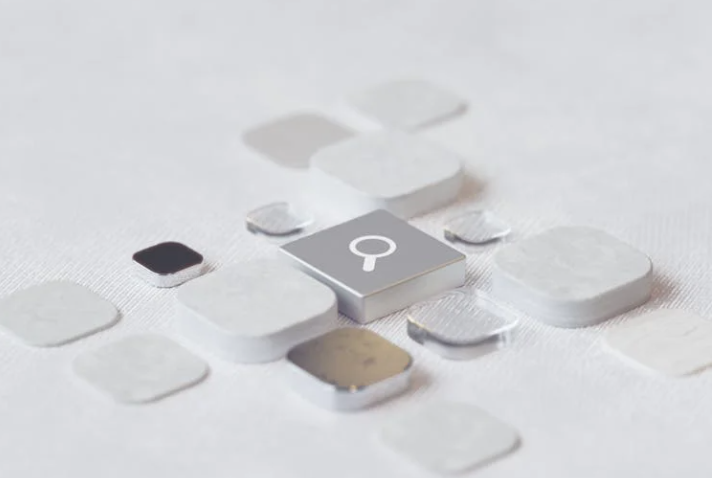Classrooms as digital learning studios

I love walking into a classroom that looks just a bit different than the way we see them depicted on TV or in the movies—straight rows just make better camera shots—I guess. I understand the face front approach, although I only used it out of necessity for mandatory standardized-test seating.
Today’s technology educators are looking at classrooms in a different way. I was actually privy to a Dell BETT Think Tank discussion recently where educators tossed out the idea that classrooms should be more like airport lounges. A friend invited me into an airport lounge once, but I was more interested in the food and drinks, although I still remember kicking back, comfortably checking e-mail, and keying a few notes. I do get what these educators meant by more like an airport lounge.
Think about your own work. Where do you feel most comfortable, and get the most done? I may start out working at a different spot, but quickly discover that I’m just more productive when I’m in my most comfortable one. Kids are like that, too. It’s the reason classroom teachers have created comfortable reading areas for years. It’s also the reason school libraries, for the most part; are still the warmest and most inviting places for every-aged student.
New school designs are being built to consider the user of technology and not just the technology. While they’re not airport lounges, architects are concerned with how kids use space while using technology at school. Netbooks, tablets, bring your own tech devices—smart devices of all kinds will make classroom rows completely obsolete. But what about older schools, where the classrooms were designed on the blackboard-lesson model?
There are some things that can be looked at to change older, and more traditional classrooms into digital learning studios, but possibly the best beginning is with classroom management software of some sort. In that way, existing district infrastructure, facilities, and classroom layouts and designs can function with new technology and teaching. In other word, teachers don’t have to wear sneakers to race around the classroom to individualized instruction, and at the same time keep a watchful eye on 30 computer screens. Today, with good classroom technology management software teachers can easily teach and maintain classroom control. This is certainly more like a digital learning environment than having seats in rows. Screens don’t need to be facing the teacher, and kids can sit anywhere to work.
I asked Marcus Kingsley, CEO of NetSupport, which is a leader in classroom computer management solutions to comment:

“Ken, it’s about breaking down the barriers in an effort to evolve the learning experience. With the increasing adoption of mobile technology, classrooms are no longer limited in the physical sense…students can participate from a different location spread throughout a campus / district. Obviously that type of environment introduces a new set of challenges to the educator…how do I continue to improve the learning experience and ensure students maximize their return from a lesson? That’s where classroom management software comes into its own. It provides an inherent flexibility, allowing educators to deliver controlled instruction no matter the environment and range of devices on which it’s being provided. Conversely many institutions must still utilize their legacy infrastructure, so that flexibility must also cater to the needs of the traditional classroom allowing educators to do more with less. Think of classroom management software as ‘liberating’ the computer lab… providing students with access to the latest instructional and collaboration tools to enhance their technology experience, all while under the close (yet less intrusive) supervision of the educator who discretely directs their attention and keeps them on task.”
Tools and ideas to transform education. Sign up below.
Ken Royal is a teacher/education and education technology blogger/reporter, video interviewer, podcaster, education event news commentator with 34 years of classroom/school and instructional technology experience. His teaching accomplishments include: 4-time district teacher of the year, Connecticut Middle School Teacher of the Year, and Bill and Melinda Gates award for Technology School of Excellence. Read more of Ken’s work at Royal Reports http://www.royalreports.com.