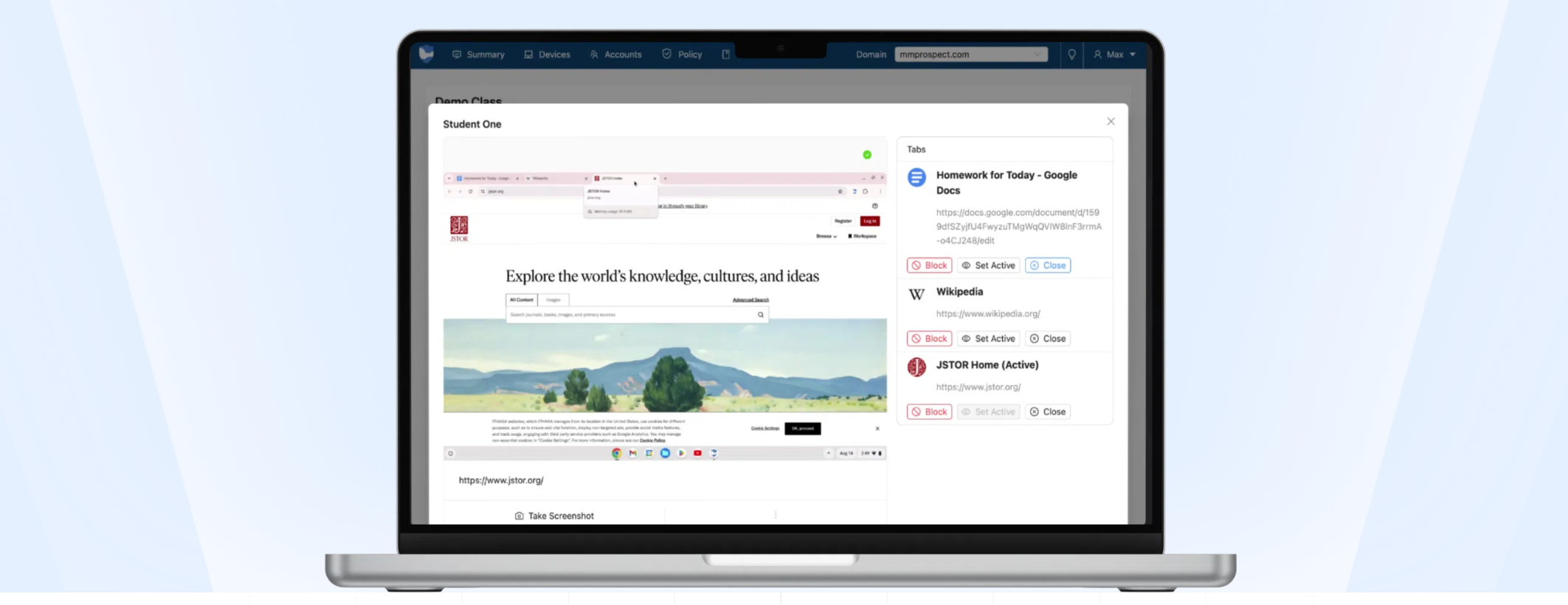14 Edtech Integration Tips & 20+ Resources for the School Year
Tools and ideas to transform education. Sign up below.
You are now subscribed
Your newsletter sign-up was successful
“Technology is just a tool. In terms of getting the kids working together and motivating them, the teacher is the most important.” ~ Bill Gates
I have been integrating technology with students since 1997. I remember some of the first technologies I used with students were a TV/VCR, cassette recorders, cameras, polaroids, large video cameras, large desktop computers, microscopes, telescopes, the Internet, a transparency projector, and a video projector. Now I use iPads, mobile phones, iPods, digital cameras, and still the Internet. I was fortunate to start off my official teacher training at a hands-on science and history museum. We had access to some pretty cool tools like a green screen studio (kids could report the weather and be recorded like a professional), state of the art telescopes, and video microscopes. Lessons were taught in and around the museum so it was also one of the best learning environments. I remember being so new to teaching and still in college. My classes ranged from 10 to 50 depending on if it was a camp-in or summer long museum program. We had to develop the curriculum for those 3 months of classes each year and had the kids 8 hours a day. My director always reminded us to make it hands-on and related to the real world. The idea was to get students to see that history and science surrounded them. I still use a lot of this training now when I integrate technology. I believe the students should be moving around as much as possible and using the technology to discover the world around them. I also believe they should produce, create, problem-solve, and think critically with technology. I like to get them working in pairs or groups and also collaborating with their peers worldwide. Mostly, we also have fun! My motto has always been that if students leave my classroom thinking learning is fun then I have given them the desire to be continuous learners. In my opinion, too many schools make learning boring, tedious, and difficult for learners.
Maybe you’re new to integrating technology or just need a few pointers. I know that most teachers were not blessed with the technology training I received. I am posting a few tips to help you out this year that I found while reading posts from my Personal/Passionate Learning Network (PLN). I hope these tips help inspire you! And one of the best things I can recommend to help you successfully integrate technology, is to get connected. Begin to develop your own PLN by interacting with educators on Social Media.
Survival Tips for Integrating Technology in Classes from Shelly Terrell
More Tips & 20+ Resources
Beyond the first tip of connecting online and learning from other educators, I offer the following tips from my PLN, which are in no particular order:
Tip: Assess if you need to use the technology. This flow chart created by Sue Lyon Jones will be very helpful.
Tools and ideas to transform education. Sign up below.
Clipped from: www.edtech-hub.com (share this clip)
Tip: Have a back-up plan in case the Internet doesn’t work. In this post, Naomi, a teacher from Israel shares 10 ways she uses a computer with no Internet connection.
Clipped from: visualisingideas.edublogs.org (share this clip)
Tip: Get ideas from other teachers. Usually a teacher who submits a lesson plan or idea online has already went through the mistakes and evaluated if the lesson worked. You can find several lesson plans for various technology tools at Ideas to Inspire. Just click on the tool and you will be led to various presentations! Below this are Tom Barrett’s famous Interesting Ways to Use presentations that have various ideas on how to use a tool submitted by teachers worldwide.
Clipped from: www.ideastoinspire.co.uk (share this clip)
Tom Barrett’s Interesting Ways
Clipped from: edte.ch (share this clip)
Tip: Make sure the technology supports higher order thinking skills and learning objectives. Kelly Tenkely and others have created their versions of Digital Blooms Taxonomy to help you see which free tools are out there that support various tasks.
Clipped from: ilearntechnology.com (share this clip)
Kelly’s Peacock Digital Blooms
Clipped from: ilearntechnology.com (share this clip)
Tip: Determine which is the best technology that will support that lesson. In this post, TJ Houston tells us how to use EdShelf to choose the right Edtech tool!
Clipped from: blog.teachercast.net (share this clip)
Tip: Familiarize yourself with the skills and pedagogy behind teaching with technology.
Robin Good’s fantastic post, Teaching Skills: What 21st Century Educators Need To Learn To Survive
Clipped from: www.masternewmedia.org (share this clip)
New Pedagogies for the Digital Age is a presentation by Steve Wheeler that walks you through effectively technology integration. It covers pedagogy, what students should be doing with the technology, and highlights how the classroom environment should reflect this learning.
Clipped from: www.slideshare.net (share this clip)
Tip: Prepare, get the knowledge, and reflect! In this post, Nicky Hockly shares 8 key questions to ask yourself when integrating technology. Below that is a presentation created by various teachers providing 25 Techy Tips for Not so Techy Teachers.
Clipped from: www.theconsultants-e.com (share this clip)
25 Techy Tips for Not so Techy Teachers
Clipped from: docs.google.com (share this clip)
Tip: Avoid the pitfalls! In this post, Jerry Swiatek shares 10 mistakes teachers make when integrating technology.
Clipped from: blog.simplek12.com (share this clip)
Tip: Prepare the lesson plan with the technology you are going to use. Clif Mims shares several lesson plan templates to use when integrating technology
Clipped from: clifmims.wetpaint.com (share this clip)
Tip: Have fun with it! Create your own holiday greetings or send your creations to family members. This way you learn the tool and get to have fun as well! The Nerdy Teacher has several fun technology integration posts in a series called, “Everything I Learned About Technology Integration, I Learned From..” and he includes StarWars, 80's Movies and more!
Clipped from: www.thenerdyteacher.com (share this clip)
Tip: Involve the community in your technology integration. If parents are using various technology to get information about the school then it may become more normalized. It’s a good way to ease parents and students into using technology. Below is an excellent example of how Burlington High School uses various social media to communicate with parents and the community.
Clipped from: www.markjsullivan.org (share this clip)
Tip: Have your students discover how to use a tool, then teach the class or school. This idea comes from Jerry Swiatek who had his students do this in an event he hosts at his school called StudentCon. Below is a video of the event. Please begin at 17min 45 seconds so you can see the student presentation.Sorry for any pop-ups from Ustream.
Tip: If you like a certain tool, then get to know that tool. There are many sites that will help you use various tools and give you tutorials. I have listed some more resources below.
- My Prezi on Effective Technology Integration
- My Pearl Tree Bookmarks for Integrating Technology Effectively covers webtools training, getting parents on board, pedagogy, problem-solving technology hiccups and so much more!
- In the Teacher Reboot Camp Effective Technology Integration category you will find 100+ posts with tons of resources and tips!
- View my SlideShare Presentations that provide various tips, ideas, and more for using various technologies.
- Every Friday I give a free webinar! Over 100 are archived and free to use and share with your staff.
- The Horizon K-12 Report- This is a free ebook of various technology trends and examples of how they are employed in schools worldwide. I was happy to be one of the collaborators of this project!
- 21 Things for 21st Century Teachers- walks you through virtual sessions and covers everything you need to know to integrate technology effectively. You will learn about teaching digital citizenship, AUPs, various web tools, and so much more!
- Terry Freedman has created a free collaborative ebook of teacher projects, The Amazing Web 2.0 Projects Book
- The 23 Things Wiki- walks you through using various webtools and how to use them.
- The EdOrigami Wiki provides various pdf starter sheets to walk you through lessons with various webtools.
- Sheldon’s Workshop Wiki has various tutorials and lesson ideas for webtools.
- Teacher Training Videos by Russell Stannard
- Learn it in 5! Learn a tool by watching a 5min how to video! by Mark Barnes
- Under 10 Minutes- how to video tutorials
- Woopid- Another video tutorial site for learning webtools!
- Classroom Tools has various generators, ideas, tutorials and more. These were programmed and created by a great educator, Russel Tarr!
- Technology Tidbits- David Kapular has various presentations, ebooks, and posts about various Web 2.0 tools! Be sure to check the sidebar!
- Larry Ferlazzo has over 900 best lists he has posted that highlight the best webtools for students and teachers to do various things.
- Free Tech 4 Teachers- Richard Byrnes reviews various sites daily, shares free ebooks, presentations and more!