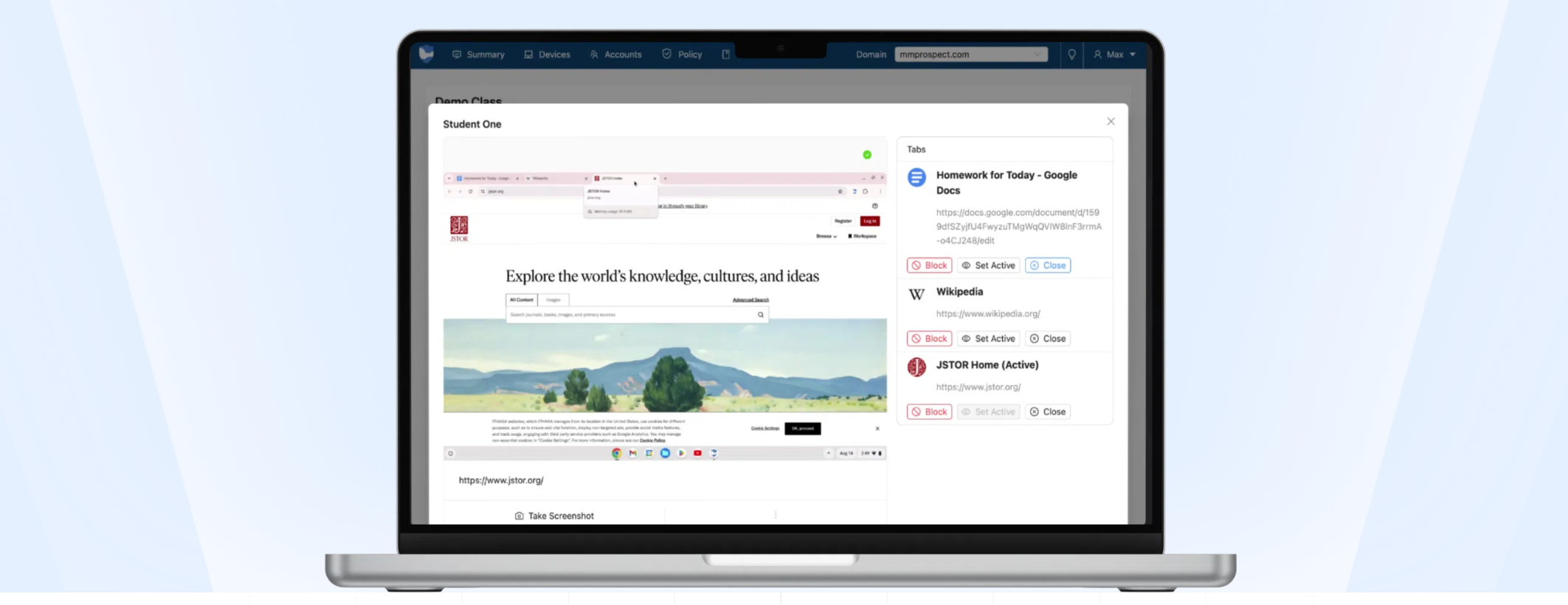Icebreakers With Technology

Tools and ideas to transform education. Sign up below.
You are now subscribed
Your newsletter sign-up was successful
Summer is over and it’s time to meet our news students today. This year, if you would like to have a techie start to the year, here are some ice-breaker and warmer ideas.
Ask children to create their biographies on Animoto or PhotoPeachwhich are my favorite video makers with music, text, pictures and transitions. You should also try Photopeach’s quiz feature as well.
Use Wordle or its alternatives for introduction activities. Create a Wordle with the children’s names to welcome them in class or create a cloud of classroom rules with them. Motivate children to create a Wordle about themselves including their ages, family, hobbies and their favorites. Show each Wordle in class and ask children to guess who that Wordle belongs to. You can also create a Wordle with some key words about you and ask children to guess what each word represents. Children will love to learn more about you!!
Symface is a cute tool to express your emotions changing the face expression of an animated emoticon and writing why you feel like that. Let the children create their own symfaces and talk about their feelings on coming back to school.
Ask students to create their unique stories on Storybird introducing themselves. They can talk about their families, likes, favorites and feelings. Or, as an alternative, students can create their animations using ABCya.
SimpleMeet is a backchannel room to use the live stream to make comments, ask questions and many more. Create a room in TodaysMeet. While each child is introducing themselves, the rest asks questions on the backchannel.
Ask children to keep an online dairy of their first week at school. They can talk about their feelings, what their plans of the new year, their aims and their expectations. Use Penzu or MyDiary for this. At the end of the school year, let the children read their diaries that they have written at the beginning of the year.
Tools and ideas to transform education. Sign up below.
Students can write their poems about their feelings on coming back to school withMagnetic Poetry.
Students can create their own slogans using Pinwords in groups and share them with others.
Play a TPR activity using the teleprompter, Cueprompter where the children will read the instructions instead of you saying it.
Create an avatar usingVoki and record your voice while introducing yourself. Encourage children to create their own speaking avatars talking about themselves. You can also choose an avatar with children to use it as a class mascot during the year.
What about creating a collaborative online board using PadletorLinoit. Children can add their pictures and their texts about their summer holidays. They can also write about themselves and read each note and try to guess who that person is.
Create a quiz with Quizpooto see what children remember from the previous years or create a quiz about yourself and let the children guess if the statements about you, true or not.
Ask children to interview each other using a simple voice recording tool, Vocaroo.
You can start a talk group using Voxopop.You can talk about yourself or ask questions to the kids that you want them to talk or start a discussion on any topic. Voicethread can be an alternative to Voxopop. If you have given the children a book report, ask them to leave a comment on your Voicethread.
Enjoy the new school year!
This blog or the author are not responsible for any inappropriate images/text/ads of the external links. Please double check before you use it with your students.
Picture Source: ShutterStock
cross-posted at ozgekaraoglu.edublogs.org
Özge Karaoğlu is an English teacher and educational consultant in teaching young learners and teaching with web-based technologies. She is the author of Minigon ELT book series, which aims to teach English to young learners through stories. Read more of her ideas about teaching English through technology and Web-based tools at ozgekaraoglu.edublogs.org.