Mapping the Internet
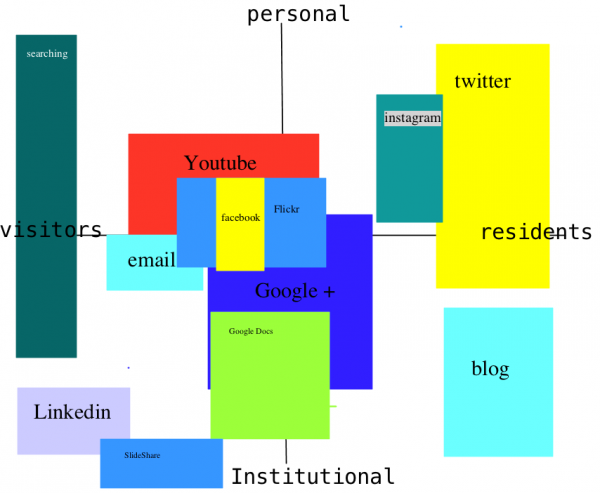
Tools and ideas to transform education. Sign up below.
You are now subscribed
Your newsletter sign-up was successful
If you’ve not aware of the work of David White and his Visitor vs. Resident idea, you should. It began as a response to Marc Prensky’s Digital Native/Digital Immigrant concept. I actually first discovered this back in 2008 but White has updated his thoughts to reflect the increase in social media the last 6 years. Here, just watch this.
Beyond this basic idea, which, if you didn’t watch the video can be summarized as:
When in Visitor mode, individuals have a defined goal or task and select an appropriate online tool to meet their needs. There is very little in terms of social visibility or trace when online in Visitor mode.
When in Resident mode the individual is going online to connect to, or to be with, other people. This mode is about social presence.
I’ve asked my undergrads to map their version of the internet but I did mine in front of them and talked through the various spaces and tools I use.
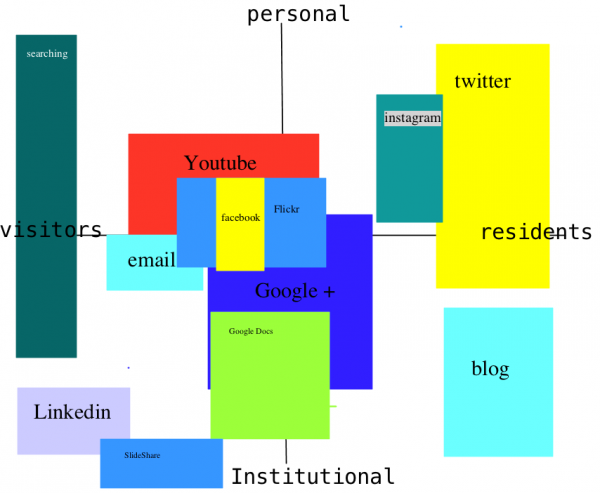
Let me walk through each of theses spaces and the way I use them. Keep in mind that for me “Institutional” can be swapped with “Professional”.
Twitter: Likely the space I use most I may it likely should be lowered a bit as it’s pretty equal between personal and professional. The reason I placed it more in the personal grid is likely because I use it more personally than most educators but if you looked at all my tweets, at least half are educational.
Tools and ideas to transform education. Sign up below.
Blog: While I do blog mostly from a personal perspective, it is still professional. On occasion I’ll post very personal things but only if I can tie them to learning.
Instagram: Very much personal use and enjoy seeing the posts of those I follow
Youtube: It’s pretty functional for me. I look for videos for both personal and professional but don’t really reside their. I rarely leave a comment or engage in conversation.
Flickr: This has moved from resident to visitor in that I interact less here than I used to, mostly because of instagram. It’s a storage space for personal photos.
Google Plus: Mostly for professional and institutional, I do check and interact but it’s more out of duty as opposed to seeking interaction and serendipitous learning.
Google Docs: Rarely do I use this for personal use and while it’s largely functional, I do collaborate and use it to interact.
SlideShare: Just a repository for presentations. I usually find out by chance that someone has commented on my blog. I don’t really look at other presentations either.
LinkedIn: I have an account, it has some content but have rarely used it for more than accepting invitations to connect.
Email: Not used to chit chat or connect with people. Emails are generally as short as possible.
Searching: Not sure if there’s anyway this can move to a resident, especially if we’re just talking about basic googling.
I realize asking people if they use a particular tool or service isn’t particularly informative until you understand how they use it. David has done a nice job of providing a process to do this with others as well as a collection of a few examples. It’s an interesting activity that can lead to some interesting conversations. I’d encourage you to try this with your students or faculty.
cross-posted at http://ideasandthoughts.org/
Dean Shareski is a Digital Learning Consultant with the Prairie South School Division in Moose Jaw, SK, Canada, specializing in the use of technology in the classroom. He lectures for the University of Regina and is the Community Manager of the Canadian DEN or Discovery Educators Network.
