What is Fanschool and How Can It Be Used for Teaching? What's New?
Fanschool lets students blog creatively while building connections

This article was updated in September 2024.
Fanschool, formerly Kidblog, combines the creativity of a blog with the connection-building potential of social media, all in one tool. The idea is to let student express themselves within a safe and private space, while still giving the opportunity to socially share.
Designed specifically for students, this platform provides a single space for them to collate their work and share if they want. The point being that ownership is important here, as is control of privacy.
As a result, students can grow and develop while holding onto digital citizenship in an empowering way. They can create projects and still feel they're seen, without the entire internet automatically having access, as is the case with many other platforms.
This guide aims to lay out all you need to know about Fanschool so you can decide if it's right for your class.
What is Fanschool?
Fanschool is primarily, at its most basic, a blog website. But thanks to an ability to create networks, follow others, and share, it's also a place to build student citizenship and ownership of work.
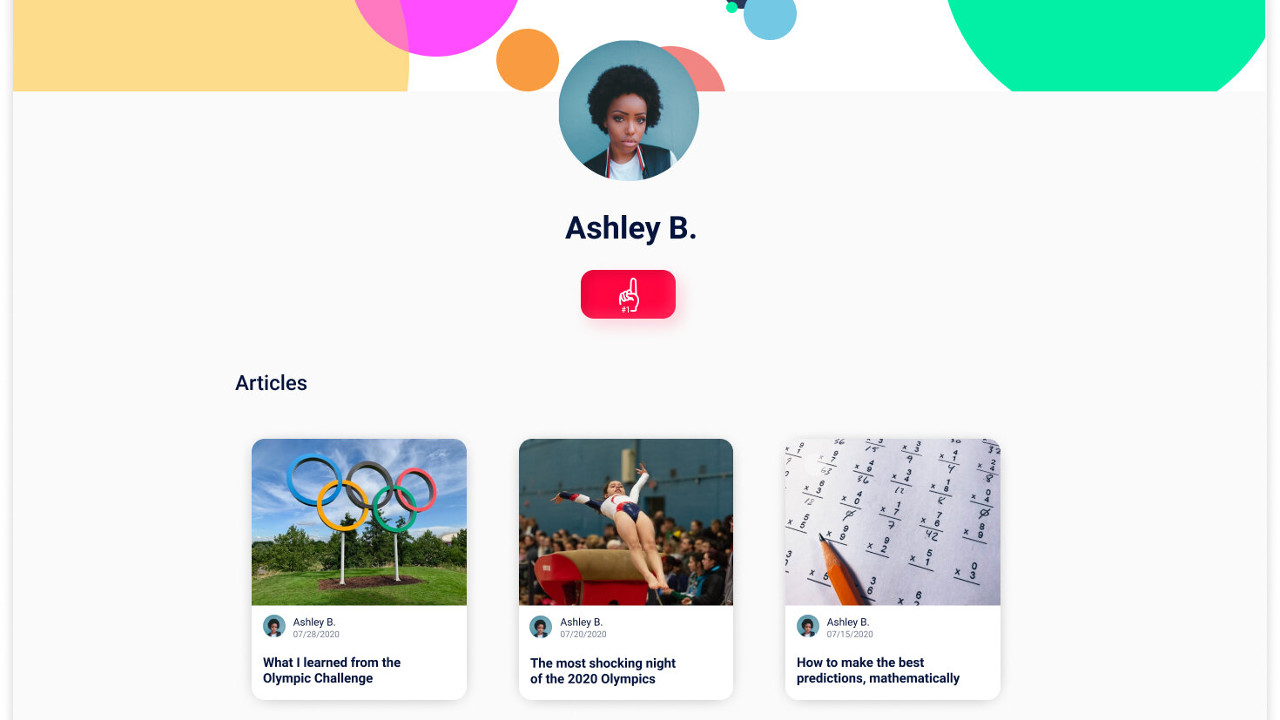
Using profiles allows students to post blogs, or work if a teacher uses this space for assignments. They can have all their work in one place, refer to it later, and use that in future. Since the platform is socialized, it also means sharing with and gaining insight from others.
The idea is for students to write about their passions and share that with other students.
Tools and ideas to transform education. Sign up below.
Fanschool was once a fantasy football league-style setup while Kidblog was for blogging. This now combines the two with blogging front and center while the fantasy data game side of things is under the Fanschool Games section.
What's new in Fanschool?
The addition of blogging challenges, which students can generate themselves, makes for a great way to get social and creative all at once -- while socializing through work sharing at the same time.
The level of profile control is improving with more ways for students to store, track and share their work with peers and teachers. Expect this to continue to grow and develop as the site rolls out more updates as this popular platform continues to grow.
How does Fanschool work?
Fanschool is easy for students to use as long as they have a Google or Microsoft account they can use to login. They are then able to create a blog and post it whenever they choose.
That can mean a private blog just for themselves, sharing with a teacher specifically, within a class or group space, or to the public. Nothing goes live until a teacher has approved it – making for a safe space even on a wider scale.
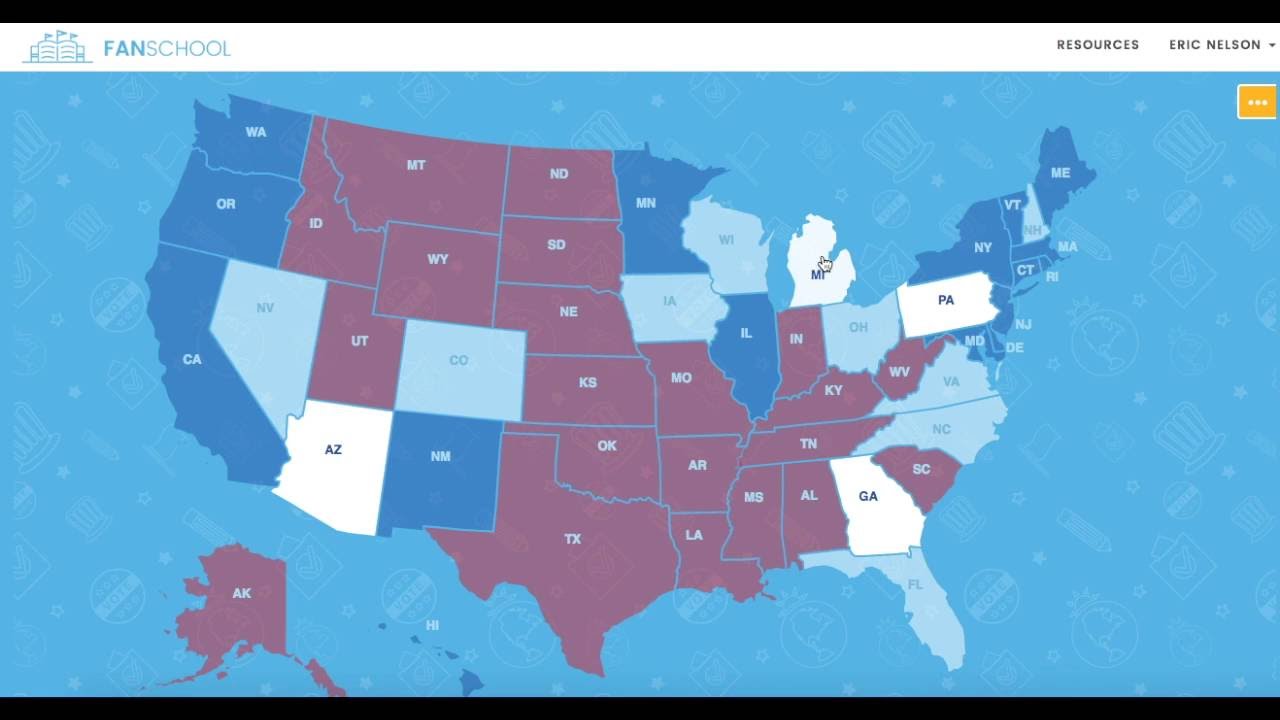
Adults are the only ones able to create classroom or school accounts. They are then able to create class groups, called Spaces, which students can be given a code to join.
Students can follow others by becoming a Fan of them, and this also applies to parents who can Fan their child, allowing them to follow their blog posts. Privacy is paramount though and students are given control over each post, so they decide who will see it. Teachers have control over the group Spaces, in which privacy settings are chosen by them.
What are the best Fanschool features?
Fanschool allows for blog posting and commenting. This can be very useful as a way to offer feedback to others, but also to get insight on work posted to the groups or public. Since there are groups, it allows students to connect over shared interests, making it a great option for teenage students.
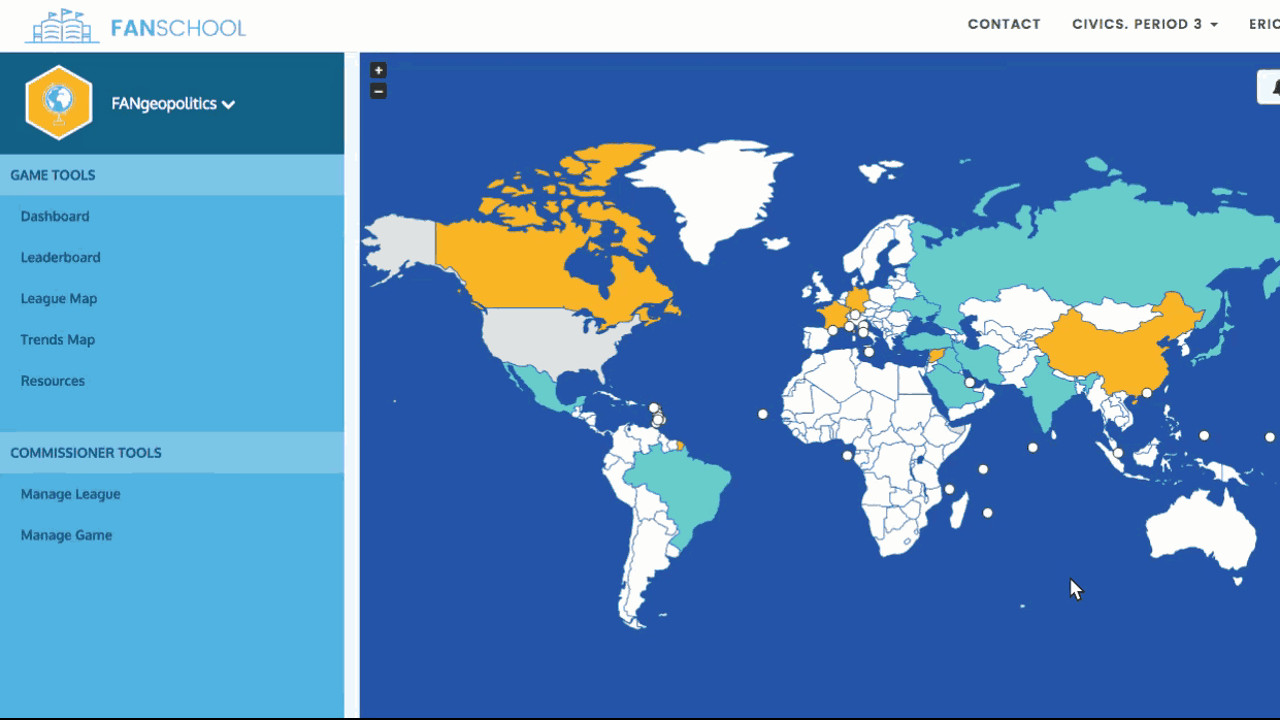
While students can post their work and have it kept in one place for future use, due to an ever-changing paywall, this might not be the best for long-term storage, which is a shame.
This platform not only caters to the written word but also supports posting of images and allows students to embed videos. This can make for a rich use of media that allows this to be used as a project creation and submission space for teachers.
Since each post allows the student to decide on privacy, this creates a useful environment to discuss privacy online. It can also help students to think about why they might share something publicly, however, in the case of others stories, only share privately. A useful tool in working on digital citizenship in a thoughtful way.
How much does Fanschool cost?
Fanschool offers a free 14-day trial in which teachers can create spaces for students to work and share blogs.
Teachers can get a paid-for account Individual membership at $99 per year, which allows them and all their students access for 12 months.
Go for the 2 Teacher plan and this will cost $198 per year.
3 Teachers is $297 per year.
4 Teachers is $396 per year.
5 Teachers is $495 per year.
Fanschool best tips and tricks
Probe privacy
Have students create three blogs, one private, one for the class, and one for public. Reflect back on the differences between each and on why one may need to be private in certain cases and not others.
Get personal
Set an open task that allows students to write about what they are passionate about. Monitor how they grow a following and help them become a reliable source for others on that subject.
Reach out
Have students Fan someone new each week and bring to class why they followed that person, what they found interesting, and how that is new and different from their usual follows.
Luke Edwards is a freelance writer and editor with more than two decades of experience covering tech, science, and health. He writes for many publications covering health tech, software and apps, digital teaching tools, VPNs, TV, audio, smart home, antivirus, broadband, smartphones, cars and much more.
