Five Ways to Make a Tech Manual Interesting
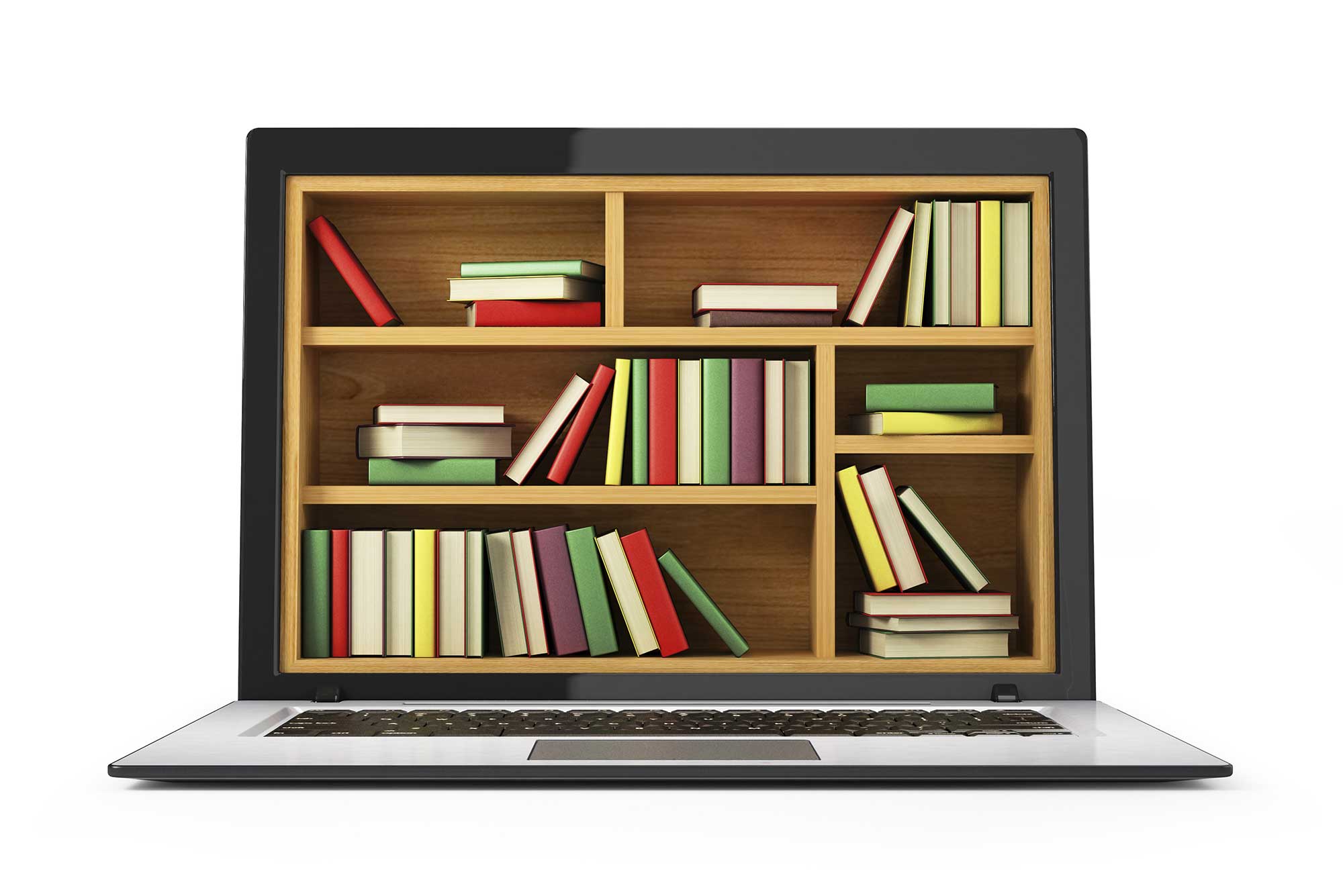
Tools and ideas to transform education. Sign up below.
You are now subscribed
Your newsletter sign-up was successful
Here’s the challenge. As the technology coordinator in your school, you want teachers—and students—to read the manual before using (new) technology. But people have been conditioned to believe that tech manuals are written by geeks who know how the thing works, and who therefore set out the manual in a very logical way—logical, that is, if you already know how it works and have a good idea of what you would want to know.
To take a simple example, a techie writing a manual for a digital camera would probably list all the functions for each button on the camera and wouldn’t get to how to actually take a picture until page 75, by which time the user will have lost the will to live. This is all a bit of a pity because in your school, as far as everyone else is concerned, the geek is you! So, how can you overcome your geeky tendencies and write a manual that people will not only read but actually enjoy? Taking the example of a digital camera manual, here are five tips.
1. Think About What the User Wants to Do
The average student or teacher doesn’t need to know how to adjust the focal length and aperture in order to achieve a soft-focus effect—at least not right away. What they want (wait for it) is to take a picture. There’s a reason that every programming manual gets the reader to create a program called “Hello, World” by page two. Achieving something more or less immediately builds confidence and therefore builds motivation—not to mention the fact that most people can’t handle deferred gratification.
So, get the user to take a picture right away, and then point them to where they can find out how to work on becoming the next award-winning National Geographic photographer—if that’s what they want.
Taking this a step further, what’s the next thing that the average teacher or student will want to do? They’ll probably want to save the picture somewhere accessible, carry out some simple editing, and insert it into a document. They probably do not want to know about color saturation, bleeding, and heaven knows what else. They just want to use the darn thing.
2. Make the Manual Readable
Tools and ideas to transform education. Sign up below.
Yes, we know that you have ambitions to be the new D.H. Lawrence, but for the manual, keep it simple with short sentences and liberal use of numbered and bulleted lists. Use numbered lists for giving instructions that must be followed in a particular order. Use bulleted lists for instructions where the order doesn’t matter.
And keep the text light-hearted, even if it means sacrificing a bit of technical accuracy or jargon. For example, there is no earthly reason that the word “aperture” should appear anywhere. You just have to write, “The darker the place you’re in, the lower the f-number you should use on the dial around the lens.”
3. Use Illustrations
Pictures not only paint thousands of words, but they also break up the text. Don’t be afraid to use hand-drawn illustrations either, and even humorous ones. Can’t draw? No problem! Find a student who can. They will leap at the chance to contribute, and it will give them a small bit of fame (though probably not fortune). One of my most successful manuals was a spreadsheet guide that included hilarious drawings created by a student. In fact, shortly after the manual was published, a huge poster about an upcoming school trip appeared in the lobby, obviously illustrated by the same student (he had a distinctive style). I’m sure someone in the upper echelons of school management saw the spreadsheet manual and then made a beeline for the student. I often wonder if he went on to make a living from his craft. I hope so.
4. Test It on Users
On the subject of students, get a few of them to test the manual before you release it to the world. I have done this even with how-to posters, and the feedback has been invaluable. The students also love being treated as partners rather than just having stuff done to them. In fact, if your school has an after-school computer club or similar, why not get them to test it? Better yet, why not get them to write it? What a brilliant project that would make. Think about it: they’d have to research user needs, grab screenshots and photos, write the text, maybe create an interactive ebook with video demos in it, and organize themselves and collaborate with each other. And then, once the manual was complete, they’d need to test it on a user group.
5. Make the Manual Inviting
The days when school documents looked like something typed on a manual typewriter with a staple in the corner are over. Hold a competition for students to design the cover art, find a nice template, and print it on good quality paper. Why not splash out and self-publish it on Kindle and KDP? For the paperback version, you’ll be able to buy the manuals for the cost of printing. If other schools decide they like them, they can buy them on Amazon, thereby giving your school a nice royalty. Back in 1992 or thereabouts, I wrote and published a word-processing manual and sold it to schools and individuals around the country. The school made enough profit to be able to afford a flatbed scanner—which in those days cost almost as much as a computer, and computers cost a fortune. If I could do that before Amazon was a twinkle in Jeff Bezos’ eye, and even before email was widely used, I see no reason that schools couldn’t do it now.
Bottom Line
If you make your manual look inviting, people will want to read it. And if you can make it readable, then they will read it!
Terry Freedman is an independent edtech consultant and freelance writer based in London, England. He publishes the ICT & Computing in Education website.
