Class Tech Tips: Imagine Easy Scholar: Tools for Students and Teachers
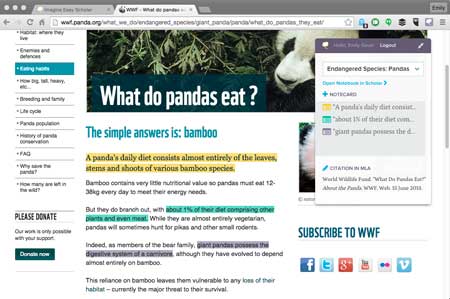
Imagine Easy Scholar has terrific tools for students and teachers that can support English Language Arts instruction and can be used across the content areas. Students can use the Scholar Annotation Tool (Google Chrome Extension) to highlight text directly on a website. The highlighted information is saved to a digital notecard, where they can then add more information or their own ideas. Each source can be cited within the Annotation Tool and all information is synced in real time in the Scholar dashboard. With Scholar Notebook every highlighted quote or notecard created in the Annotation Tool is synced with each project’s digital notebook. The outlining tool lets students synthesize information and organize their ideas and research in a structured way.
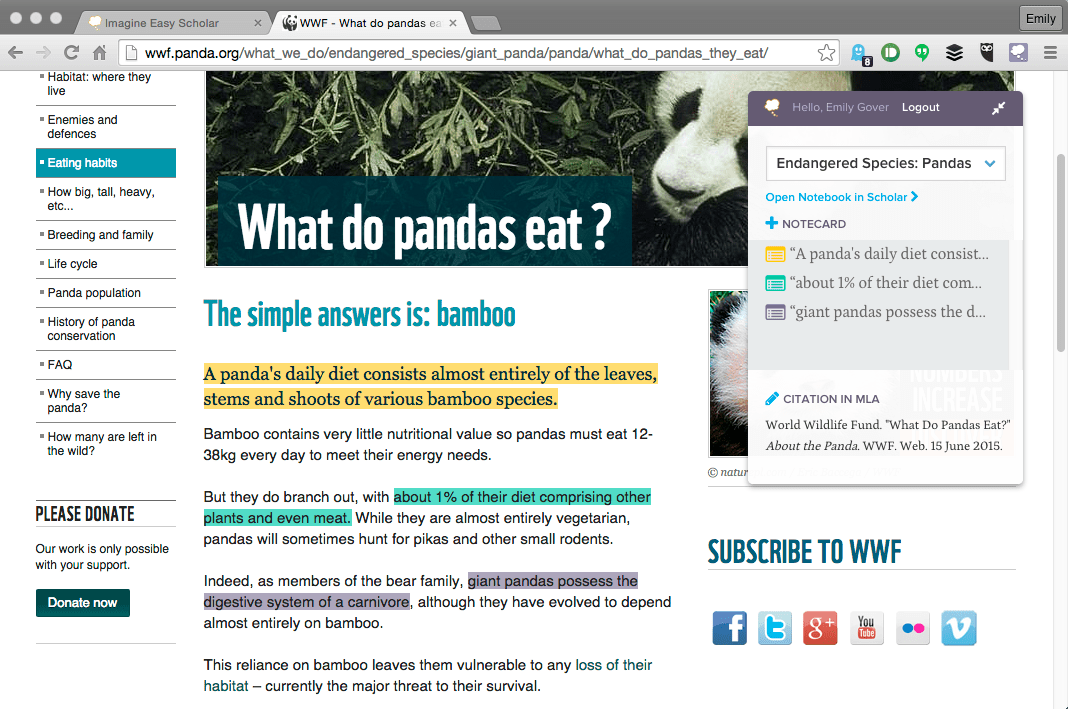
…
Teachers using Imagine Easy Scholar with their students can view analytics on a diversity of source types, information synthesis, and source attribution for their entire classes, as well as individual students. They can view each notebook and source list in detail, and access cached pages through the browser extension. Imagine Easy Scholar also gives teachers the power to create multi-modal assignments, which is useful in flipped or blended instruction environments. It supports close reading, digital literacy, and ethical writing skills.
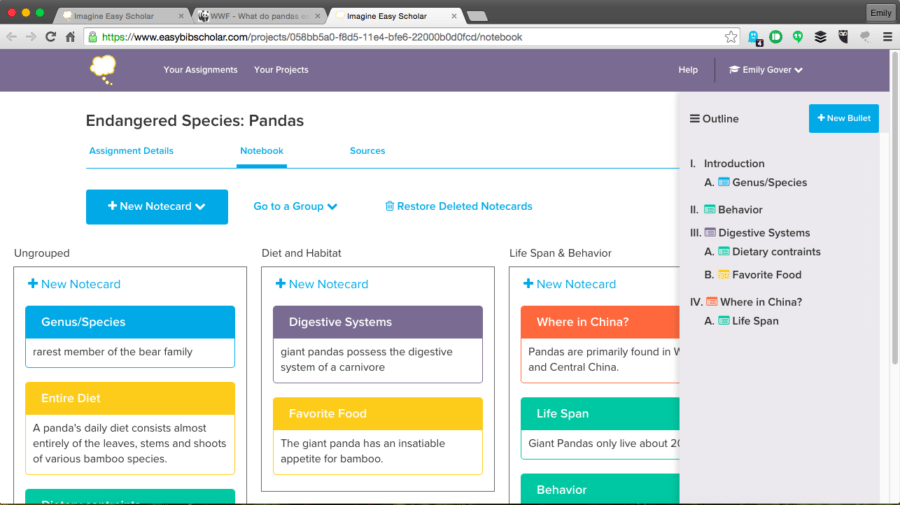
…
Register for a Scholar account using this link or view their short video demo to learn more!
cross posted at classtechtips.com
Monica Burns is a fifth grade teacher in a 1:1 iPad classroom. Visit her website at classtechtips.com for creative education technology tips and technology lesson plans aligned to the Common Core Standards.
Tools and ideas to transform education. Sign up below.
